Changed Hotend, now Z offset is always about 5mm off
-
Hello! it's been so long since I've messed with this.. I've tried everything I could find in my previous questions, and those of others. everything was fine with the mosquito hotend. I changed to a V6, and made a new BL touch mount so it's closer to the nozzle. I went to set the new Z offset.
I level the bed, Home
At this point, the nozzle is about 11MM off the bed, but reports it is at 5mm.
I lower it to the bed and set Z0 with a G92Z0.
Then I move it up 10, and do a G30S1. It reports my offset as 4.99
I add that to the BL touch segment of my config.G, and save / Reboot card. I check to make sure the offset is saved.
I home, then do a G91Z0. it is about 5MM off the bed.
That's obviously wrong.
I see mention of a G31 Override config.g This is my file:
It has a G31
; config-override.g file generated in response to M500 at 2020-01-07 13:43
; This is a system-generated file - do not edit
; Heater model parameters
M307 H0 A240.3 C608.7 D8.2 S1.00 V24.1 B0
M307 H1 A270.7 C90.4 D6.7 S1.00 V0.0 B0
M307 H2 A340.0 C140.0 D5.5 S1.00 V0.0 B0
M307 H3 A340.0 C140.0 D5.5 S1.00 V0.0 B0
M307 H4 A340.0 C140.0 D5.5 S1.00 V0.0 B0
M307 H5 A340.0 C140.0 D5.5 S1.00 V0.0 B0
M307 H6 A340.0 C140.0 D5.5 S1.00 V0.0 B0
; Z probe parameters
G31 T1 P25 X2.0 Y42.0 Z0.00
G10 L2 P1 X0.00 Y0.00 Z0.00
G10 L2 P2 X0.00 Y0.00 Z0.00
G10 L2 P3 X0.00 Y0.00 Z0.00
G10 L2 P4 X0.00 Y0.00 Z0.00
G10 L2 P5 X0.00 Y0.00 Z0.00
G10 L2 P6 X0.00 Y0.00 Z0.00
G10 L2 P7 X0.00 Y0.00 Z0.00
G10 L2 P8 X0.00 Y0.00 Z0.00
G10 L2 P9 X0.00 Y0.00 Z0.00This is My Homeall:
; homeall file for use with dc42 Duet firmware on CoreXY printers
; This file assumes the endstop switches are at the low end of each axis.
; Reverse the X and Y movement for high-end switches.
; Adjust the bed upper and lower limits in config.g (M208 commands) to get the correct homing positions
M280 P7 S160 ;I1; Alarm Release and Push-Pin UP
G91 ; relative mode
G1 Z5 S2 F400
G1 S1 X-320 Y-320 F1200 ; course home X or Y
G1 S1 X-320 ; course home X
G1 S1 Y-320 ; course home Y
G1 X4 Y4 F1200 ; move away from the endstops
G1 S1 X-10 ; fine home X
G1 S1 Y-10 ; fine home Y; If you are using a microswitch for Z homing, insert similar code for the Z axis here,
; but use lower feed rates suitable for your Z axis.G90 ; back to absolute mode
; If you homed the Z axis using an endstop switch, you can insert a G92 command here to correct the height.
; The following code assumes you are using a Z probe to do Z homing. Remove it if you are using a microswitch.
; Adjust the XY coordinates in the following to place the Z probe over a suitable spot,
; preferably near the centre of the bed if your Z probe supports that
G91
;G1 Z4 F400 S2
G1 Z4 F1000 S2
G90
G1 X150 Y133 F6000
G30
; This file leaves the head at the zprobe trigger height so that you can slip a piece of paper under it and then do G0 Z0 to check the height.
; If you prefer to send the printer to X0Y0Z0, un-comment the following lines
;G1 X0 Y0 F5000
;G1 Z0Here's My Specs:
Using Genuine BL-Touch
Board: Duet WiFi 1.02 or later + DueX5
Firmware: RepRapFirmware for Duet 2 WiFi/Ethernet 2.05 (2019-12-13b1)
Duet WiFi Server Version: 1.23Thanks so much for your consideration.
-
@Steve-Lynch said in Changed Hotend, now Z offset is always about 5mm off:
I home, then do a G91Z0. it is about 5MM off the bed.
G91Z0? This is what for? I assume you mean G92Z0. Anyway, you dont have to do that, after homing Z with g30 it sets Z0 as needed. Assuming your Z offset is correct. The 5 mm you see is probaly your dive height in M558 command. After homing or probing firmware will rise nozzle to that amount. Also you delete or comment out that G31 line in your config.override.g
-
https://duet3d.dozuki.com/Wiki/Test_and_calibrate_the_Z_probe
Go through this closely. To test of the height is correct, move the nozzle slowly to Z0, it should be just touching the bed.
-
The G91 is just to test it.. to make a physical move to Z0 to see where it is located...
I followed the process about 10 times... Always with the same outcome... it's almost like when a stepper is restricted, and the steps become "off a bit". There seems to be some sort of "software end stop" which keeps forcing the Z to be about 5 MM off.
I will make a video to show you.
-
@Steve-Lynch The only way to fix it was to design and print a longer BL touch mount. Somewhere there is a "minimum Z" or something set that was refusing to let the nozzle go to true Z. anyhow, the longer mount was all it took.
-
@Steve-Lynch said in Changed Hotend, now Z offset is always about 5mm off:
The G91 is just to test it.. to make a physical move to Z0 to see where it is located...
I still dont understand...G91 doesnt move anything, it puts movements in relative mode. So G91Z0 does nothing. If you want to move nozzle to Z0, commands should be G90 followed by G1 Z0. G91 followed by G1 Z0 doesnt move also anything because in relative mode you command to move axis relative to last position so G1 Z0 means to move Z 0mm.
-
@Steve-Lynch said in Changed Hotend, now Z offset is always about 5mm off:
a longer BL touch mount.
The BLTouch should be mounted with ~8mm from base of probe to nozzle tip.
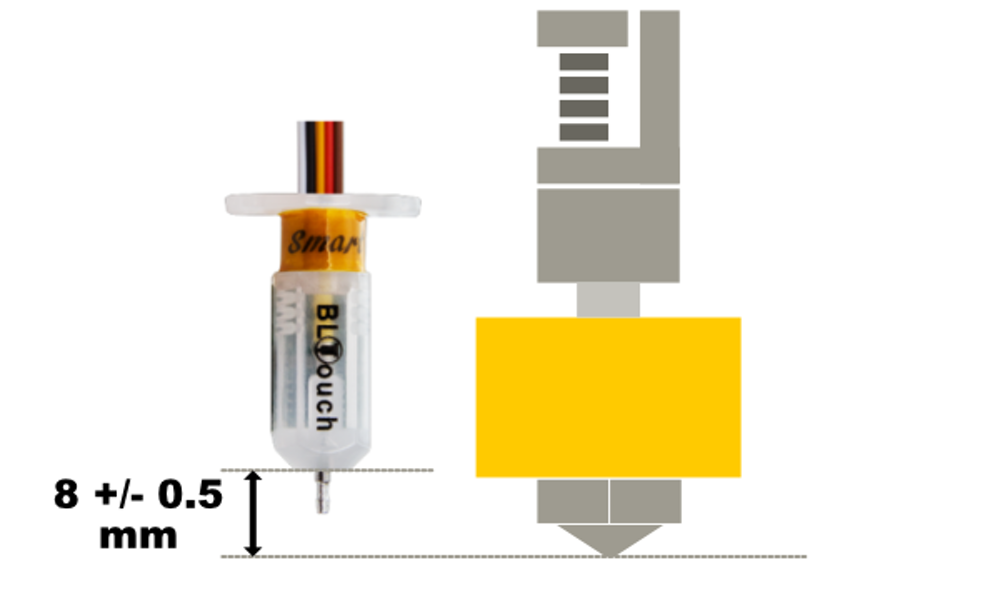
-
well, it is now!
