DWC doesn't show properly a partial mesh scan area.
-
The picture below shows a bed with 0:280, 0:280 dimensions and the red rectangle indicates the portion of it for which a mesh bed leveling was scanned. (a quick scan to cover the printed area).
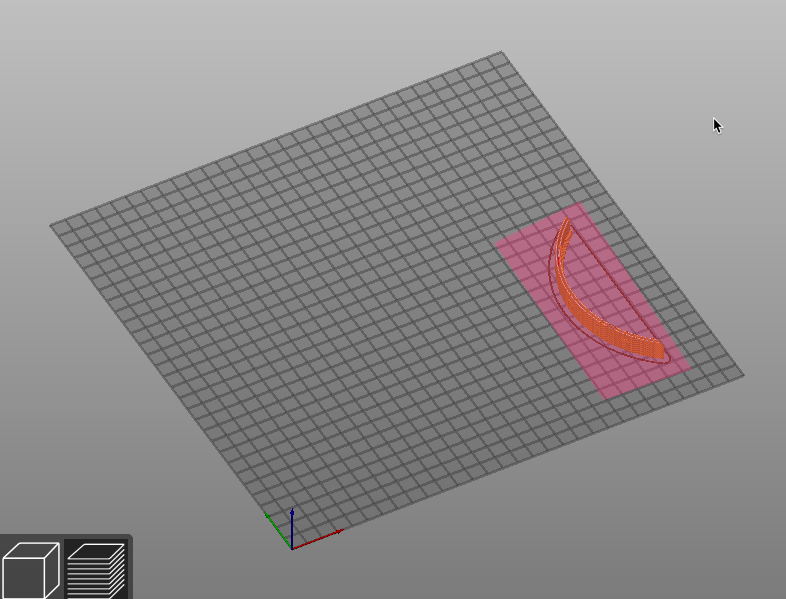
The next picture shows how the mesh is displayed in DWC. The bed origin and the scanned area are incorrect. (it does display the bed and heatmap correctly the entire bed is scanned)
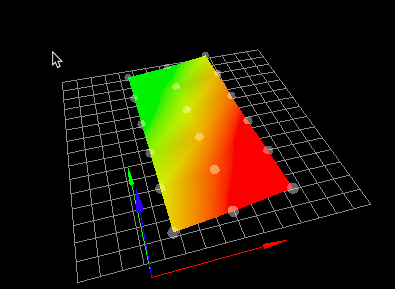
Expected result: the bed grid should not change based on what area was scanned and should be derived only from the define bed area of the printer.
This is on a Duet Wifi, Firmware Version: 2.05.1 (2020-02-09b1), Web Interface Version: 1.22.6
-
@zapta said in DWC doesn't show properly a partial mesh scan area.:
Web Interface Version: 1.22.6
Curious if it shows properly in DWC2
-
@Phaedrux said in DWC doesn't show properly a partial mesh scan area.:
Curious if it shows properly in DWC2
Does DWC2 work with RRF 2x? Is it recommended?
If anybody runs DWC2, shouldn't be too difficult to try, e.g. by changing the mesh area to a portion of the bed, e.g:
M557 X100:150 Y50:200 P3:7
-
@zapta said in DWC doesn't show properly a partial mesh scan area.:
Does DWC2 work with RRF 2x? Is it recommended?
Yes DWC2.0.7 onward works with 2.05.1
DWC1 is no longer being developed.