USB power does not work with my Duet 2 Maestro
-
I have got a Duet 2 Maestro and when I connect just the USB to my computer, both an Apple and a Windows machine give me a warning the USB port is using too much power and it is disconnected. As this is the first step in the board configuration I do not know what to do next.
-
Do you have anything else connected to the (ed: Duet 2 Meastro) board that can draw power?
High resolution, clear and focused picture of the board may be helpfull to spot any potential damage if the high current draw is the result of a fault with the board.
-
@bearer No, just the board from the box.


-
It appears the board has failed, the 5V regulator is clearly broken.

If its under warranty still, it may be covered, depending on what caused it to fail.
-
Sorry to hear you've had a failed regulator. Please contact your authorized reseller for a warranty replacement if it was purchased within the past 6 months.
-
I can see now on the picture that U3 is damaged!!
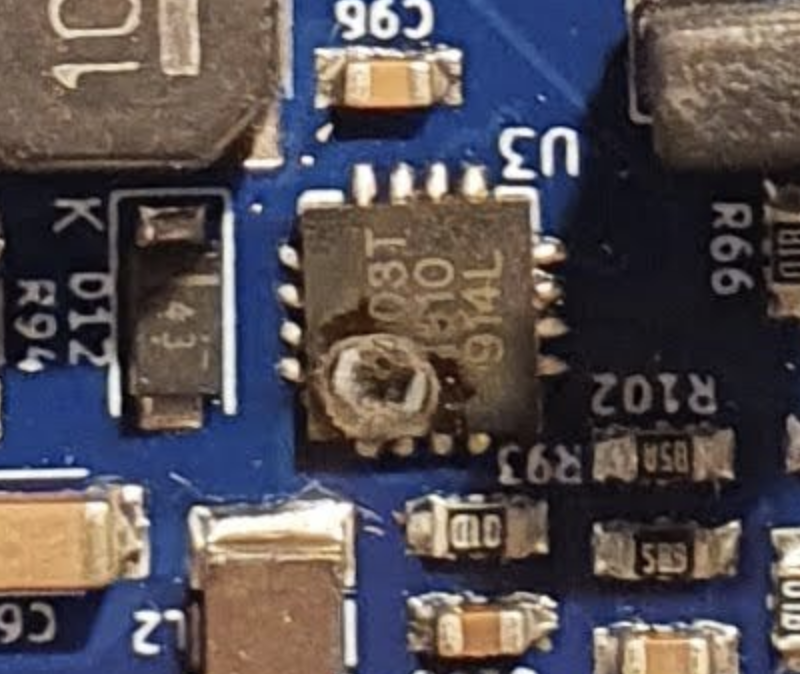
I was told the board was brand new, but I am no longer sure. I am not the person who bought it. I have to ask the company who did. But the stamp on box is from Feb 2020, so I guess it is quite recent.
But, is that damage that could happen just by the USB connection only (that's all I did)? I saw no flash nor magic smoke.
Thanks for your quick response.
-
@Phaedrux Thanks, yes, it was purchased last February. Order Id #7810.
-
@misan said in USB power does not work with my Duet 2 Maestro:
I am not the person who bought it.
Ah, that complicates matters then, if the company you bought it from is not an authorized reseller. Who did you buy it from? And who did they buy it from?
-
This post is deleted! -
@Phaedrux Well, the board was ordered from Duet3D Ltd. direct, the buyer is the owner, but I was tasked with the configuration but it has been a no go

How can they proceed to send the card back and get a replacement?
-
@misan said in USB power does not work with my Duet 2 Maestro:
How can they proceed to send the card back and get a replacement?
Ask them to follow the warranty procedure here: https://www.duet3d.com/warranty
-
@Phaedrux Brilliant!
Thanks a lot for the excellent support.