paneldue 7i does not turn on
-
Well another problem, connecting the 4-pin cable the display does not turn on, connecting it instead via usb of the pc it turns on, I checked the wiring and it is correct, I also checked the voltage that comes out of the cable connected to the duet2 and gives me 4.8 v the duet2 wifi is brand new, where am i wrong?
-
i checked if there are 5v on the paneldue connector of duet2 but i have 4.7v as 'possible this'?
-
@dc42 help please
-
@Leblond How is the Duet getting power? USB or VIN? Some PCs have problems powering Duet and PanelDue 7i via USB. Otherwise, check continuity on the wiring, check connections from Duet to PanelDue are correct. Post a picture of how you are connecting them if it's still not working.
Ian
-
@droftarts VIN
-
I unplugged everything because I wanted to see if I had any shorts, but it is not so the card is brand new and arrived the day before yesterday
-
I connected a 5v tester. and I don't have them, I only mounted the card and I did absolutely nothing, all the LEDs are perative, I send you the photo of the card on
-
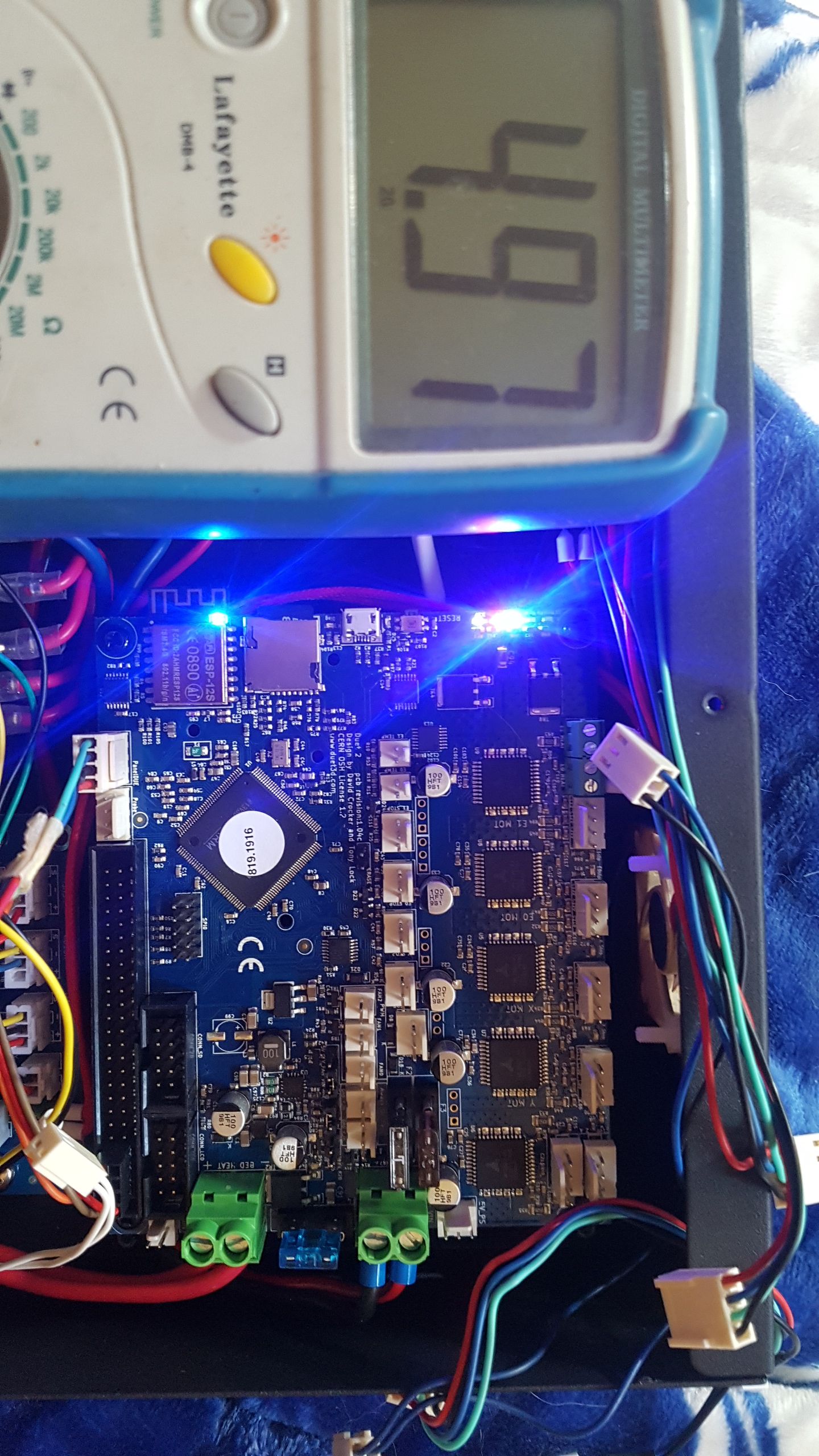
-
it is powered by a 24v
-
by connecting the pc's usb cable, the voltage reaches between 4.54 and 4.56v.
-
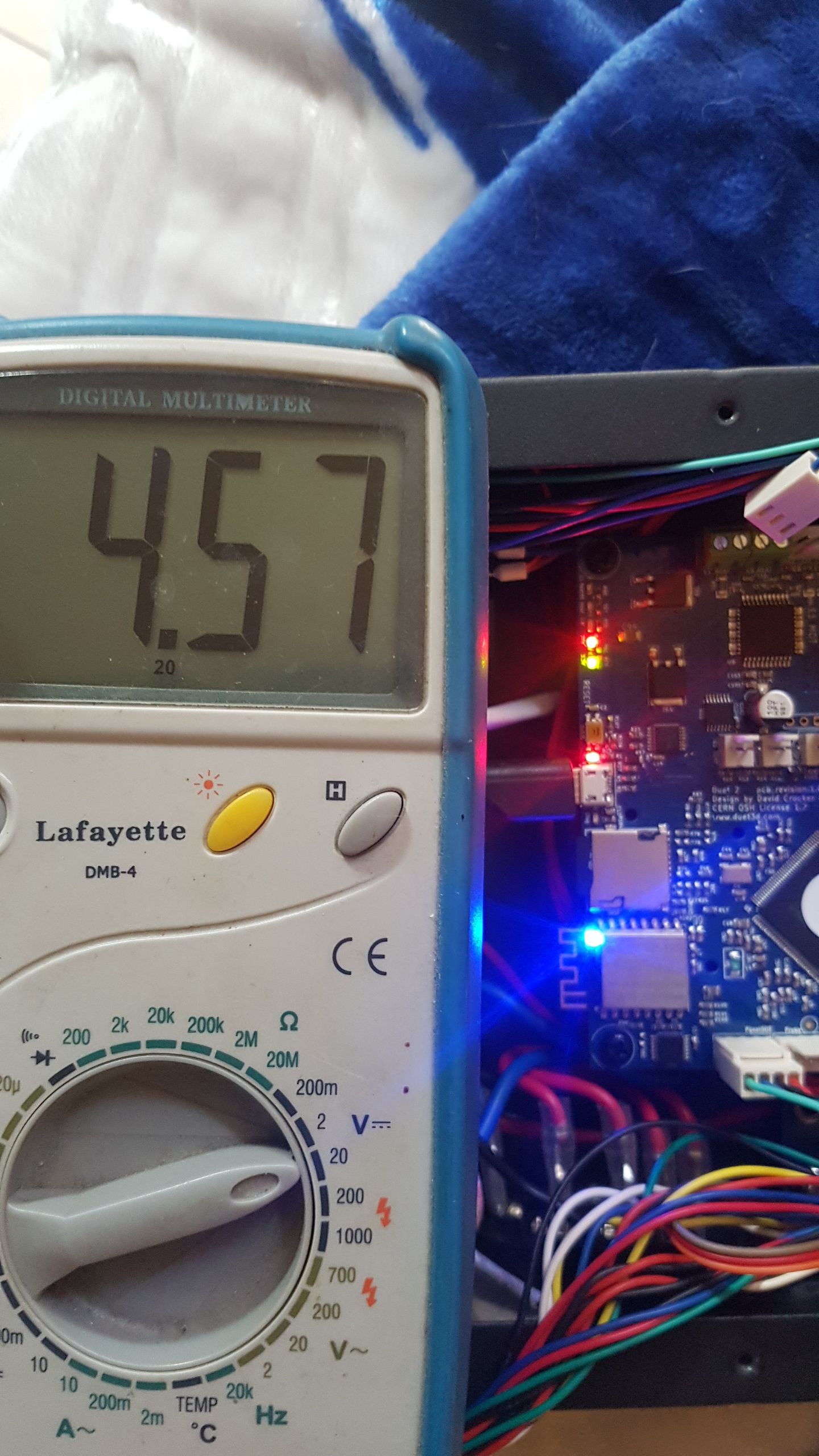
-
on webcontrol it oscillates between 0.4 and 0.5v
-
the paneldue with the pc cable turns on very well
-
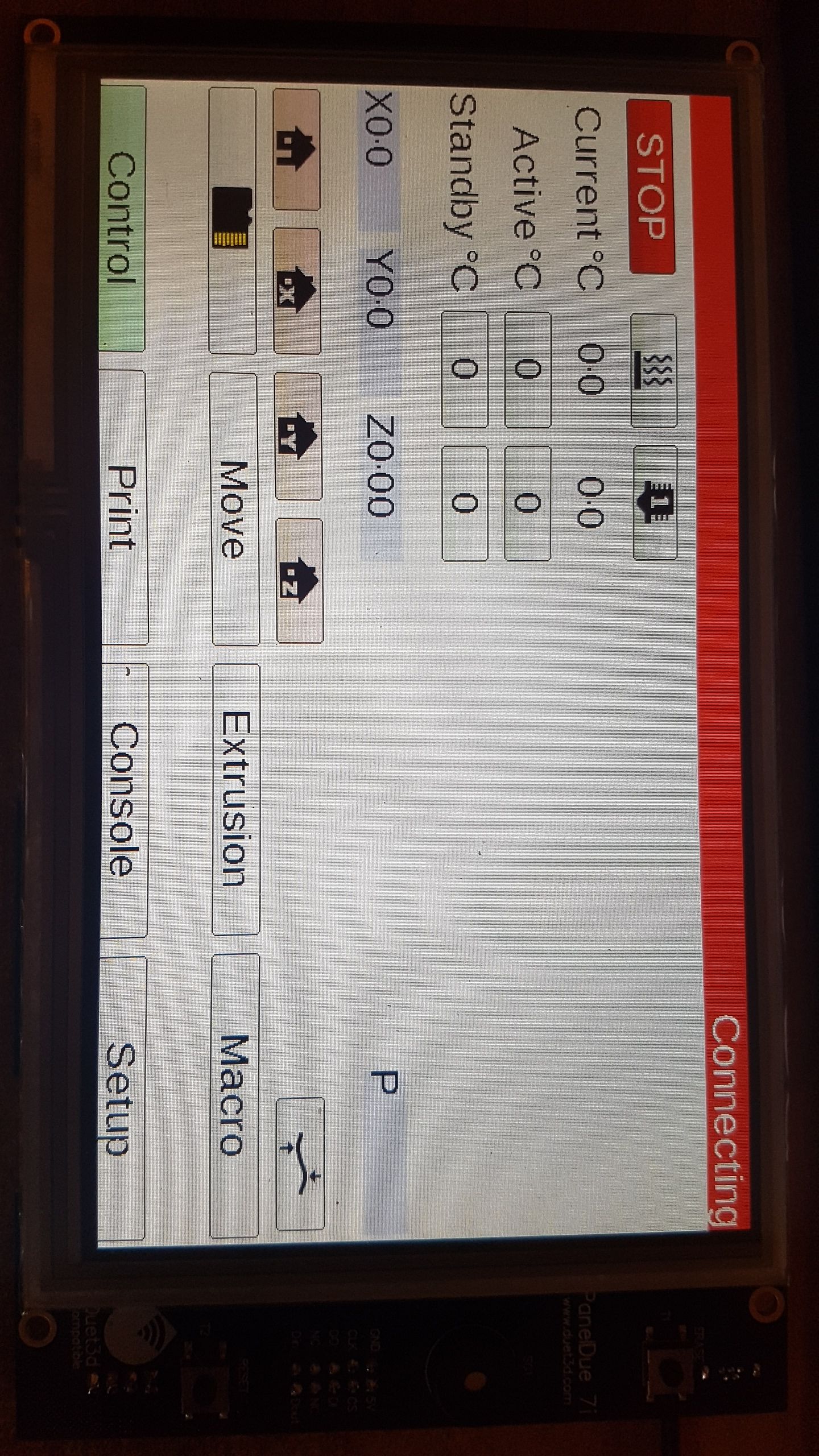
-
the card came to me from filafarm germany, don't tell me I have to send it back

-
@Leblond You measure 4.57V with VIN and USB? If the Duet is powered by VIN, disconnect USB. That's what killed your last Duet!
Or does the voltage drop when you connect the PanelDue?
Can you show the 4-wire cable connected to the PanelDue?Ian
-
@droftarts I didn't connect the card to the network, I didn't want to end the last time I was very careful if that's why, the first photo I sent you was connected to the electrical network, instead the second one was connected to the USB port of the
-
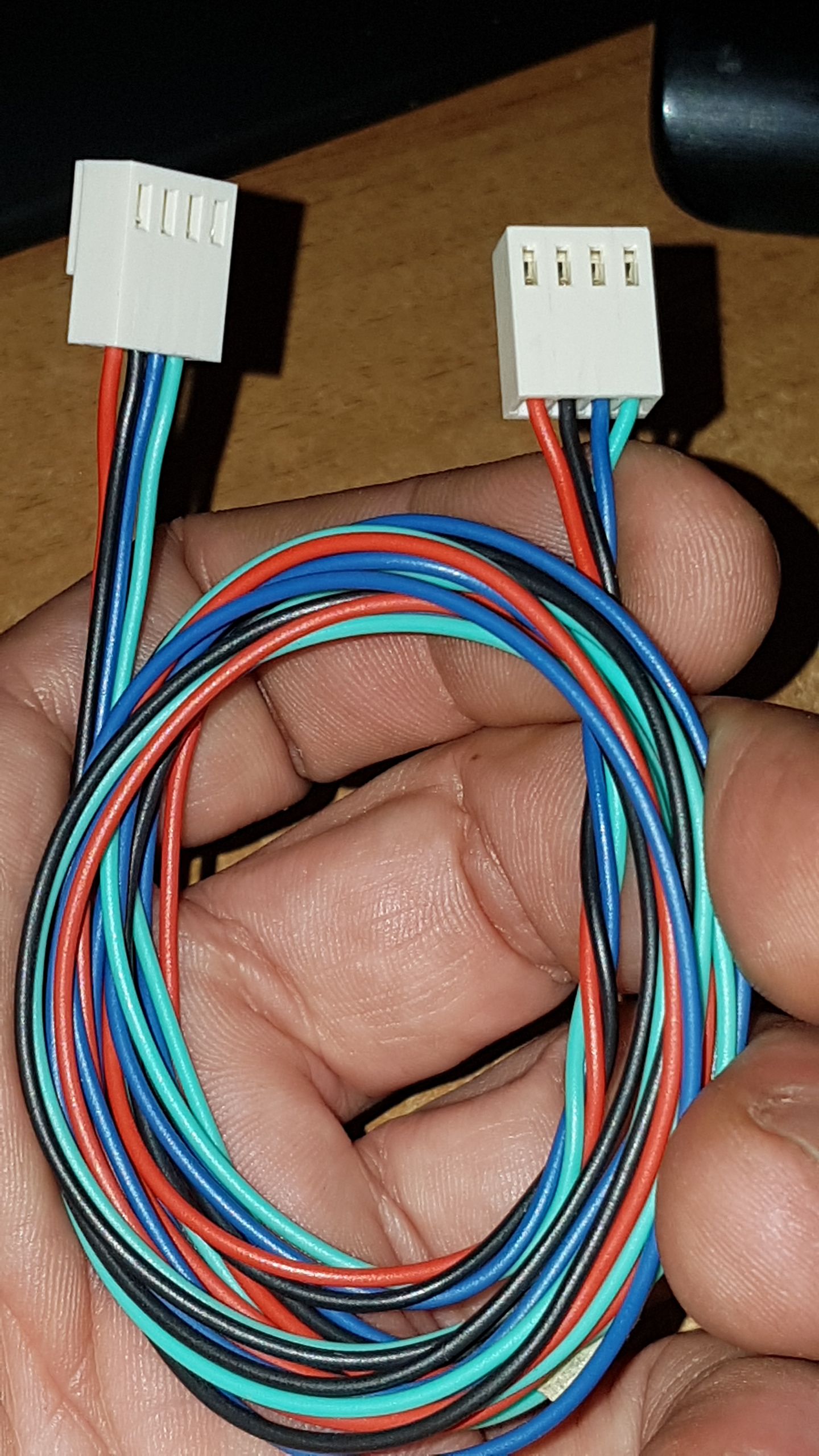
-
I was very careful and I followed the pattern by thread and by sign
-
as you can see the cables are assembled well