DuetLapse available for Alpha testing
-
Hey guys, have DuetLapse running and its communicating with my Duet 2 wifi board. When it sees a layer change it pauses the print, takes the pic and then does not start the print again. Is there a setting im missing?
Here is some info of what im doing, at the bottom i am manually restrarting the print from my web interface.
./DuetLapse.py -duet 10.1.2.xxx -camera pi -pause yes -movehead 200 200 -detect layer
it stops, moves the head to the corner then never starts again. any advice would be great, thank you!
this is a duet 2 wifi board on a Ender 5 pro using cura slicer.
./DuetLapse.py -duet 10.1.2.xxx -camera pi -pause yes -movehead 200 200 -detect layer
Note "-pause yes" means this script will pause the printer when the -detect or
-seconds flags trigger.
If instead, it is desired that this script detect pauses that are already in
in the gcode, specify:
"-detect pause"
Attempting to connect to printer at 10.1.2.xxx
Connected to a Duet V2 printer at http://10.1.2.xxx##################################
Options in force for this run:
camera = pi
printer = 10.1.2.xxx
seconds = 0
detect = layer
pause = yes
camparms =
vidparms =
movehead = 200.00 200.00
dontwait = False
##################################Waiting for print to start on printer 10.1.2.xxx
Will take pictures when printing starts,
and make video when printing ends.
Or, press Ctrl+C one time to move directly to conversion step.Print start sensed.
End of print will be sensed, and frames will be converted into video.
Or, press Ctrl+C one time to move directly to conversion step.Requesting pause via M25
Moving print head to X200.00 Y200.00
Capturing frame 0 at X0.00 Y0.00 Z6.12 Layer 6
Requesting pause via M25
Moving print head to X200.00 Y200.00
Capturing frame 1 at X103.69 Y86.69 Z1.32 Layer 7
Requesting pause via M25
Moving print head to X200.00 Y200.00
Capturing frame 2 at X79.03 Y101.37 Z1.52 Layer 8
Requesting pause via M25
Moving print head to X200.00 Y200.00
Capturing frame 3 at X67.97 Y145.27 Z1.72 Layer 9 -
@Danal Hi, I've installed everything needed in my printer and Raspberry PI but when I start the script, as you can see, the Raspy doesn't recognize the (correct) printer IP :
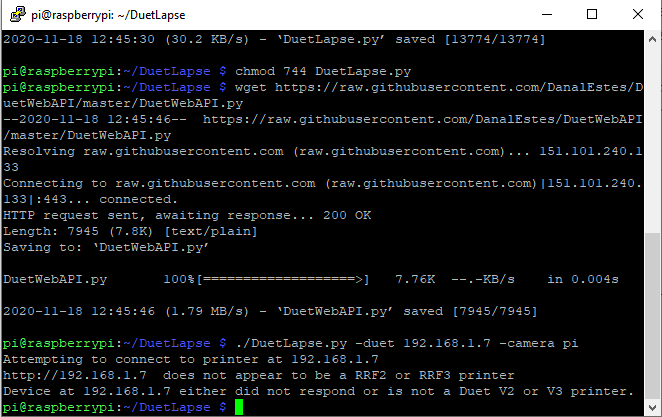
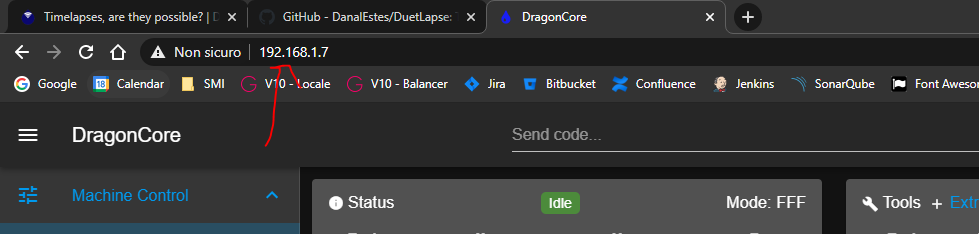
Could you help me to solve the problem?
Thanks!
-
@the_dragonlord @Danal passed away a few months back.
I'm not sure if anyone has taken this script any further -
@jay_s_uk said in DuetLapse available for Alpha testing:
@the_dragonlord @Danal passed away a few months back.
I'm not sure if anyone has taken this script any furtheroh my....I didn't know...so sorry for that...
-
This post is deleted! -
As mentioned in the GitHub ticket - I wanted to see if you could ping the printer from the Pi, just to rule out low-level IP connectivity issues.
I just installed the DuetLapse about a month ago, so it is pretty fresh in my brain.
John
-
@JohnOCFII said in DuetLapse available for Alpha testing:
As mentioned in the GitHub ticket - I wanted to see if you could ping the printer from the Pi, just to rule out low-level IP connectivity issues.
I just installed the DuetLapse about a month ago, so it is pretty fresh in my brain.
John
Reading the very first messages of this thread I've seen a message of a user who suffered the exactly problem I've experienced... Both of us has setted the password and this seems to be the problem. Tomorrow I'll try to take off the password from config.g and see if it works.... I'll let you know
-
@JohnOCFII said in DuetLapse available for Alpha testing:
As mentioned in the GitHub ticket - I wanted to see if you could ping the printer from the Pi, just to rule out low-level IP connectivity issues.
I just installed the DuetLapse about a month ago, so it is pretty fresh in my brain.
John
Good morning, I've taken off the password and now the scripts comunicate with the printer but it doesn't work for this error:
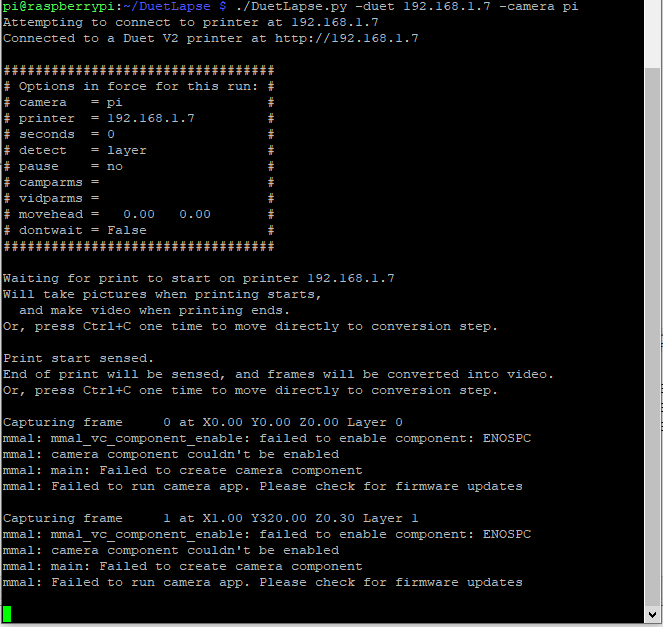
-
What the of camera do you have? Looks like a Raspberry Pi camera? I'll need to look at that tomorrow. I have a USB-type camera.
-
@JohnOCFII said in DuetLapse available for Alpha testing:
What the of camera do you have? Looks like a Raspberry Pi camera? I'll need to look at that tomorrow. I have a USB-type camera.
Yes. i have a PI camera
-
@the_dragonlord What happens if you try to execute the
raspistill -o cam.jpgcommand? Do you get an image?(I'm just guessing at a first troubleshooting step from here: https://www.raspberrypi.org/documentation/usage/camera/raspicam/raspistill.md )
This stack exchange issue mentions some other possibilities -- some were fixed by updating the firmware on the Pi with
sudo apt-get update and sudo apt-get upgrade -
EDIT: These changes can be downloaded from here:
https://github.com/stuartofmt/DuetLapseFirst of all - thanks for this very useful program!!
I am using a Duet Wifi2 and have a Pi 3 near it that I use to provide a video stream from here:
http://picamera.readthedocs.io/en/latest/recipes2.html#web-streaming
I also run the Dueui app for local control. I am now adding DuetLapse.
One thing I noticed with the standard pi camera is that only one process can be connected to it at a time (otherwise you will get ENOSPC errors) - so the standard DuetLapse approach gave errors.
I added this code (and the appropriate checks for the new camera type etc.)
if ('ffmpeg' in camera): if (camparms == ''): cmd = 'ffmpeg -y -i ' +weburl+ ' -vframes 1 ' +fn else: cmd = 'ffmpeg '+camparms+' '+weburl+ ' -vframes 1 ' +fnI use it like this (where the weburl is the pi camera stream. That way there is only one process connected to the camera but the output is serving two uses.
/usr/bin/python3 ./DuetLapse.py -duet <duet ip> -camera ffmpeg -weburl http://<camera ip:port>/stream.mjpg -detect layer &Hope this helps others.
P.S. I also added this to the top of DuetLapse.py to prevent multiple instances from running due to my own fat fingering

# Added to stop multiple instances running import psutil procs = [p for p in psutil.process_iter() if 'python3' in p.name() and __file__ in p.cmdline()] if len(procs) > 1: print('Process is already running...') sys.exit(1) -
See my post above
If you have two applications both trying to connect to the same Pi camera you will get these ENOSPC errors. This does not mean this is your exact problem - but is a good place to start. -
EDIT: These changes can be downloaded from here:
https://github.com/stuartofmt/DuetLapse@Danal
Another small suggested mod.I start DuetLapse.py remotely using a bash script and run it in background. Ctl+C cannot stop it if needed.
I added the following (just above the main routine) so that I could send a SIGINT to stop the process.
#Allows process running in background or foreground to be gracefully # Shutdown will SIGINt (Kill -2 <pid> import signal def quit_gracefully(*args): print('Stopped by SIGINT - Post Processing') postProcess() exit(0); if __name__ == "__main__": signal.signal(signal.SIGINT, quit_gracefully)The bash script to control this is inelegant at this time but here it is to illustrate the use:
#! /bin/bash PROCESS=/home/pi/Lapse/DuetLapse.py case "$1" in start) /usr/bin/python3 $PROCESS -duet 192.168.86.235 -camera ffmpeg -weburl http://192.168.86.230:8081/stream.mjpg -detect layer & ;; stop) PROCESS_PID=`/bin/ps -ef | grep "$PROCESS" | grep -v "grep" | awk '{print $2}'` kill -2 $PROCESS_PID echo stopped ;; esac -
@stuartofmt said in DuetLapse available for Alpha testing:
@Danal
Another small suggested mod.Sorry to tell you this, but Danal passed away several months ago now.
-
@Phaedrux
Very, very sorry to hear that. Thanks for letting me know.Do you know if anyone is taking over this work? I can do a little but I'm far from a professional programmer. More a programming by (google) example type.
I'll post my modifications in full, here, later today. I have some more slight mods coming but likely not for a couple of weeks
-
@stuartofmt starting a fork of the project on Github might be the best way forward. Then you can tinker away and it's available for others to use as well. I know Danal would have approved.
-
I have created a fork of my changes so far and will update as I make additional tweaks.
These changes can be downloaded from here:
https://github.com/stuartofmt/DuetLapse -
@stuartofmt said in DuetLapse available for Alpha testing:
See my post above
If you have two applications both trying to connect to the same Pi camera you will get these ENOSPC errors. This does not mean this is your exact problem - but is a good place to start.Thanks.
I have a solution in place that is working for me. I have ustreamer controlling the camera, and I have DuetLapse grabbing the images from ustreamer. I have both started by systemctl on my CentOS system. I have a script running that'll start capturing with DuetLapse by layer whenever a print starts.
The only modification I'd like to do is an ffmpeg input to add 2 seconds of the last jpeg image to the timelapse. I know it is possible - just need to figure it out.
John
-
Good to hear. When you say add 2 seconds - do you mean continue recording for 2 second after Duet reports that it is no longer printing ?