Webserver won't start
-
@Haffwalker Reading through the thread, it doesn't seem that this is a Duet-related problem, I think more likely is that the TL-WR802N is blocking http requests to the Duet from the network. What settings are there to configure it?
To test the Duet, if you can move it to plug the ethernet directly into your main router, using a USB power adapter to power it, you should be able to access it.
Ian
-
Hi, yes I already took the WR802N out of the equation - the Duet is currently directly plugged into my router.
-
@droftarts I think his M552 line is wrong for an Ethernet version should it not have P0.0.0.0 to tell it to pick up an address via DHCP also not sure if you really need the S1 to enable it as well
-
@Haffwalker said in Webserver won't start:
Is it possible, that when I erased the board, that any kind of firmware which is supposed to run on the ethernet module got deleted as well? Maybe I have to flash firmware on that thing too?
The firmware relating to the network is part of the Duet's RepRap firmware which you have at v3.0, so no. As far as replacing the Ethernet module its a possibility, but I'd be surprised to see it make a difference.
To get to the bottom of whats going on we'd need something like a wireshark log of the traffic, which is a bit difficult to do without a bridge or managed switch with a mirror feature as far as I can tell.
I suppose you can as a last effort set up a static IP address on your computer using the same ethernet cable (and no wifi), then set up the Duet 2 Ethernet with the same address and see if it works to rule out issues with DHCP (but its such a simple, tried and true protocol that incompatibilities are rare)
-
@Dougal1957 said in Webserver won't start:
@droftarts I think his M552 line is wrong for an Ethernet version should it not have P0.0.0.0 to tell it to pick up an address via DHCP also not sure if you really need the S1 to enable it as well
He's supposedly tried the Duet without the SD card and thus no config, using only M552 S1
-
@Haffwalker said in Webserver won't start:
Hi, yes I already took the WR802N out of the equation - the Duet is currently directly plugged into my router.
Okay! Sorry, just catching up...
@Dougal1957 said in Webserver won't start:
@droftarts I think his M552 line is wrong for an Ethernet version should it not have P0.0.0.0 to tell it to pick up an address via DHCP also not sure if you really need the S1 to enable it as well
Quite right. M552 should be
M552 P0.0.0.0 S1for DHCP, or for a fixed IP address, set the address using the P parameter.Ian
-
@droftarts I think his config is the one from his WiFi first post says he swapped them over it's one of those little things that catch us all out from time to time!
-
@Dougal1957 said in Webserver won't start:
@droftarts I think his config is the one from his WiFi first post says he swapped them over it's one of those little things that catch us all out from time to time!
@droftarts said in Webserver won't start:
Quite right. M552 should be M552 P0.0.0.0 S1 for DHCP, or for a fixed IP address, set the address using the P parameter.
see my post https://forum.duet3d.com/post/142097 Duet2Ethernet, no SD card, only send
M552 S1gets IP from DHCP server no problem.M552 P0.0.0.0 S1will also work, but isn't needed unless to override a stored/configured static IP for aWifinetwork afaik. -
Well about the M552 P0.0.0.0 S1...I already tried that but it didnt make any difference...even if I specify an IP address eg. 192.168.0.14, it won´t work...I double and triple checked with my router and that IP isn`t occupied by any other device.
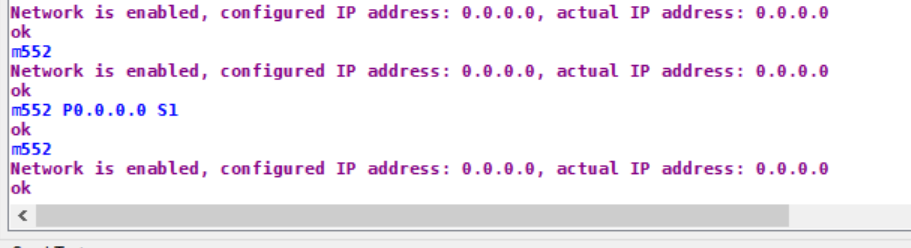
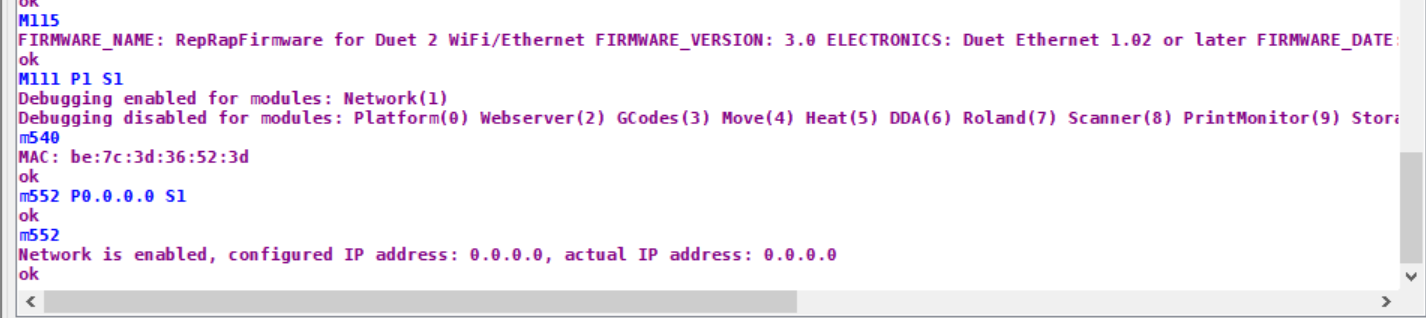
-
@Haffwalker what's in your Config-overide.g?
-
@Dougal1957 SD card isn't plugged in right now.
-
With the risk of repeating myself, its not a config issue if it doesn't work with the SD card removed.
-
@bearer I think you'll find that the duet won't come up at all without an SD Card inserted but I am prepared to be proved wrong
-
@Dougal1957 said in Webserver won't start:
@bearer I think you'll find that the duet won't come up at all without an SD Card inserted but I am prepared to be proved wrong
@bearer said in Webserver won't start:
@Dougal1957 said in Webserver won't start:
@droftarts I think his config is the one from his WiFi first post says he swapped them over it's one of those little things that catch us all out from time to time!
see my post https://forum.duet3d.com/post/142097 Duet2Ethernet, no SD card, only send
M552 S1gets IP from DHCP server no problem.M552 P0.0.0.0 S1will also work, but isn't needed unless to override a stored static IP for a Wifi network afaik.there you go; proven wrong. (i.e. the whole session from the serial terminal is shown, M552 is send over serial to rule out other config issues)
-
@Haffwalker At some point you changed from 3.01-RC5, which got an IP address, to 3.0, which doesn't. At what point did you also disconnect the TL-WR802N?
Just for completeness, can you downgrade to 2.05.1, and try connecting again, without SD card?
Ian
-
@bearer I Stand corrected I know that wouldn't work several years back.
-
@droftarts I will downgrade to 2.05.1 now, will let you know how if it works.
-
Didn´t help...
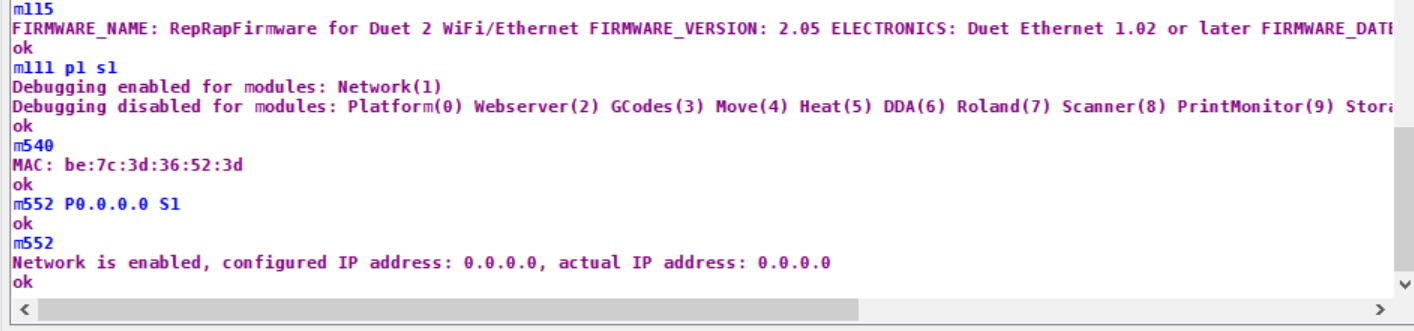
-
@droftarts During my initial setup everything seemed to work nicely - duet got an IP and dwc was working. Then I unplugged everything - put it into the printer/attached cables and when I powered it up, it didnt work anymore. After that I got rid of the WR802N and connected it directly with my router and also I did downgrade from 3.01RC5 to RRF3.0 and now 2.05.
-
I'm a little curious why mine said "No SD card detected" at boot but yours didn't.
Can you also run M503 and M20 before anything else when starting up just for good measure?