Webserver won't start
-
@Haffwalker said in Webserver won't start:
Should i see the duet board, when i try route print?
no, that was just for us to check the computer and the duet are on the same subnet.
-
@Haffwalker said in Webserver won't start:
set the subnet mask as we
I just checked with a raspberry and a different duet on my network -> it seems that the port of the Duet 2 ethernet isn't open...
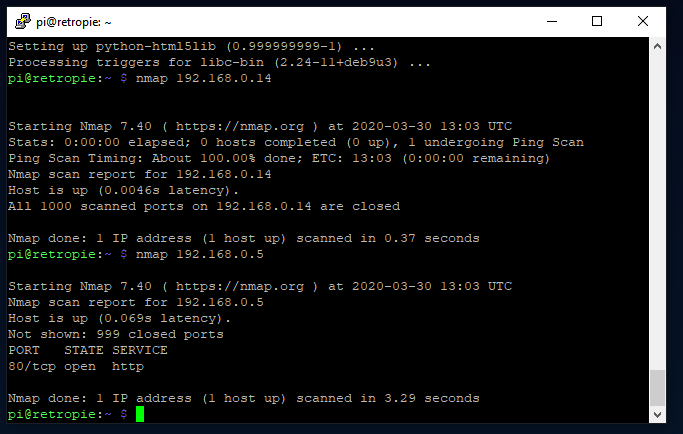
-
Afaik its open by default, try checking with
M586 P0or enabling withM586 P0 S1 -
Checked with M586 P0 and it tells me that HTTP is enabled on port 80 (FTP and Telnet is disabled)...still raspberry tells me that all ports are closed...maybe some kind of problem with this specific kind of wifi router/adapter I am using?
https://www.tp-link.com/at/home-networking/wifi-router/tl-wr802n/
Also I added R80 to M586 P0 S1 in my config.g but it didn't help...
-
sounds like the wifi setup may be NAT'ed but somehow still using the same subnets for internal and external - or somehow otherwise blocking the traffic. hard to diagnose without more details.
-
So i just tried some different things...
- I erased the duet 2 ethernet memory and flashed RRF 3.0
- Formatted SD card with SD Formatter
- Connected Duet directly to my router without the WR-802N
The duet still does not get an IP...
If I try to use M552 S0 to turn the ethernet off, the duet freezes and reboots after some time.
I also tried all different variaties of M552 S0/S1 P0.0.0.0 or P192.168.0.14, either directly in the config.g or manually setup with YAT....still it doesnt work.What more details do you need?
-
It had an IP(?) and I have no idea what you did to change that. Suggest you go back to basic and get the wired network working without additional routers before trying to figure out what went wrong with the wifi stuff.
Does your router have a DHCP server? if so don't bother with the P parameter for
M552 S1What is the status of the LEDs on the network jack on the Duet? -
I had set an Ip adress in the config.g (M552 S1 P192.168.0.14) but I figured, that it should get an IP adress from my dhcp server, so I changed to M552 S1 in my config.g.
Yes the very basic configuration, is the one I am currently trying to setup, but still it fails...
Yellow Led is permanently ON, Green blinks periodically - from time to time it does 3-4 fast blinks in between. -
Remove power, ethernet cable and SD card. Connect only USB cable.
Send these commands
M111 P1 S1,M540andM552 S1then connect ethernet cable directly to your router (not the WR-802n). Copy and paste all the output.should look something like
RepRapFirmware for Duet 2 WiFi/Ethernet Version 2.02(RTOS) dated 2018-12-24b1 No SD card present Network disabled. RepRapFirmware for Duet 2 WiFi/Ethernet is up and running. M111 P1 S1 Debugging enabled for modules: Network(1) Debugging disabled for modules: Platform(0) GCodes(3) Move(4) Heat(5) DDA(6) Roland(7) Scanner(8) PrintMonitor(9) Storage(10) PortControl(11) DuetExpansion(12)FilamentSensors(13) WiFi(14) Display(15) ok M540 MAC: be:7c:3b:31:52:3f ok M552 S1 ok Network running, IP address = 10.10.0.113(if it doesn't try resending
M552 S1after connecting the ethernet cable) -
Hi, unfortunatly, I do not get "Network running, IP adress = ..."
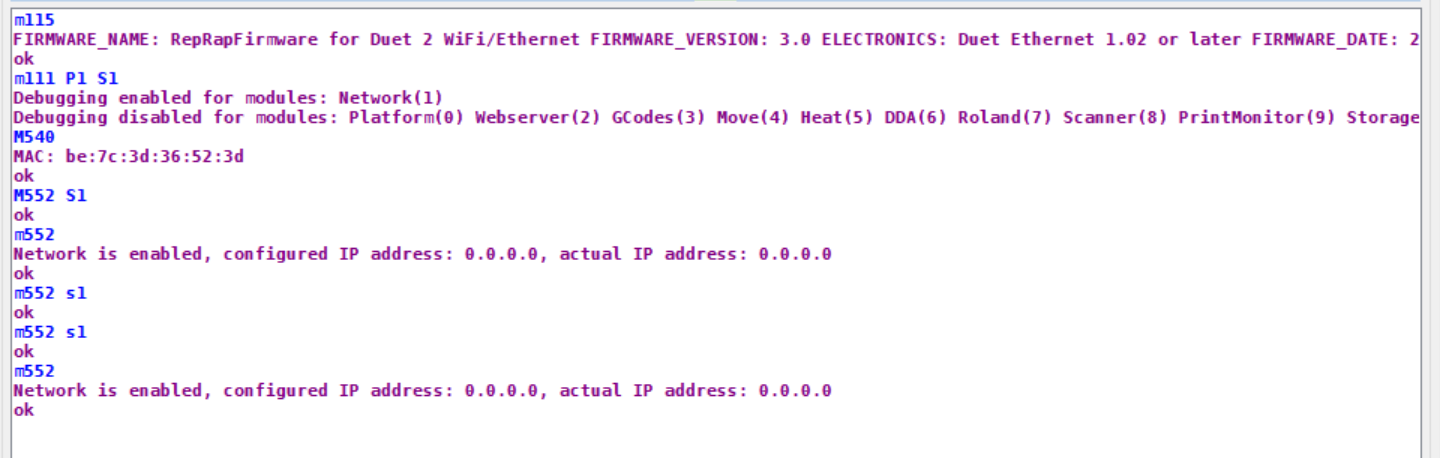
-
That would suggest an issue with DHCP, client or server cant say for sure.
What you can do, is replace the Duet with your computer. Disable any Wifi connection, connect the same Ethernet cable that was in the Duet to you computer, no changes to anything else and see if your computer gets an IP address from your router.
-
I just tried the cable, and it works with my computer.
-
If thats the case then there is either a bug or incompatibility with the firmware's DHCP client or there is something wrong with the board.
The assumption is that the link status leds suggest there isn't a problem with auto negotiation, and the computer confirms the ethernet cable and port on the router and DHCP service on the router is working.
-
Hmm thats unfortunate...it is basically a brand new board (I got it like a year ago, but never had the chance to put it on any of my machines) but other than that it is literally brand new...
Also I can`t be the only one, who runs into troubles with Duet 2 Ethernet+RRF 3.0....do you have any suggestens what to try/do next? If I remember correctly, the ethernet modules are also available as a spare part...maybe I should get one of those and try again. -
Is it possible, that when I erased the board, that any kind of firmware which is supposed to run on the ethernet module got deleted as well? Maybe I have to flash firmware on that thing too?
-
@Haffwalker I note you said you formatted the SD Card you did install all the Config files as well as the DWC Files didn't you?
Can you post your Config.g file from the SD Card
Doug
-
Hi, SD looks like this:
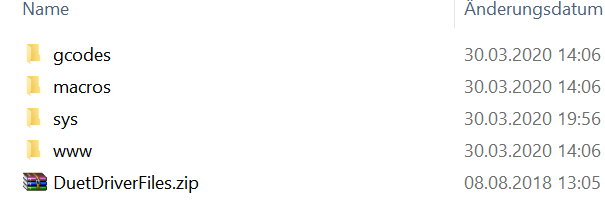
Inside of www:

And my config.g looks like this:
; Configuration file for Duet WiFi (firmware version 3)
; executed by the firmware on start-up
;
; generated by RepRapFirmware Configuration Tool v2.1.8 on Tue Jan 28 2020 00:41:51 GMT+0100 (Central European Standard Time); General preferences
G90 ; send absolute coordinates...
M83 ; ...but relative extruder moves
M550 P"AKLP Plus+" ; set printer name
M665 R135.4 L267 B118 H300 ; Set delta radius, diagonal rod length, printable radius and homed height
M666 X0 Y0 Z0 ; put your endstop adjustments here, or let auto calibration find them; Network
M552 S1 ; enable network
M586 P0 S1 ; enable HTTP
M586 P1 S0 ; disable FTP
M586 P2 S0 ; disable Telnet; Drives
M569 P0 S0 ; physical drive 0 goes forwards
M569 P1 S0 ; physical drive 1 goes forwards
M569 P2 S0 ; physical drive 2 goes forwards
M569 P3 S1 ; physical drive 3 goes forwards
M584 X0 Y1 Z2 E3 ; set drive mapping
M350 X16 Y16 Z16 E16 I1 ; configure microstepping with interpolation
M92 X80.00 Y80.00 Z80.00 E418.50 ; set steps per mm
M566 X250.00 Y250.00 Z800.00 E200.00 ; set maximum instantaneous speed changes (mm/min)
M203 X18000.00 Y18000.00 Z18000.00 E1200.00 ; set maximum speeds (mm/min)
M201 X2000.00 Y2000.00 Z2000.00 E1000.00 ; set accelerations (mm/s^2)
M906 X1100 Y1100 Z1100 E1000 I30 ; set motor currents (mA) and motor idle factor in per cent
M84 S30 ; Set idle timeout; Axis Limits
M208 Z-20 S1 ; set minimum Z; Endstops
M574 X2 S1 P"xstop" ; configure active-high endstop for high end on X via pin xstop
M574 Y2 S1 P"ystop" ; configure active-high endstop for high end on Y via pin ystop
M574 Z2 S1 P"zstop" ; configure active-high endstop for high end on Z via pin zstop; Z-Probe
M558 P5 C"e0stop" H5 A3 F360 T6000 ; set Z probe type to switch and the dive height + speeds
G31 P500 X0 Y0 Z16.254 ; set Z probe trigger value, offset and trigger height
M557 R110 S19 ; define mesh grid; Heaters
M308 S0 P"bedtemp" Y"thermistor" T100000 B4138 ; configure sensor 0 as thermistor on pin bedtemp
M950 H0 C"bedheat" T0 ; create bed heater output on bedheat and map it to sensor 0
M143 H0 S120 ; set temperature limit for heater 0 to 120C
M307 H0 B0 S1.00 ; disable bang-bang mode for the bed heater and set PWM limit
M140 H0 ; map heated bed to heater 0
M308 S1 P"e0temp" Y"thermistor" T100000 B4138 ; configure sensor 1 as thermistor on pin e0temp
M950 H1 C"e0heat" T1 ; create nozzle heater output on e0heat and map it to sensor 1
M143 H1 S280 ; set temperature limit for heater 1 to 280C
M307 H1 B0 S1.00 ; disable bang-bang mode for heater and set PWM limit; Fans
M950 F0 C"fan0" ; create fan 0 on pin fan0 and set its frequency
M950 F1 C"fan1" ; create fan 1 on pin fan1 and set its frequency Hotend Cooler
M106 P0 S0 H-1 ; set fan 0 value. Thermostatic control is turned off
M106 P1 S127 H1 T50 ; set fan 1 value. Thermostatic control is turned on Hotend Cooler ab 50°C mit 12V; Tools
M563 P0 S"Hotend 1" D0 H1 F0 ; define tool 0
G10 P0 X0 Y0 Z0 ; set tool 0 axis offsets
G10 P0 R0 S0 ; set initial tool 0 active and standby temperatures to 0C; Custom settings are not defined
; Miscellaneous
M501 ; load saved parameters from non-volatile memory -
@Haffwalker Reading through the thread, it doesn't seem that this is a Duet-related problem, I think more likely is that the TL-WR802N is blocking http requests to the Duet from the network. What settings are there to configure it?
To test the Duet, if you can move it to plug the ethernet directly into your main router, using a USB power adapter to power it, you should be able to access it.
Ian
-
Hi, yes I already took the WR802N out of the equation - the Duet is currently directly plugged into my router.
-
@droftarts I think his M552 line is wrong for an Ethernet version should it not have P0.0.0.0 to tell it to pick up an address via DHCP also not sure if you really need the S1 to enable it as well