RepPanel - A DIY alternative to the PanelDue with WiFi support
-
@PCR yes please.
-
@seeul8er Thanks. I have now managed to connect the Reppanel to my router and it has been given an ip address. However I seem to be unable to connect to the duet. Further more after several tries at typing in the duet ip address the esp32 seem to go into a loop. I am unable to delete the data I've entered. I have tried reflashing the ESP32 but altho the flashing seems to work the old data persists. Is there anyway to delete the existing data?
-
@pd Strange crash. You can delete flash by calling
idf.py -p PORT erase_flash -
@seeul8er Yes I have tried this but I get a fatal error ESP32 ROM does not support function erase_flash. I am using a ESP32 devkitc v4. Where do you store these parameters?
-
@seeul8er I am pleased to say I have found the problem. Basically this is because the Ubuntu version of esptool does not for some reason allow the erase-flash function. I had to download it from the python repository.
So I have again managed to connect to the router. Please could you clarify the format of entry for the printer address. Should it anyway be discovered automatically in the same way as the SSID?
-
@seeul8er Sorry if I'm being dense, but I'm not working out how to get the password changed!
I've got v1.1.0 flashed, everything hooked up to the suggested ER-TFTM035-6 screen, it boots and sees available networks, all that good stuff. I'm able to select an appropriate WiFi network. But I need to type a password for that network.
There's a cursor on the line for the password, and asterisks, but I cannot work out how to type in the right password. I have tried using the keyboard icon in the top-right, but that doesn't seem to be the right thing -- that seems to be strictly for sending gcodes?
Sorry for the dumb question, hope it's an easy answer :).
Thanks!
-
@PCR Yes, interested in the PCB. Thanks!
-
Nevermind, discovered the scroll. Sorry for the distraction.
-
@pd The following options are supposed to work for the address:
- Auto discovery using the update/scan button
- Manual IP entry: XXX.XXX.XXX.XXX
- Manual mDNS address entry: XXXXX.local
The prefix http:// or https:// is auto added if not existing. The text field shows .local by default, but there is more in there, the textfield just autoscrolled in that case. Make sure to delete the complete entry before entering your address.
-
Display is Here! Works too! Will make a final PCB Design tomorrow!
-
@PCR Excellent!
-
PCB is Ready. Please Upvote this Post so i can see how many i will order!
Price should be about 4 € + Shipping
Then you only need
- ESP32 (https://arduino-projekte.info/wemos-lolin32/) This one got the Battery circuit onboard. I added a switch to the PCB if you want to turn off the RepPanel with the Battery
- The display.
*2x20 Pin Male Connector ( Thinking about including it)
-
I'd certainly be interested in grabbing a couple of PCB's for this. I have several Duet powered printers

-
This post is deleted! -
@PCR Count me in for one, 2x20 pins would be helpful
 send me details of how to pay and cost of shipping to 96744 USA
send me details of how to pay and cost of shipping to 96744 USA -
@PCR Count me in for two. Please let me know an estimate of shipping to 60515 USA. Thanks for doing this!
-
Tempting; whats the deadline?
-
Orderd some with extra spares! Hopefully my tracing is right. Will write when they are here!
-
Yes, I'm interested
-
ATTENTION I tested the PCB. The Screen freezes after some time. I suspect a Software Problem. I am using RRF 3.2. So this could be the problem due to oiverloading etc. If someone smarter than me could look at the code it would be awesome! Till then buy at your own risk!Edit: Solved. You need atleast one filament file on the duet
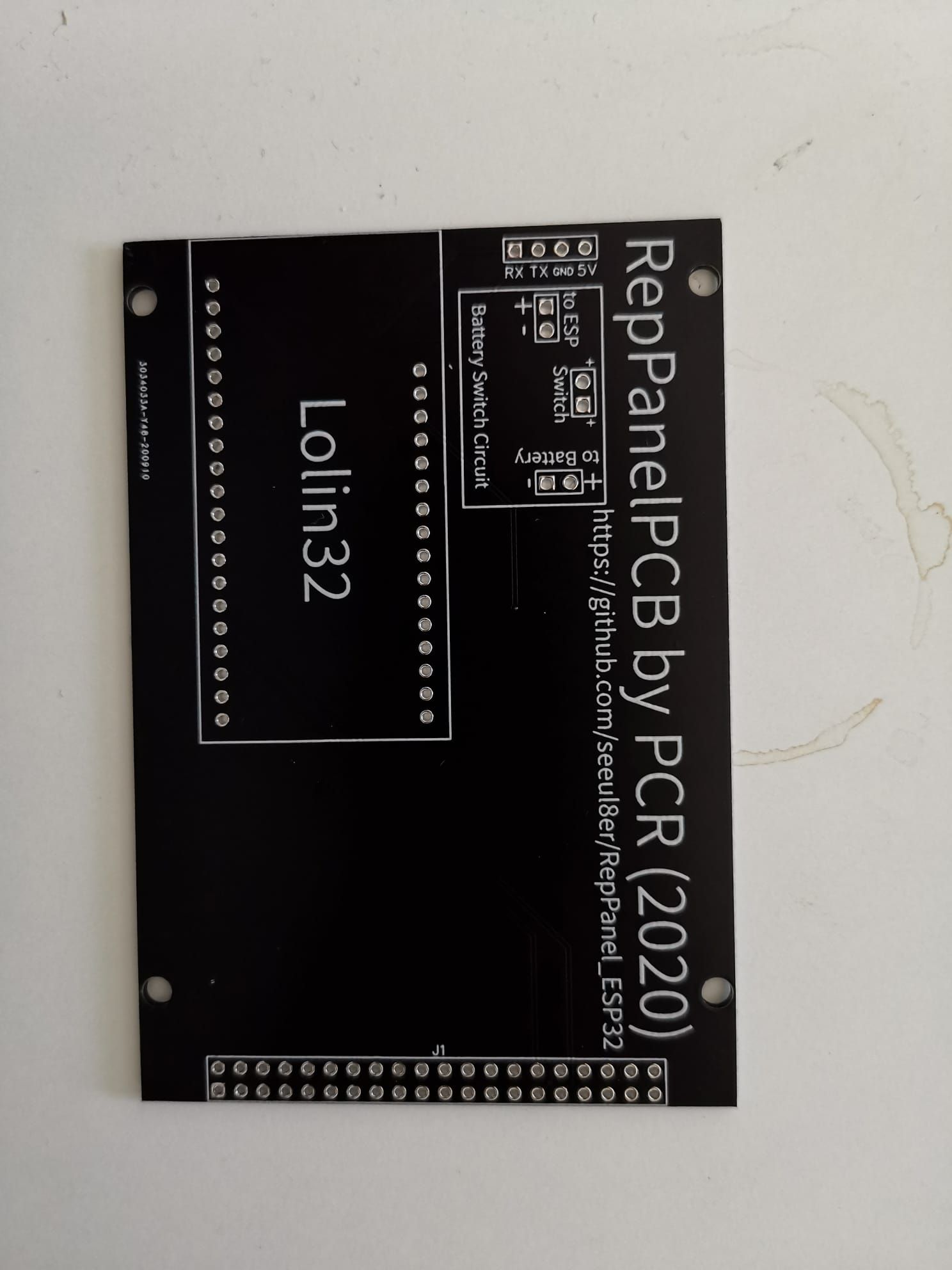
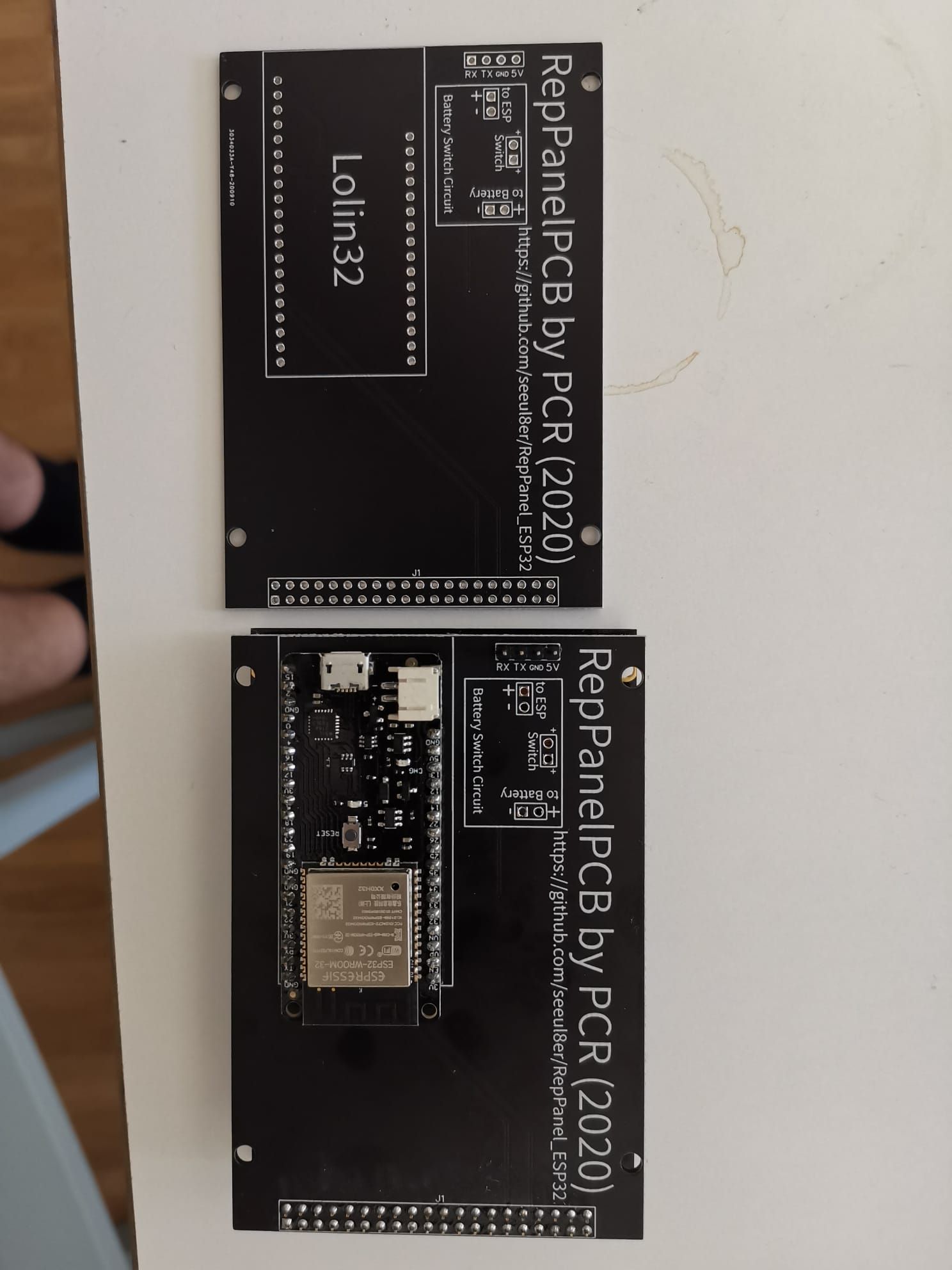

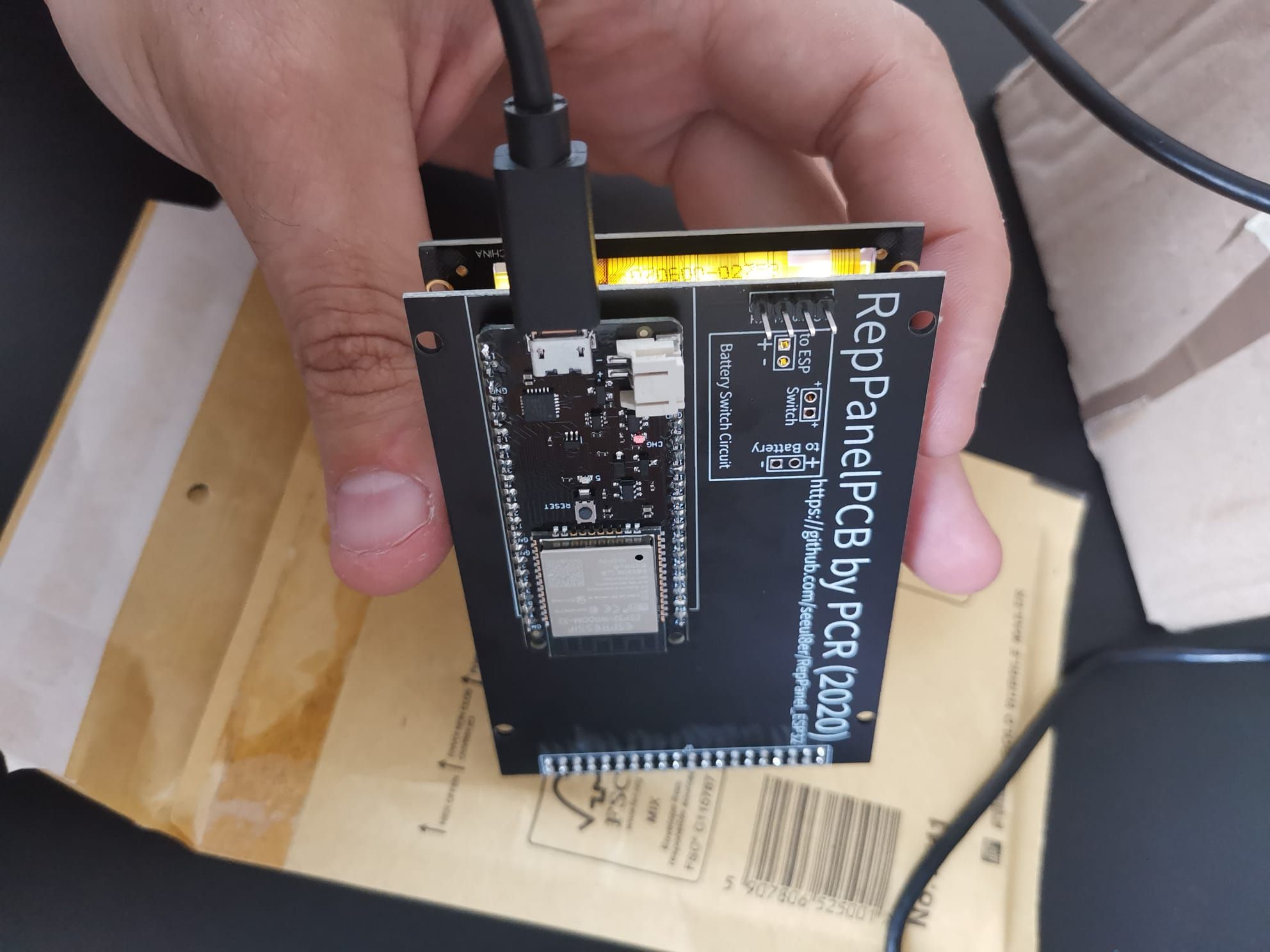
Drop me a PM if you want one! It comes without the ESP Modul, without the GPIO Header/Paneldue, without the Display --> Blank PCB
PCB 4€
GPIO and Paneldue header 1€
ESP32 preflashed 8€ ( i could not use the ESP32 Lolin lite because of not enough pins)
Display you have to buy yourself