12V LED Strip ond Duet 2 Wifi
-
Hello!
Can i connect a 12V LED Stripe to a controlled FAN Output?
I have 24V System, but when i wire +/- from the Controlled Fan Output to to Buck Regulator (12V), and from the Buck Regulator to the 12V LED Stripe, that should work?
And if yes, what have i to set in the Firmware?
Sorry for my Bad English, i am a German User with terrible English Skills

Thanks & Kind Regards
-
Yes that should work.
How do you have the buck converter wired up to the fan ports?
See here for an illustrated example
Buck converter: https://duet3d.dozuki.com/Guide/Ender+3+Pro+and+Duet+Maestro+Guide+Part+5:+Upgrades/54#s214
LEDs: https://duet3d.dozuki.com/Guide/Ender+3+Pro+and+Duet+Maestro+Guide+Part+5:+Upgrades/54#s225 -
Your english seems very good.
Be aware that the regulator should be in the + (positive) (red) side. The buck regulator should have its own ground, NOT to the fan output.
The fan output PWM switches the ground - (negative) (black) side. The fan output negative should be wired directly to the black wires from the LED strip.
@xenon2008 said in 12V LED Strip ond Duet 2 Wifi:
And if yes, what have i to set in the Firmware?
Define that fan port as a fan, then use normal fan on, or fan off, commands to turn the LEDs on or off.
-
@Phaedrux said in 12V LED Strip ond Duet 2 Wifi:
Yes that should work.
How do you have the buck converter wired up to the fan ports?
See here for an illustrated example
Buck converter: https://duet3d.dozuki.com/Guide/Ender+3+Pro+and+Duet+Maestro+Guide+Part+5:+Upgrades/54#s214
LEDs: https://duet3d.dozuki.com/Guide/Ender+3+Pro+and+Duet+Maestro+Guide+Part+5:+Upgrades/54#s225so far i haven't soldered the buck converter yet because i wanted to ask beforehand
@Danal said in 12V LED Strip ond Duet 2 Wifi:
Your english seems very good.
Be aware that the regulator should be in the + (positive) (red) side. The buck regulator should have its own ground, NOT to the fan output.
The fan output PWM switches the ground - (negative) (black) side. The fan output negative should be wired directly to the black wires from the LED strip.
@xenon2008 said in 12V LED Strip ond Duet 2 Wifi:
And if yes, what have i to set in the Firmware?
Define that fan port as a fan, then use normal fan on, or fan off, commands to turn the LEDs on or off.
I don't quite understand that now ...
I have a 12V Fan connected with a Buckregulator as described here
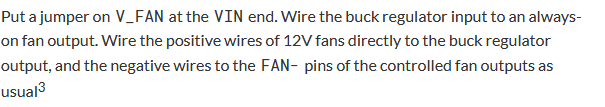
how do I have to attach the LED strip where exactly or the buck converter?
Kind Regards
-
Buck regulator input + (red) to + of an always on fan outlet on the Duet.
Buck regulator input - (black) to - of an always on fan outlet on the Duet.Buck regulator output + (red) to the + of the fan itself.
Buck regulator output - (black) will have no connection.Fan - (black) to the - of the controlled fan outlet on the Duet.
Which Duet board do you have? Duet 2 Wifi? Duet 3 6HC? I will post a wiring diagram.
-
@Danal said in 12V LED Strip ond Duet 2 Wifi:
Buck regulator input + (red) to + of an always on fan outlet on the Duet.
Buck regulator input - (black) to - of an always on fan outlet on the Duet.Buck regulator output + (red) to the + of the fan itself.
Buck regulator output - (black) will have no connection.Fan - (black) to the - of the controlled fan outlet on the Duet.
Which Duet board do you have? Duet 2 Wifi? Duet 3 6HC? I will post a wiring diagram.
that's exactly how i connected the fan
and that's exactly how I should now attach the LED bar?I have an Duet 2 Wifi
-
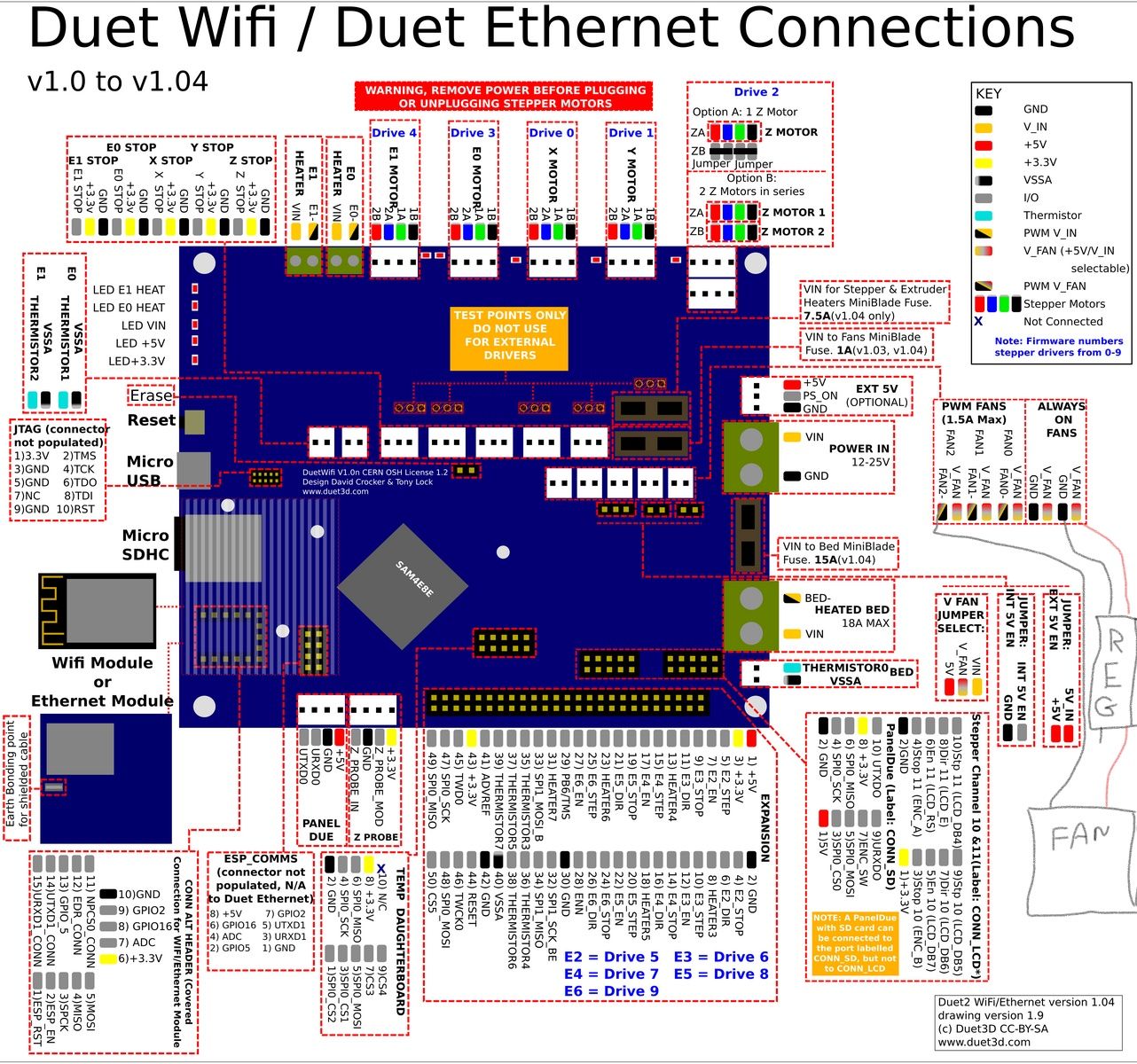
-
Thanks!
Thats 1:1 the same as i have it already at my 12V Partcooling Fan