Heater 0 and Heater 1 reading 2000°C
-
@droftarts I'm using the latest release of ReprapFirmware 3, upgrading was the first thing I did. All other things works just perfekt.
@Danal with unplugged sensor it also shows 2000
@dc42 what could I do to test, what is the problem?
Thanks to all so far
-
Bourns MF-MSMF014 is another suitable part number for the VSSA fuse. You can solder the new fuse on top of the old one, which will be easier than trying to remove the old one.
I've never heard of the VSSA polyfuse failing before.
As a temporary workaround, you could connect VSSA on one of the thermistor connectors to GND on one of the endstop connectors. But then you lose the protection against a thermistor short to VIN, which is what the fuse is there to protect against.
-
haha! finally i'm the first to achieve something

I just ordered some of the fuses. don't want to run the board unprotected
-
You don't need a poly fuse or even a surface mount one, any odd fast acting 100mA or so fuse could be either wired between VSSA and GND or solderd in parallell with the existing one would provide protection.
-
-
(
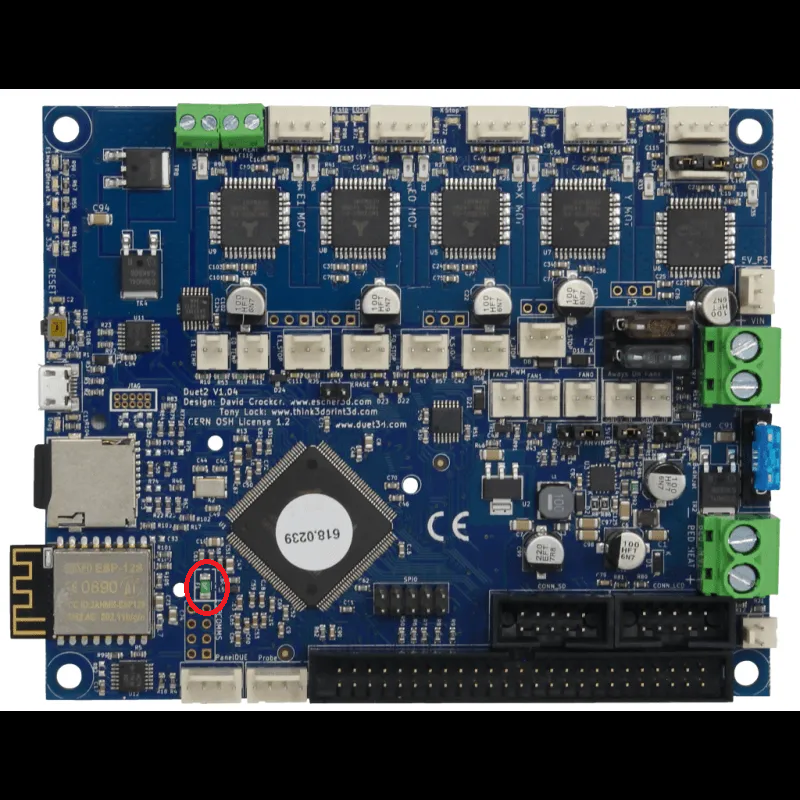
this one.
-
@CaiJonas said in Heater 0 and Heater 1 reading 2000°C:
@Bakak @dc42 I don't get it, what fuse can I measure and what should the value be?
What revision is your Duet WiFi?
- If it's 1.0 or 1.01 then see https://duet3d.dozuki.com/Wiki/Connector_and_spare_part_numbers#Section_VSSA_fuse.
- If it's 1.02 or later then the polyfuse is the green component between the processor and the WiFi module.
Please check that you are still getting 2000C readings even with just USB power applied (no VIN power).
-
@dc42 I measured a value of 1.1-1.2 ohm and I still get 2000°C readings with just USB power applied.

-
If you disconnect the thermistors completely and use your multimeter to measure the voltage between the two pins of one of the thermistor connectors, with USB power applied, what voltage does it read? Does it still read 2000C or does it change to -273C ?
-
@dc42 I measure excactly 3.3V on all three channels and temp stay on 2000C. Do you have a presumtion what the Problem could be?
-
It sounds like either a failure of the main processor (but this type of failure would be very unusual) or a configuration problem. Please post your config.g file.
-
@dc42 ```
; Configuration file for Duet WiFi (firmware version 1.20 or newer)
; executed by the firmware on start-up
;
; generated by RepRapFirmware Configuration Tool on Sun Jul 15 2018 19:42:49 GMT+0200 (Mitteleuropäische Sommerzeit); General preferences
G90 ; Send absolute coordinates...
M83 ; ...but relative extruder moves
M555 P1 ; Set firmware compatibility to look like native output
M665 X-0.406 Y-0.805 Z0.000 R113.116 L236 B110 H233.000 ; Set delta radius, diagonal rod length, printableradius and homed heigth
M666 X0.280 Y-0.620 Z0.340 ; Endstop calibration; Network
M550 Cai's Delta ; Set machine name
M552 S1 ; Enable network
M587 S"FRITZ!WLAN Repeater 1750E" P"12041990" I192.168.2.112 ; Configure access point. You can delete this line once connected
M586 P0 S1 ; Enable HTTP
M586 P1 S0 ; Disable FTP
M586 P2 S0 ; Disable Telnet; Drives
M569 P0 S0 ; Drive 0 goes forwards
M569 P1 S0 ; Drive 1 goes forwards
M569 P2 S0 ; Drive 2 goes forwards
M569 P3 S1 ; Drive 3 goes forwards Extruder
M350 X16 Y16 Z16 I1 ; Configure microstepping with interpolation for axis
M350 E16 I1 ; Configure microstepping with interpolation for extruder
M92 X200 Y200 Z200 ; Set steps per mm for axis 160
M92 E830 ; Set steps per mm for extruder 830
M203 X18000 Y18000 Z18000 E3500 ; Set maximum speeds (mm/min)
M566 X900 Y900 Z900 E3500 P1 ; Set maximum instantaneous speed changes (mm/min)
M201 X1800 Y1800 Z1800 E3500 ; Set print acceleations (mm/s^2) E3600
M906 X1400 Y1400 Z1400 E1200 I10 ; Set motor currents (mA) and motor idle factor in per cent
M84 S25 ; Set idle timeout; Axis Limits
M208 Z0 S1 ; Set minimum Z; Endstops
M574 X2 S1 P"xstop" ; X min active high endstop switch
M574 Y2 S1 P"ystop" ; Y min active high endstop switch
M574 Z2 S1 P"zstop" ; Z min active high endstop switch; Z-Probe
M558 P5 C"zprobe.in" H2 I1 F600 R0.2 T18000 A5 S0.05 ; Set Z probe type to modulated and the dive height + speeds
G31 P1000 X0 Y0 Z-0.050 ; Set Z probe trigger value, offset and trigger height G31 P0 X0 Y0 Z0
M557 R90 S30 ; Define mesh grid; Fans
M950 F0 C"fan0" ;
M950 F1 C"fan1" ;
M950 F2 C"fan2" ;
M106 P0 S0 H-1 ; Set fan 0 value, PWM signal inversion and frequency. Thermostatic control is turned off
M106 P1 S1 H1 T45 C"Heastsink" ; Set fan 1 value, PWM signal inversion and frequency. Thermostatic control is turned on
M106 P2 S1 H0 T45 C"PCB" ; Set fan 2 value, PWM signal inversion and frequency. Thermostatic control is turned on; Heaters
M308 S0 P"bed_temp" Y"thermistor" T100000 B4725 C7.06e-8 ; define bed temperature sensor B4138
M950 H0 C"bed_heat" T0 ; heater 0 uses the bed_heat pin, sensor 0
M143 H0 S120 ; Set temperature limit for heated bed to 120°C
M307 H0 A230.8 C823.2 D4.2 B0 ; Set PID BedM308 S1 P"e0_temp" Y"thermistor" T100000 B4725 C7.06e-8 ; define E0 temperature sensor
M950 H1 C"e0_heat" T1 ; heater 1 uses the e0_heat pin and sensor 1
M143 H1 S280 ; Set temperature limit for heater 1 to 280°C
M307 H1 A545 C200 D5 B0 ; Set PID NozzleM302 S100 R100 ; Set minimal extrude/retract temperature
; Tools
M563 P0 F0 D0 H1 L0 ; Define tool 0
G10 P0 X0 Y0 Z0 R0 S0 ; Set tool 0 axis offsets, Set initial tool 0 active and standby temperatures to 0C -
Thanks.
-
When you send command M98 P"config.g" are there any error messages?
-
What response do you get when you send each of the following commands?
M115
M308 S0
M308 S1
M950 H0
M950 H1 -
-
@dc42 I'm an idiot and so fucking stupid. It was 100% my bad. I upgraded directly to the latest release 3.01-RC4 and skipped the step to first upgrade to Version 3.0.
Now it seem to work perfekt. Temps are correct.
It's so embarrassing. Hope you all can forgive me. Sorry for taking your time.
--> user error
-
I'm glad you solved it! Have fun and stay safe.