Reume after m601 pause not performing as expected
-
So I have a duet 3 hc6 hooked up too an ender 5 with 3 extruders into 1 hotend rig. I'm using Duet web control on a raspberry pi 4 hooked up via serial cable to the duet 3 board. I'm using perusa slicer as I like how it creates purge towers but have run into the following issue. I want to pause the print to change out the color on an extruder then resume printing. I use persua slicer to insert m601 at layer 2 it does pause althought seems to ignore my pause.g script, but then when I resume it just kinda extrudes a bit of fillament and puts the nozzle back on the print and then pauses again.After 3 days trying to research this I cant for the life of me figure out how to get it to resume printing. I will attach my pause.g and resume.g below in the hopes someone cant point out what I'm doing wrong or maybe suggest a better way to go about this with duet hardware. (I used to use cura slicer with the pause at height on marlin firmware mks gen L board without any issues).
Thanks for your attention!; pause.g
; called when a print from SD card is paused
;
; generated by RepRapFirmware Configuration Tool v2.1.4 on Sun Dec 22 2019 16:11:22 GMT-0500 (Eastern Standard Time)
M83 ; relative extruder moves
G1 E-10 F3600 ; retract 10mm of filament
G91 ; relative positioning
G1 Z5 F360 ; lift Z by 5mm
G90 ; absolute positioning
G1 X0 Y0 F6000 ; go to X=0 Y=0; resume.g
; called before a print from SD card is resumed
;
; generated by RepRapFirmware Configuration Tool v2.1.4 on Sun Dec 22 2019 16:11:22 GMT-0500 (Eastern Standard Time)
G1 R1 X0 Y0 Z5 F6000 ; go to 5mm above position of the last print move
G1 R1 X0 Y0 ; go back to the last print move
M83 ; relative extruder moves
G1 E10 F3600 ; extrude 10mm of filamentbuild info below
Board: Duet 3 MB6HC (MB6HC)
DSF Version: 1.1.0.5
Firmware: RepRapFirmware for Duet 3 MB6HC v0.6 or 1.0 3.0beta12 (2019-11-02b1) -
You want M226 for pause.
M601 is not defined for Duet/RepRap firmware. Nor in Marlin, etc. It is a Prusa only thing.
-
@Danal Sorry Yes ribbon cable, g code is below
G1 F1200.000
G1 X36.795 Y43.354 E9.52794
G1 X36.771 Y43.475 E9.53077
G1 X36.747 Y43.597 E9.53311
G1 X36.730 Y43.835 E9.53663
G1 X36.730 Y56.927 E9.69288
G1 X36.763 Y57.252 E9.69678
G1 X36.782 Y57.347 E9.69873
G1 X36.818 Y57.402 E9.70003
G1 X36.835 Y57.424 E9.70055
G1 X36.975 Y57.585 E9.70432
G1 X39.744 Y60.379 E9.76438
G1 X39.759 Y60.399 E9.76469
G1 X39.763 Y60.407 E9.76480
G1 X39.767 Y60.411 E9.76485
G1 X39.771 Y60.414 E9.76490
G1 X39.822 Y60.441 E9.76544
M106 S229.5
G1 Z1.700 F7800.000
M117 PAUSE HAPPENS HERE
M601
G1 E4.76544 F2400.00000
G92 E0
G1 Z2.700 F7800.000
G1 X39.542 Y43.201
G1 Z1.700
G1 E5.00000 F2400.00000
G1 F900.000
G1 X39.322 Y43.292 E5.00808
G1 X39.201 Y43.385 E5.01323
G1 X39.043 Y43.004 E5.02717
G1 X39.503 Y43.004 E5.04273
G1 X39.531 Y43.142 E5.04748
G1 E0.04748 F2400.00000
G92 E0 -
That was it! I just needed to insert M226! thanks Danal!!!! 3 days I was dreading having to ask someone lol!
-
The other command you can use for this purpose is M600. See https://duet3d.dozuki.com/Wiki/Gcode#Section_M600_Filament_change_pause.
-
So I was wrong that m226 didnt resolve the behavior. Basically it seemed to use the pause and resume scripts but then it squirts some plastic on the spot the pause happens circles around and goes back to pause. another oddity it seemed to retract T1 when I was using T0 although none of the gcode appears to have a tool change in it.
-
I don't use pause a lot, so I could be wrong... but... this looks to me like two different pause commands:
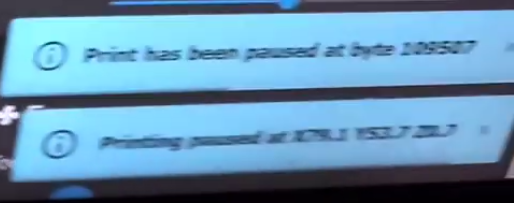
One is "at byte" and the other is "at Xnnn Ynnn Znnn". Any chance the slicer has two different pause things enabled?
What happens if you hit resume print again?
-
@Danal I checked the slicer and there is no custom gcode in it aside from my tool change gcode which shouldn't be coming into play as I'm not changing tools in this test. When I click on resume, it does what that video shows every time over and over and over, like it starts running the code right before the pause m226 so just gets stuck in a loop, I checked the slicer and the only thing I'm seeing is the right click on layer 3 where I inserted M226. (had the same experience with m600 but I don't have any custom filament change g code file saved so am assuming m600 defaults to running my pause.g and resume.g). I checked the gcode file and it doesn't appear to have anything other then M226 in it either.
-
It may be a firmware issue. Are you running your Duet 3 with or without a Raspberry Pi connected?
-
@dc42 Running it with Duet web control through a raspberry pi 4 on the SBC 26 pin header.
Board: Duet 3 MB6HC (MB6HC)
DSF Version: 1.1.0.5
Firmware: RepRapFirmware for Duet 3 MB6HC v0.6 or 1.0 3.0beta12 (2019-11-02b1) -
@tsunaminaut said in Reume after m601 pause not performing as expected:
@dc42 Running it with Duet web control through a raspberry pi 4 on the SBC 26 pin header.
Board: Duet 3 MB6HC (MB6HC)
DSF Version: 1.1.0.5
Firmware: RepRapFirmware for Duet 3 MB6HC v0.6 or 1.0 3.0beta12 (2019-11-02b1)Thanks, I suspect it is to do with the way that DSF is handling M226 and M600.
-
@dc42 Is there a way of generating a log to see what commands are being sent by the pi? I'm pretty sure manually pressing the pause and resume buttons inside the web interface work as they should, it feels like upon resume its starting up again right before the pause in the code.
-
ssh to the pi, then:
sudo journalctl -u duetcontrolserverwill dump the entire log; if to terminal with a 'more' like interface; if pipe or redirect, entire log.sudo journalctl -fu duetcontrolserverwith 'f' will follow (like tail -f) the log. You can leave this running while you try various commands, if you just want to see the log. -
Please upgrade your DSF version and check if the problem perists. The print management has changed significantly since v1.1.0.5.
-
@chrishamm updated as follows
Board: Duet 3 MB6HC (MB6HC)
DSF Version: 1.2.3.0
Firmware: RepRapFirmware for Duet 3 MB6HC v0.6 or 1.0 3.0beta12 (2019-11-02b1)https://www.youtube.com/watch?v=Pl8WEcgjPe8
Now M226 does the pause.g script when I hit resume it goes back to the print and throws error below
1/19/2020, 12:31:44 PM M24
Printing resumed
1/19/2020, 12:31:44 PM Printing paused at X114.2 Y113.1 Z1.3
1/19/2020, 12:31:44 PM Error: G1 has thrown an exception: [AggregateException] One or more errors occurred. (A task was canceled.)
1/19/2020, 12:31:44 PM Cancelled printing file 0:/gcodes/PRINTER_CANAL_v2PauseTestNew3.gcode, print time was 0h 2m -
@tsunaminaut I'm sorry you're still having an issue with that version. I believe this is fixed in DSF 1.2.3.1 which is available on the unstable package feed. To activate it, replace
stablewithunstablein/etc/apt/sources.list.d/duet3d.listand run a regular system update (sudo apt-get update && sudo apt-get upgrade). -
@chrishamm Im now on
Board: Duet 3 MB6HC (MB6HC)
DSF Version: 1.2.3.1
Firmware: RepRapFirmware for Duet 3 MB6HC v0.6 or 1.0 3.0 (2020-01-03b3)
The issue continues, it appears to be fixed on 1 single extruder print but once I put a pause in a print that has multiple extruders it goes back to doing the same thing as in the video from the above post.1/19/2020, 7:59:14 PM M24
Printing resumed
1/19/2020, 7:58:05 PM Printing paused at X72.4 Y117.9 Z0.5
1/19/2020, 7:58:02 PM M24
Printing resumed
1/19/2020, 7:57:43 PM Printing paused at X72.4 Y117.9 Z0.5
1/19/2020, 7:57:40 PM M24
Printing resumed
1/19/2020, 7:57:31 PM Printing paused at X72.4 Y117.9 Z0.5
1/19/2020, 7:57:28 PM M24
Printing resumed
1/19/2020, 7:57:28 PM Printing paused at X72.4 Y117.9 Z0.5 -
I've prepared another in DSF 1.2.4 which I will release shortly. It will allow you to pause prints wherever you want.
Thanks for reporting this!
-
@chrishamm @chrishamm Appreciate you looking into this thanks! Ill report back if 1.2.4 fixes this!
-
I installed 1.2.4 and now m226 just freezes the printer and it wont resume, also oddly now when I attempt to print files it prints the purge tower base and then just drops the bed untill it bottoms out and starts skipping my z motor. On another test print it was printing a skirt and halfway around it it just started dropping my z as well. I'm having trouble figuring out how to go back to a stable build. would you be able to share a link to the documentation with instructions for that, it would be appreciated as my printer is now unusable.