On-Line configurator for v3.0
-
This is probably a rhetorical question, but when using the on-line tool to produce a new system config, does it actually include all the required files to make a working system ??
I ask, as this morning, I bit the bullet, & "updated" to v3.0, combined with web 1.22.6.
After the initial firmware update was performed (dropped the bin file into sys), I then shut down, and on a clean 8Gb SD card, installed the output from the configurator zip file & unpacked the updated web update file.
On powering up, the system immediately complains that it can't find files: i.e.
Warning: Failed to open 0:/www/fonts/materialdesignicons-webfont.927457ed.woff2.gz to read, error code 4
Warning: Failed to open 0:/dwc2settings.json to read, error code 4I have other issues where the XY end-stops are permanently hit, no matter which way they are configured, but I'll sort that out when I can actually get a semi-working system....
-
web interface 1.22.6 doesn't work with RRF 3.
You need use DWC 2 https://github.com/chrishamm/DuetWebControl -
@jay_s_uk said in On-Line configurator for v3.0:
web interface 1.22.6 doesn't work with RRF 3.
It does (at least it shows the main page, haven't actually tried using anything), but you have to append "/reprap.htm" in the browser address (after ip address or machine name). Newer firmware expects DWC 2 if you omit this.
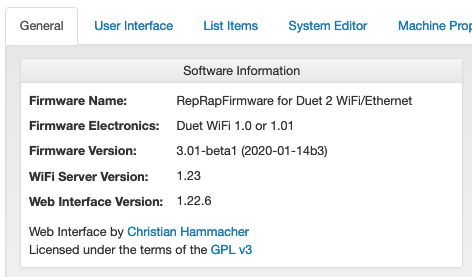
But as DWC 1 is not being developed any more, it will slowly get left behind on features, and become more broken as the firmware develops. So best to use DWC 2 with RRF3.
Ian
-
That's the one I used, & shows as 1.22.6, but if I clean the browser cache & revert to the "DWC" view it shows as 2.0.6. But I tend not to use\like the view as its too "spread-out" on laptop screens....