Connection lost by M203 setting .
-
Connection lost by M203 setting ?
Firmware Name: RepRapFirmware for Duet 2 WiFi/Ethernet
Firmware Electronics: Duet Ethernet 1.02 or later
Firmware Version: 2.04RC1 (2019-07-14b1)
Web Interface Version: 1.22.6
CoreXY, double Z steppers with high gear ratio (1:100)During my Z axis testing of the machine... I experienced my first "Connection lost" of the web interface.
This one was not generated by switching of the board power, but by a "change" in the M203 Z-setting in the config.g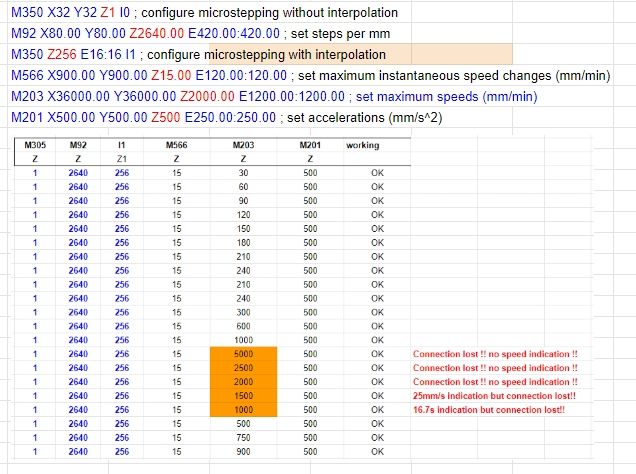
For my board and network setup, it's reproducable.
Maybe there is a simple explanation for this.. or just a setting;
-
@wydowaw generally the Duet 3 maxes out at 130Ksteps/s/axis when multiple axis are being moved at once. For your Z axis that should be ~2900mm/min. Saying that, in this test maybe you were only moving the Z axis?
Also intresting that You had connection lost at 1000mm/min on the second time but not on the first.
-
Correct I am only moving the z-axis (Za,Zb)
My M92 max value is 2640 , close to ~2900
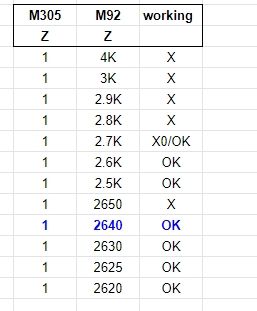
But why is this reason to lose connection on the network card??
Maybe my first test at 1000 was a short time span and it homed..., and I didn't spot the connection loss.
first you lose the speed indication ...which is followed by the connection lose.130Ksteps/s/axis...that's intresting,
just posted a problem how to do 20Ksteps/axis......so that should be possible! But How?? -
@wydowaw My understanding is when you get >130Ks/s the MCU does not have enough time to do lower priorty tasks like the web server.
-
OK thanks ,
Case Solved !!