Z axis movement
-
No from the web ui. The input of a positive Z value results in + movement the bed goes down.
; homez.g
; called to home the Z axis
;
; generated by RepRapFirmware Configuration Tool v2 on Sat Aug 17 2019 17:57:39 GMT-0400 (Eastern Daylight Time)
G91 ; relative positioning
G1 Z5 F6000 S2 ; lift Z relative to current position
G90 ; absolute positioning
G1 X25 Y25 F6000 ; go to first probe point
G30 ; home Z by probing the bed -
Now when I home z I get
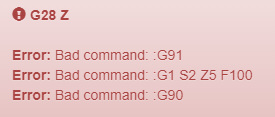
-
still waiting for your config
-
; Configuration file for Duet WiFi (firmware version 1.21)
; executed by the firmware on start-up
;
; generated by RepRapFirmware Configuration Tool v2 on Sat Aug 17 2019 17:57:37 GMT-0400 (Eastern Daylight Time); General preferences
G90 ; Send absolute coordinates...
M83 ; ...but relative extruder movesM667 S1 ; Select CoreXY mode
; Network
M550 P"My Printer" ; Set machine name
M552 S1 ; Enable network
M587 S"Bones" P"Gre8Scot ;" I10.9.65.119 J10.9.65.248 K255.255.255.0 ; Configure access point and IP addresses. You can delete this line once connected
M586 P0 S1 ; Enable HTTP
M586 P1 S0 ; Disable FTP
M586 P2 S0 ; Disable Telnet; Drives
M569 P0 S1 ; Physical drive 0 goes forwards
M569 P1 S1 ; Physical drive 1 goes forwards
M569 P2 S0 ; Physical drive 2 goes backwards
M569 P3 S0 ; Physical drive 3 goes backwards
M350 X16 Y16 Z16 E16 I1 ; Configure microstepping with interpolation
M92 X80.00 Y80.00 Z400.00 E98.00 ; Set steps per mm
M566 X600.00 Y600.00 Z12.00 E120.00 ; Set maximum instantaneous speed changes (mm/min)
M203 X18000.00 Y18000.00 Z180.00 E1500.00 ; Set maximum speeds (mm/min)
M201 X3000.00 Y3000.00 Z100.00 E10000.00 ; Set accelerations (mm/s^2)
M906 X950.00 Y950.00 Z950.00 E950.00 I30 ; Set motor currents (mA) and motor idle factor in per cent
M84 S30 ; Set idle timeout; Axis Limits
M208 X0 Y0 Z0 S1 ; Set axis minima
M208 X330 Y330 Z400 S0 ; Set axis maxima; Endstops
M574 X1 Y1 S1 ; Set active high endstops; Z-Probe
M574 Z1 S2 ; Set endstops controlled by probe
M307 H3 A-1 C-1 D-1 ; Disable heater on PWM channel for BLTouch
M558 P9 H5 F120 T6000 ; Set Z probe type to bltouch and the dive height + speeds
G31 P500 X0 Y0 Z2.5 ; Set Z probe trigger value, offset and trigger height
M557 X15:12 Y15:195 S20 ; Define mesh grid; Heaters
M305 P0 T100000 B4138 R4700 ; Set thermistor + ADC parameters for heater 0
M143 H0 S120 ; Set temperature limit for heater 0 to 120C
M305 P1 T100000 B4138 R4700 ; Set thermistor + ADC parameters for heater 1
M143 H1 S280 ; Set temperature limit for heater 1 to 280C; Fans
M106 P0 S0 I0 F500 H-1 ; Set fan 0 value, PWM signal inversion and frequency. Thermostatic control is turned off
M106 P1 S1 I0 F500 H1 T45 ; Set fan 1 value, PWM signal inversion and frequency. Thermostatic control is turned on; Tools
M563 P0 D0 H1 ; Define tool 0
G10 P0 X0 Y0 Z0 ; Set tool 0 axis offsets
G10 P0 R0 S0 ; Set initial tool 0 active and standby temperatures to 0C; Automatic power saving
M911 S10 R11 P"M913 X0 Y0 G91 M83 G1 Z3 E-5 F1000" ; Set voltage thresholds and actions to run o -
@drthomasw3 said in Z axis movement:
M305 P0 T100000 B4138 R4700 ; Set thermistor + ADC parameters for heater 0
M305 P1 T100000 B4138 R4700 ; Set thermistor + ADC parameters for heater 1not related but B4138 is wrong for your thermistor.
i dont see a reason why it would be moving down before print but up during the print.
unless your g codes contain code that would change the configuration at the beginning. -
Test g code that results in z moving the wrong direction: Did I miss something?
G90
M82
M106 S0
M140 S60
M190 S60
M104 S210 T0
M109 S210 T0
G28 ; home all axes
G1 Z0.2 F3000 ; get ready to prime
G92 E0 ; reset extrusion distance
G1 X100 E10 F600 ; prime nozzle
G92 E0 ; reset extrusion distance
; process Process1
; layer 1, Z = 0.105
T0
G92 E0.0000
G1 E-4.0000 F2400
; feature skirt
; tool H0.105 W0.600
G1 Z0.105 F1000
G1 X135.100 Y137.970 F4800
G1 E0.0000 F2400
G92 E0.0000
G1 X137.970 Y135.100 E0.0957 F1500
G1 X162.030 Y135.100 E0.6628
G1 X164.900 Y137.970 E0.7585
G1 X164.900 Y162.030 E1.3257
G1 X162.030 Y164.900 E1.4214
G1 X137.970 Y164.900 E1.9885
G1 X135.100 Y162.030 E2.0842
G1 X135.100 Y137.970 E2.6514
G92 E0.0000
G1 E-4.0000 F2400
G1 X135.700 Y138.219 F4800
G1 E0.0000 F2400
G92 E0.0000
G1 X138.219 Y135.700 E0.0840 F1500
G1 X161.781 Y135.700 E0.6394
G1 X164.300 Y138.219 E0.7234
G1 X164.300 Y161.781 E1.2788
G1 X161.781 Y164.300 E1.3628
G1 X138.219 Y164.300 E1.9182
G1 X135.700 Y161.781 E2.0022
G1 X135.700 Y138.219 E2.5576
G92 E0.0000
G1 E-4.0000 F2400
; feature inner perimeter
G1 X142.700 Y142.700 F4800
G1 E0.0000 F2400
G92 E0.0000
G1 X157.300 Y142.700 E0.3442 F1125
G1 X157.300 Y157.300 E0.6883
G1 X142.700 Y157.300 E1.0325
G1 X142.700 Y142.700 E1.3767
G1 X142.100 Y142.100 F4800
G92 E0.0000
G1 X157.900 Y142.100 E0.3725 F1125
G1 X157.900 Y157.900 E0.7449
G1 X142.100 Y157.900 E1.1174
G1 X142.100 Y142.100 E1.4898
G1 X141.500 Y141.500 F4800
G92 E0.0000
G1 X158.500 Y141.500 E0.4007 F1125
G1 X158.500 Y158.500 E0.8015
G1 X141.500 Y158.500 E1.2022
G1 X141.500 Y141.500 E1.6030
G1 X140.900 Y140.900 F4800
G92 E0.0000
G1 X159.100 Y140.900 E0.4290 F1125
G1 X159.100 Y159.100 E0.8581
G1 X140.900 Y159.100 E1.2871
G1 X140.900 Y140.900 E1.7161 -
cant see anything in the g code either.
try printing and when its happening pause the print and check the manual movement from the ui again.
-
Ok I will do that
-
Does your homing file(s) contain colons before the commands? The error message seems to show double colons.
Perhaps your z is not being homes before the print, because maybe your homeall file differs from the individual axes. This would result in the z axis only moving towards the z end stop, and not the other way (before homing). Is your z endstop located at min?
-
please upload your actual homing files rather than copy and paste.