Duet 3 and jetson Nano?
-
Here are the packages. It's the only way to get them for now I'm afraid.
wget --no-check-certificate http://dueui.org/dsf/binary-aarch64/duetcontrolserver_1.0.3.3_aarch64.deb wget --no-check-certificate http://dueui.org/dsf/binary-aarch64/duetruntime_1.0.3.3_aarch64.deb wget --no-check-certificate http://dueui.org/dsf/binary-aarch64/duetsd_1.0.1_all.deb wget --no-check-certificate http://dueui.org/dsf/binary-aarch64/duetsoftwareframework_1.0.3.3_aarch64.deb wget --no-check-certificate http://dueui.org/dsf/binary-aarch64/duettools_1.0.3.3_aarch64.deb wget --no-check-certificate http://dueui.org/dsf/binary-aarch64/duetwebcontrol_2.0.0-2_all.deb wget --no-check-certificate http://dueui.org/dsf/binary-aarch64/duetwebserver_1.1.0.0_aarch64.deb -
@gtj0 Thank you so much! I will come back with the result

-
@hanshogeland said in Duet 3 and jetson Nano?:
@gtj0 Thank you so much! I will come back with the result

Heh, hold on a sec. It looks like DSF 1.0.3.4 was just released. Let me package that up real quick.
-
OK for duetcontrolserver, duetruntime, duetsoftwareframework and duettools, substitute 1.0.3.3 with 1.0.3.4 in the file names.
-
@gtj0 thx, again I ran this sudo dpkg -i /home/hans/duetcontrolserver_1.0.3.4_aarch64.deb and received
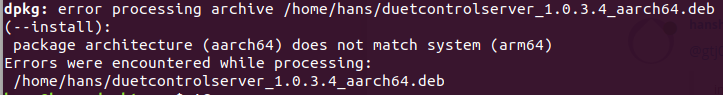
-
@hanshogeland AH! Give me a minute.
-
Try these:
wget --no-check-certificate http://dueui.org/dsf/binary-arm64/duetcontrolserver_1.0.3.4_arm64.deb wget --no-check-certificate http://dueui.org/dsf/binary-arm64/duetruntime_1.0.3.4_arm64.deb wget --no-check-certificate http://dueui.org/dsf/binary-arm64/duetsd_1.0.1_all.deb wget --no-check-certificate http://dueui.org/dsf/binary-arm64/duetsoftwareframework_1.0.3.4_arm64.deb wget --no-check-certificate http://dueui.org/dsf/binary-arm64/duettools_1.0.3.4_arm64.deb wget --no-check-certificate http://dueui.org/dsf/binary-arm64/duetwebcontrol_2.0.0-2_all.deb wget --no-check-certificate http://dueui.org/dsf/binary-arm64/duetwebserver_1.1.0.0_arm64.deb -
@gtj0 Yes, they worked i succesfully managed to install all of them in this order:
Get Packages:
wget --no-check-certificate http://dueui.org/dsf/binary-arm64/duetcontrolserver_1.0.3.4_arm64.deb
wget --no-check-certificate http://dueui.org/dsf/binary-arm64/duetruntime_1.0.3.4_arm64.deb
wget --no-check-certificate http://dueui.org/dsf/binary-arm64/duetsd_1.0.1_all.deb
wget --no-check-certificate http://dueui.org/dsf/binary-arm64/duetsoftwareframework_1.0.3.4_arm64.deb
wget --no-check-certificate http://dueui.org/dsf/binary-arm64/duettools_1.0.3.4_arm64.deb
wget --no-check-certificate http://dueui.org/dsf/binary-arm64/duetwebcontrol_2.0.0-2_all.deb
wget --no-check-certificate http://dueui.org/dsf/binary-arm64/duetwebserver_1.1.0.0_arm64.debDuet runtime need Curl
apt remove -y libcurl4 - If issues
apt install -y libcurl4 curlInstall in the following order:
sudo dpkg -i /home/user/duetruntime_1.0.3.4_arm64.deb
sudo dpkg -i /home/user/duetcontrolserver_1.0.3.4_arm64.deb
sudo dpkg -i /home/user/duetsd_1.0.1_all.deb
sudo dpkg -i /home/user/duetwebcontrol_2.0.0-2_all.deb
sudo dpkg -i /home/user/duetwebserver_1.1.0.0_arm64.deb
sudo dpkg -i /home/user/duettools_1.0.3.4_arm64.deb
sudo dpkg -i /home/user/duetsoftwareframework_1.0.3.4_arm64.debHowever when I start the serve i Get an error, maybe I need to setup the ip in a Json somewhere:
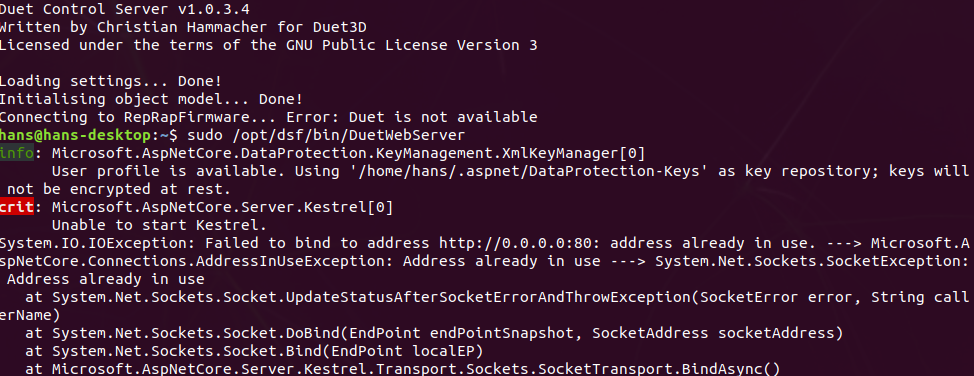
-
No, what probably happened is that the DuetWebServer is actually already running.
Try these...systemctl status DuetWebServer pgrep -fa Duet netstat -antp -
Oh, the other thing is to set up the GPIO that tells the control server that the duet is alive...
Need another few minutes to find that. -
Yeah. In /opt/dsf/conf/config.json, change "TransferReadyPin" from 25 to 13.
The GPIO pin numbering is different between the Pi and Nano. -
Please don't use 1.0.3.4 as this has some serious regressions. 1.0.3.3 is currently the best option.
-
@wilriker OK, no problem. Thanks for the heads up.
-
@hanshogeland I just uploaded the 1.0.3.3 arm64 packages. Same links, just change the version numbers.
-
@gtj0 Thx, great I think I almost got it to work but I cannot get the website up, tried changing the http.json
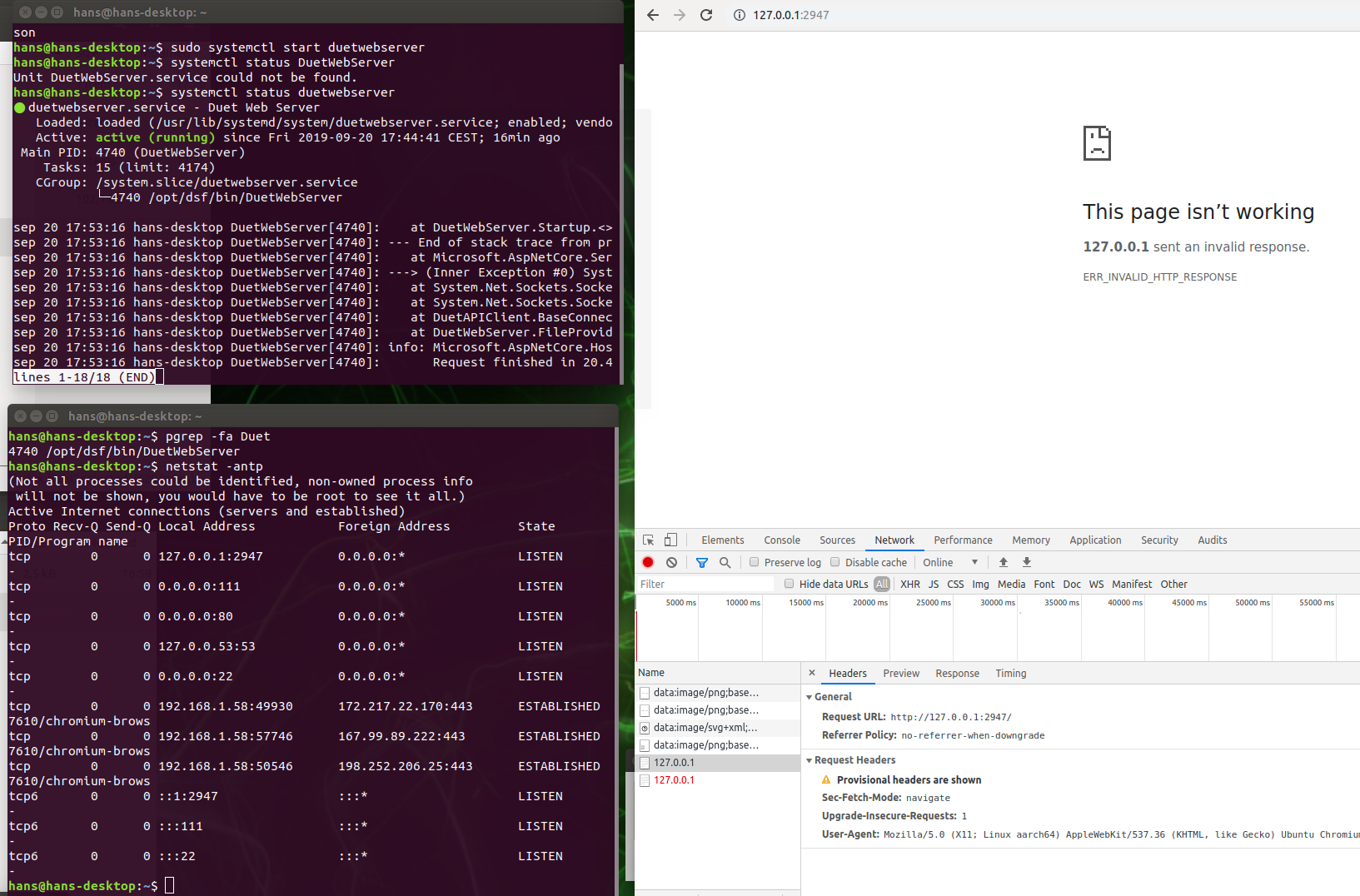
-
did you change the port to 2947?
-
And when you do the netstat, use sudo so we can see what's listening on which ports..
sudo netstat -antp
I should have mentioned that before , sorry. -
@bearerno, but I forgot to add :80 will try again

-
@gtj0 yes, I changed the http json to
{
"Logging": {
"LogLevel": {
"Default": "Information"
}
},
"Kestrel": {
"Endpoints": {
"Http": {
"Url": "http://127.0.0.1:80"
}
}
},
"UseCors": true,
"UseStaticFiles": true,
"SocketPath": "/var/run/duet.sock"
}
And the netstat with sudo
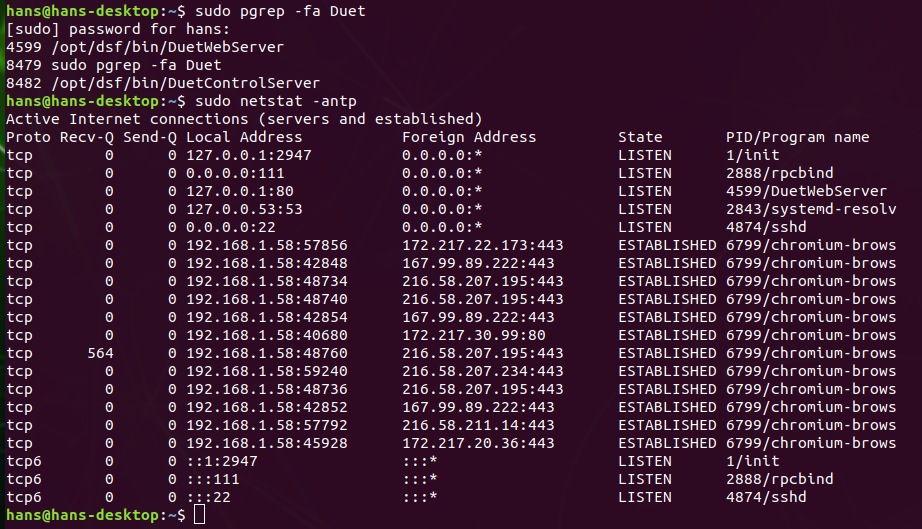
-
OK, that's good. It's DuetWebServer listening on port 80.