Duet 3 and jetson Nano?
-
As it turns out, the process linked above as JetsonNano_DT_SPI no longer actually works. The device nodes are created but the pins aren't actually active.
Here's a new procedure which I created and verified over the last few days...
https://github.com/gtjoseph/jetson-nano-support/tree/l4t_32.2.1 -
With a fan on top...
https://www.amazon.com/gp/product/B071FNHVXN/ref=ppx_yo_dt_b_asin_title_o00_s00?ie=UTF8&psc=1and an SSD shelld underneath...
https://www.amazon.com/gp/product/B07T9FQ293/ref=ppx_yo_dt_b_asin_title_o01_s00?ie=UTF8&psc=1
The SSD itself is a 5 year old 256G OCZ that I had hanging around.
jetson1 /~# dd if=/dev/zero of=.ddtest bs=1M count=1000 conv=fsync 1000+0 records in 1000+0 records out 1048576000 bytes (1.0 GB, 1000 MiB) copied, 3.23678 s, 324 MB/sNot bad.

-
@gtj0 Hi, thx for your amazing work with your guide for enabling the SPI you should have the real medal :). According to the pic I made it so far for the SPI. Now I just need to found out why I cannot get the package
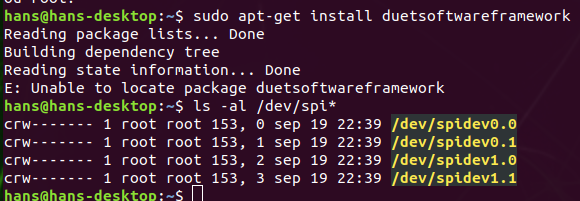
-
Try the instructions from this post:
https://forum.duet3d.com/topic/11980/reprapfirmware-3-0-first-official-beta-is-out/69I'm not sure if that will work though because the official packages are built for armhf (32 bit) instead of aarch64 which is the Nano's architecture. I'm sure they'll publish the aarch64 packages when they get a chance but in the mean time if you need them, I have aarch64 builds which I can get to you.
-
@gtj0 said in Duet 3 and jetson Nano?:
in the mean time if you need them, I have aarch64 builds which I can get to you.
Oh you are so kind, yes I would like to have them - so you are running the Duet 3 with you Nano now?
-
@hanshogeland I don't have the Duet 3 just yet but I added a bunch of packaging support to the DSF to build the aarch64 packages so I have the packages I just build as a test.
Give me a few minutes as I have to upload them.
-
Here are the packages. It's the only way to get them for now I'm afraid.
wget --no-check-certificate http://dueui.org/dsf/binary-aarch64/duetcontrolserver_1.0.3.3_aarch64.deb wget --no-check-certificate http://dueui.org/dsf/binary-aarch64/duetruntime_1.0.3.3_aarch64.deb wget --no-check-certificate http://dueui.org/dsf/binary-aarch64/duetsd_1.0.1_all.deb wget --no-check-certificate http://dueui.org/dsf/binary-aarch64/duetsoftwareframework_1.0.3.3_aarch64.deb wget --no-check-certificate http://dueui.org/dsf/binary-aarch64/duettools_1.0.3.3_aarch64.deb wget --no-check-certificate http://dueui.org/dsf/binary-aarch64/duetwebcontrol_2.0.0-2_all.deb wget --no-check-certificate http://dueui.org/dsf/binary-aarch64/duetwebserver_1.1.0.0_aarch64.deb -
@gtj0 Thank you so much! I will come back with the result

-
@hanshogeland said in Duet 3 and jetson Nano?:
@gtj0 Thank you so much! I will come back with the result

Heh, hold on a sec. It looks like DSF 1.0.3.4 was just released. Let me package that up real quick.
-
OK for duetcontrolserver, duetruntime, duetsoftwareframework and duettools, substitute 1.0.3.3 with 1.0.3.4 in the file names.
-
@gtj0 thx, again I ran this sudo dpkg -i /home/hans/duetcontrolserver_1.0.3.4_aarch64.deb and received
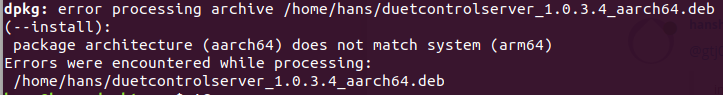
-
@hanshogeland AH! Give me a minute.
-
Try these:
wget --no-check-certificate http://dueui.org/dsf/binary-arm64/duetcontrolserver_1.0.3.4_arm64.deb wget --no-check-certificate http://dueui.org/dsf/binary-arm64/duetruntime_1.0.3.4_arm64.deb wget --no-check-certificate http://dueui.org/dsf/binary-arm64/duetsd_1.0.1_all.deb wget --no-check-certificate http://dueui.org/dsf/binary-arm64/duetsoftwareframework_1.0.3.4_arm64.deb wget --no-check-certificate http://dueui.org/dsf/binary-arm64/duettools_1.0.3.4_arm64.deb wget --no-check-certificate http://dueui.org/dsf/binary-arm64/duetwebcontrol_2.0.0-2_all.deb wget --no-check-certificate http://dueui.org/dsf/binary-arm64/duetwebserver_1.1.0.0_arm64.deb -
@gtj0 Yes, they worked i succesfully managed to install all of them in this order:
Get Packages:
wget --no-check-certificate http://dueui.org/dsf/binary-arm64/duetcontrolserver_1.0.3.4_arm64.deb
wget --no-check-certificate http://dueui.org/dsf/binary-arm64/duetruntime_1.0.3.4_arm64.deb
wget --no-check-certificate http://dueui.org/dsf/binary-arm64/duetsd_1.0.1_all.deb
wget --no-check-certificate http://dueui.org/dsf/binary-arm64/duetsoftwareframework_1.0.3.4_arm64.deb
wget --no-check-certificate http://dueui.org/dsf/binary-arm64/duettools_1.0.3.4_arm64.deb
wget --no-check-certificate http://dueui.org/dsf/binary-arm64/duetwebcontrol_2.0.0-2_all.deb
wget --no-check-certificate http://dueui.org/dsf/binary-arm64/duetwebserver_1.1.0.0_arm64.debDuet runtime need Curl
apt remove -y libcurl4 - If issues
apt install -y libcurl4 curlInstall in the following order:
sudo dpkg -i /home/user/duetruntime_1.0.3.4_arm64.deb
sudo dpkg -i /home/user/duetcontrolserver_1.0.3.4_arm64.deb
sudo dpkg -i /home/user/duetsd_1.0.1_all.deb
sudo dpkg -i /home/user/duetwebcontrol_2.0.0-2_all.deb
sudo dpkg -i /home/user/duetwebserver_1.1.0.0_arm64.deb
sudo dpkg -i /home/user/duettools_1.0.3.4_arm64.deb
sudo dpkg -i /home/user/duetsoftwareframework_1.0.3.4_arm64.debHowever when I start the serve i Get an error, maybe I need to setup the ip in a Json somewhere:
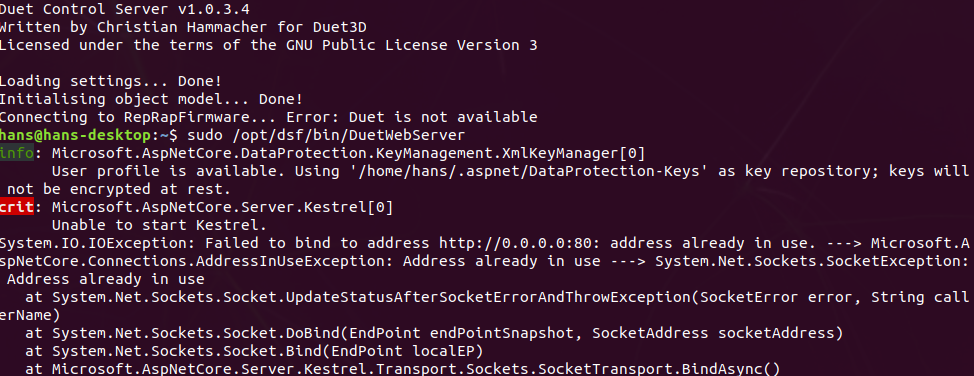
-
No, what probably happened is that the DuetWebServer is actually already running.
Try these...systemctl status DuetWebServer pgrep -fa Duet netstat -antp -
Oh, the other thing is to set up the GPIO that tells the control server that the duet is alive...
Need another few minutes to find that. -
Yeah. In /opt/dsf/conf/config.json, change "TransferReadyPin" from 25 to 13.
The GPIO pin numbering is different between the Pi and Nano. -
Please don't use 1.0.3.4 as this has some serious regressions. 1.0.3.3 is currently the best option.
-
@wilriker OK, no problem. Thanks for the heads up.
-
@hanshogeland I just uploaded the 1.0.3.3 arm64 packages. Same links, just change the version numbers.