Problem: X and Z axis endstops wired in series together
-
Hello, I have just started using Duet 2 WiFi with STEPCRAFT CNC router.
The problem is that STEPCRAFT is equiped with microswitch endstops wired in series together for both X and Z axis see fig. below.
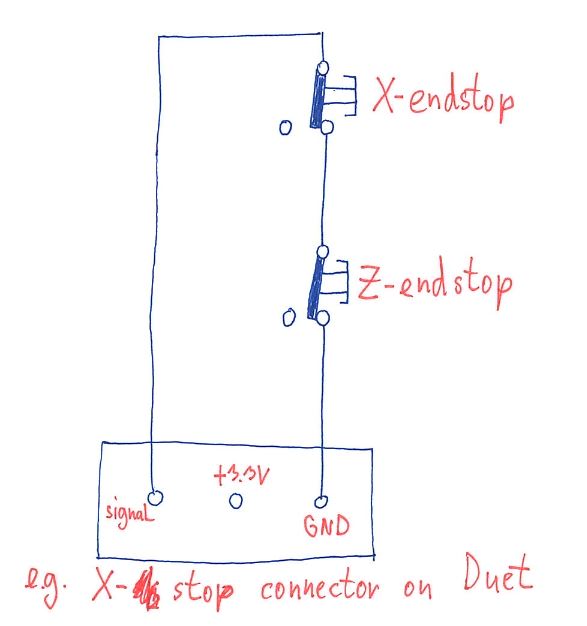
STEPCRAFT when referencing ( going to zero position ) with its original control board knows which stepper ( X or Z ) is running and then when endstop ( X or Z ) is triggered there is zero position for either X or Z axis.
Do you have any clue how this endstops common connection could be configured in case of Duet?
Thanks for any help ( I am not very skilled in G-codes )
Uca -
@uca I dont't one. One way is when you home one, make sure the other isn't triggered. For example: in the homeall.g file: home x, move x away from the endstop so it's not triggered, home z. Just put a move away form the endstop for one, to use the other. You may have to connect them to both endstop connectors until the firmware can freely assign endstops.
-
You can use them as external triggers and put in macro whatever you want them to do. Look at https://duet3d.dozuki.com/Wiki/Gcode#Section_M581_Configure_external_trigger
-
@stephen6309 ooooh, so easy solution and it's working perfectly. Why I did not figure this out myself? I'll try next time.
Anyway, this was my first question on this forum and I am sure it's not the last one. I still have a long way to go.
Thanks for cooperation
Uca -
@aidar perfect, anyway now I am using Stephens6309 solution.
Thanks a lot also
Uca