Cannot open telnet connection
-
Hi,
I have:
13:04:45M586
HTTP is enabled on port 80
FTP is enabled on port 21
TELNET is enabled on port 23Using DWC runs fine, FTP connection runs.
Why I cannot connect with Telnet?
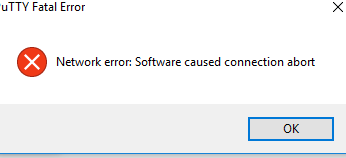
-
@hevilp how are you connecting? maybe your network is blocking port 23 (although that you be odd on a local network)
-
Is your windows client defaulting to ssh?
-
I'm in my LAN, so how port 23 should be blocked? FTP connection is working right.
Defaulting to SSH? How?
When I use port 23 in putty, how it should be "defaulting" to ssh?
-
You have to change the port and protocol. You've probably done both, as the "Telnet" label is pretty prominent, but Putty does default to SSH IIRC and it's easy to overlook.
-
@hevilp this works for me:
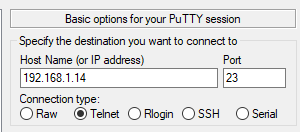
What version of the firmware are you using
-
No, right options, I'm using putty for over 17 years.....
Firmwarename: RepRapFirmware for Duet 2 WiFi/Ethernet
Firmware Elektronik: Duet WiFi 1.02 or later
Firmware Version: 2.02RC2(RTOS) (2018-09-07b2)
WiFi Server Version: 1.21
Web Interface Version: 1.22.3pi@Repetier-Server:~ $ nmap 192.168.1.141
Starting Nmap 7.40 ( https://nmap.org ) at 2018-10-21 12:07 UTC
Nmap scan report for 192.168.1.141
Host is up (0.0065s latency).
Not shown: 997 closed ports
PORT STATE SERVICE
21/tcp open ftp
23/tcp open telnet
80/tcp open httpNmap done: 1 IP address (1 host up) scanned in 3.46 seconds
-
@hevilp I am using the slightly more recent RC for firmware version 2.02 (RC3) and the latest DWC, however I don't think that would cause this issue.
Can you try dropping the Telnet service and starting it again:
M586 P2 S0
M586 P2 S1
If that does not work then maybe do a firmware upgrade to the latest RC just to be sure.
edit: I just checked and you can only have 1 telnet session open, could it be you have multiple sessions?