Have to restart for first layer to be correct
-
After a print which is great, if I try to start a new print the nozzle digs into the bed. If I do nothing but restart the machine and then print it is fine.
-
Need more information.
https://forum.duet3d.com/topic/5909/guide-for-posting-requests-for-help
-
Sorry, it is a brand new Duet Wifi with the 2.0 firmware. Hypercube EVO 300x300x300 machine. My config is below
If you need more config info let me know; Configuration file for Duet WiFi (firmware version 1.20 or newer)
; executed by the firmware on start-up
;
; generated by RepRapFirmware Configuration Tool on Tue Jun 19 2018 17:29:07 GMT-0400 (Eastern Daylight Time); General preferences
G90 ; Send absolute coordinates...
M83 ; ...but relative extruder movesM667 S1 ; Select CoreXY mode
; Network
M550 PKuntryKube ; Set machine name
M552 S1 ; Enable network
M587 S"GoGators" P"" ; Configure access point. You can delete this line once connected
M586 P0 S1 ; Enable HTTP
M586 P1 S0 ; Disable FTP
M586 P2 S0 ; Disable Telnet; Drives
M569 P0 S1 ; Drive 0 goes forwards
M569 P1 S1 ; Drive 1 goes forwards
M569 P2 S1 ; Drive 2 goes forwards
M569 P3 S0 ; Drive 3 goes backwards
M350 X32 Y32 Z32 E16 I0 ; Configure microstepping without interpolation
M92 X160 Y160 Z800 E519 ; Set steps per mm
M566 X900 Y900 Z80 E300 ; Set maximum instantaneous speed changes (mm/min)
M203 X24000 Y24000 Z600 E6000 ; Set maximum speeds (mm/min)
M201 X1200 Y1200 Z350 E1450 ; Set accelerations (mm/s^2)
M906 X900 Y900 Z900 E1100 I30 ; Set motor currents (mA) and motor idle factor in per cent
M84 S30 ; Set idle timeout; Axis Limits
M208 X10 Y10 Z0 S1 ; Set axis minima
M208 X300 Y300 Z280 S0 ; Set axis maxima; Endstops
M574 X1 Y1 S1 ; Set active high endstops; Z-Probe
M574 Z1 S2 ; Set endstops controlled by probe
M558 P4 H5 I1 F120 T6000 ; Set Z probe type to switch and the dive height + speeds
G31 P1000 X0 Y0 Z2.12 ; Set Z probe trigger value, offset and trigger height
M557 X15:280 Y15:280 S60 ; Define mesh grid; Heaters
M307 H0 B0 S1.00 ; Disable bang-bang mode for the bed heater and set PWM limit
M305 P0 T100000 B4138 C0 R4700 ; Set thermistor + ADC parameters for heater 0
M143 H0 S120 ; Set temperature limit for heater 0 to 120C
M305 P1 T100000 B4388 C0 R4700 ; Set thermistor + ADC parameters for heater 1
M143 H1 S280 ; Set temperature limit for heater 1 to 280C; Fans
M106 P0 S0 I0 F500 H-1 ; Set fan 0 value, PWM signal inversion and frequency. Thermostatic control is turned off
M106 P1 S1 I0 F500 H1 T55 ; Set fan 1 value, PWM signal inversion and frequency. Thermostatic control is turned on
M106 P2 S1 I0 F500 H1 T45 ; Set fan 2 value, PWM signal inversion and frequency. Thermostatic control is turned on; Tools
M563 P0 D0 H1 ; Define tool 0
G10 P0 X0 Y0 Z0 ; Set tool 0 axis offsets
G10 P0 R0 S0 ; Set initial tool 0 active and standby temperatures to 0C; Automatic power saving
M911 S10 R11 P"M913 X0 Y0 G91 M83 G1 Z3 E-5 F1000" ; Set voltage thresholds and actions to run on power loss; Custom settings are not configured
M501 -
This post is deleted! -
Procedure for reproducing
- Turn on machine
- Home All
- success
- Home All
- Failure nozzle digs into bed
- restart machine
Start back at line 2
-
Your homing files would help to see what is going on.
Also, what do you have in your start and end gcode script for the slicer?
-
Here are the homing files attached
3_1530672271674_homez.g 2_1530672271674_homey.g 1_1530672271674_homex.g 0_1530672271672_homeall.g -
And the start and end G code
Start:
G28
G29 S1
G0 X0 Y10 F9000
G0 Z0.3
G92 E0
G1 X60.0 E17.0 F1000.0 ; intro line phase 1
G1 X100.0 E20.5 F1000.0 ; intro line phase 2
G92 E0End:
G28 X Y
M106 S0 ; turn off cooling fan
M104 S0 ; turn off extruder
M140 S0 ; turn off bed
M84 ; disable motors -
So are you using an endstop or a z -probe for the Z axis?
Your config.g is setup to use a probe, but your homeall is setup to use an endstop and resets the Z height at the end. That would be why the height is never correct twice.
-
ZProbe, what do I need to change in my home all?
-
@kuntry3d have you measured the z probe trigger height yet? That will be critical to getting a proper starting layer height as you need to know how far from the Bed the nozzle is when the probe triggers. It shows as 2.12 in your G31 command in your config but how did you measure it?
This guide will help. https://duet3d.dozuki.com/Wiki/#Section_Calibrate_the_Z_probe_trigger_height
For your homeall and homez you'll need to remove the g1 z movement and use the g30 probe instead. Like this.
G91 ; relative positioning
G1 Z5 F6000 S2 ; lift Z relative to current position
G1 S1 X-305 Y-305 F1800 ; move quickly to X or Y endstop and stop there (first pass)
G1 S1 X-305 ; home X axis
G1 S1 Y-305 ; home Y axis
G1 X5 Y5 F6000 ; go back a few mm
G1 S1 X-305 F360 ; move slowly to X axis endstop once more (second pass)
G1 S1 Y-305 ; then move slowly to Y axis endstop
G90 ; absolute positioning
G30 ; probe the bed
G1 Z5 F100 S2 ; uncomment this line to lift the nozzle after homing -
@phaedrux said in Have to restart for first layer to be correct:
G30 ; probe the bed
G1 Z5 F100 S2 ; uncomment this line to lift the nozzle after homingThe way I got my trigger height was
- Home
- M208 S1 Z-3
- G92 Z0
- move down until I got my paper feel that I like
- set the trigger height to a positive value of the negative from above
It is perfect. I have a couple of more config questions as this is my first Duet. Should I continue here or move to a new thread?
-
I'd definitely follow the link above for getting the trigger height. Would be interesting to see how much it differs.
You can continue here if you like or start another thread with your specific issue. Starting a new thread would probably be most helpful for people searching the forum for similar issues in the future.
-
@phaedrux said in Have to restart for first layer to be correct:
G90 ; absolute positioning
G30 ; probe the bedWell it's probably something that someone has asked several times but I haven't been able to find. First off the solution you gave doesn't work for me and I think it is the way I have my homing setup. Currently I home at the back left and have that as 0,0. I need to move the 0,0 and make the back left 0,300. I cannot find a way to do this. When I try your method for homeall and homez the head tries to move outside the print area and it is grinding the belts and crashing.
-
Ok, so you you'll have to make a couple changes, but you're close. You generally want to have a left hand coordinate system. In our case, with Z point up.
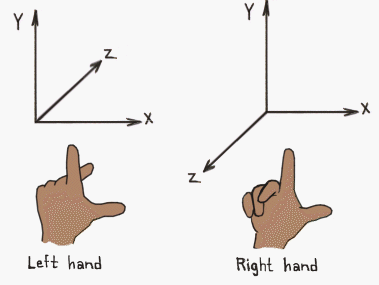
It sounds like you currently have the Y axis flipped around. So we'll need to get the motors reconfigured for that, and probably the end stop configuration so that it homes in the right direction.
Can you tell me first where your end stops are located? Is the Y endstop at the back, or the front? Is X at the left or the right?
EDIT: Re-reading I see you say back left.
So your end stop location for Y needs to change to be at the high end.
M574 X1 Y2 S1Then you will need to test your motors and probably change the direction of one of them.
Follow the steps here for determining which one:
https://duet3d.dozuki.com/Wiki/ConfiguringRepRapFirmwareCoreXYPrinter -
Thank you for all of your help. I will have to try that tomorrow as I just started a 6 hour print and it is almost midnight here. Duet sponsored this build for ERRF2018 and I had it printing but I want it right. I have a 3D Printed Hypercube EVO. Right now it is producing great prints but just the little things I don't know about the firmware configs is being a pain. Again, I will try tomorrow and update this thread.
-
Yeah no problem. RepRapFirmware can take a little getting used to. I was in the same boat when I was commissioning my DBot. It has a learning curve, with it's own quirks and gotchas. But I can't imagine going back to an 8bit arduino.
-
I can see that with just the little I have played with this, I can see upgrades for some other machines I have around here. Again, Thank you.
-
Ok, Homing all sorted, but when I run G30 I still get the head trying to go outside of the bed. So I am still using my own way to get the print to work. Any Ideas on that?
-
Do you have any deploy and retract macros in the system folder?
What happens if you manually move the head to center and manually send g30?