Duet 3 1HCL CAN Connection Timeout After Config Changes
-
Hello,
I have been running a 1HCL for about 6 months without issue.
Today, I made a change to the driver setup going from M569 P50.0 S1 D2 V5 to M569 P50.0 S1 D3 V1000. I also increased the microstepping to x64 for this motor.
Upon the first test print I noticed that it sounded "clunky" when it went to travel moves, and then I noticed the motor associated with this board was no longer moving. Paused print and saw that the indication on the board LEDs was the fast flashing as if the CAN connection failed.
I then power cycled and got "CAN Response Timeout". Then I tried jumping the CAN_RST, power on, wait 5 min, power down, remove jumper, and power up. Same issue: with timeout on communication. The blue "Fused" LED is on, but I have no red Status nor green LED. The red 12V LED is blinking very fast and dimly.
Any ideas on what else I can do? I am worried I am toast now, and also don't want to fry a replacement board if this config change caused the board to go bad somehow.
-
Also, perhaps notably, I have been driving the motor current set at M906 Y4400 for this motor which drives a NEMA 34 moving a fairly hefty gantry.
-
@chrismbp Are you sure it's the 12V LED that is blinking, not the STATUS LED? The 12V LED is usually amber, see https://docs.duet3d.com/Duet3D_hardware/Duet_3_family/Duet_3_Expansion_1HCL#led-indications
Usually the STATUS LED blinking signifies a CAN error, but can indicate other issues. See https://docs.duet3d.com/User_manual/Machine_configuration/CAN_connection#led-behaviour-and-error-codes
If you can have a look at these, and see if that helps. If not, can you send a picture of the board?
Ian
-
@droftarts it is definitely the 12V LED, I think I mischaracterized it above since the blinking was so fast and dim that I mistook it for red rather than amber. Looking at the actual LED label, it is the 12V LED.
Here is a photo with an arrow indicating which LED was flickering ever so dimly. FYI the photo is taken immediately after shutdown since the V_FUSED LED was too bright to see anything around it in the photo when powered on.
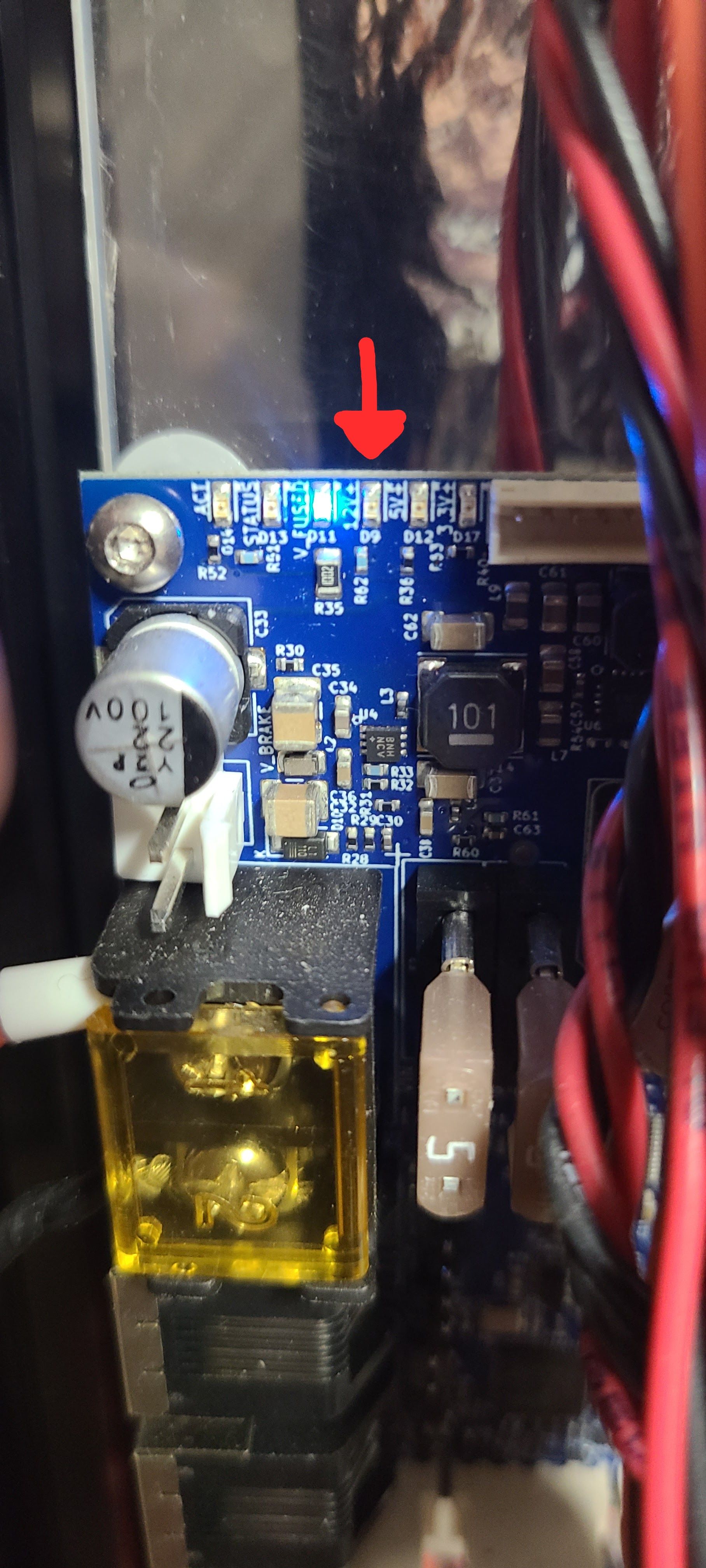
-
@chrismbp Okay, that sounds more like the 12V regulator has either failed or is being shorted out. I'd try disconnecting everything from the board (in case it's a short) and see if it helps. I'm not sure if the 5V or 3.3V regulators are fed by the 12V regulator, but if could also be one of those has failed.
As to the cause, I'm not sure. Changing to stealthChop, and having V1000 as the changeover speed to spreadCycle, might have caused the clunk when moving to higher speed travel moves. It's possible if this was fast enough, it may cause an overcurrent situation. See https://docs.duet3d.com/User_manual/Connecting_hardware/Motors_tuning#configuring-stealthchop
A jerk occurs when switching at higher velocities, because the back-EMF of the motor (which rises with the velocity) causes a phase shift of up to 90° between motor voltage and motor current. So when switching at higher velocities between voltage PWM and current PWM mode, this jerk will occur with increased intensity. A high jerk may even produce a temporary overcurrent condition (depending on the motor coil resistance). At low velocities (e.g. 1 to a few 10 RPM), it can be completely neglected for most motors. Therefore, consider the switching jerk when choosing TPWMTHRS. Set TPWMTHRS zero if you want to work with StealthChop only.
It's possible this is what happened. @dc42 might know better the effects of this. Let's see if there's any life in the board with everything disconnected, and go from there.
Ian
-
@droftarts I have everything disconnected from the board and powered it up with 48V in. No change in behavior from the response that was described above unfortunately. I have removed the board from the printer, a quick visual inspection doesn't indicate anything that is obviously crispy / failed.
The overcurrent situation you described seems like a likely candidate, mainly given that I was playing with stealthchop during this event.
-
@chrismbp Okay, we're happy to offer you a warranty replacement on this 1HCL. When and where did you buy the board? Assuming it's from one of our resellers (@elmoret from Filastuder maybe?), please send an email to warranty@duet3d.com and CC your reseller. Include a link to this forum thread and the details of your original purchase. You'll receive a reply with a form to fill out.
Ian
-
 undefined droftarts referenced this topic
undefined droftarts referenced this topic