Issue with SZP on Secondary Idex Toolhead
-
Merry Christmas Together,
Ive got around installing a SZP to my idex, since ive got a probe already on the primary toolhead ive got it installed on the Secondary Toolhead.
Got it all configured the probe works too.
My issue is that the Scanning and resulting Mesh is Rotated by 90° i suspect its because the probe is mounted on the U Axis instead X Axis, the mesh is also configured to use the U Axis instead the X Axis.Running a Duet 3 Mini 5+ with 2 1LC Toolboards and the SZP Sensor
Firmware version for the boards is 3.5.3M122 output:
=== Diagnostics === RepRapFirmware for Duet 3 Mini 5+ version 3.5.3 (2024-09-18 11:25:48) running on Duet 3 Mini5plus WiFi (standalone mode) Board ID: YQ6KF-K096U-D65J0-40KMG-4G03Z-H28XK Used output buffers: 12 of 40 (38 max) === RTOS === Static ram: 103368 Dynamic ram: 125268 of which 328 recycled Never used RAM 9596, free system stack 132 words Tasks: NETWORK(2,nWait 7,15.1%,227) LASER(5,nWait 7,0.0%,167) HEAT(3,nWait 6,0.0%,325) Move(4,nWait 6,0.1%,256) CanReceiv(6,nWait 1,0.1%,773) CanSender(5,nWait 7,0.0%,336) CanClock(7,delaying,0.0%,348) TMC(4,nWait 6,0.8%,101) MAIN(1,running,82.8%,665) IDLE(0,ready,0.2%,29) AIN(4,delaying,0.8%,259), total 100.0% Owned mutexes: === Platform === Last reset 00:25:13 ago, cause: software Last software reset at 2024-12-24 16:59, reason: User, Gcodes spinning, available RAM 9596, slot 1 Software reset code 0x0003 HFSR 0x00000000 CFSR 0x00000000 ICSR 0x00000000 BFAR 0xe000ed38 SP 0x00000000 Task MAIN Freestk 0 n/a Error status: 0x00 Aux0 errors 0,0,0 MCU revision 3, ADC conversions started 1134884, completed 1134884, timed out 0, errs 0 MCU temperature: min 22.3, current 23.8, max 26.1 Supply voltage: min 24.1, current 24.1, max 24.2, under voltage events: 0, over voltage events: 0, power good: yes Heap OK, handles allocated/used 99/2, heap memory allocated/used/recyclable 2048/224/176, gc cycles 0 Events: 0 queued, 0 completed Driver 0: standstill, SG min 0, read errors 0, write errors 1, ifcnt 77, reads 14030, writes 45, timeouts 0, DMA errors 0, CC errors 0 Driver 1: standstill, SG min 0, read errors 0, write errors 1, ifcnt 83, reads 14024, writes 51, timeouts 0, DMA errors 0, CC errors 0 Driver 2: standstill, SG min 0, read errors 0, write errors 1, ifcnt 83, reads 14023, writes 51, timeouts 0, DMA errors 0, CC errors 0 Driver 3: standstill, SG min 0, read errors 0, write errors 1, ifcnt 83, reads 14023, writes 51, timeouts 0, DMA errors 0, CC errors 0 Driver 4: standstill, SG min 0, read errors 0, write errors 1, ifcnt 83, reads 14024, writes 51, timeouts 0, DMA errors 0, CC errors 0 Driver 5: not present Driver 6: not present Date/time: 2024-12-24 17:25:06 Cache data hit count 2834372371 Slowest loop: 26.54ms; fastest: 0.15ms === Storage === Free file entries: 20 SD card 0 detected, interface speed: 22.5MBytes/sec SD card longest read time 5.4ms, write time 3.7ms, max retries 0 === Move === DMs created 83, segments created 14, maxWait 196473ms, bed compensation in use: mesh, height map offset 0.000, max steps late 0, min interval 0, bad calcs 0, ebfmin 0.00, ebfmax 0.00 no step interrupt scheduled Moves shaped first try 194, on retry 1, too short 0, wrong shape 574, maybepossible 0 === DDARing 0 === Scheduled moves 1250, completed 1250, hiccups 0, stepErrors 0, LaErrors 0, Underruns [0, 0, 18], CDDA state -1 === DDARing 1 === Scheduled moves 0, completed 0, hiccups 0, stepErrors 0, LaErrors 0, Underruns [0, 0, 0], CDDA state -1 === Heat === Bed heaters 0 -1 -1 -1, chamber heaters -1 -1 -1 -1, ordering errs 0 Heater 1 is on, I-accum = 0.0 === GCodes === Movement locks held by null, null HTTP is idle in state(s) 0 Telnet is idle in state(s) 0 File is idle in state(s) 0 USB is idle in state(s) 0 Aux is idle in state(s) 0 Trigger is idle in state(s) 0 Queue is idle in state(s) 0 LCD is idle in state(s) 0 SBC is idle in state(s) 0 Daemon is idle in state(s) 0 Aux2 is idle in state(s) 0 Autopause is idle in state(s) 0 File2 is idle in state(s) 0 Queue2 is idle in state(s) 0 Q0 segments left 0, axes/extruders owned 0x0000803 Code queue 0 is empty Q1 segments left 0, axes/extruders owned 0x0000000 Code queue 1 is empty === Filament sensors === check 0 clear 0 Extruder 0: no data received, errs: frame 0 parity 0 ovrun 0 pol 0 ovdue 0 Extruder 1: no data received, errs: frame 0 parity 0 ovrun 0 pol 0 ovdue 0 === CAN === Messages queued 15372, received 77225, lost 0, errs 0, boc 0 Longest wait 6ms for reply type 6061, peak Tx sync delay 378, free buffers 26 (min 24), ts 7566/7565/0 Tx timeouts 0,0,0,0,0,0 === Network === Slowest loop: 26.95ms; fastest: 0.00ms Responder states: MQTT(0) HTTP(0) HTTP(0) HTTP(0) HTTP(0) FTP(0) Telnet(0) HTTP sessions: 1 of 8 === WiFi === Interface state: active Module is connected to access point Failed messages: pending 0, notrdy 0, noresp 0 Firmware version 2.1.0 MAC address f0:08:d1:02:e5:fa Module reset reason: Power up, Vcc 3.42, flash size 2097152, free heap 42944 WiFi IP address 192.168.178.47 Signal strength -35dBm, channel 11, mode 802.11n, reconnections 0 Clock register 00002001 Socket states: 0 0 0 0 0 0 0 0Mesh.g file:
if !move.axes[0].homed || !move.axes[1].homed || !move.axes[2].homed || !move.axes[3].homed G28 M290 R0 S0 ; cancel baby stepping G29 S2 ; cancel mesh bed compensation T1 ; Switch to Tool with the SZP G90 ; Absolute Positioning G1 Z6 ; to avoid backlash G1 X125 Y169 F99999 ; move to center of bed M558.1 K1 S1.7 G1 Z6 ; Move up at end of calibration G29 S0 K1 ; create height mapConfig.g
; Configuration file for Duet 3 Mini 5+ (firmware version 3.3) ; executed by the firmware on start-up ; ; generated by RepRapFirmware Configuration Tool v3.3.2 on Thu Sep 23 2021 20:24:16 GMT+0200 (Mitteleuropäische Sommerzeit) G4 S1 ;wait for expansion boards to start ; General preferences G90 ; send absolute coordinates... M83 ; ...but relative extruder moves ;M552 S0 ; Network M552 S1 ; enable network M586 P0 S1 ; enable HTTP M586 P1 S0 ; disable FTP M586 P2 S0 ; disable Telnet ; Drives M569 P0.0 S1 D3 V1500 ; physical drive 0.0 goes backwards M569 P0.1 S0 D3 V1500 ; physical drive 0.1 goes backwards M569 P0.2 S1 D3 V1500 ; physical drive 0.2 goes forwards M569 P20.0 S0 D3 V1500 ; Toolboard 1 physical drive forwards M569 P21.0 S0 D3 V1500 ; Toolboard 2 physical drive forwards M569 P0.3 S1 D3 V1500 ; physical drive 0.3 goes forwards M569 P0.4 S1 D3 V1500 ; physical drive 0.4 goes forwards M584 X0.0 Y0.1 U0.3 Z0.2:0.4 E20.0:21.0 ; set drive mapping M350 X16 Y16 U16 Z16:16 E16:16 I1 ; configure microstepping with interpolation M92 X80.685 Y80.791 U80.685 Z1600:1600 E415.81386:415.81386 ; set steps per mm M566 X300.00 Y300.00 U300.00 Z300.00:300.00 E3600.00:3600.00 ; set maximum instantaneous speed changes (mm/min) M203 X15000.00 Y15000.00 U15000.0 Z500.00:500.00 E3600.00:3600.00 ; set maximum speeds (mm/min) M201 X5000.00 Y5000.00 U5000.00 Z500.00:500.00 E3000.00:3000.00 ; set accelerations (mm/s^2) M906 X700 Y1200 U800 Z900:900 E600:1190 I40 ; set motor currents (mA) and motor idle factor in per cent M84 S30 ; Set idle timeout ; Stall detection ;M915 X Y U F0 S20 R2 H200 ; Detect stall and Rehome ; Axis Limits M671 X260:260:50:50 Y260:50:50:260 P0.8 ; adjusting screws at rear left (-15,190), front middle (100,-10) and rear right (215,190), thread pitch 0.5mm M208 X-42.8 Y-19 Z-0.54 U0 S1 ; set axis minima M208 X305 Y291 Z360 U348 S0 ; set axis maxima ; Endstops M574 X1 S1 P"io5.in" ; configure active-high endstop for low end on X via pin io6.in M574 Y1 S1 P"!io3.in" ; configure active-high endstop for low end on Y via pin io3.in M574 Z1 S1 P"io4.in+io2.in" ; configure active-high endstop for low end on Z via pin io2.in and io4.in ;M574 Z1 S2 ; configure active-high endstop for low end on Z via Z Probe M574 U2 S1 P"io6.in" ; configure active-high endstop for high end on U via pin io5.in ; Z-Probe M558 K0 P8 C"20.io2.in" H5 F600:70 T10000 A5 S0.01 ; ABL Probe G31 P50 X-38 Y-3.8 Z2.95 ; set the trigger height and Offset ABl probe ; SZP M558 K1 P11 C"100.i2c.ldc1612" F36000 T36000 ; Scanning Probe M308 A"SZP coil" S10 Y"thermistor" P"100.temp0" ; thermistor on coil of Scanning probe G31 K1 Z2 Y-14.6 X38.7 ; define probe 1 offsets and trigger height M558.2 K1 S15 R136381 ; set drive current and reading offset ; Mesh M557 Y10:230 U0:250 P10 ; define mesh grid M376 H10 ; Taper height of 10mm (fade) ; Heaters M308 S0 P"temp0" Y"thermistor" T100000 B4138 A"Bed" ; configure sensor 0 as thermistor on pin temp1 M950 H0 C"out0" T0 ; create bed heater output on out0 and map it to sensor 0 M307 H0 R0.288 K0.129:0.000 D21.01 E1.35 S1.00 B0 ; disable bang-bang mode for the bed heater and set PWM limit M140 H0 ; map heated bed to heater 0 M143 H0 S120 ; set temperature limit for heater 0 to 120C M308 S1 P"20.temp1" Y"pt1000" A"Hotend 0" ; configure sensor 1 as PT1000 on pin temp1 M308 S2 P"21.temp0" Y"pt1000" A"Hotend 1" ; configure sensor 2 as PT1000 on pin temp1 M950 H1 C"20.out0" T1 ; create nozzle heater output on out1 and map it to sensor 0 M950 H2 C"21.out0" T2 ; create nozzle heater output on out1 and map it to sensor 0 M307 H1 R2.848 K0.444:0.079 D6.17 E1.35 S1.00 B0 V24.0 ; disable bang-bang mode for heater and set PWM limit M143 H1 S500 ; set temperature limit for heater 1 to 500C M307 H2 R2.573 K0.496:0.076 D5.73 E1.35 S1.00 B0 V23.8 ; disable bang-bang mode for heater and set PWM limit M143 H2 S500 ; set temperature limit for heater 1 to 500C ; Fans M950 F0 C"20.out1" Q110 ; create fan 0 on pin out5 and set its frequency M106 P0 S0 H-1 L0.15 C"TOOL 0 FAN" ; set fan 0 value. Controlled by Gcode M950 F2 C"21.out1" Q110 ; create fan 0 on pin out5 and set its frequency M106 P2 S0 H-1 L0.15 C"TOOL 1 FAN" ; set fan 0 value. Controlled by Gcode M950 F1 C"20.out2" Q250 ; create fan 1 on pin out6 and set its frequency M106 P1 X1 H1 T60 ; set fan 1 value. Thermostatic control is turned on M950 F3 C"21.out2" Q250 ; create fan 1 on pin out6 and set its frequency M106 P3 X1 H2 T60 ; set fan 1 value. Thermostatic control is turned on ; Tools M563 P0 D0 H1 F0 ; define tool 0 G10 P0 X0 Y0 Z0 ; set tool 0 axis offsets G10 P0 R0 S0 ; set initial tool 0 active and standby temperatures to 0C M563 P1 D1 H2 X3 F2 ; define tool 1 G10 P1 U0.3 Y-0.15 Z0 ; set tool 1 axis offsets G10 P1 R0 S0 ; set initial tool 1 active and standby temperatures to 0C ;Copy mode Tool M563 P2 D0:1 H1:2 X0:3 F0:2 ; tool 2 uses both extruders and hot end heaters, maps X to both X and U, and uses both print cooling fans G10 P2 X0 Y0 U-152.5 Z0 S0 R0 ; Offsets for Tool 2 M567 P2 E1:1 ; set mix ratio 100% on both extruders M568 P2 S1 ; turn on mixing for tool 2 T0 ; enable Tool0 -> Homing global filament_loaded_t0 ="" ; set global parameter if not present global filament_loaded_t1 ="" ; set global parameter if not present ; Custom settings M591 D1 C"21.io1.in" P3 S1 L25 R70:126 ; Rotating Magnet filament runout sensor M591 D0 C"20.io1.in" P3 S1 L25 R70:126 M575 P1 S1 B57600 ; Panel Due ; Miscellaneous M501 ; load saved parameters from non-volatile memory ;M911 S10 R11 P"M913 X0 Y0 U0 G91 M83 G1 Z3 E-5 F1000" ; set voltage thresholds and actions to run on power loss M950 E0 C"led" U15 ; set Neopixels ;M150 R255 U255 B255 P255 F0 ; Set Neopixel initial Color ;M572 D0 S0.040 ; Pressure Advance M955 P20.0 I05 ; Acclerometer M593 P"ZVD" F57 ; Input Shaping ; Toolboard Macros M950 J1 C"20.button0" M581 P1 T1 S1 M950 J2 C"20.button1" M581 P2 T2 S1 M950 J3 C"21.button0" M581 P3 T3 S1 M950 J4 C"21.button1" M581 P4 T4 S1Ive noticed that the mesh is off when ive started configuring the probe offsets and mesh size
in the Image Below ive set the Mesh to be larger than the Bed is in the X+ Direction, the Mesh shows its dropping in the Y+ Direction
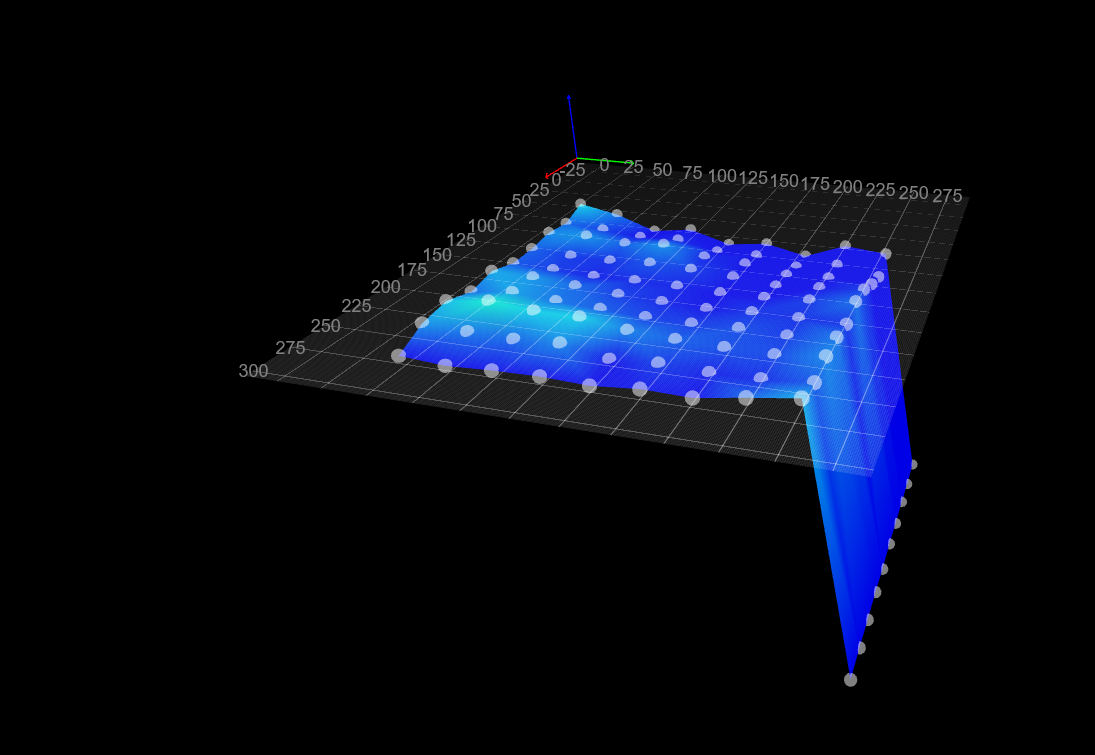
The Scanning also happens towards the Y Direction instead of X Direction
When running the Mesh Misconfigured with the X axis instead of Y axis the Primary toolhead "Scans" in the X Direction -
 undefined Superbrain8 marked this topic as a question
undefined Superbrain8 marked this topic as a question
-
@Superbrain8 we’ll have to test this to work out if it’s a bug or ‘feature’, but unfortunately we’re unlikely to get to testing until after the New Year. It’s possible this has been fixed in 3.5.4; if you can upgrade and test with that it would be useful, and possibly with the 3.6.0-beta.2 if you’re up for it.
Interestingly, I asked @dc42 a while ago if we could scan with the SZP in the Y direction, rather than X. Scanning in X showed up a fault with my X axis, with a lump every 62mm, which turned out to be a flat spot on one of the wheels of the X axis.
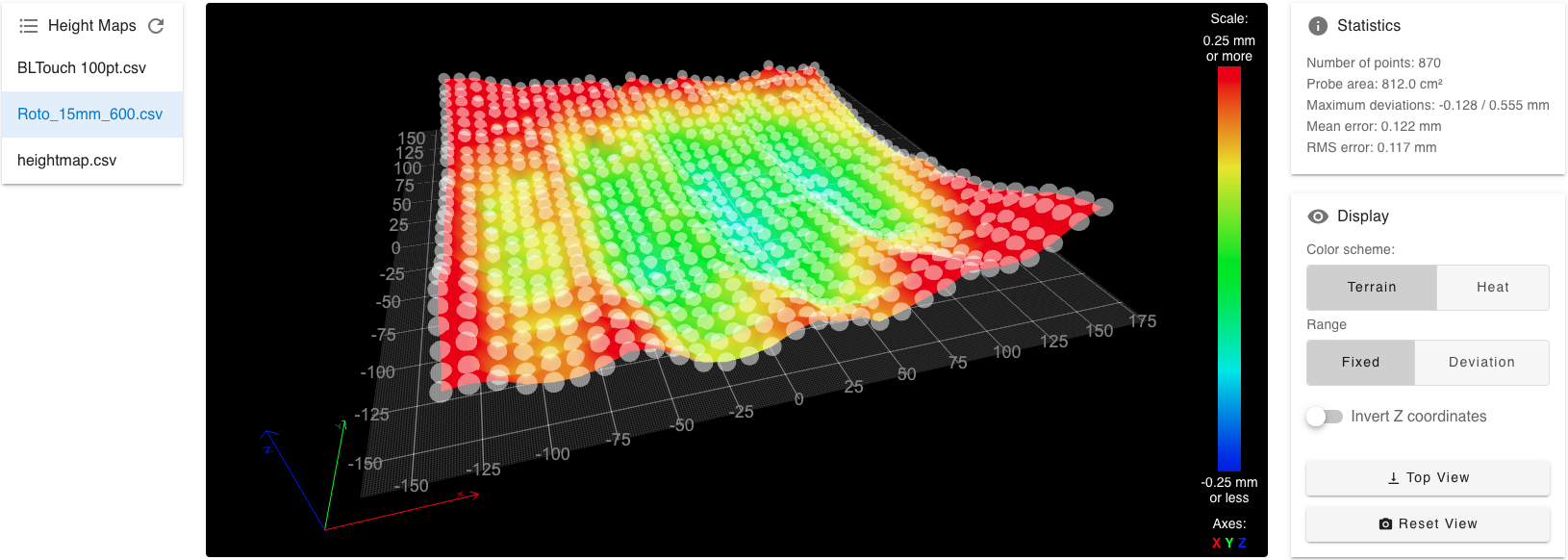
It would be interesting to do the same in Y. Sounds like you might have found a workaround to do that!
Ian
-
@droftarts will try to update to 3.6
dont think this will fix the issue you have there, the entire mesh is quite likely applied at the roated state making it not really usefull.
also yea im patient its holiday season so what is a week or two
-
Updating to 3.5.4 did not Fixed the issue, will try 3.6.0-Beta 2 next
-
updating to 3.6.0 kinda borked the entire machine, have to dig into that first.
cant home after the updateHoming resets the wifi module?
-
@Superbrain8 Okay, sorry about that!
While there are a lot of changes between 3.5 and 3.6, the configs are generally unchanged. I can’t see anything obvious in you config.g, but I’m on my phone at the moment, so easy to miss things. Best to revert for now and I’ll test in the New Year.
Ian
-
@droftarts is there any update on this?
-
@Superbrain8 have you tried with 3.6beta4. If not please do so and see if the issue is still present.
-
@T3P3Tony 3.6beta4 still causes the same issue ive had with beta 2.
the Z axis no longer homes and resets the Wifi moduleM122 did not show anything suspicous
=== Diagnostics === RepRapFirmware for Duet 3 Mini 5+ version 3.6.0-beta.4 (2025-02-11 09:50:58) running on Duet 3 Mini5plus WiFi (standalone mode) Board ID: YQ6KF-K096U-D65J0-40KMG-4G03Z-H28XK Used output buffers: 1 of 40 (22 max) === RTOS === Static ram: 94732 Dynamic ram: 97508 of which 0 recycled Never used RAM 49228, free system stack 194 words Tasks: NETWORK(1,nWait 7,14.6%,231) LASER(5,nWait 7,0.0%,269) HEAT(3,nWait 6,0.0%,350) Move(4,nWait 6,0.0%,353) TMC(4,nWait 6,0.8%,99) CanReceiv(6,nWait 1,0.1%,794) CanSender(5,nWait 7,0.0%,336) CanClock(7,delaying,0.0%,348) MAIN(1,running,83.3%,659) IDLE(0,ready,0.3%,29) USBD(3,blocked,0.0%,147) AIN(4,delaying,0.8%,261), total 100.0% Owned mutexes: === Platform === Last reset 00:01:20 ago, cause: software Last software reset at 2025-02-22 15:35, reason: HeatTaskStuck, Gcodes spinning, available RAM 48832, slot 0 Software reset code 0x0143 HFSR 0x00000000 CFSR 0x00000000 ICSR 0x0000080f BFAR 0xe000ed38 SP 0x200117d8 Task Move Freestk 1018 ok Stack: 00000000 2001112c 10000000 e000e000 20000f4c 0009f1c5 0009f9b0 61000000 20016de8 20023598 20023598 20023510 00053fd1 00007d02 00000001 00056db3 a5a5a5a5 20023598 20023518 00000000 a5a5a500 41857010 a5a5a5a5 a5a5a5a5 a5a5a5a5 a5a5a5a5 a5a5a5a5 === Storage === Free file entries: 20 SD card 0 detected, interface speed: 22.5MBytes/sec SD card longest read time 0.7ms, write time 0.0ms, max retries 0 === Move === Segments created 0, maxWait 0ms, bed comp in use: none, height map offset 0.000, hiccups added 0/0 (0.00/0.00ms), max steps late 0, ebfmin 0.00, ebfmax 0.00 Pos req/act/dcf: 0.00/0/0.00 0.00/0/0.00 0.00/0/0.00 0.00/0/0.00 No step interrupt scheduled Driver 0: standstill, SG min 92, r/w errs 0/1, ifcnt 78, reads/writes 4232/14, timeouts 0, DMA errs 0, CC errs 0 Driver 1: standstill, SG min 48, r/w errs 0/1, ifcnt 78, reads/writes 4232/14, timeouts 0, DMA errs 0, CC errs 0 Driver 2: standstill, SG min 0, r/w errs 0/1, ifcnt 78, reads/writes 4231/14, timeouts 0, DMA errs 0, CC errs 0 Driver 3: standstill, SG min 78, r/w errs 0/1, ifcnt 78, reads/writes 4231/14, timeouts 0, DMA errs 0, CC errs 0 Driver 4: standstill, SG min 0, r/w errs 0/1, ifcnt 78, reads/writes 4232/14, timeouts 0, DMA errs 0, CC errs 0 Driver 5: not present Driver 6: not present === DDARing 0 === Scheduled moves 0, completed 0, LaErrors 0, Underruns [0, 0, 0] Segments left 0, axes/extruders owned 0x00000803, drives owned 0x00000803 Code queue is empty === DDARing 1 === Scheduled moves 0, completed 0, LaErrors 0, Underruns [0, 0, 0] Segments left 0, axes/extruders owned 0x00000000, drives owned 0x00000000 Code queue is empty === Heat === Bed heaters 0 -1 -1 -1, chamber heaters -1 -1 -1 -1, ordering errs 0 Heater 1 is on, I-accum = 0.0 === GCodes === Movement locks held by null, null HTTP is idle in state(s) 0 Telnet is idle in state(s) 0 File is idle in state(s) 0 USB is idle in state(s) 0 Aux is idle in state(s) 0 Trigger is idle in state(s) 0 Queue is idle in state(s) 0 LCD is idle in state(s) 0 SBC is idle in state(s) 0 Daemon is idle in state(s) 0 Aux2 is idle in state(s) 0 Autopause is idle in state(s) 0 File2 is idle in state(s) 0 Queue2 is idle in state(s) 0 === Filament sensors === Driver 11: no data received, errs: frame 0 parity 0 ovrun 0 pol 0 ovdue 0 Driver 10: no data received, errs: frame 0 parity 0 ovrun 0 pol 0 ovdue 0 === CAN === Messages queued 747, received 4004, lost 0, ignored 0, errs 0, boc 0 Longest wait 3ms for reply type 6061, peak Tx sync delay 182, free buffers 26 (min 25), ts 384/383/0 Tx timeouts 0,0,0,0,0,0 === Network === Slowest loop: 5.20ms; fastest: 0.00ms Responder states: MQTT(0) HTTP(0) HTTP(0) HTTP(0) HTTP(0) FTP(0) Telnet(0) HTTP sessions: 1 of 8 === WiFi === Interface state: active Module is connected to access point Failed messages: pending 0, notrdy 0, noresp 0 Firmware version 2.2.1 Module reset reason: Power up, Vcc 3.11, flash size 2097152, free heap 39352 MAC address f0:08:d1:02:e5:fa IP address 192.168.178.47 Signal strength -37dBm, channel 6, mode 802.11n, reconnections 0 Clock register 00002002 Socket states: 0 0 0 0 0 0 0 0havent changed anything on the config from the initial post
-
This post is deleted! -
@Superbrain8 said in Issue with SZP on Secondary Idex Toolhead:
=== Platform ===
Last reset 00:01:20 ago, cause: software
Last software reset at 2025-02-22 15:35, reason: HeatTaskStuck, Gcodes spinning, available RAM 48832, slot 0Was the software reset this message applies to the reset 1min 20s before you ran the report? (i.e. did you run that M122 at 15:37 approx today?
When you says it resets the wifi to home the machine, does it actually reset the entire board (i.e. the symptom of DWC disconnecting is actually the board resetting)?
Does this happen everytime you home the machine?
Please attach your homing files.
-
@T3P3Tony here is my homeall file
M400 ; Home X, Y, U simultaneously G91 ; Trinamic tuning G1 H2 X0.00625 ; 1 microstep movement to energize steppers G4 P150 ; pause for 150ms G1 H2 Y0.00625 ; 1 microstep movement to energize steppers G4 P150 ; pause for 150ms G1 H2 U-0.00625 ; 1 microstep movement to energize steppers G4 P150 ; pause for 150ms G1 H2 Z0.0000625 ; 1 microstep movement to energize steppers G4 P150 ; pause for 150ms G1 H2 Z20 F2000 ; raise head 10mm to keep it clear of the bed G1 H1 X-99999 Y-99999 U99999 F6000 ; coarse home X, Y and U G1 H2 X4 Y4 U-4 F600 ; move 4mm away from the homing switches G1 H1 X-10 Y-10 U10 ; fine home X, Y and U G1 H1 Z-99999 F6000 ; coarse home Z G1 H2 Z4 F6000 ; move 4mm away from the homing switches G1 H1 Z-10 F600 G90 G1 Z10 F6000 T0 ; Make sure T0 is selected -> ABL Probe ; Now home Z using the Z probe G1 X{155 - sensors.probes[0].offsets[0]} Y{155+sensors.probes[0].offsets[1]} F10000 ; Move to the center of the bed G30 ; probe the bed and set Z height G1 Z10 F3000 ; make sure to clear the bed G1 X{move.axes[0].min+1} F10000 ; Move Toolhead to parking Positionthe issue is not present on 3.5.3
the printer has 2 endstops mounted on Z low to level the gantry when homing
-
To confirm you have rolled back to 3.5.3 and the same homing file works? Does it work in 3.5.4?
Also please confirm these:
Was the software reset this message applies to the reset 1min 20s before you ran the report? (i.e. did you run that M122 at 15:37 approx today?
When you says it resets the wifi to home the machine, does it actually reset the entire board (i.e. the symptom of DWC disconnecting is actually the board resetting)?
Does this happen everytime you home the machine?
-
the heattaskstuck error where from updating the firmware.
the software reset where from the homing yea.
rolling back to 3.5.4 keeps the homing in working condition -
@Superbrain8 thanks. also:
When you says it resets the wifi to home the machine, does it actually reset the entire board (i.e. the symptom of DWC disconnecting is actually the board resetting)?
Does this happen everytime you home the machine?
-
homing the machine causes it to get stuck when attempting to home the Z axis it times out and the wifi module seems to reset, that is atleast what i can see on the panel due that reconnects to the Wifi on timeout
-
@Superbrain8 ok interesting. can you run it a couple of times on 3.6.0beta4 and post the M122 after each one. I am looking to see if the error is identical.
-
@Superbrain8 also please send a picture of the paneldue console when this happens for me to double check.
-
Homed 3 times and ran M122 after each unsuccessful home
=== Diagnostics === RepRapFirmware for Duet 3 Mini 5+ version 3.6.0-beta.4 (2025-02-11 09:50:58) running on Duet 3 Mini5plus WiFi (standalone mode) Board ID: YQ6KF-K096U-D65J0-40KMG-4G03Z-H28XK Used output buffers: 1 of 40 (24 max) === RTOS === Static ram: 94732 Dynamic ram: 97496 of which 12 recycled Never used RAM 49228, free system stack 196 words Tasks: NETWORK(1,ready,14.4%,207) LASER(5,nWait 7,0.0%,269) HEAT(3,nWait 6,0.0%,350) Move(4,nWait 6,0.0%,353) TMC(4,nWait 6,0.8%,99) CanReceiv(6,nWait 1,0.1%,794) CanSender(5,nWait 7,0.0%,336) CanClock(7,delaying,0.0%,348) MAIN(1,running,83.3%,659) IDLE(0,ready,0.5%,29) USBD(3,blocked,0.0%,147) AIN(4,delaying,0.8%,261), total 100.0% Owned mutexes: WiFi(NETWORK) === Platform === Last reset 00:00:58 ago, cause: software Last software reset at 2025-02-22 17:15, reason: HeatTaskStuck, Gcodes spinning, available RAM 48832, slot 2 Software reset code 0x0143 HFSR 0x00000000 CFSR 0x00000000 ICSR 0x0000080f BFAR 0xe000ed38 SP 0x200117d8 Task Move Freestk 1018 ok Stack: 00000000 2001112c 10000000 e000e000 20000f4c 0009f1c5 0009f9b0 61000000 20016de8 20023598 20023598 20023510 00053fd1 00006a74 00000001 00056db3 a5a5a5a5 20023598 20023518 00000000 a5a5a500 4186a760 a5a5a5a5 a5a5a5a5 a5a5a5a5 a5a5a5a5 a5a5a5a5 === Storage === Free file entries: 20 SD card 0 detected, interface speed: 22.5MBytes/sec SD card longest read time 0.7ms, write time 0.0ms, max retries 0 === Move === Segments created 0, maxWait 0ms, bed comp in use: none, height map offset 0.000, hiccups added 0/0 (0.00/0.00ms), max steps late 0, ebfmin 0.00, ebfmax 0.00 Pos req/act/dcf: 0.00/0/0.00 0.00/0/0.00 0.00/0/0.00 0.00/0/0.00 No step interrupt scheduled Driver 0: standstill, SG min 90, r/w errs 0/1, ifcnt 31, reads/writes 3046/14, timeouts 0, DMA errs 0, CC errs 0 Driver 1: standstill, SG min 48, r/w errs 0/1, ifcnt 31, reads/writes 3046/14, timeouts 0, DMA errs 0, CC errs 0 Driver 2: standstill, SG min 2, r/w errs 0/1, ifcnt 31, reads/writes 3045/14, timeouts 0, DMA errs 0, CC errs 0 Driver 3: standstill, SG min 78, r/w errs 0/1, ifcnt 31, reads/writes 3045/14, timeouts 0, DMA errs 0, CC errs 0 Driver 4: standstill, SG min 2, r/w errs 0/1, ifcnt 31, reads/writes 3046/14, timeouts 0, DMA errs 0, CC errs 0 Driver 5: not present Driver 6: not present === DDARing 0 === Scheduled moves 0, completed 0, LaErrors 0, Underruns [0, 0, 0] Segments left 0, axes/extruders owned 0x00000803, drives owned 0x00000803 Code queue is empty === DDARing 1 === Scheduled moves 0, completed 0, LaErrors 0, Underruns [0, 0, 0] Segments left 0, axes/extruders owned 0x00000000, drives owned 0x00000000 Code queue is empty === Heat === Bed heaters 0 -1 -1 -1, chamber heaters -1 -1 -1 -1, ordering errs 0 Heater 1 is on, I-accum = 0.0 === GCodes === Movement locks held by null, null HTTP is idle in state(s) 0 Telnet is idle in state(s) 0 File is idle in state(s) 0 USB is idle in state(s) 0 Aux is idle in state(s) 0 Trigger is idle in state(s) 0 Queue is idle in state(s) 0 LCD is idle in state(s) 0 SBC is idle in state(s) 0 Daemon is idle in state(s) 0 Aux2 is idle in state(s) 0 Autopause is idle in state(s) 0 File2 is idle in state(s) 0 Queue2 is idle in state(s) 0 === Filament sensors === Driver 11: no data received, errs: frame 0 parity 0 ovrun 0 pol 0 ovdue 0 Driver 10: no data received, errs: frame 0 parity 0 ovrun 0 pol 0 ovdue 0 === CAN === Messages queued 550, received 2913, lost 0, ignored 0, errs 0, boc 0 Longest wait 3ms for reply type 6061, peak Tx sync delay 186, free buffers 26 (min 25), ts 277/276/0 Tx timeouts 0,0,0,0,0,0 === Network === Slowest loop: 6.32ms; fastest: 0.00ms Responder states: MQTT(0) HTTP(0) HTTP(0) HTTP(0) HTTP(0) FTP(0) Telnet(0) HTTP sessions: 1 of 8 === WiFi === Interface state: active Module is connected to access point Failed messages: pending 0, notrdy 0, noresp 0 Firmware version 2.2.1 Module reset reason: Power up, Vcc 3.41, flash size 2097152, free heap 39348 MAC address f0:08:d1:02:e5:fa IP address 192.168.178.47 Signal strength -39dBm, channel 6, mode 802.11n, reconnections 0 Clock register 00002002 Socket states: 0 0 0 0 0 0 0 0=== Diagnostics === RepRapFirmware for Duet 3 Mini 5+ version 3.6.0-beta.4 (2025-02-11 09:50:58) running on Duet 3 Mini5plus WiFi (standalone mode) Board ID: YQ6KF-K096U-D65J0-40KMG-4G03Z-H28XK Used output buffers: 1 of 40 (21 max) === RTOS === Static ram: 94732 Dynamic ram: 97508 of which 0 recycled Never used RAM 49228, free system stack 192 words Tasks: NETWORK(1,ready,11.5%,205) LASER(5,nWait 7,0.0%,269) HEAT(3,nWait 6,0.0%,356) Move(4,nWait 6,0.0%,353) TMC(4,nWait 6,0.8%,103) CanReceiv(6,nWait 1,0.1%,794) CanSender(5,nWait 7,0.0%,336) CanClock(7,delaying,0.0%,352) MAIN(1,running,85.2%,659) IDLE(0,ready,1.5%,29) USBD(3,blocked,0.0%,147) AIN(4,delaying,0.8%,261), total 100.0% Owned mutexes: === Platform === Last reset 00:00:18 ago, cause: software Last software reset at 2025-02-22 17:17, reason: HeatTaskStuck, Gcodes spinning, available RAM 49012, slot 0 Software reset code 0x0143 HFSR 0x00000000 CFSR 0x00000000 ICSR 0x0000080f BFAR 0xe000ed38 SP 0x200117d8 Task Move Freestk 1018 ok Stack: 00000000 2001112c 10000000 e000e000 20000f4c 0009f1c5 0009f9b0 61000000 20016de8 20023598 20023598 20023510 00053fd1 0001491c 00000001 00056db3 a5a5a5a5 20023598 20023518 00000000 a5a5a500 418357f0 a5a5a5a5 a5a5a5a5 a5a5a5a5 a5a5a5a5 a5a5a5a5 === Storage === Free file entries: 20 SD card 0 detected, interface speed: 22.5MBytes/sec SD card longest read time 0.7ms, write time 0.0ms, max retries 0 === Move === Segments created 0, maxWait 0ms, bed comp in use: none, height map offset 0.000, hiccups added 0/0 (0.00/0.00ms), max steps late 0, ebfmin 0.00, ebfmax 0.00 Pos req/act/dcf: 0.00/0/0.00 0.00/0/0.00 0.00/0/0.00 0.00/0/0.00 No step interrupt scheduled Driver 0: standstill, SG min 92, r/w errs 0/1, ifcnt 48, reads/writes 933/14, timeouts 0, DMA errs 0, CC errs 0 Driver 1: standstill, SG min 48, r/w errs 0/1, ifcnt 48, reads/writes 933/14, timeouts 0, DMA errs 0, CC errs 0 Driver 2: standstill, SG min 0, r/w errs 0/1, ifcnt 48, reads/writes 932/14, timeouts 0, DMA errs 0, CC errs 0 Driver 3: standstill, SG min 78, r/w errs 0/1, ifcnt 48, reads/writes 932/14, timeouts 0, DMA errs 0, CC errs 0 Driver 4: standstill, SG min 0, r/w errs 0/1, ifcnt 48, reads/writes 933/14, timeouts 0, DMA errs 0, CC errs 0 Driver 5: not present Driver 6: not present === DDARing 0 === Scheduled moves 0, completed 0, LaErrors 0, Underruns [0, 0, 0] Segments left 0, axes/extruders owned 0x00000803, drives owned 0x00000803 Code queue is empty === DDARing 1 === Scheduled moves 0, completed 0, LaErrors 0, Underruns [0, 0, 0] Segments left 0, axes/extruders owned 0x00000000, drives owned 0x00000000 Code queue is empty === Heat === Bed heaters 0 -1 -1 -1, chamber heaters -1 -1 -1 -1, ordering errs 0 Heater 1 is on, I-accum = 0.0 === GCodes === Movement locks held by null, null HTTP is idle in state(s) 0 Telnet is idle in state(s) 0 File is idle in state(s) 0 USB is idle in state(s) 0 Aux is idle in state(s) 0 Trigger is idle in state(s) 0 Queue is idle in state(s) 0 LCD is idle in state(s) 0 SBC is idle in state(s) 0 Daemon is idle in state(s) 0 Aux2 is idle in state(s) 0 Autopause is idle in state(s) 0 File2 is idle in state(s) 0 Queue2 is idle in state(s) 0 === Filament sensors === Driver 11: no data received, errs: frame 0 parity 0 ovrun 0 pol 0 ovdue 0 Driver 10: no data received, errs: frame 0 parity 0 ovrun 0 pol 0 ovdue 0 === CAN === Messages queued 199, received 943, lost 0, ignored 0, errs 0, boc 0 Longest wait 3ms for reply type 6061, peak Tx sync delay 6, free buffers 26 (min 25), ts 87/86/0 Tx timeouts 0,0,0,0,0,0 === Network === Slowest loop: 5.20ms; fastest: 0.00ms Responder states: MQTT(0) HTTP(0) HTTP(0) HTTP(0) HTTP(0) FTP(0) Telnet(0) HTTP sessions: 1 of 8 === WiFi === Interface state: active Module is connected to access point Failed messages: pending 0, notrdy 0, noresp 0 Firmware version 2.2.1 Module reset reason: Power up, Vcc 3.42, flash size 2097152, free heap 35904 MAC address f0:08:d1:02:e5:fa IP address 192.168.178.47 Signal strength -41dBm, channel 6, mode 802.11n, reconnections 0 Clock register 00002002 Socket states: 0 0 0 0 0 0 0 0=== Diagnostics === RepRapFirmware for Duet 3 Mini 5+ version 3.6.0-beta.4 (2025-02-11 09:50:58) running on Duet 3 Mini5plus WiFi (standalone mode) Board ID: YQ6KF-K096U-D65J0-40KMG-4G03Z-H28XK Used output buffers: 2 of 40 (22 max) === RTOS === Static ram: 94732 Dynamic ram: 97508 of which 0 recycled Never used RAM 49228, free system stack 194 words Tasks: NETWORK(2,nWait 7,11.7%,225) LASER(5,nWait 7,0.0%,269) HEAT(3,nWait 6,0.0%,371) Move(4,nWait 6,0.0%,353) TMC(4,delaying,0.8%,99) CanReceiv(6,nWait 1,0.1%,794) CanSender(5,nWait 7,0.0%,336) CanClock(7,delaying,0.0%,353) MAIN(1,running,85.2%,659) IDLE(0,ready,1.3%,29) USBD(3,blocked,0.0%,147) AIN(4,delaying,0.8%,255), total 100.0% Owned mutexes: WiFi(NETWORK) === Platform === Last reset 00:00:19 ago, cause: software Last software reset at 2025-02-22 17:17, reason: HeatTaskStuck, Gcodes spinning, available RAM 49012, slot 1 Software reset code 0x0143 HFSR 0x00000000 CFSR 0x00000000 ICSR 0x0000080f BFAR 0xe000ed38 SP 0x200117d8 Task Move Freestk 1018 ok Stack: 00000000 2001112c 10000000 e000e000 20000f4c 0009f1c5 0009f9b0 61000000 20016de8 20023598 20023598 20023510 00053fd1 00009760 00000001 00056db3 a5a5a5a5 20023598 20023518 00000000 a5a5a500 41836d80 a5a5a5a5 a5a5a5a5 a5a5a5a5 a5a5a5a5 a5a5a5a5 === Storage === Free file entries: 20 SD card 0 detected, interface speed: 22.5MBytes/sec SD card longest read time 0.7ms, write time 0.0ms, max retries 0 === Move === Segments created 0, maxWait 0ms, bed comp in use: none, height map offset 0.000, hiccups added 0/0 (0.00/0.00ms), max steps late 0, ebfmin 0.00, ebfmax 0.00 Pos req/act/dcf: 0.00/0/0.00 0.00/0/0.00 0.00/0/0.00 0.00/0/0.00 No step interrupt scheduled Driver 0: standstill, SG min 92, r/w errs 0/1, ifcnt 65, reads/writes 1016/14, timeouts 0, DMA errs 0, CC errs 0 Driver 1: standstill, SG min 46, r/w errs 0/1, ifcnt 65, reads/writes 1015/14, timeouts 0, DMA errs 0, CC errs 0 Driver 2: standstill, SG min 0, r/w errs 0/1, ifcnt 65, reads/writes 1015/14, timeouts 0, DMA errs 0, CC errs 0 Driver 3: standstill, SG min 78, r/w errs 0/1, ifcnt 65, reads/writes 1015/14, timeouts 0, DMA errs 0, CC errs 0 Driver 4: standstill, SG min 0, r/w errs 0/1, ifcnt 65, reads/writes 1016/14, timeouts 0, DMA errs 0, CC errs 0 Driver 5: not present Driver 6: not present === DDARing 0 === Scheduled moves 0, completed 0, LaErrors 0, Underruns [0, 0, 0] Segments left 0, axes/extruders owned 0x00000803, drives owned 0x00000803 Code queue is empty === DDARing 1 === Scheduled moves 0, completed 0, LaErrors 0, Underruns [0, 0, 0] Segments left 0, axes/extruders owned 0x00000000, drives owned 0x00000000 Code queue is empty === Heat === Bed heaters 0 -1 -1 -1, chamber heaters -1 -1 -1 -1, ordering errs 0 Heater 1 is on, I-accum = 0.0 === GCodes === Movement locks held by null, null HTTP is idle in state(s) 0 Telnet is idle in state(s) 0 File is idle in state(s) 0 USB is idle in state(s) 0 Aux is idle in state(s) 0 Trigger is idle in state(s) 0 Queue is idle in state(s) 0 LCD is idle in state(s) 0 SBC is idle in state(s) 0 Daemon is idle in state(s) 0 Aux2 is idle in state(s) 0 Autopause is idle in state(s) 0 File2 is idle in state(s) 0 Queue2 is idle in state(s) 0 === Filament sensors === Driver 11: no data received, errs: frame 0 parity 0 ovrun 0 pol 0 ovdue 0 Driver 10: no data received, errs: frame 0 parity 0 ovrun 0 pol 0 ovdue 0 === CAN === Messages queued 213, received 1029, lost 0, ignored 0, errs 0, boc 0 Longest wait 2ms for reply type 6061, peak Tx sync delay 3, free buffers 26 (min 25), ts 94/93/0 Tx timeouts 0,0,0,0,0,0 === Network === Slowest loop: 5.17ms; fastest: 0.00ms Responder states: MQTT(0) HTTP(0) HTTP(0) HTTP(0) HTTP(0) FTP(0) Telnet(0) HTTP sessions: 1 of 8 === WiFi === Interface state: active Module is connected to access point Failed messages: pending 0, notrdy 0, noresp 0 Firmware version 2.2.1 Module reset reason: Power up, Vcc 3.42, flash size 2097152, free heap 35908 MAC address f0:08:d1:02:e5:fa IP address 192.168.178.47 Signal strength -41dBm, channel 6, mode 802.11n, reconnections 0 Clock register 00002002 Socket states: 0 0 0 0 0 0 0 0and here the Picture of the panel due Console
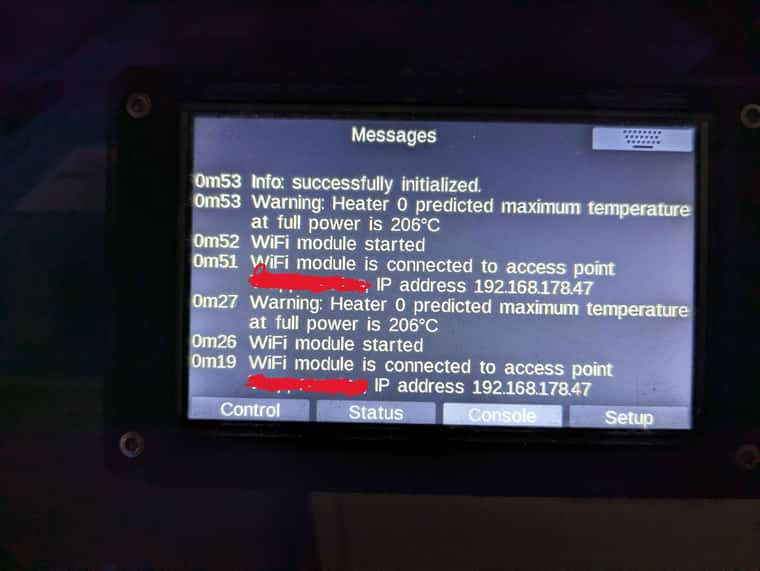
-
It looks like from the M122 that the whole board is resetting on homing
Here is an experimental build that it would be good to test please.
Duet3Firmware_Mini5plus.uf2It is an internal build to fix a different issue but that also presented as a heattaskstuck so they may be related,,