RRF CNC Pendant problem
-
Dear everyone
I created Pendant as directed by the DUET3D official website, but now there are some strange problems.
1.When the arduino micro pro is brushed and the pulse is sent through the knob, the LED at the sending end of arduino does not flash, and the LED indicator of RX TX is always on. I'm not sure if it is normal.
2.I use the FLY CDY mainboard and connect to the TX0 pin of Arduino via the RX pin of the mainboard. Because I do not use Panel, I only connect 5V COM and TX0.
3.This problem makes me unable to judge whether Arduino communicates with CDY, but after I press the emergency stop button, the mainboard will restart, but any other function will not work.
If any friends can help me solve this problem, I would like to thank you very much and look forward to your reply.
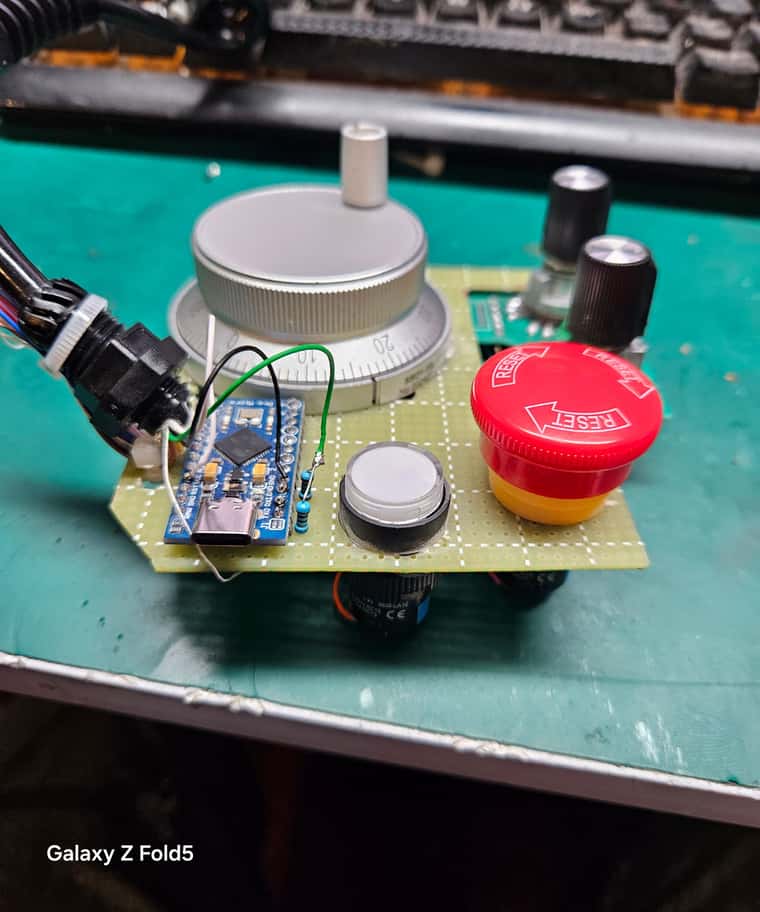
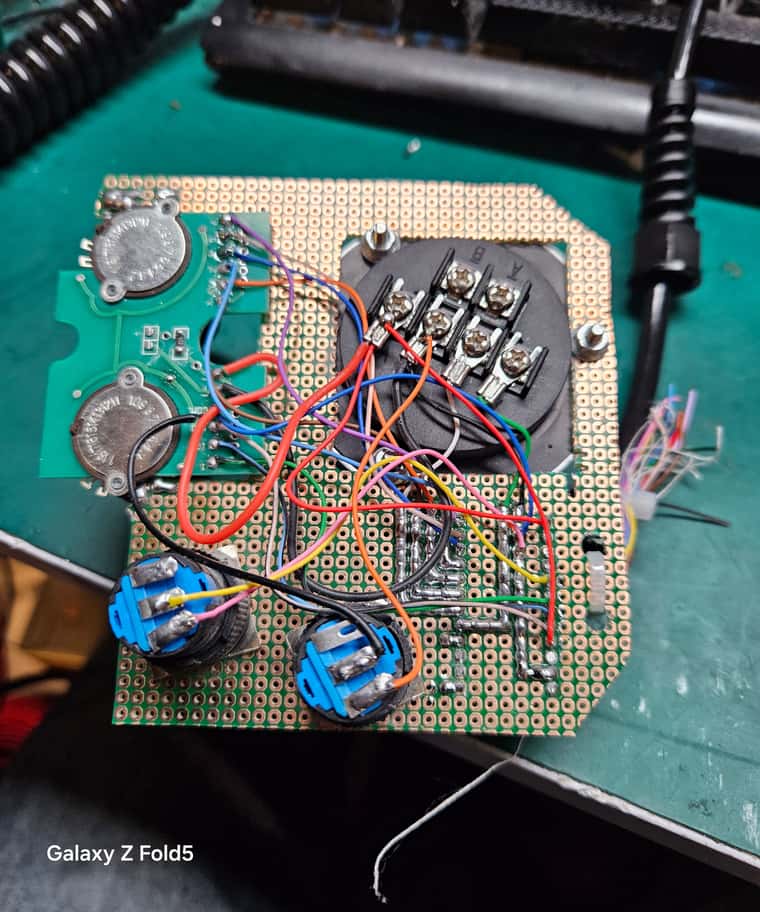
-
@Alexlin3d I asked @dc42, he has suggested that:
- You may need to connect the Arduino Rx pin to Vcc or enable the internal pullup on that pin, to stop is receiving a continuous break. Rx should be left unconnected (ie to the mainboard) but pulled high.
- check with a multimeter that the encoder is wired correctly and generating pulses when it moves.
If you connect your PC running a serial terminal to the USB on the mainboard, and enable debug of the Gcodes module with
M111 P3 S1, you should see any Gcodes that are sent by the Pendant.Other than that, I would double check all your wiring, possibly simplify it until you get the correct response. Also see this thread about skipping encoder pulses (though you should be getting commands from the pendant before this happens): https://forum.duet3d.com/topic/36798/cnc-pendant-encoder-skipping-step
Ian
-
@droftarts
Dear droftartsThank you very much for your reply
I organized the wiring and connected the wires strictly according to the course.
RX pin has been wired to VCC
The problem remains unresolved
I found some problems with the program changes you mentioned
In the( RotaryEncoder. h )file, line 5( # include<Encoder. h>)prompts that there was no file during compilation (I'm not very good at Arduino)
So my program didn't change
If the communication between CDY mainboard and Arduino goes wrong, I won't react when I press the emergency stop button, right? But in fact, the emergency stop button will cause the CDY mainboard to restart.Does this mean that there is no problem communicating Arduino with CDY mainboard?
I use the FLY CDY V3 mainboard to communicate with Arduino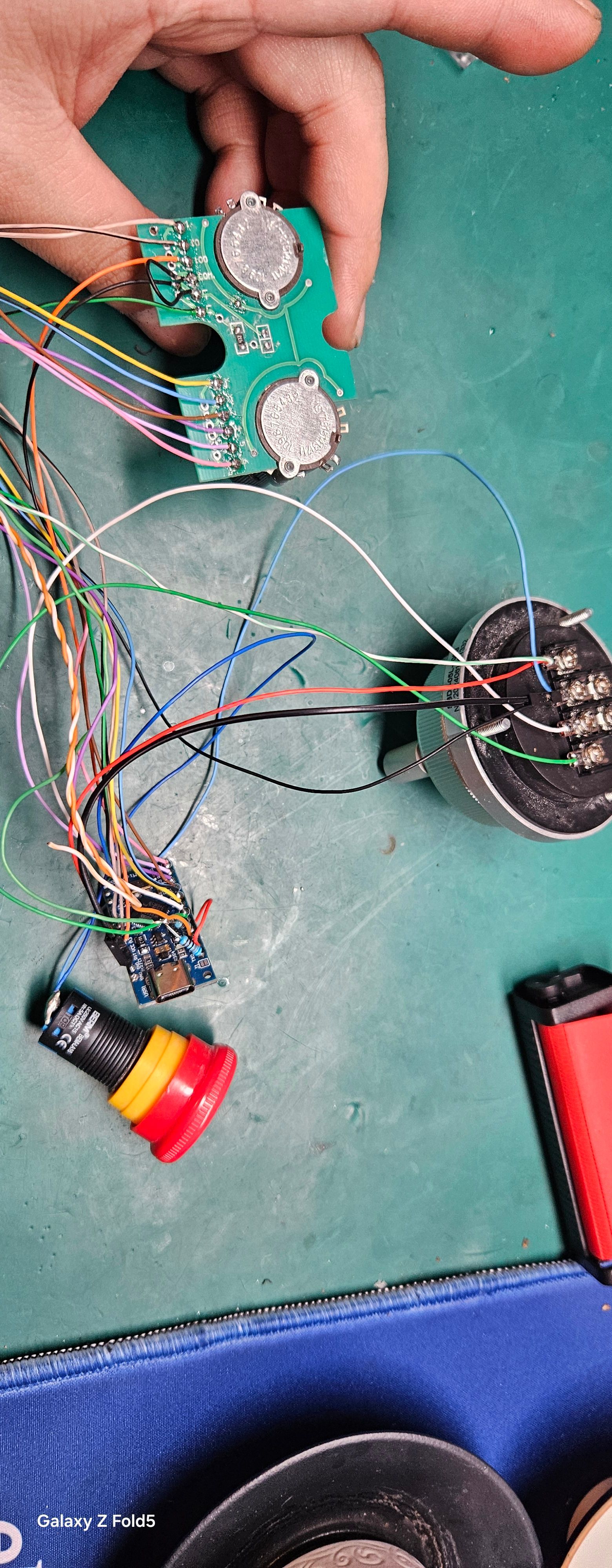
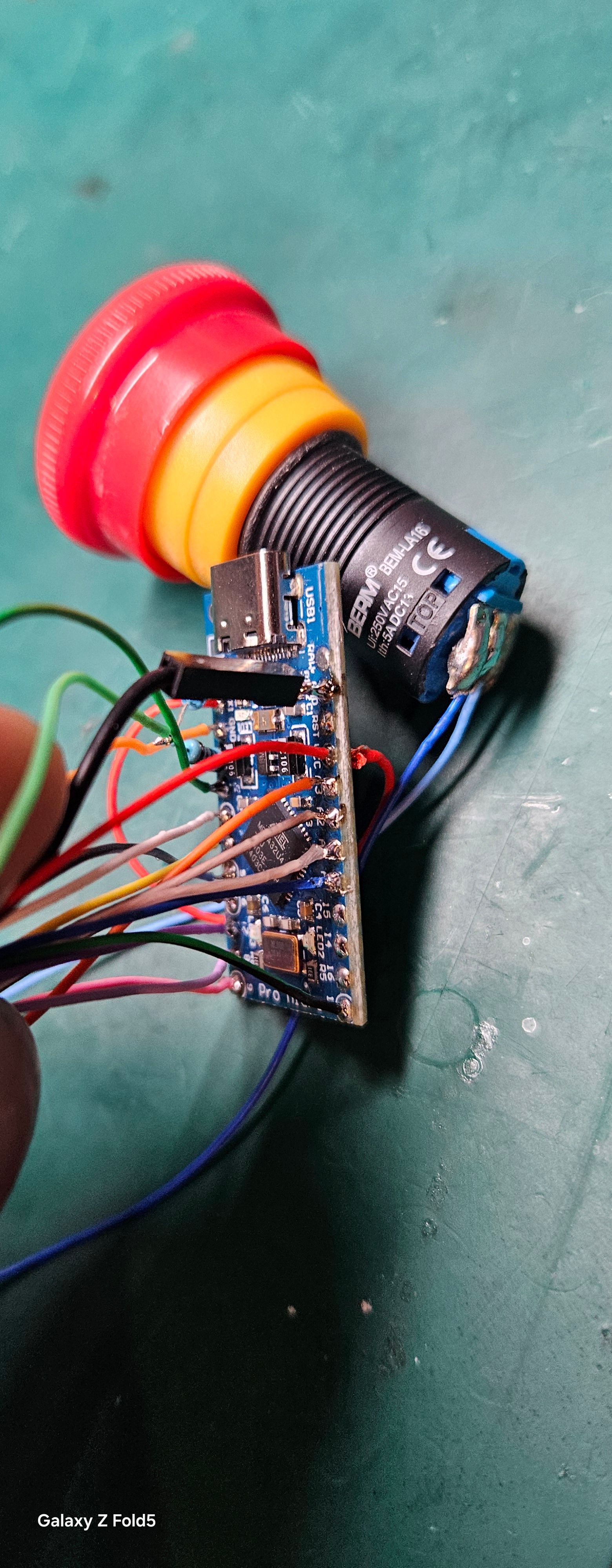
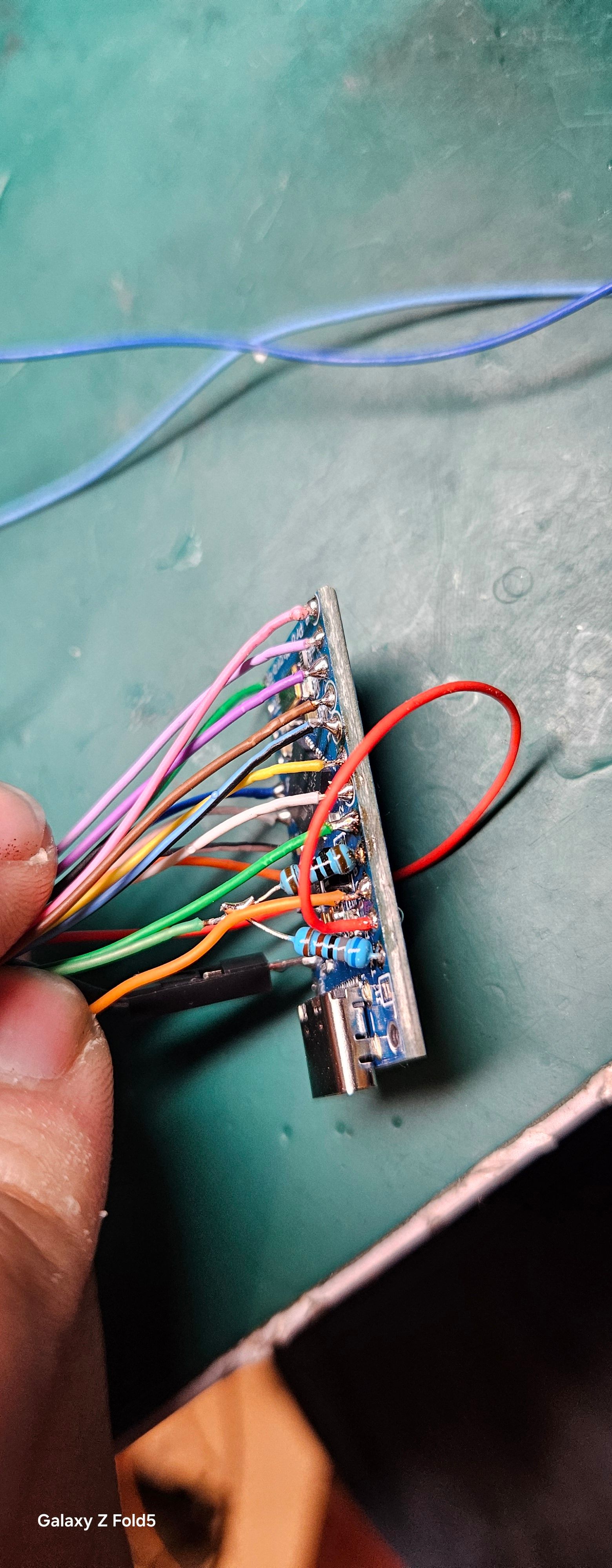
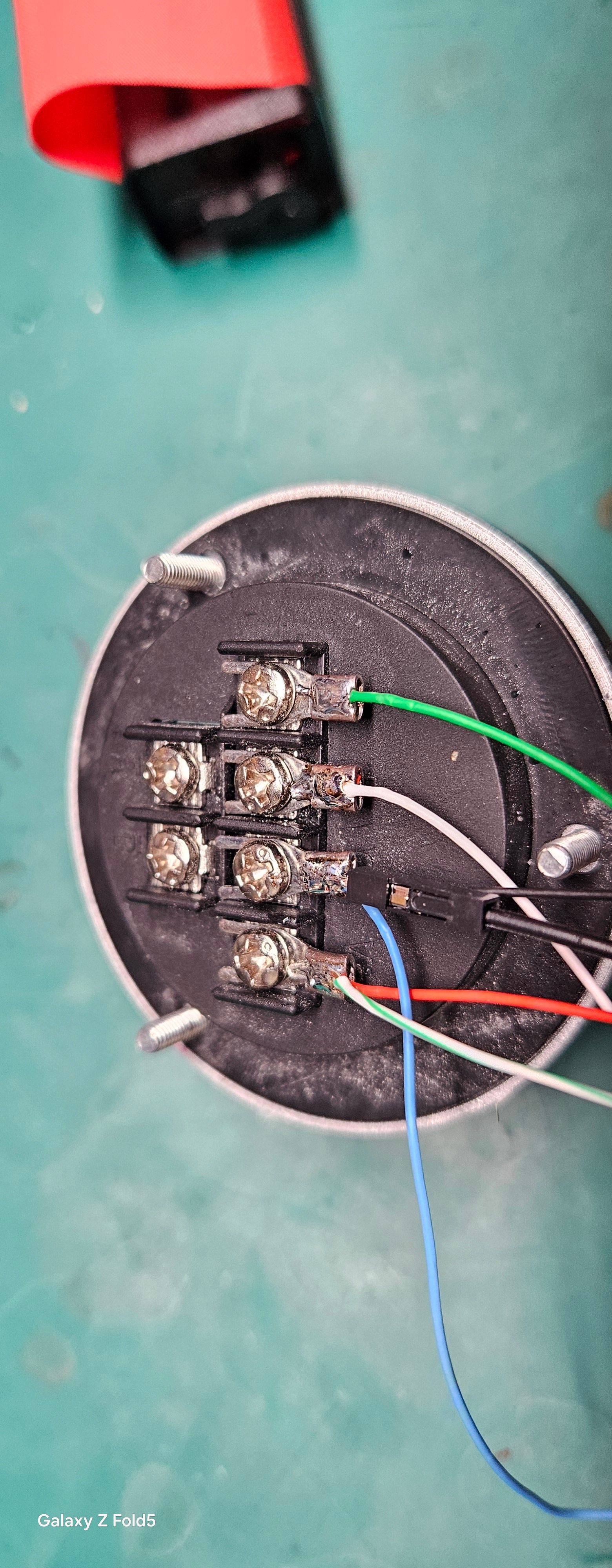
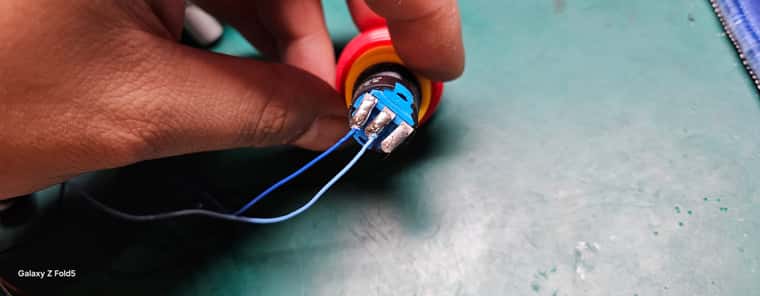
-
@Alexlin3d Honestly, I don't know why it is not working for you. I have not built this device before, so don't have a working example to test. I can't check your wiring, because there is no pinout information from your buttons and encoder. I don't know how to setup your CDY mainboard serial port is set up correctly, as this is not an officially supported board by Duet3D (ask @jay_s_uk and/or @gloomyandy). As far as I'm aware, the Arduino code works. So I don't know where yours is going wrong.
All I can suggest is that you enable logging as I suggested in my previous post, and see if anything is received, and/or simplify the connections until it starts working.
Ian
-
@droftarts @Alexlin3d M122 P209 confirms what pins have been set for the serial connection.
If emergency stop works then the UART connection is functional which points to an error elsewhere.
I've ordered an Arduino pro micro to play with -
@jay_s_uk said in RRF CNC Pendant problem:
If emergency stop works then the UART connection is functional
Unless it's just shorting out the board!
Ian
-
@droftarts there is that
-
I send M122 P200 the DWC give me these feedback:
serial.aux.rxTxPins = {A.10, A.9}
tx1,btnenc = A.9
rx1,lcdrs = A.10This is the TX RX pin information I think is relevant.
I use PA10 as the serial port receiving terminal to connect with Arduino TX0 -
@Alexlin3d that looks correct so the pins are being set correctly in the firmware
-
Hi Dear
Thanks for your feedback verymuch
I used a serial monitor to verify that Arduino sent a message
The good news is I found the problem
Bad message is that the serial monitor cannot accept any message sent by Arduino
I use an Arduino micro pro clone, using AVR_ATmega32U4 processors
So I downloaded the Arduino code from the tutorial and burned it directly into Arduino. What should I change? -
I connected without using Panel