Firmware update bricked printer - SPI connection has been reset
-
So know it may not have been super clear with my scatter-brained posts, but that was actually something I tried. I got the same SPI errors in standalone mode. That last section of brake code that I posted is what I determined set it off. I discovered it by clearing config.g, and slowing adding in my code one section in a time.
-
@dc42 What am I doing wrong?
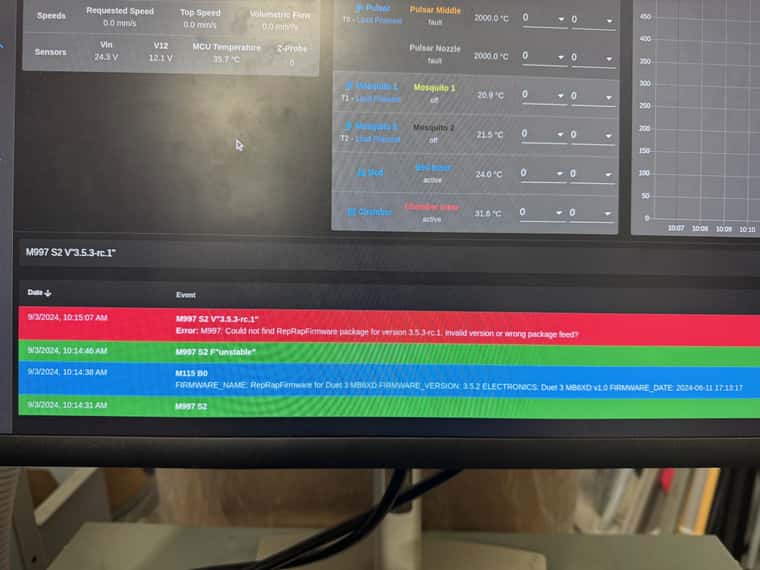
I also tried the old method:
sudo rm -f /etc/apt/sources.list.d/duet3d-unstable.list sudo bash -c "echo 'deb https://pkg.duet3d.com/ stable armv7' > /etc/apt/sources.list.d/duet3d.list" sudo apt update sudo apt dist-upgradeBut that also didn't upgrade the firmware to 3.5.3-rc.1
-
@chrishamm how do I update to 3.5.3-rc.1 in sbc mode? Can you please send me the exact commands? I’ve tried all possible combinations and it doesn’t work. I updated in standalone mode, but when I connected my pi and tried to audio apt update/upgrade it downgraded my 6xd without asking me. I also have no way of manually updating DWC.
-
@p8blr it looks like 3.5.3-rc1 isn't currently on the DSF package feed so you can't update to it in SBC mode
-
@jay_s_uk Interesting. How did you check that so I know for future reference? Is there no manual way to update firmware in SBC mode?
-
@p8blr was reported in the other thread. And you shouldn't manually update as there may be breaking changes between the firmware and DSF
-
@p8blr was the extended delay able to get rid of the unknown driver messages?
the M122 looks normal to me.
-
@timschneider The delay didn't make a difference, however, changing the brake code to S10 from S1000 seems to have fixed that particular issue.
M569.7 P0.2 C"out3" S10 ; driver 2 on board 6XD uses port out3 to control the brake
M569.7 P0.3 C"out4" S10 ; driver 3 on board 6XD uses port out4 to control the brake
M569.7 P0.4 C"out5" S10 ; driver 4 on board 6XD uses port out5 to control the brake
M569.7 P0.5 C"out6" S10 ; driver 5 on board 6XD uses port out6 to control the brakeNote that I was playing with increasing that value because my servos were getting position recovery errors.
-
@p8blr It's now available, looks like the GitHub Actions workflow for prereleases wasn't triggered correctly. Sorry for the inconvenience.
-
@chrishamm Didn't work.
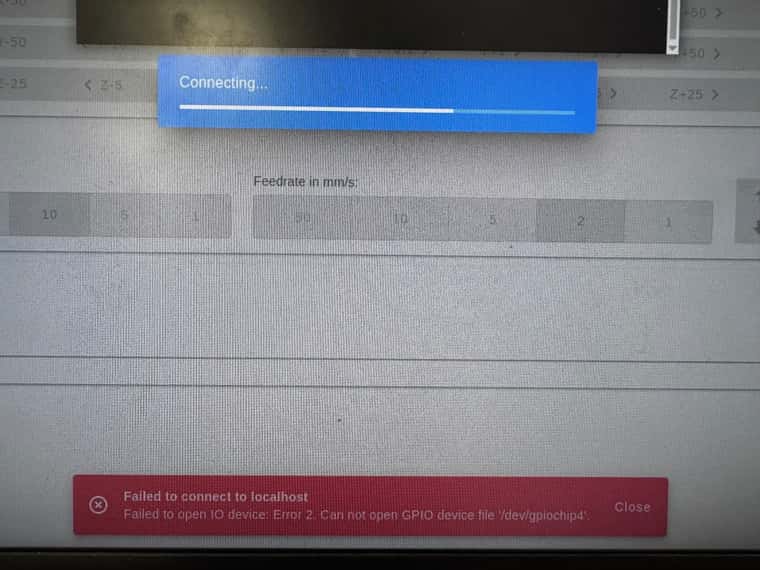
Process:
Removed SD card from duet, connected RPI ribbon cable, powered on, M997 S2 F"unstable", sudo apt update, sudo apt full-upgrade -
@p8blr
/dev/gpiochip4is correct for the Pi 5. Is it still the same board or did you replace it? -
@chrishamm Exact same board. I'll reimage the pi and try again.
-
 undefined p8blr referenced this topic
undefined p8blr referenced this topic
-
@p8blr If it's actually caused by a system update, don't use
aptto install the latest system package versions, instead useM997 S2only to update DSF. I'll investigate. -
@chrishamm new image with no updates works. M997 S2 F"unstable", M997 S2