Reprap G-Code syntax now part of RJ TextEd text editor
-
@OwenD said in Reprap G-Code syntax now part of RJ TextEd text editor:
ust a note to advise that the creator of RJ TextEd has added the Reprap G-Code syntax files I created to the main program. (I am not affiliated in any way, I just happen to use it).
RJ Text Ed
So as of version 14.41 you can go to the new document drop-down list and select Reprap G-CodeJust downloaded version 14.41 and RepRap G-Code is NOT in the dropdown list.

-
EDIT:
My mistake.
Just did a full uninstall/reinstall.
It seems the syntax file is not in the 14.41 download, but IS in the update file.
The link is just below the main download.You THEN have to go to
Environment >> Add-ons and select it in the list of active highlighters
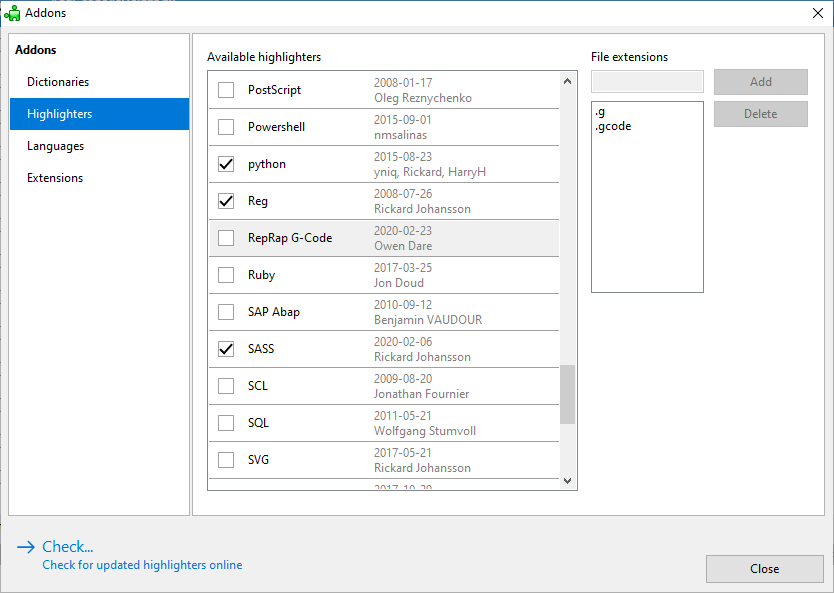
-
You also need to go into the options and enable whatever auto completion and html link following options etc you want.
That is to say RTFM

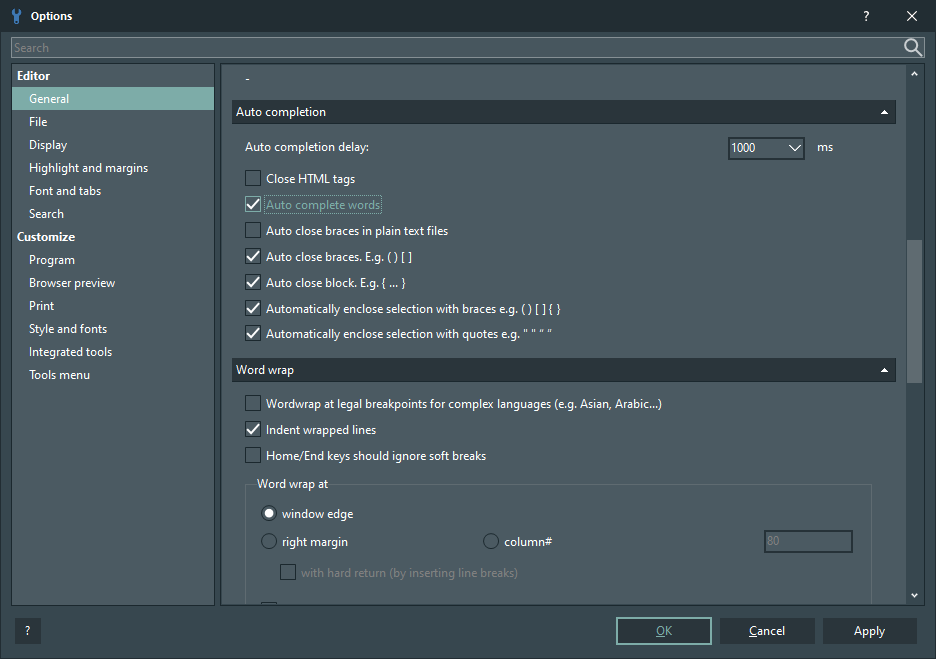
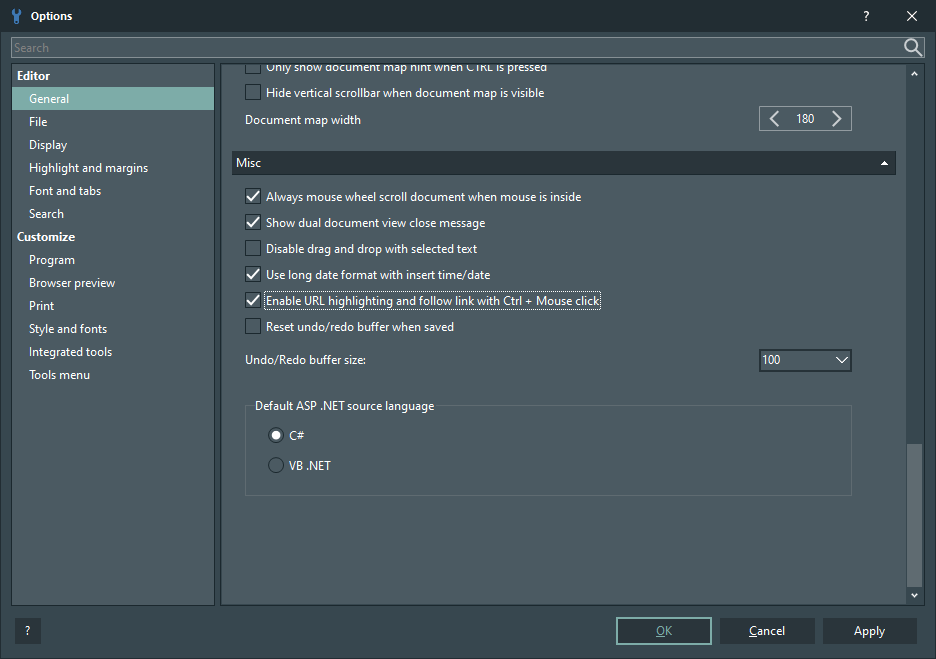
-
@OwenD said in Reprap G-Code syntax now part of RJ TextEd text editor:
EDIT:
My mistake.
Just did a full uninstall/reinstall.
It seems the syntax file is not in the 14.41 download, but IS in the update file.
The link is just below the main download.
You THEN have to go to
Environment >> Add-ons and select it in the list of active highlightersGot it Thanks.
-
I have added some new object model items to the code completion syntax file and also added mouse-over hints for most GCode commands and object model functions.
Requires RJ Texted version 14.5 beta 1 or later for hints to work!
Screen shots
mod() code completion
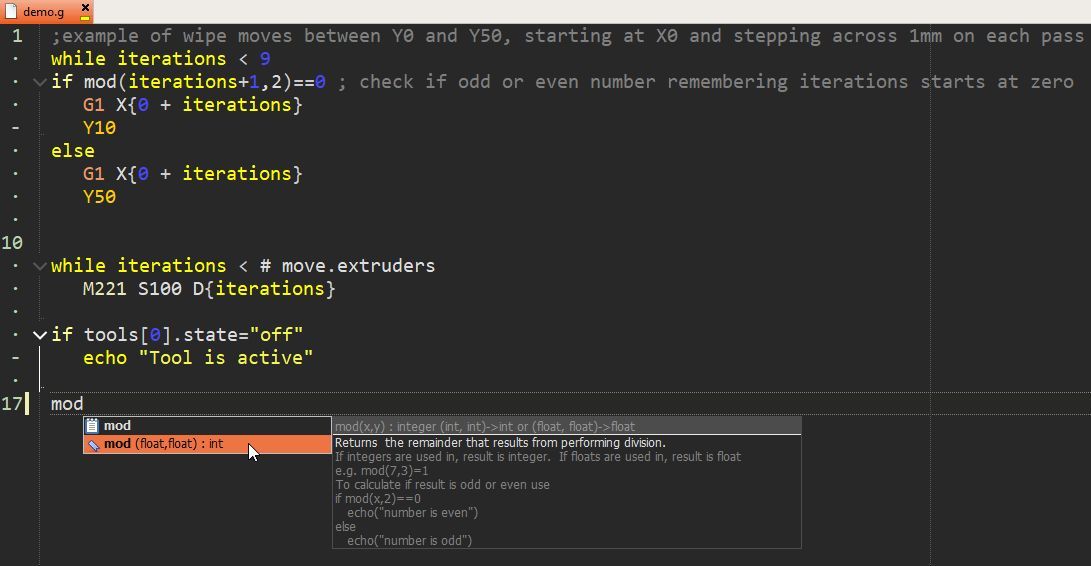
Mod() hint mouse-over
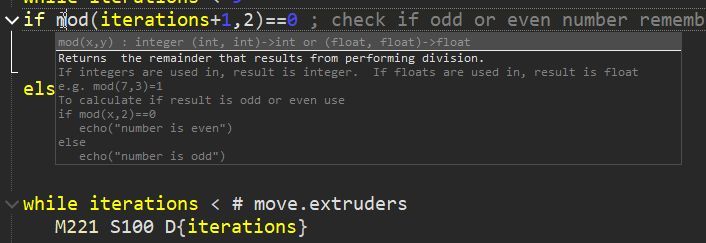
-
I have updated the syntax file for RJ TextEd to include more object model items.
I have also included a suggested colour format file.
You will need to update RJ TextEd to the latest version in order to take advantage of hints etc.Replace the existing files (reprap.syx, reprap.ini) in C:\Users"yourname"\AppData\Roaming\RJ TextEd\Syntax
Copy the file "Reprap Dark.xml" to C:\Users"yourname"\AppData\Roaming\RJ TextEd\Syntax color themes\To install.
1: Go to ENVIRONMENT > THEMES > CUSTOMISE
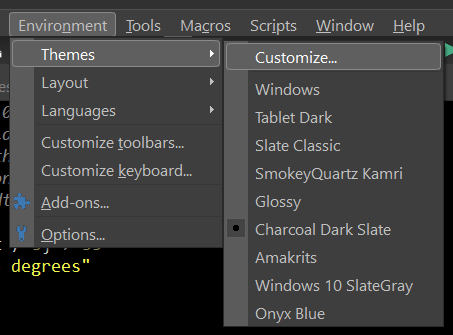
2: Select "Reprap G Code" from the drop down list of highlighters
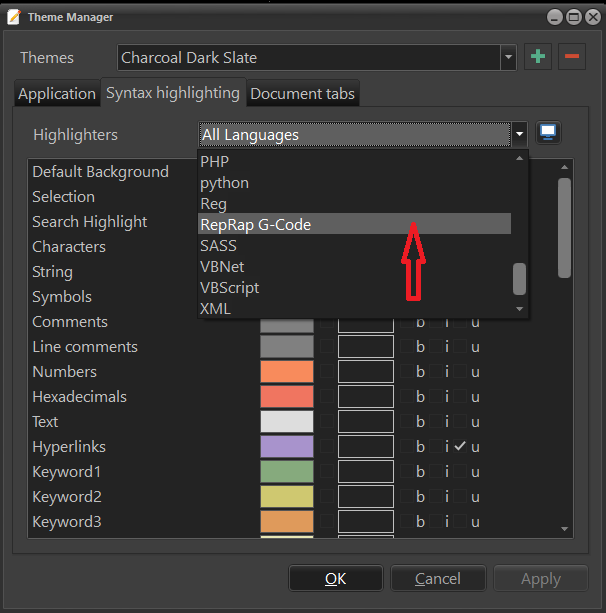
3: Click the button, and select import colors from file
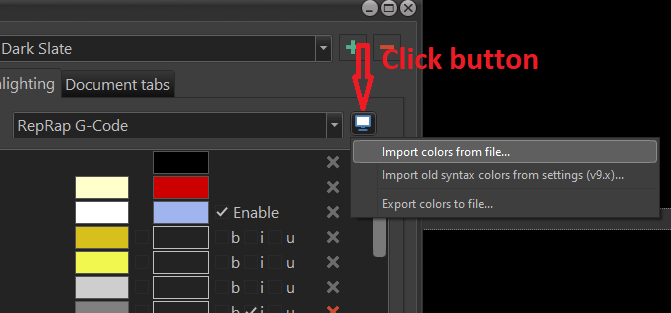
4: Select the "Reprap Dark.xml" file previously copied.
You can customize the colours to suit yourself.
Different G Code parameters such as X, Y, Z , E, F, G etc can be coloured to make individually.
Likewise, comments and other items can be individually coloured.
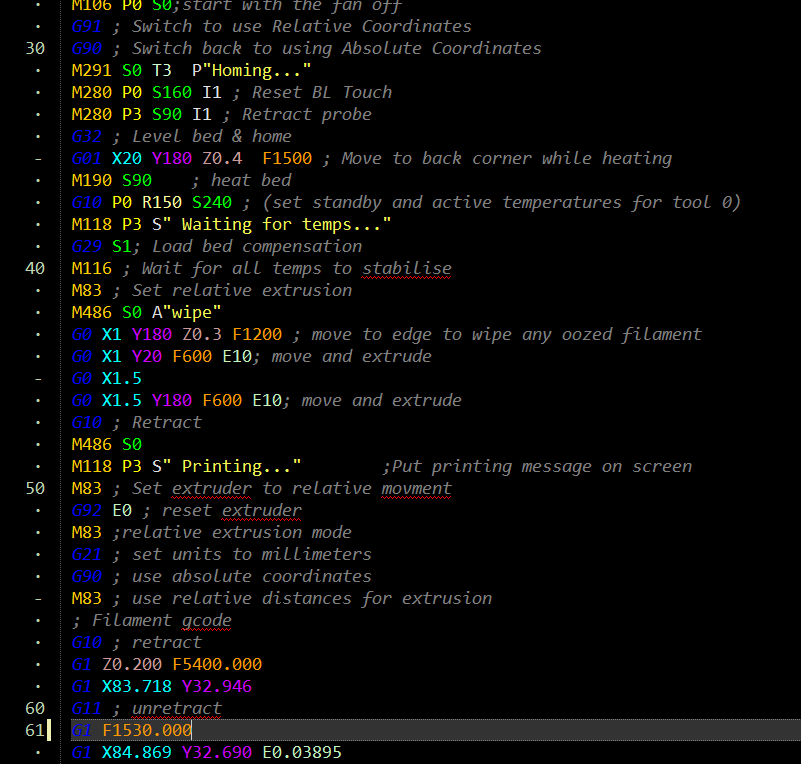
-
I'm not sure that the Reprap Firmware syntax file I created is being installed by default anymore.
I think it was changing too rapidly.
Anyway, I have just uploaded the latest version of the syntax file if anyone is using it.Download from the RJ TextEd forum
https://www.rj-texted.se/Forum/viewtopic.php?f=4&t=4813or from my google drive
https://drive.google.com/file/d/1D-rgpotqU647yfLAryguhP6uK8KHwBcY/view?usp=sharing -
 undefined OwenD referenced this topic
undefined OwenD referenced this topic
-
 undefined OwenD referenced this topic
undefined OwenD referenced this topic
-
 undefined fcwilt referenced this topic
undefined fcwilt referenced this topic
-
 undefined fcwilt referenced this topic
undefined fcwilt referenced this topic
-
I have updated the syntax files to include the new G Codes introduced in RRF 3.4.x
I have also updated the hyperlinks to point to the new docs pages.Download here
-
@OwenD is it possible to use it with visual studio code ?
-
@tom33 said in Reprap G-Code syntax now part of RJ TextEd text editor:
@OwenD is it possible to use it with visual studio code ?
No, I wouldn't think so.
Each editor seems to have their own format for the syntax highlighting files.
There is at least one GCode syntax extension for VS Code
You could create your own
https://code.visualstudio.com/api/language-extensions/syntax-highlight-guide
I note that it uses the same format as YAML