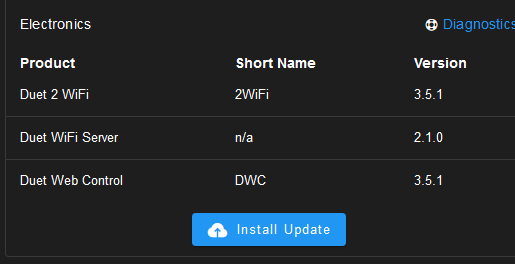Duet2 wifi stuck repeating Wifi Error.
-
@zBeeble Here's a question: what if I can't get in via IP and the screen is still flashing that message? Any ideas on getting that command in?
-
@zBeeble Connect via USB and serial terminal.
Ian
-
@droftarts I was unable to get all that together. After rebooting the machine, as usual, it is again running normally. Any info you want from it before it craps out again?
-
-
@zBeeble Hello, I have some questions:
"DWC is unavailable (port is just closed)"
When you said , did the browser only keep spinning when trying to load DWC, or was there a more definite error message?
I was unable to get all that together.
Did you mean trying to get M122 failed as well, or were you only not able to attempt to do a M122 prior to reboot?
My Duet2 Wifi occasionally sticks repeating
Do you have some notion on how often this repeats? Does it happen when printing, or when the printer has a high uptime? What's the signal level like on the printer normally, is it far from the AP? Are there multiple DWC instances open from multiple devices?
-
@zBeeble , also are you able and willing to load a special build of the WiFi firmware with more debug output on the printer? This can help us tremendously in diagnosing the problem if you can.
If you are, the other thing is also to turn on wifi and network debug outputs using
M111 P14 S1andM111 P1 S1, and having the printer continuously connected to a computer, monitoring the serial output , until the issue happens again . And then once it does happen, we have more logs to go by. -
@OwenD @danzaywer you previously reported this issue on other threads mentioned by @droftarts , are you still encountering this issue?
If yes, are you also able to do https://forum.duet3d.com/post/339484?
@zBeeble , also are you able and willing to load a special build of the WiFi firmware with more debug output on the printer? This can help us tremendously in diagnosing the problem if you can.
If you are, the other thing is also to turn on wifi and network debug outputs using M111 P14 S1 and M111 P1 S1, and having the printer continuously connected to a computer, monitoring the serial output , until the issue happens again . And then once it does happen, we have more logs to go by.
-
@rechrtb said in Duet2 wifi stuck repeating Wifi Error.:
@zBeeble Hello, I have some questions:
"DWC is unavailable (port is just closed)"
When you said , did the browser only keep spinning when trying to load DWC, or was there a more definite error message?
I'm a network guy (most familiar with the FreeBSD IP stack). I didn't try telnetting to it, but the browser response was that of the port being closed before the page was being delivered. I'm relatively sure it's delivering no data, but I didn't check that for sure. I am sure it's closing the port.
I was unable to get all that together.
Did you mean trying to get M122 failed as well, or were you only not able to attempt to do a M122 prior to reboot?
I didn't have time to sort out a usb/serial cable.
My Duet2 Wifi occasionally sticks repeating
Do you have some notion on how often this repeats? Does it happen when printing, or when the printer has a high uptime? What's the signal level like on the printer normally, is it far from the AP? Are there multiple DWC instances open from multiple devices?
From a large view ... it's been happening about once a week. It may have happened before the 3.5.0 beta -> 3.5.1 update, but not before then. At a more granular view, previously, it errored a few times and then was back online. This constant error until restart is new ... it's happened twice. The errors happen so quickly that I cannot usefully cancel them on the printer display.
-
@rechrtb said in Duet2 wifi stuck repeating Wifi Error.:
@zBeeble , also are you able and willing to load a special build of the WiFi firmware with more debug output on the printer? This can help us tremendously in diagnosing the problem if you can.
If you are, the other thing is also to turn on wifi and network debug outputs using
M111 P14 S1andM111 P1 S1, and having the printer continuously connected to a computer, monitoring the serial output , until the issue happens again . And then once it does happen, we have more logs to go by.I'm certainly willing. I'll try to find a cable. Do I just need an A to mini-A?
-
@rechrtb urnh? That seems to point to this forum post.
-
@zBeeble The link @rechrtb posted was asking the other users that had reported this problem to look at his previous post.
Can you get an M122 report? I want to check what version of DuetWiFiServer you are using.
Do I just need an A to mini-A?
Yes, just make sure it's power AND data, some aren't. Send
M111 P14 S1andM111 P1 S1at startup, and you'll need to connect to the Duet using a serial monitor (eg YAT) and leave it connected and running.Ian
-
@rechrtb
I was randomly having that issue, but haven't seen it for a while.
I turned off telnet , but still have ftp running.
DWC was unresponsive when it happened, but I could connect via usb. -
@OwenD How do you turn telnet and/or ftp on/off?
-
@zBeeble Great! Here is the custom WiFi module firmware. To confirm you have this,
M122should sayFirmware version 2.1.0d.Also, I would suggest logging the terminal outputs to a file (some terminal software have this feature). This is because some terminals have a line/character liimit - and this might be a long term log gathering. If you mention the terminal software you are going to use, we can maybe advise you on how to turn on logging to file.
-
@OwenD Are you currently on 1.27 or 2.x wifi firmware?
-
@rechrtb I was just going to jack it into one of the FreeBSD boxes here ... so any unix/linux software. I'm lazy enough to use CU for most things, but there are a few term programs.
-
-
@rechrtb BTW... I'm familliar with uploading a .zip to the printer to update it ... i usually choose the everything.zip. How do I update the one file?
-
Here is the M122 reply:
=== Diagnostics === RepRapFirmware for Duet 2 WiFi/Ethernet version 3.5.1 (2024-04-19 14:40:46) running on Duet WiFi 1.02 or later Board ID: 08DDM-9FAM2-LW4SD-6J9F8-3SN6J-T3ZRY Used output buffers: 10 of 26 (26 max) === RTOS === Static ram: 23256 Dynamic ram: 72952 of which 12 recycled Never used RAM 13588, free system stack 112 words Tasks: NETWORK(2,nWait 6,284.1%,179) HEAT(3,nWait 5,7.2%,303) Move(4,nWait 5,239.6%,298) MAIN(1,running,141.2%,700) IDLE(0,ready,3.8%,29), total 675.9% Owned mutexes: WiFi(NETWORK) === Platform === Last reset 48:48:00 ago, cause: power up Last software reset at 2024-04-23 19:06, reason: StuckInSpinLoop, Gcodes spinning, available RAM 14084, slot 2 Software reset code 0x4083 HFSR 0x00000000 CFSR 0x00000000 ICSR 0x0041f80f BFAR 0xe000ed38 SP 0x200026e0 Task NETW Freestk 4294966911 ok Stack: 2000b2b4 ffffffff ffffffff 00000000 20005a28 0045ae97 0045da54 01070000 0045d8b3 20002764 00000005 20008d10 0045ae97 2000b2b0 0043e1a3 a5a5a5a5 2000b2b4 00000000 20002774 00000101 00000000 00000000 00000000 00000000 00000000 00000000 00000000 Error status: 0x04 Aux0 errors 0,0,0 MCU temperature: min 27.4, current 37.4, max 39.5 Supply voltage: min 11.0, current 12.0, max 12.6, under voltage events: 0, over voltage events: 0, power good: yes Heap OK, handles allocated/used 99/5, heap memory allocated/used/recyclable 2048/1736/1600, gc cycles 2 Events: 0 queued, 0 completed Driver 0: ok, SG min 0 Driver 1: ok, SG min 0 Driver 2: ok, SG min 0 Driver 3: ok, SG min 0 Driver 4: standstill, SG min n/a Driver 5: Driver 6: Driver 7: Driver 8: Driver 9: Driver 10: Driver 11: Date/time: 2024-05-21 00:39:36 Cache data hit count 4294967295 Slowest loop: 811.39ms; fastest: 0.15ms I2C nak errors 0, send timeouts 0, receive timeouts 0, finishTimeouts 0, resets 0 === Storage === Free file entries: 9 SD card 0 detected, interface speed: 20.0MBytes/sec SD card longest read time 9.2ms, write time 72.2ms, max retries 0 === Move === DMs created 83, segments created 20, maxWait 29694948ms, bed compensation in use: mesh, height map offset -0.003, max steps late 1, min interval 0, bad calcs 0, ebfmin 0.00, ebfmax 1.00 next step interrupt due in 23 ticks, disabled Moves shaped first try 0, on retry 0, too short 0, wrong shape 0, maybepossible 0 === DDARing 0 === Scheduled moves 129868, completed 129828, hiccups 0, stepErrors 0, LaErrors 0, Underruns [0, 0, 34], CDDA state 3 === Heat === Bed heaters 0 -1 -1 -1, chamber heaters -1 -1 -1 -1, ordering errs 0 Heater 0 is on, I-accum = 0.3 Heater 1 is on, I-accum = 0.3 === GCodes === Movement locks held by null HTTP is idle in state(s) 0 Telnet is idle in state(s) 0 File is doing "G1 X82.087 Y92.177 E0.0121" in state(s) 0 USB is idle in state(s) 0 Aux is idle in state(s) 0 Trigger is idle in state(s) 0 Queue is idle in state(s) 0 LCD is idle in state(s) 0 Daemon is idle in state(s) 0 Autopause is idle in state(s) 0 Q0 segments left 1 Code queue 0 is empty === Filament sensors === check 442843913 clear 210991400 Extruder 0 sensor: ok === Network === Slowest loop: 789.19ms; fastest: 0.00ms Responder states: HTTP(0) HTTP(0) HTTP(0) FTP(0) Telnet(0) HTTP sessions: 2 of 8 === WiFi === Interface state: active Module is connected to access point Failed messages: pending 0, notrdy 0, noresp 0 Firmware version 2.1.0 MAC address 60:01:94:73:54:4c Module reset reason: Turned on by main processor, Vcc 3.42, flash size 4194304, free heap 41012 WiFi IP address 192.168.221.183 Signal strength -40dBm, channel 6, mode 802.11n, reconnections 0 Clock register 00002002 Socket states: 0 0 0 0 0 0 0 0 2024-05-20, 9:48:27 p.m. File 0:/gcodes/CFFFP_Bullywug Updated.gcode selected for printing``` -
oh-and... which usb do I connect?