Bed heating problems
-
Hi there!have a delta printer running on a duet2 wifi and was running fine until i changed the firmware to a newer one.
This is what i have rigth now: RepRapFirmware for Duet 2 WiFi/Ethernet 3.4.6 (2023-07-21) .
The bed heating started to report errors. i commented in this forum and the suggestion was that the bed was very underpowered, so i put a bigger power supply with an ssr for the bed, was heating faster but not enough, so it was reporting errors of heating too slowly. (i runned m303 in several ocations with m500 afterwards).
So, now i took it a step further, and i put a 220v bed heating element, and run m303. When do in so, i put a value of 60 degrees and when reching it it passes up to 61.6 but no more.
everything kind of normal so far, but if i try to heat it up to 60 and when passes up to 61 it gives an error because it passed the target temperature.
I don´t know what to do at this point
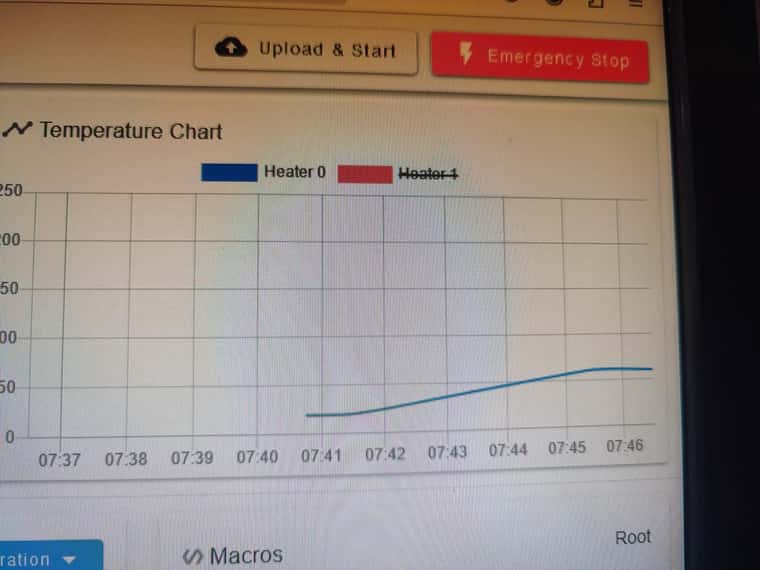
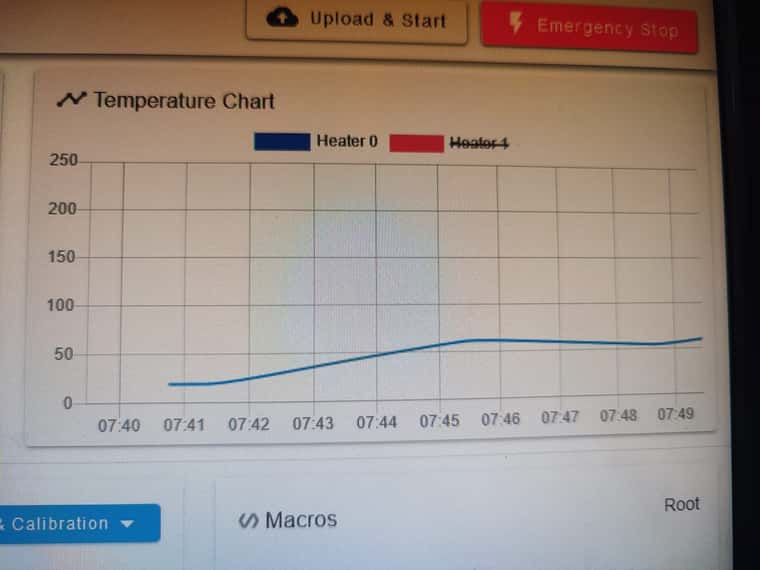
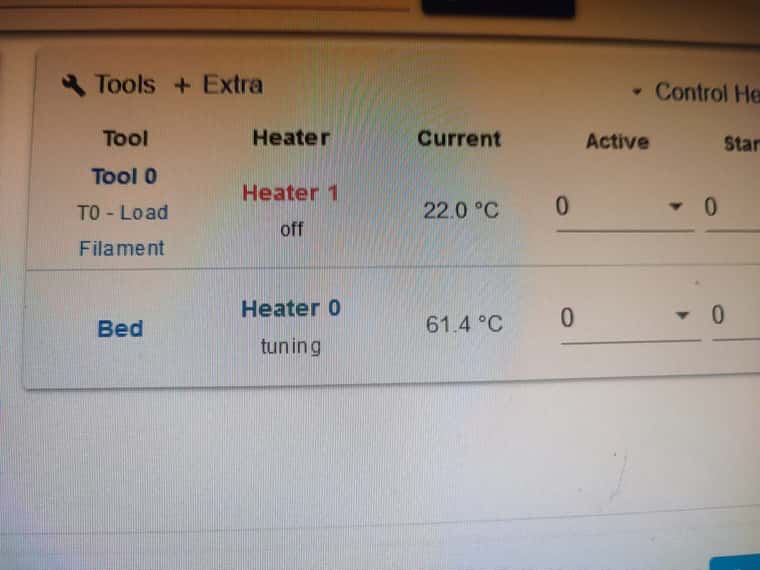
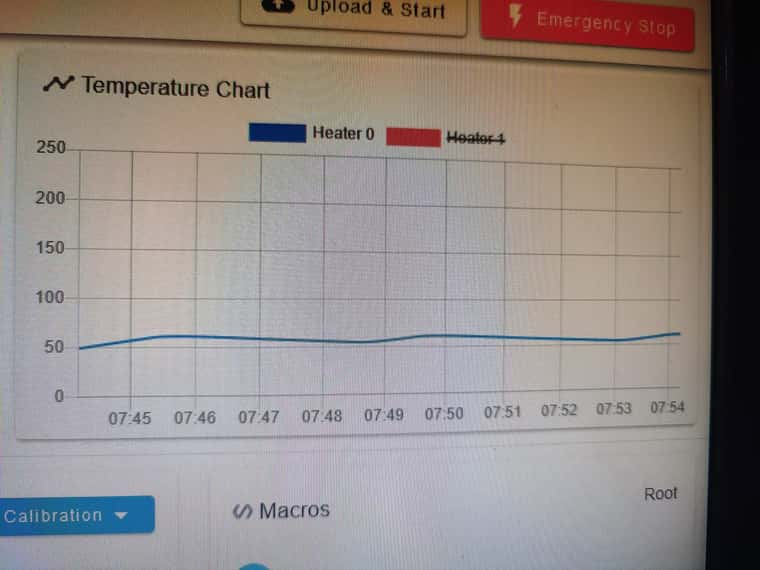
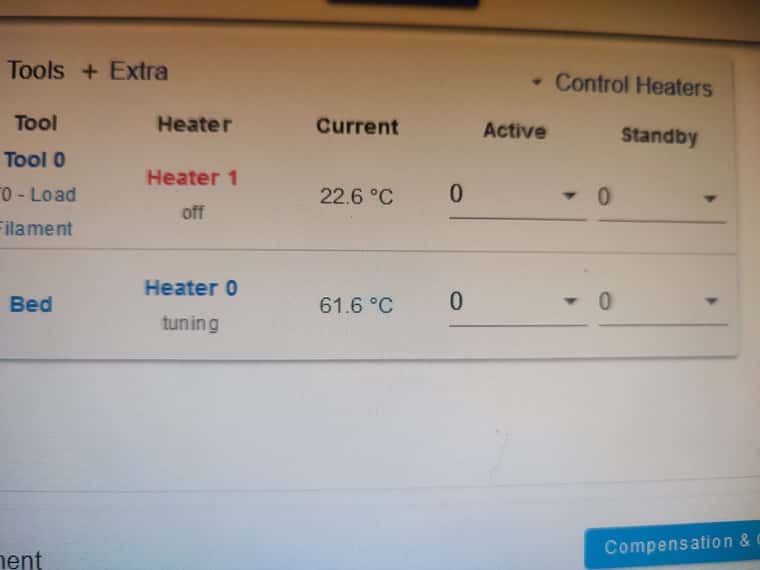
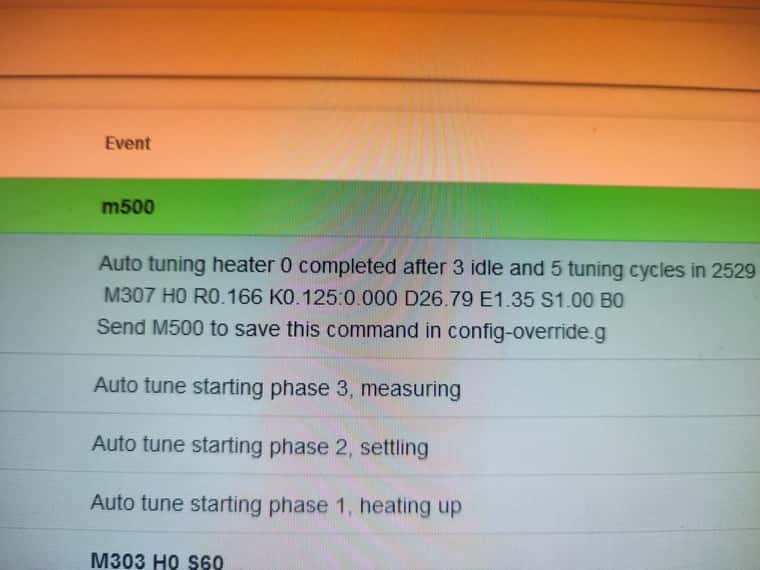
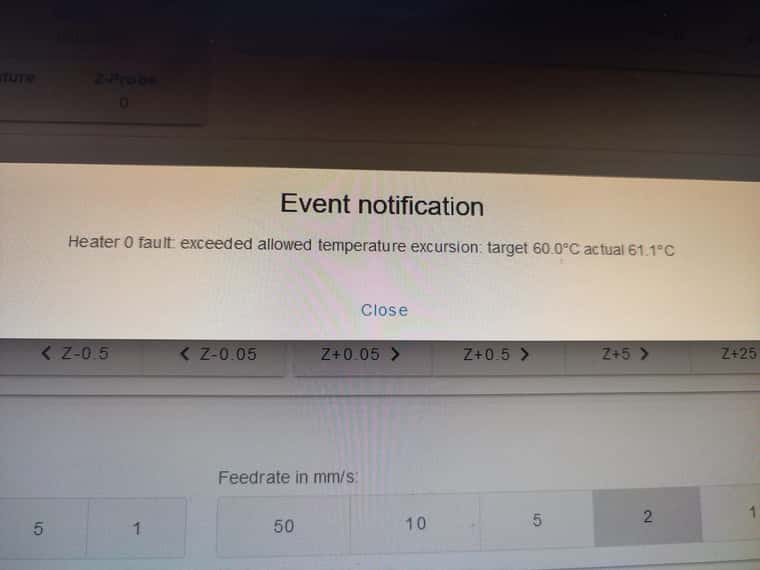
-
@ander It sounds a bit like you have fault detection set too strictly. IIRC, the default is 15 degC. In config.g, you should have a couple of M570 commands, one for the hot end heater (usually H1) and one for the bed heater (usually H0). Check out the "T" value and set it to (say) 5 or 10 degrees. Alternatively, check that your M143 (maximum temperature) is not set too low. You should have a line something like M143 H0 Snnn, make sure "nnn" is set higher than 60.
-
@ander please post your config.g and config-override.g, as text (and ideally code) rather than pictures.
Ian
-
@droftarts there you have it :
config.override.g
config.g; Configuration file for Duet WiFi (firmware version 3) ; executed by the firmware on start-up ; ; generated by RepRapFirmware Configuration Tool v2.1.8 on Thu Feb 27 2020 08:16:33 GMT+0100 (hora estándar de Europa central) ; General preferences G90 ; send absolute coordinates... M83 ; ...but relative extruder moves M550 P"Muxar 3.1" ; set printer name M584 X0 Y1 Z2 U4 E3 F5 ; set drive mapping M665 R228.6 L407.8:407.8:407.8:340 B200 H440 ; Set delta radius, diagonal rod length, printable radius and homed height M669 X0 Y0 ;esto especifica el ofset de la salida del extrusor referente al centro de la mesa M666 X0 Y0 Z0 F0 ; put your endstop adjustments here, or let auto calibration find them M575 P1 B57600 S1 M955 P0 C"spi.cs2+spi.cs1" M593 P"mzv" F27 ; Network M552 S1 ; enable network M586 P0 S1 ; enable HTTP M586 P1 S0 ; disable FTP M586 P2 S0 ; disable Telnet ; Drives M569 P0 S1 ; physical drive 0 goes forwards M569 P1 S1 ; physical drive 1 goes forwards M569 P2 S1 ; physical drive 2 goes forwards M569 P3 S0 M569 P4 S0 ; physical drive 3 goes backwards M350 X16 Y16 Z16 U16 E16 I1 ; Configure microstepping with interpolation M92 X80 Y80 Z80 U400 E415 ; Set steps per mm M566 X1200.00 Y1200.00 Z1200.00 U1200 E1200.00 ; set maximum instantaneous speed changes (mm/min) M203 X12000.00 Y12000.00 Z12000.00 U3000.00 E12000.00 ; set maximum speeds (mm/min) M201 X2000.00 Y2000.00 Z2000.00 U1500.00 E2000.00 ; set accelerations (mm/s^2) M906 X1200 Y1200 Z1200 U1200 E1200 I30 ; set motor currents (mA) and motor idle factor in per cent M84 S30 ; Set idle timeout ; Axis Limits M208 S1 Z-2 ; set minimum Z M208 S0 U1000 ; Endstops M574 X2 S1 P"xstop" ; configure active-high endstop for high end on X via pin xstop M574 Y2 S1 P"ystop" ; configure active-high endstop for high end on Y via pin ystop M574 Z2 S1 P"zstop" ; configure Z-probe endstop for low end on Z M574 U2 S1 P"e0stop" M574 F2 S1 P"filamentstop" ; Z-Probe M558 P8 C"E1stop" H5 F1200 T6000 ; set Z probe type to effector and the dive height + speeds G31 P500 X0 Y0 Z-0.26 ; set Z probe trigger value, offset and trigger height/cuanto mas negativo mas separado de la mesa M557 R175 S80 ; define mesh grid ; Heaters M308 S0 P"bedtemp" Y"thermistor" T100000 B3950 ; configure sensor 0 as thermistor on pin bedtemp M950 H0 C"bedheat" T0 ; create bed heater output on bedheat and map it to sensor 0 M143 H0 S120 ; set temperature limit for heater 0 to 120C M307 H0 R0.083 K1.473:0.000 D5 E1.35 S1.00 B0 ;M307 H0 A215.5 C661.6 D5.8 S1.00 V24.0 B1 ;M307 H0 R0.905 K2.126:0.000 D1.06 E1.35 S1.00 B0 ; enable bang-bang mode for the bed heater and set PWM limit M140 H0 ; map heated bed to heater 0 M308 S1 P"e0temp" Y"thermistor" T100000 B4725 ; configure sensor 1 as thermistor on pin e0temp M950 H1 C"e0heat" T1 ;create nozzle heater output on e0heat and map it to sensor 1 M143 H1 S250 ; set temperature limit for heater 1 to 280C M307 H1 R3.841 K0.319:0.000 D7.07 E1.35 S0.50 B0 V23.9;disable bang-bang mode for heater and set PWM limitM307 H1 A346.2 C140 D5.3 B0 S0.8 V23.8 M570 H0 P15 T1 ; Fans M950 F0 C"fan0" Q500 ; create fan 0 on pin fan0 and set its frequency M106 P0 S0 H-1 ; set fan 0 value. Thermostatic control is turned off M950 F1 C"fan1" Q500 ; create fan 1 on pin fan1 and set its frequency M106 P1 S1 H1 T45 ; set fan 1 value. Thermostatic control is turned on ; Tools M563 P0 D0 H1 F0 ; define tool 0 G10 P0 X0 Y0 Z0 ; set tool 0 axis offsets G10 P0 R0 S0 ; set initial tool 0 active and standby temperatures to 0C ; Custom settings M591 D0 P1 C"exp.e2stop" S1 ; filament monitor connected to E2 endstop ; Miscellaneous M501 ; load saved parameters from non-volatile memory; config-override.g file generated in response to M500 at 2020-10-01 11:18 ; This is a system-generated file - do not edit ; Delta parameters M665 L407.800:407.800:407.800:340.000 R228.301 H447.033 B200.0 X-0.618 Y-0.603 Z0.000 M666 X0.660 Y-0.395 Z-0.265 A0.00 B0.00 ; Heater model parameters M307 H0 A72.8 C413.7 D0.2 S0.80 V24.4 B0 M307 H1 A933.6 C181.4 D1.5 S0.5 V24.0 P0.2 B0 ; Workplace coordinates G10 L2 P1 X0.00 Y0.00 Z0.00 U0.00 G10 L2 P2 X0.00 Y0.00 Z0.00 U0.00 G10 L2 P3 X0.00 Y0.00 Z0.00 U0.00 G10 L2 P4 X0.00 Y0.00 Z0.00 U0.00 G10 L2 P5 X0.00 Y0.00 Z0.00 U0.00 G10 L2 P6 X0.00 Y0.00 Z0.00 U0.00 G10 L2 P7 X0.00 Y0.00 Z0.00 U0.00 G10 L2 P8 X0.00 Y0.00 Z0.00 U0.00 G10 L2 P9 X0.00 Y0.00 Z0.00 U0.00 -
By the way, every time i power the duet it says "bad model parameters".
-
@ander Can you send
M98 P"config.g"and post the response from the console?I've updated your post with the files, as it will make it easier to help you.
Ian
-
@deckingman I just changed the "T" parameter and looks like it is working fine no. thanks so much
-
@droftarts said in Bed heating problems:
M98 P"config.g"
M98 P"config.g" Error: Accelerometer not found on specified port HTTP is enabled on port 80 FTP is disabled TELNET is disabled Endstop configuration: X: high end switch connected to pin xstop Y: high end switch connected to pin ystop Z: high end switch connected to pin zstop U: high end switch connected to pin e0stopError: bad model parameters Warning: Heater 1 predicted maximum temperature at full power is 656°C Warning: Heater 1 predicted maximum temperature at full power is 660°C -
@ander I think the error is coming from the M307 settings in config-override.g, which is being run because you have M501 in your config.g. Those settings are using the older form and parameters for M307 from RRF 3.1 and earlier.
Try removing the M501 line from config.g, or commenting out with
;at the beginning of the line, and see if you still receive the error.However, it also looks like the delta calibration has been saved there too, following calibration. You may want to copy this back to config.g, or do a new delta calibration.
Also delete or comment out this line in config.g:
M574 F2 S1 P"filamentstop"'filamentstop isn't a valid pin name, and F isn't a valid axis.
Ian
-
@ander said in Bed heating problems:
@deckingman I just changed the "T" parameter and looks like it is working fine no. thanks so much
Yes, it looks like you had this
M570 H0 P15 T1So the heater fault tolerance was 1 deg C deviation from set point for 15 seconds which is why you got the fault warning.