Heightmap issue.
-
After sorting some things out ( thanks for the help ) after reconfiguring my Voron 2.4, I am having height map issues. First problem was very big deviations which I knew were not real, slowed down the Z probe and that was solved. Now the deviation looks good ( not much ), but the map gets pushed down below the table.
What I usually do,
Turn on machine and home all axis.
bed level till below .01mm
rehome Z
check/set Z offset
mesh levelThis is what I get. what could be causing this offset?
Thanks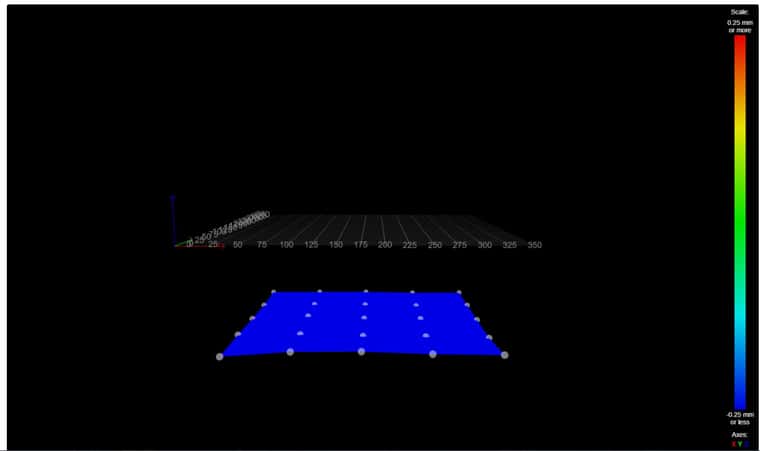
-
@Joel hi i had the same problem some time ago you need to have a 'reference' offset from the tool to the bed
-
@Joel https://docs.duet3d.com/User_manual/Reference/Gcodes#g31-set-or-report-current-probe-status you need to use this command
-
@Simone
this is an exampleM558 P5 C"^probe" H8 F1000 T2000 A2 S0.03 ; Z probe connected to Duet 2 E0 endstop input
M557 X30:180 Y30:180 S30 ; define mesh grid 215
G31 Z2.5 X-8 Y22 ; Z parameter trigger height -
Hi,
So I do have this,
M558 P5 C"!^io4.in" H5 F120 T12000
G31 P500 X0 Y0 Z-.45
M557 X20:330 Y20:330 S77.5The tool offset is actually very accurate. changes ever so slightly when I change nozzles. For now I'm not using mesh and just do a new Z offset if I change nozzles.
-
We'd need to see your config.g and homing files to get an idea of where your offset is coming from.
How are you homing Z? How did you get G31 Z-0.45? That would mean the nozzle tip is half a mm below the bed surface when the probe triggers. Does that sound right?
Review this and see if you're setting Z0 correctly or not.
https://docs.duet3d.com/en/User_manual/Connecting_hardware/Z_probe_testing
-
-
Yes, it is a tap probe, I lower the nozzle until it just touches the bed, then lower until it triggers.
What's the tag that inserts a code block so it easier to read? I post some of the shorter ones now.
If something changes I run my Z offset macro which adds or subtracts a bit an gets placed in config-override.g
; Probed tool offsets
G10 P0 Z0.04my z home macro is,
G91 ; relative positioning
G1 H2 Z10 F4000 ; lift Z relative to current position
G90 ; absolute positioning
G1 X175 Y175 F10000 ; go to first probe point
;G90 ; absolute positioning
;G1 X175 Y175 F4000 ; go to first bed probe point and home Z
G91 ; set relative move
G1 Z-999 H1 F500 ; quickly home Z
G1 z5 ; Lift z for final probe
G30 ; home Z by probing the bed
G90
G1 X5 Y5 F10000
G1 Z10 F2000M501
my z offset macro is,
T0
M291 P"Press ""OK"" if you would you like to calibrate the Z-offset for this Tool Cartridge." R"Calibrate Z-Offset" S3
M291 P"Homing, please wait..." R"Calibrate Z-Offset" S1
M208 Z-2 S1 ; allow movement below Z0
G1 X175 Y175 Z8 F4000 ; move to center of bed
M558 P0
G30 S-2
M208 Z-.5 S1 ; allow slight - Z so zoffset can work
G1 Z10 ; drop build plate
G1 X10 Y10 F4000
M558 P1 C"!^io4.in" H5 F500 T10000 ; restore probe type
G31 P500 X0 Y0
M291 P"Z-offset calibration complete! " R"Calibrate Z-Offset" S1 T3
M500 ; save results
M501 ; load new data -
I was cleaning up my config.g file and going through it. It brought a question to mind that when I changed something, the height map started working, but I'm not sure why.
In my config file, there is a line G31 P500 X0 Y0 Z-.45 . This setup the offsets for the probe
At the end of my config file there is a G10 X0 Y0 Z0 which I thought was another tool offset, how does it relate to G31? When I do my Z-offset macro, it adds a line to config-override that is a G10 P0 Z xxxx. I thought this was an adjustment to the offset in the G31 Z-.45 offset.
When I commented out the G10 X0 Y0 Z0 in my config.g the height map was still broken. When I changed it G10 X0 Y0 Z-.45 ( to match the G31 setting ), the heightmap started working.
What should I be doing here?
I still don't know how to do the insert gcode thing, so I will attach my config.g as a file
Thanks
Joel -
I think I found my issue,
In my Z-offset routine, when I was restoring the probe type, I did not restore the Z trigger height.
Once I fixed the G31 command, the height map works as expected.
-
 undefined Phaedrux marked this topic as a question
undefined Phaedrux marked this topic as a question
-
 undefined Phaedrux has marked this topic as solved
undefined Phaedrux has marked this topic as solved