Configuration Duet3 Mainbord 6HC motor mapping
-
@T3P3Tony I am performing the updates, however after updating I cannot connect anymore via the webpage to the mainboard. The mainboard has an SBC connected, so no SD cart. I still can login to the SBC via ssh. The other 6HC who are used as extension boards seem to work fine. Some 1XD extension boards I also could not update.
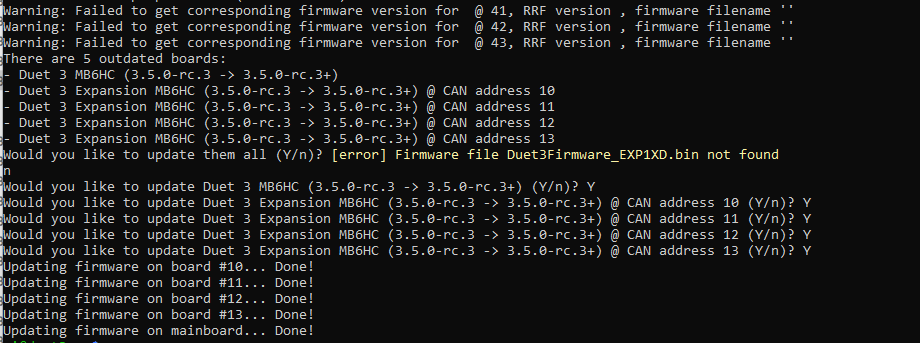
I am not sure if I caused the network connection problem myself because after updating there was an error that my machine name was invalid due to the use of _ in the name. So that is the only thing I have changed.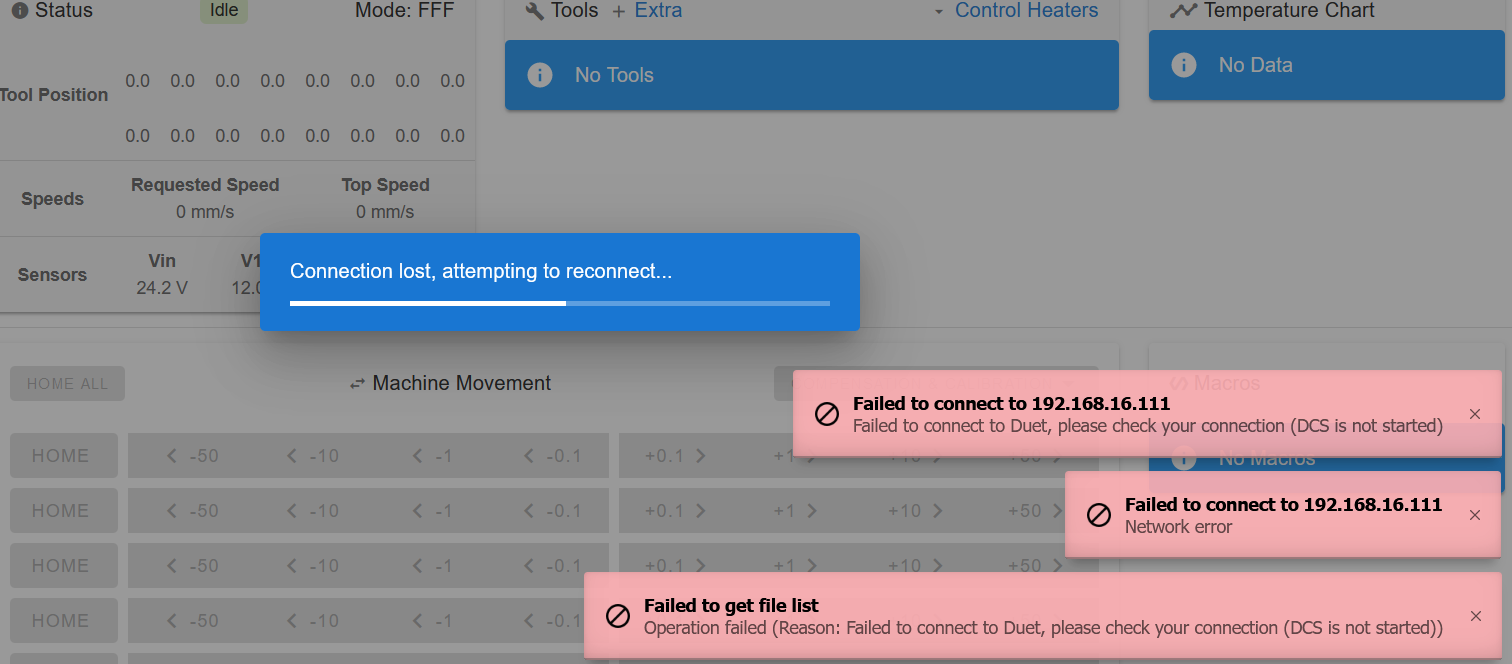
-
@chrishamm please can you have a look at this. Not sure why its failing to find and load the 1XD firmware.
-
@silverpoint It looks very much as if you're still on DSF/DWC 3.3.0 or older. Did you update the SBC using
apt update/apt upgradeas described in the upgrade guide? It is very likely that there are some incompatibilites between RRF 3.5 and DSF/DWC 3.3. See https://docs.duet3d.com/en/User_manual/Machine_configuration/SBC_setup#shutdown-or-reboot-sbcUnless you experience known bugs that are fixed by one of our dev firmware builds, it is discouraged to install firmware builds that are not provided by
aptpackages in SBC mode. -
@chrishamm I managed to replicate the same error on a single test board I still have. It looks like I can install the version 3.5.0 rc3 but not the rc3+ versions @T3P3Tony provided earlier. So I get to the point where the version 3.5.0 rc3 is fully installed, however afterwards during the startup of the DSF/DWC in the webpage there comes a moment where the connection is lost.
Step 1. Start with a fresh Duet3 image 3.4.6 on the SBC
Step 2. Upgrade using the the commands on https://docs.duet3d.com/User_manual/Machine_configuration/DSF_Other for the unstable installation (version 3.5.0).
Step 3. The installation is completed and version 3.5.0 rc3 is installed.
Step 4. Initially I get a connection to the board however after +-1 minute the connection fails and cannot be restored. It gives the error message: "Connection lost, attempting to reconnect". Whenever the connection is lost, it is never restored.@chrishamm I manage to resolve the network connection issue, by totally emptying my config.g and return only the bare minimum commands.
-
@silverpoint Please share the full config.g that lets you reproduce the problem. I suspect you're hitting a buffer limit.
-
@chrishamm I reinstalled everything again for the production board (not the testboard). Now the network seems to be working again properly, don't ask me why. However I stil have the same error as before when using the command for the motor with name "g" / 'g . It gives the errors at startup: Warning: G500.0: Command is not supported and Warning: G6000.0: Command is not supported, etc. So basically every time the motor mapping 'g is used it looks like it it not processing the commands.
@T3P3Tony Now using the command M584 on version 3.5.0 rc3+ I get the following output.
M584
Driver assignments: X12.1 Y12.2 Z12.3 a0.1 b0.0 c0.2 d0.3 e0.5 f0.4 (r)(c)A11.0 (r)(c)B11.1 (r)(c)C11.2 (r)(c)D11.3 U11.4 V11.5 W12.0, 21 axes visible.I should get 22 axes visible. So I suppose this means the 'g axes is not configured?
@T3P3Tony You mentioned 30 axes in v3.5.0. At the moment I use ABCDUVWXYZabcdefghijkl for the mapping. Which letters are still available? -
@silverpoint from the docs:
U, V, W, A, B, Cnnn Driver number(s) for additional axes U, V, W, A, B and C (UVW available in RepRapFirmware 1.16 and later; UVWABC available in RepRapFirmware 1.19 and later; UVWABCD available in RepRapFirmware 3.0 and later; UVWABCDabcdefghijkl available in RepRapFirmware 3.3 and later; additionally mnopqrstuvwxyz are available in RepRapFirmware 3.5 and later on Duet 3 MB6HC and MB6XD only).
so i would try skipping
g and usingn -
@silverpoint also. i just tested various m commands with a "'g" axis and they worked. which commands are failing for you?
08/03/2024, 17:24:55 M201 'g8000
08/03/2024, 17:24:48 M92 'g80
08/03/2024, 17:24:40 M350 'g16 -
I should add i tested this in stand alone mode. I will now test in SBC mode
-
@chrishamm i can confirm this is an issue in SBC mode:
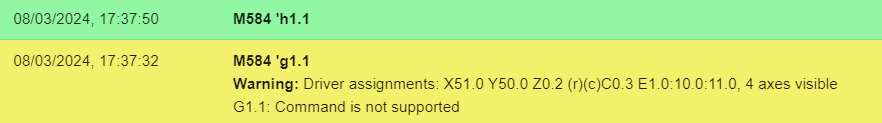
-
@silverpoint Ok this has been confirmed as an issue with SBC mode and we will fix it as soon as possible next week and post back here once that's done.
-
@silverpoint In the meantime please share your config.g because I don't think DCS should fail to connect to RRF even if DSF cannot handle certain axis letters yet. You can email it to christian@duet3d.com as well if you don't want to make it public.