Bed leveling mesh calibration not working
-
@Mythbear74 Del or Back keys on your keyboard?
And if you are not able at least to submit a photo with your printer or a clip with its behaviour, I am very doubtful that anybody will be able to help you with this.
Maybe Deanna Troy's mother, as she is a good mind reader ... -
@Mythbear74 The default heightmap is stored in the /sys folder with the name 'heightmap.csv'. In DWC, go to Files > System > System Directory, right click heightmap.csv, and select Delete.
But it is unnecessary, really. If you remove the G29 from config.g, it just won't load, and won't be used. RRF will report 'None' for 'Compensation in use'. If you send G29, it will try to create a new mesh based on the M557 command in config.g, so if you don't want that, delete that too.
However, all of this means that you won't be able to compensate for the bed not being perfectly flat.
Ian
-
@droftarts thank you I will try that
-
Is there a way I can send you guys a video of the print issue?
-
@Mythbear74
The last to the right button on the button row. It is true that I do not know maximum size, so maybe you will do mp4 or such?
I selcted it, to be more clear...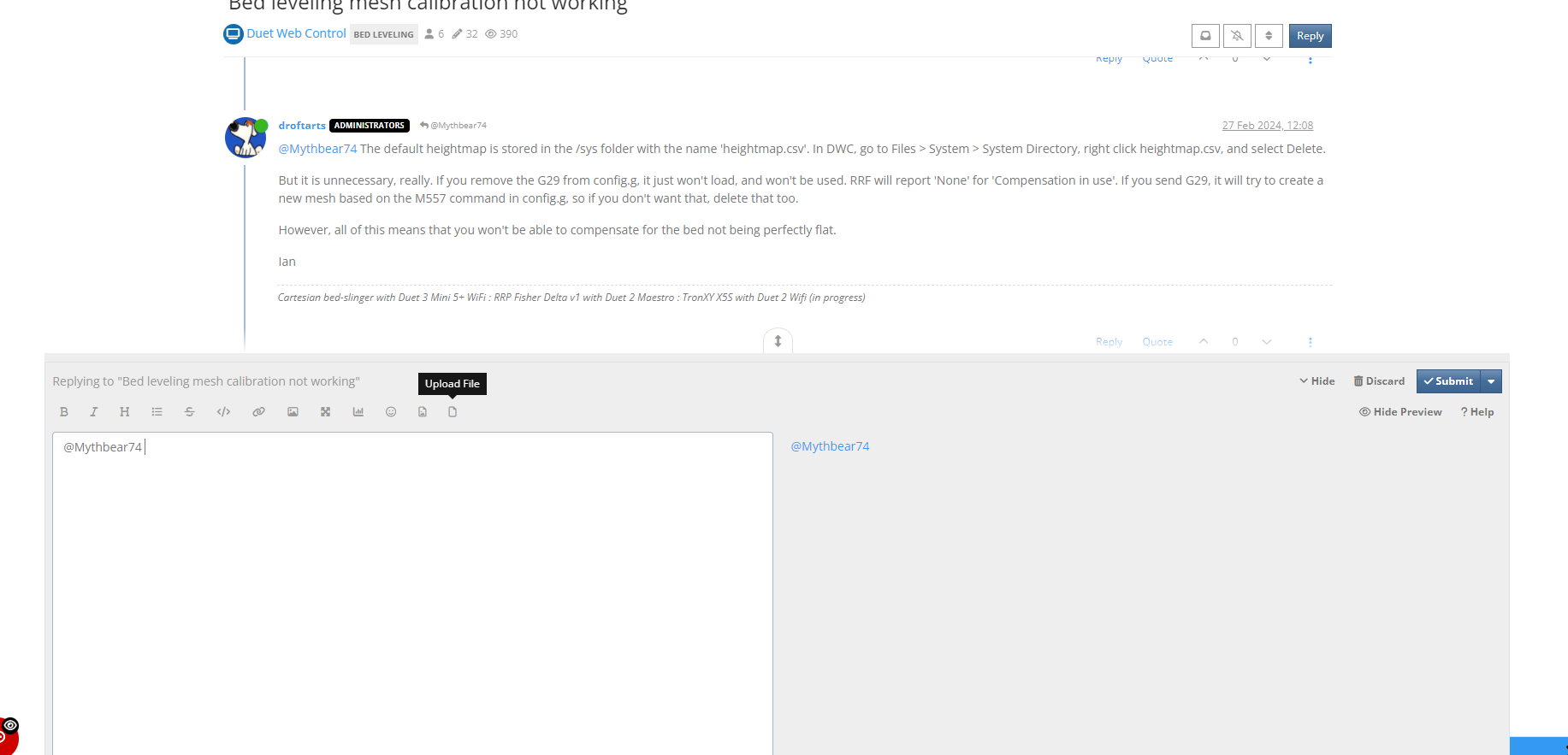
-
All right, I finally found a way to send A video. https://discord.gg/G3X9ha9B
-
@Mythbear74 Then please send a video with the issue
-
@soare0 are you not able to see the video?
-
@Mythbear74 requires joining a random discord server.
-
@Mythbear74 I did, it seemed for me not at all relevant for your issue. Maybe try to explain here, I do not see why continue to talk on Discord...