T0 Error: Heater 1 not found, configuration issues... and misc.
-
This is my first time using reprap... or really any 3D printer firmware, so please bare with me because I dove in head first.
Having a couple issues, to say the least, the biggest one currently being the "T0
Error: Heater 1 not found". I currently have my thermistor plugged into the temp0 port, which as far as I can see, is the correct placement... but in the configuration setup it is not an option, it list out4/5.tach. Those ports are currently supporting my hotend fans.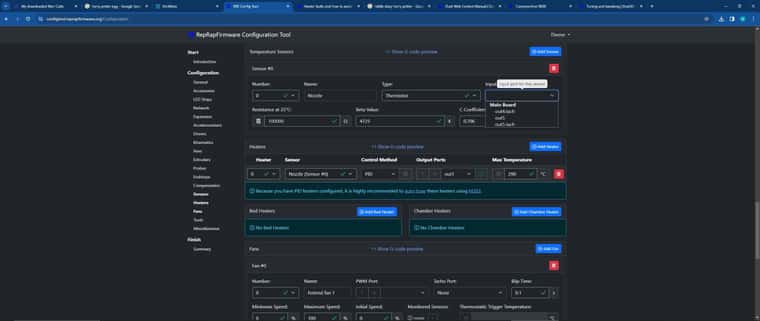
So... trying to narrow this down and figure out what's going on, this thing is currently being held together with bubble gum and safety wire, so its hard to say what it actually is. Hopefully someone can point me in a direction because I'm at a loss.
Other problem I'm having is, randomly, when I power down the printer and back on, it won't produce an IP address and I have to reconnect it through YAT, and it will default back to factory config... no idea what that's about because it happens randomly.
below are the heat cart and thermistor I'm using.
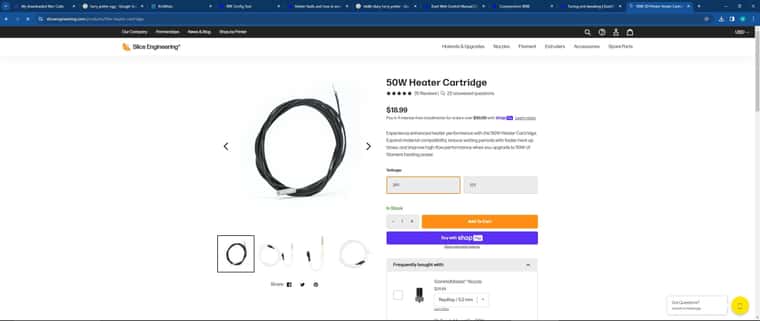
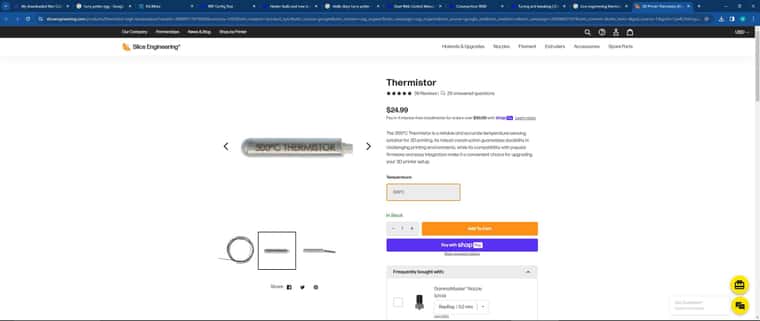
Also, my config file... I'm sure its a mess too haha
config.gand last but not least, a couple pictures of the build.

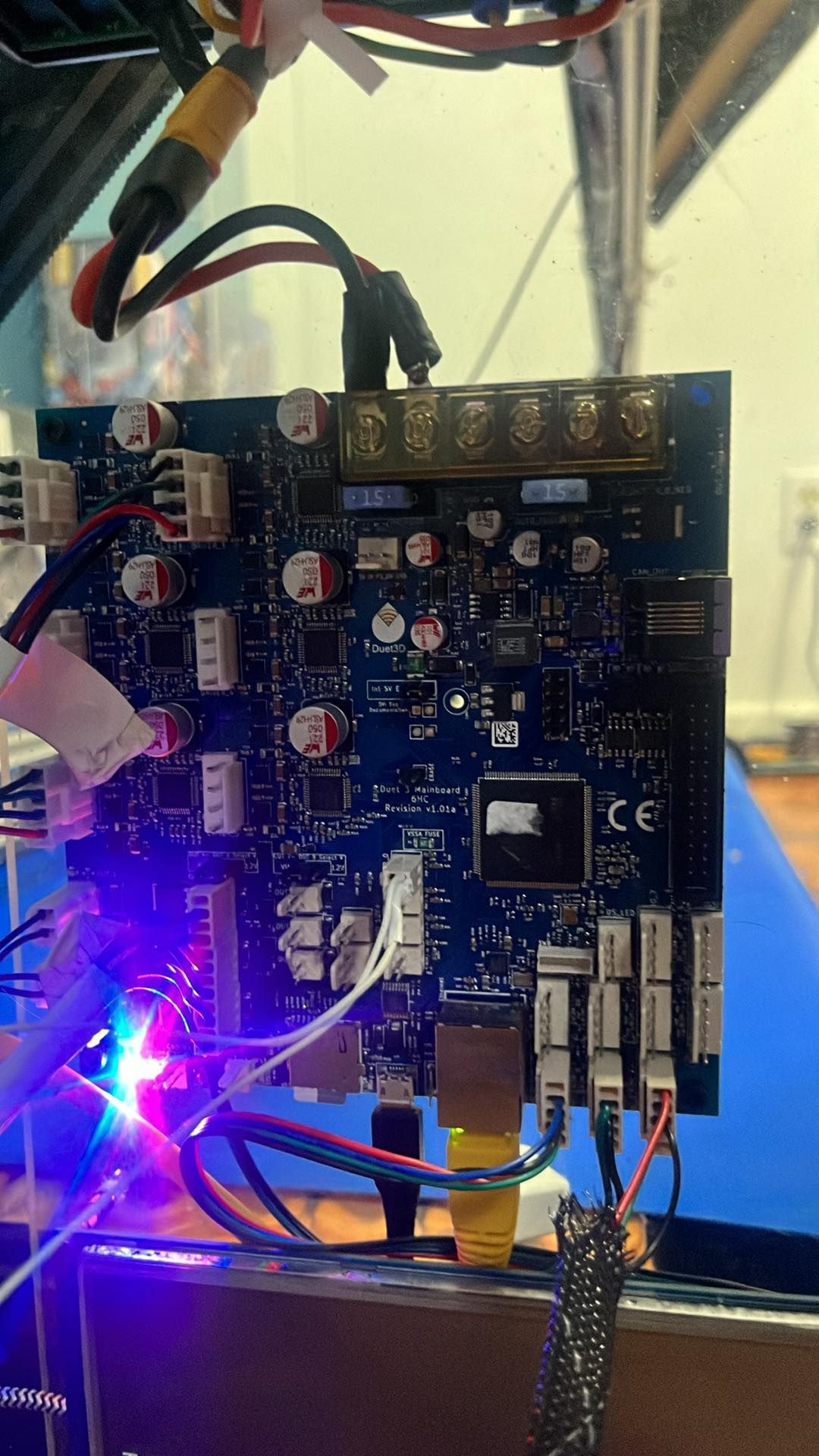
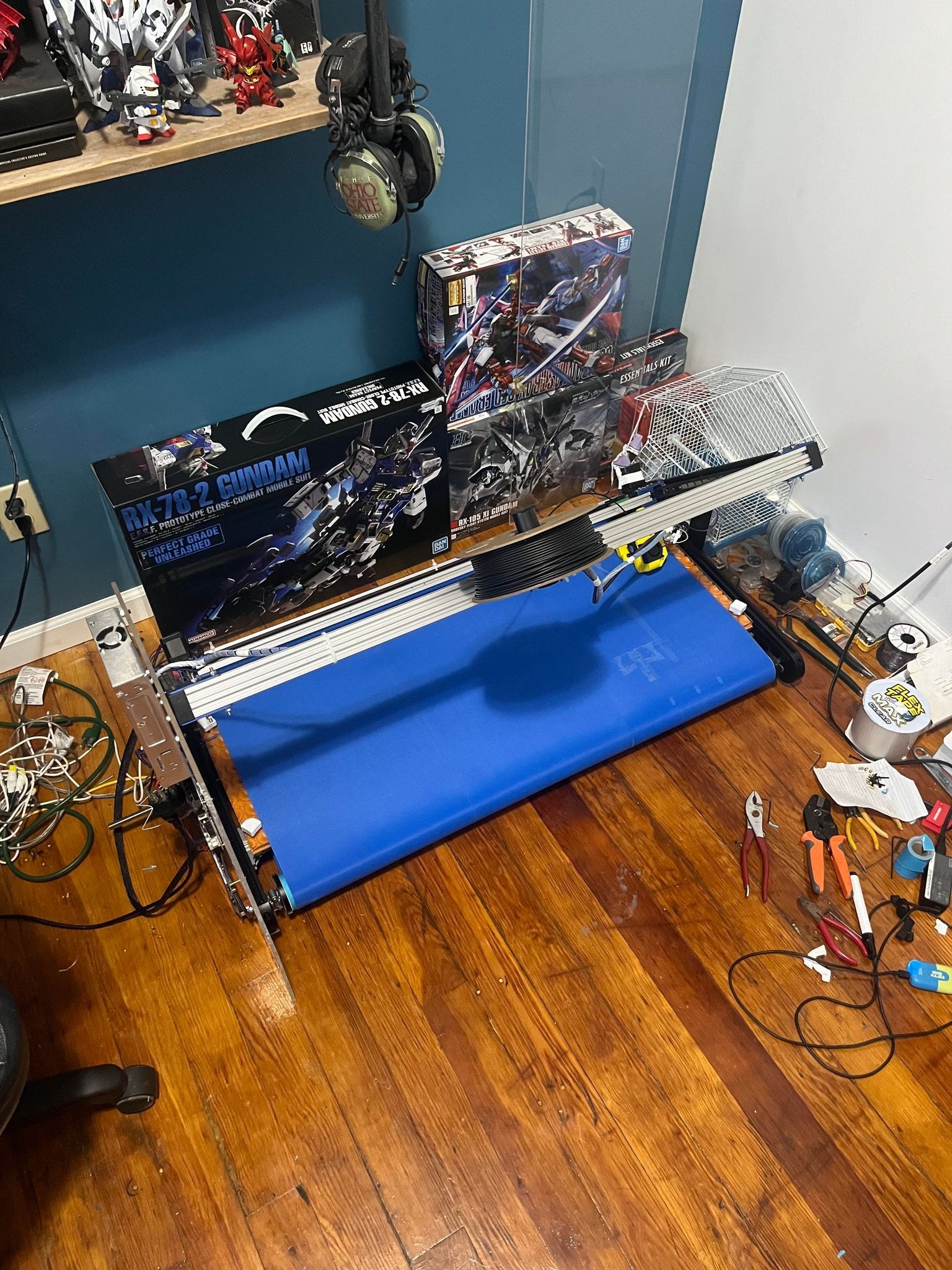
sorry if this is a lot all at once, but I wanted to include EVERYTHING.
-
Oh shoot, I forgot to mention, because the bed was so big, the heater for the bed is ran completely independent from the board and power supply. I used the heating element and thermostat from a heated floor set up. Unorthodox, but it fit the needs and I've tricked the thermostat into getting within range of desired temp.
-
@Printed-Performance said in T0 Error: Heater 1 not found, configuration issues... and misc.:
"T0
Error: Heater 1 not found".This is because your tool definition is using heater1, which doesn't exist.
; Tools M563 P0 D0 H1 F0 ; create tool #0Change H1 to H0
@Printed-Performance said in T0 Error: Heater 1 not found, configuration issues... and misc.:
it won't produce an IP address
What exactly do you mean by this?
In your config you have
; Network M552 P0.0.0.0 S1 ; configure Ethernet adapterwhich means the Duet will request an IP address from your DHCP server, likely your router. You need to configure an address reservation on the router to consistently give the device the same IP address, otherwise you may get a new one every time it power cycles.
Alternatively, you can specify a static IP address by replacing the zeros in P0.0.0.0 with an actual address in your IP range, but if you do this, you need to make sure it's outside of the DHCP range your router is giving out to other devices on your network. If two devices have the same address, it won't connect. It's better to use a DHCP reservation.
-
@Phaedrux sweet baby jaysus, thank you, sorry been out of town for work and just got back home and started messing with the config file. That did the trick, no longer getting the heater error and the board is generating the designated I.P. Address.
2 things, I'm pretty sure I didn't set up the IP address code correctly when setting everything up which is why I was getting inconsistent connections, should be good to go now.
As for the heater issue, I didn't set up a tool in the config setup because I thought it was for something for people using a duel extruder or two hotends... didn't completely understand it so I left it blank to be safe, I think that's where my issue originated from.
Everything is working correctly now, just need to deal it in, just spent the last hour upgrading the springs on the bed to bigger ones to put more pressure on the bottom of the build plate. Should be up and running soon!
Again, thank you for the help, ive been completely baffled for 2 weeks now trying to sort everything out. In retrospect, probably should have started on a simpler build, but this has been in the works for a while and I just want to see it through.
-
 undefined T3P3Tony marked this topic as a question
undefined T3P3Tony marked this topic as a question
-
 undefined T3P3Tony marked this topic as a regular topic
undefined T3P3Tony marked this topic as a regular topic