Paneldue issue
-
Hi, I recently purchased a Paneldue 7i to go with my Duet2 Wifi (v1.05). I've connected it via the ribbon cable to the CONN_SD port, and it all powers on and the touch screen works etc. However it just constantly says "connecting" and won't control anything. I also tried it with the 4 pin cable that came with it and have the same issue.
Reading the documentation I was under the impression it was just plug and play. Is there any config stuff I need to do to get it to work?
Thanks!

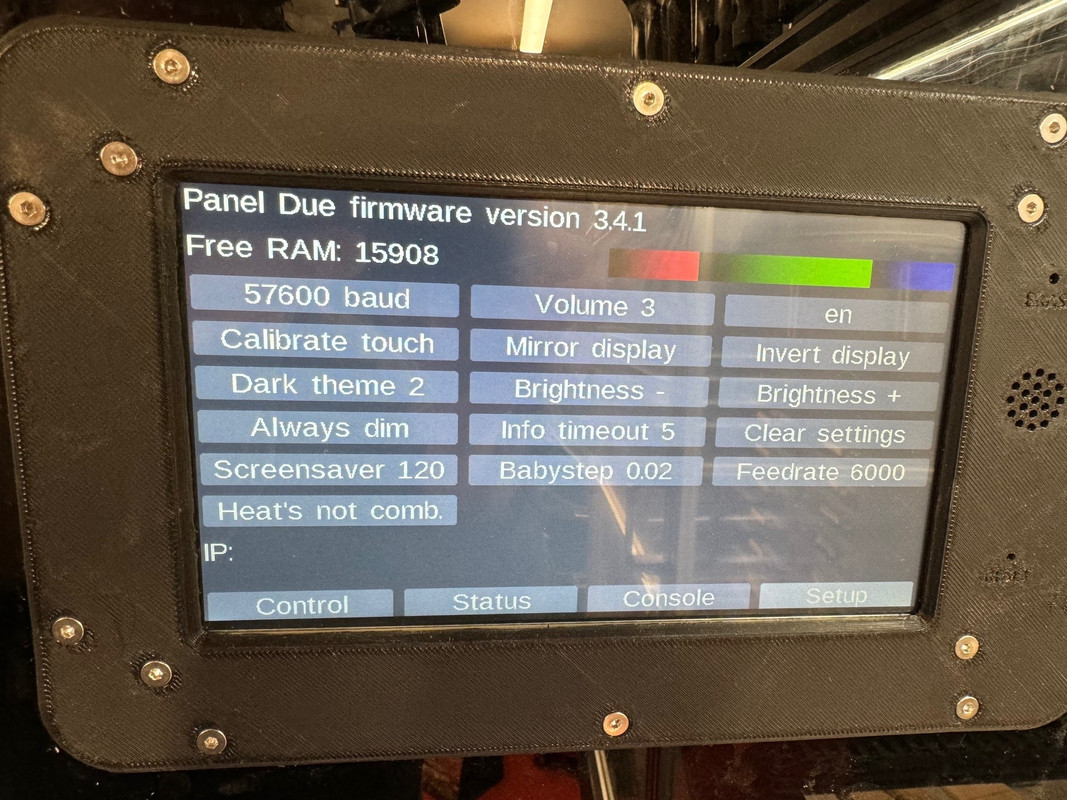
-
@george27 What firmware is your Duet running? Send
M115in the console and post the response. I would guess either RRF 2.x or an early version of 3.x. The 3.4.x versions of PanelDue firmware only work with RRF 3.4.x and later.Ian
-
@droftarts
Thanks - this is the response“M115
FIRMWARE_NAME: RepRapFirmware for Duet 2 WiFi/Ethernet FIRMWARE_VERSION: 3.3 ELECTRONICS: Duet WiFi 1.02 or later FIRMWARE_DATE: 2021-06-15 21:45:03”I assume I just need to update the firmware to a newer version and it should work?
-
@george27 Yes, or downgrade the PanelDue firmware to one that works with RRF 3.3, ie https://github.com/Duet3D/PanelDueFirmware/releases/tag/3.3.0
If you are going to update the Duet board firmware, make sure to check the update notes for each version between RRF 3.3 and the version you choose here: https://github.com/Duet3D/RepRapFirmware/wiki/Changelog-RRF-3.x
I recommend 3.4.6, the current release: https://github.com/Duet3D/RepRapFirmware/releases/tag/3.4.6
Download the Duet2and3Firmware-3.4.6.zip file without unzipping it, and upload it to the Duet. Make sure there is sufficient space on the SD card, and it is sensible to backup the SD card before a major update.Ian
-
@droftarts Thanks a lot for the help, much appreciated! Will give it a go
-
Sadly it didn’t sort it.
My duet was from an Ooznest workbee - could this be something to do with it? Would it need the Paneldue enabling or something like that?
-
@george27 have you added
M575 P1 S1 B57600
to your config.g?How have you wired it? See https://docs.duet3d.com/en/User_manual/Connecting_hardware/Display_PanelDue
Ian