trouble with sensorless homing
-
I have now gotten so far that i can home the nozzle arround and control fans and heaters
thought the next would be sensorless homing
i have looked at my settings i had on a re-arm+sbc combo as a staring point but no dice
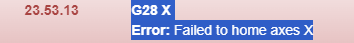
config.g and homex.g attached
it does move towards the end, and then back and then towards the end again, i have tried with as low as 20% motor current.... still no luck
Firmware Name: RepRapFirmware for Duet 2 WiFi/Ethernet
Firmware Electronics: Duet WiFi 1.02 or later
Firmware Version: 3.4.6 (2023-07-21)
WiFi Server Version: 1.27
Web Interface Version: 1.22.6Board: Duet2 wifi
my steppers are all these
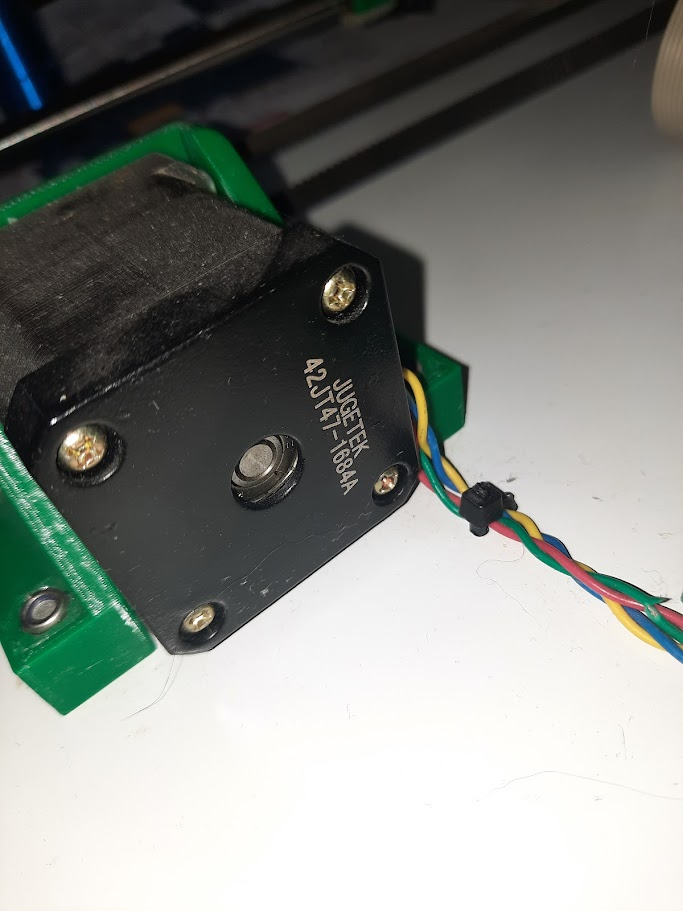
i run at 24V
https://docs.duet3d.com/User_manual/Connecting_hardware/Sensors_stall_detection#table-of-features
says it does not support stealthchop... hence i have set to spreadcycle
but i swear i read somewhere one was suggested to use stealthchop and it worked, but i trust the table until fold otherwise -
i tried this in homex.g and now the error is gone
; homex.g ; called to home the X axis ; M400 ; Wait for motion to stop G91 ; Use relative moves G1 H2 X0.01 ; Move X a small amount to enable M400 ; Wait for stop G4 P200 ; Delay to allow TMC to detect stopped state M915 P0 S1 H250 R0 ; Configure stall detect M574 X2 S3 ; Configure X endstop M913 X30 ; Lower X power G4 P200 ; Delay to ensure settings are made G1 H1 X-20 F2000 ; back away from endstop M400 M915 P0 S5 H250 R0 ; Configure stall detect G4 P200 G1 H1 X230 F2000 ; Move towards endstop until it stalls M400 ; Wait until all stopped M915 P0 S1 H250 R0 ; Configure stall detect G4 P200 ; Delay to ensure settings are made G1 H1 X-10 F2000 ; back away from endstop M400 M915 P0 S5 H250 R0 ; Configure stall detect G4 P200 G1 H1 X230 F2000 ; Move towards endstop until it stalls M915 P0 S18 H250 R0 ; Configure stall detect to be less sensitive G1 X1 F1000 ; Move away from stop and clear stall M400 ; wait complete G90 ; Absolute positioning M913 X100 ; back to full power ;M915 P0 S20 H200 R1 ; Report any stallsit sets X to being at ~491 dot something but it does not stop so a lot of "BRRRRRRRRRRR" at the endstop (or where it used to be)
-
@boelle said in trouble with sensorless homing:
Web Interface Version: 1.22.6
You’re using the web interface from RRF 1.x/2.x with RRF 3.4.6? I’m amazed that works at all!
There is no stealthchop on Duet 2 WiFi, only spreadcycle. Duet 3 boards have different/newer Trinamic drivers that support both modes, and some require tuning using stealthchop rather than spreadcycle.
If the stall is happening before it gets to the end of the axis, the sensitivity is too high or the motor torque is too low.
Tuning stall homing takes a bit of repetition to get right. Follow the steps in the guide you linked to.
Ian
-
@boelle It depends which drivers your board has. TMC2209 drivers (as used on the Duet3 Mini and toolboard) only supports stall detection in Stealthchop. The Duet2 boards have TMC2660 drivers and the Duet3 (other than the mini) have TMC2160/5160 drivers. The TMC2260 does not support Stealthchop, for the TMC2160/TMC5160 stall detection only operates in Spreadcycle mode.
So for the TMC2660 the recommended mode is indeed Spreadcycle. I'm not sure if stall detection is reliable when operating in constant off time mode, which is the other mode the TMC2260 can operate in, but you probably do not want to use that.
If your motors are not stalling when they hit the endstop position (and so generating the "BRRRRRRRRRRR" sound), it may be that the stall threshold you have set is too high. You may need to adjust this value (the S parameter to M915). One approach is to use a very low value to begin with (remember the range is -63 to +64), so that the motor stalls as soon as you try to move it. That will confirm that stall detection is working. Then you need to adjust this value until you get both reliable movement and stall detection. This process can be a little tricky and it is often easier to use actual endstop switches (which also usually give a more repeatable result). Good luck!
-
@droftarts it gets to the end but does not stop... hence a lot of "brrrrrr"
will try and experiment a bit
-
@droftarts said in trouble with sensorless homing:
You’re using the web interface from RRF 1.x/2.x with RRF 3.4.6? I’m amazed that works at all!
will check that
i had trouble updating with the normal procedure, had to use fallback method number 1
but maybe its related -
this is very odd
i flashed firmware 3.4.6 and dwc 3.4.6 and the www files that match
now it homes perfect
did not touch the config
-
This post is deleted!