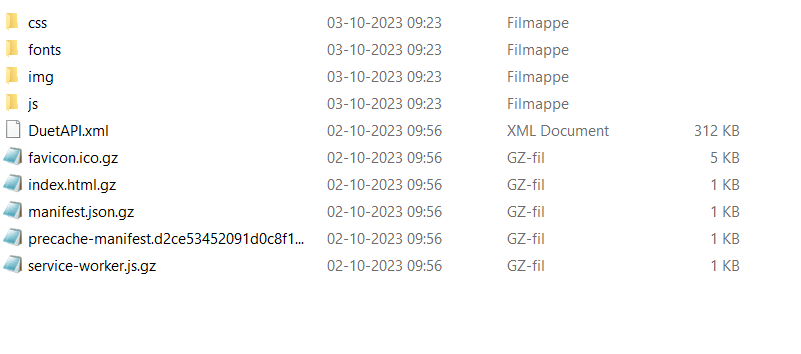Duet2 Wifi - Update Paneldue and Wifi Connection
-
I dont "want" to upgrade the firmware version - only if it is neccasary to get established proper wifi of course.
I was hoping for some guidance on how to fix the WEB UI as I finally have the connection established. But no proper UI.
-
@mikep91 try redownloading the version of DWC that corresponds with RRF 2.0 https://github.com/Duet3D/RepRapFirmware/releases/download/2.0/DuetWebControl-1.21.1.zip and recreating the WWW folder.
If it still says rejected then we need to see the output of M122 -
@mikep91 RRF 2.0 RTOS was the first release of RRF 2.x. I'd really update to the latest 2.05.1 if you don't want to got to 3.x - this should require very little change to your config.g. It has multiple bug fixes, and WiFi performance and capability is greatly improved. If you don't like it, you can always revert to 2.0 RTOS
As @jay_s_uk says, you should use the version of DWC that matches your firmware version, ie the version of DWC that is in this release: https://github.com/Duet3D/RepRapFirmware/releases/tag/2.0
I can't tell if that's the one you are already using.When you run M503 (or M122) from a serial console, change the Line Feed settings in YAT to get a sensible and full output. See https://docs.duet3d.com/en/How_to_guides/Getting_connected/Getting_connected_to_your_Duet#yat-settings
Set YAT to use <LF> as the end of line character. This will improve the readability of the messages coming from the Duet. Click "Text Settings" in the "Terminal Settings" and change "EOL sequence:" to <LF>. Click "OK" to close Text Settings. Click "OK" again to close Terminal Settings.
Ian
-
You are a star - these files worked and my wifi control is setup! Where did you find these?
I am getting so confused at looking at the Github with all the different versions - whilst almost not knowing which version I am running myself.
Are there any way to flash Paneldue through the Duet Wifi Control?
I am looking for the 1.24 Paneldue as this is working on the other robots.
https://github.com/Duet3D/PanelDueFirmware/releases/tag/1.25.0Would this work just as fine?
__
@droftarts
Thank you for the reply.I will look into upgrading towards 3.x as i have a spare duet and i dont want these troubles again

I will try to flash new software and make it work with the M308 instead of M305 commands.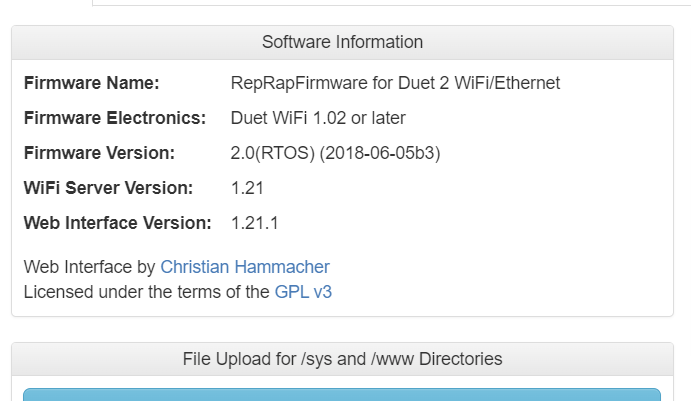
-
@mikep91 they were under the RRF 2 release on github.
RRF can sometimes be picky about running mismatched firmware/DWC versions depends on how much has changed between the versions used.You could upgrade your spare board to the latest version, use a generic config and then use that board to upgrade (or downgrade) the paneldue firmware. I'm unsure whether 1.25 will be compatible with RRF2.0
I would suggest that you post your config and homing files etc to a new topic and then we can help you convert them to RRF3 and get you upgraded to the latest firmware where everything should play nicely
-
@jay_s_uk
Ahh damn so i would need a 3x version to be able to update through the SD card on the board. - Makes sense.The current one that is working with my 2,0, is version 1.24 (Documentation says 1.25 works on all models though) "For all versions of RepRapFirmware up to RRF 3.1.1, and all versions of PanelDue, use PanelDue firmware version 1.25.0."
But i have no chance to flash the software to the display at the moment. I am getting no connections when plugging the USB to the display directly.
I will definetly make a new topic in regards to updating the duet's firmware to RRF 3.
What do you mean by homing files?
-
@mikep91 i've found USB updating to not be too bad with paneldues. I usually disconnect them and connect to them through a powered hub.
and don't worry about homing files as i forgot you don't use the duet for motion control. therefore just your config file will suffice
-
I will give it a try.
Regards to updating to 3x. will this file be ok for upgrading? Duet2Combinedfirmware
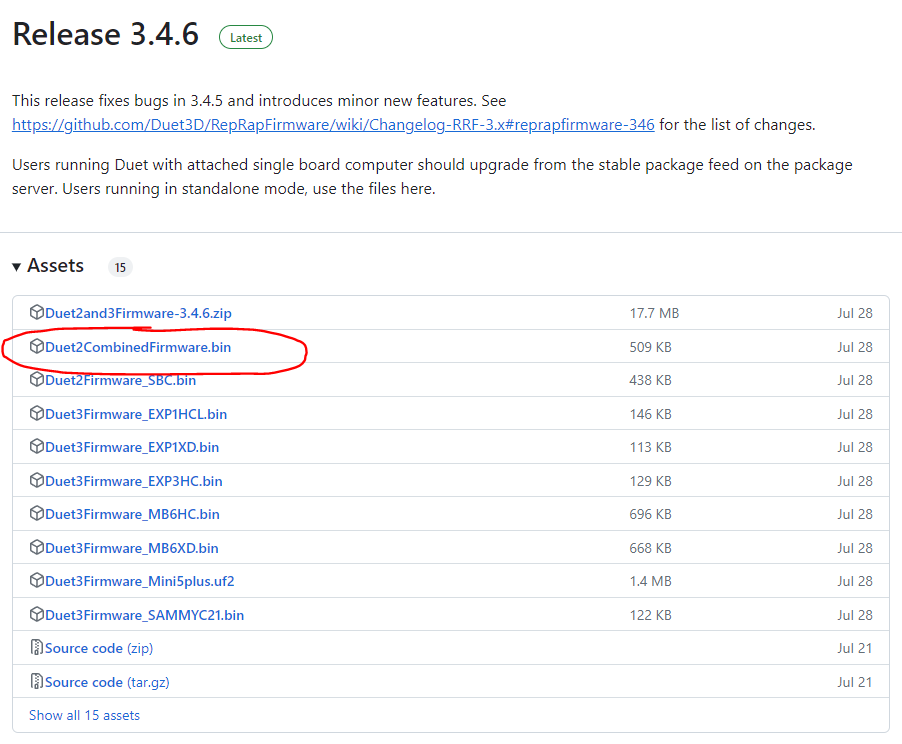
-
@mikep91 yep, thats the one if doing it through bossa.
if you want to update through the web interface you need to do 2.0 to 2.05.1 to RRF3 to RRF 3.3 to RRF 3.4.6 -
Cool stuff.
I just got this Duet2Combined on the spare duet using Bossa.
This duet should now be able to do firmware upgrades on the paneldue when I get it on wifi - or could this be done through the SD card on DUET?
-
I just got the new Duet 3,4 on the wifi using Yat -
However when connecting to the HTTP I am getting this error again:
Your Duet rejected the HTTP request: page not found
Check that the SD card is mounted and has the correct files in its /www folderthe www. folder is what i got from the Reprap configuration tool.
Do you have a magic link for the web control for 3,4 Combined software?
-
@mikep91 https://github.com/Duet3D/RepRapFirmware/releases/download/3.4.6/DuetWebControl-SD.zip
for update the paneldue, when you get the web interface working, just upload the paneldue file and it'll ask you if you want to update. just click yes
-
-
For some reason this does not work with my new 3,4 duet....
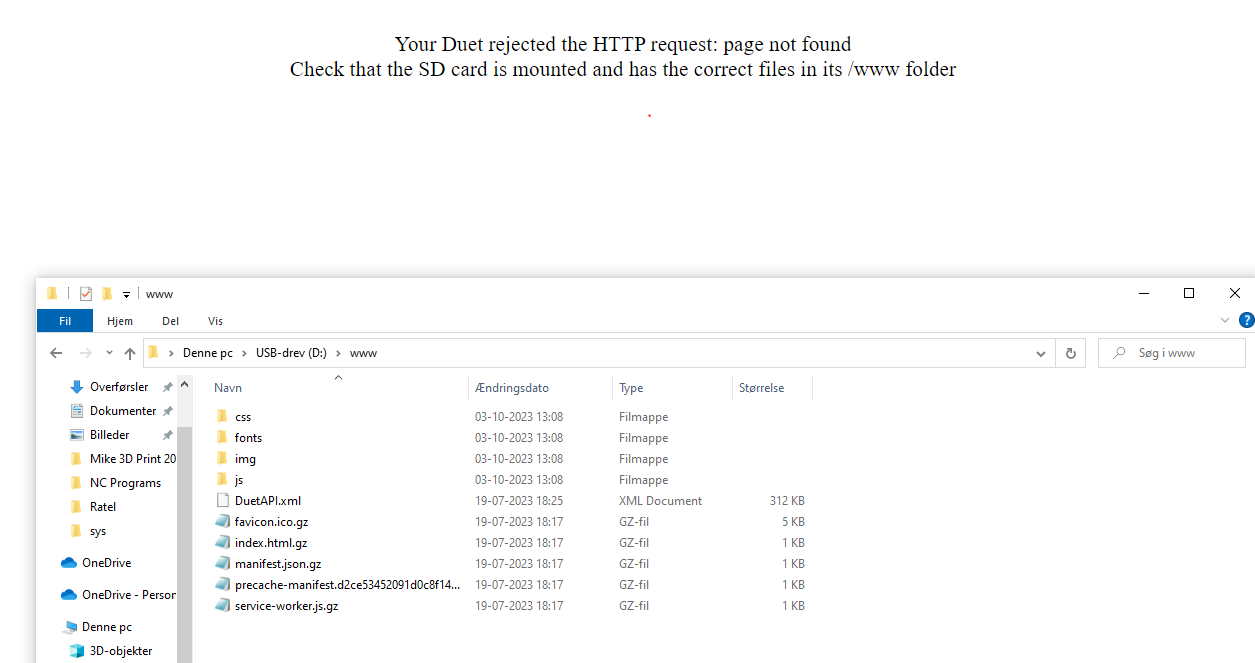
Should I have the firmware files in the SYS folder?
-
I did a m122 diagnostics and i got this long pile:
=== Diagnostics ===
RepRapFirmware for Duet 2 WiFi/Ethernet version 3.4.6 (2023-07-21 14:08:28) running on Duet WiFi 1.02 or later
Board ID: 08DGM-917Q9-GLMS8-6J1F6-3SJ6T-TGHW9
Used output buffers: 1 of 26 (2 max)
=== RTOS ===
Static ram: 23896
Dynamic ram: 73392 of which 0 recycled
Never used RAM 14792, free system stack 188 words
Tasks: NETWORK(ready,12.3%,350) HEAT(notifyWait,0.0%,388) Move(notifyWait,0.0%,363) MAIN(running,86.5%,620) IDLE(ready,1.1%,30), total 100.0%
Owned mutexes: WiFi(NETWORK) USB(MAIN)
=== Platform ===
Last reset 00:01:12 ago, cause: power up
Last software reset details not available
Error status: 0x00
Step timer max interval 0
MCU temperature: min 33.7, current 37.9, max 38.1
Supply voltage: min 0.7, current 1.7, max 1.8, under voltage events: 0, over voltage events: 0, power good: no
Heap OK, handles allocated/used 0/0, heap memory allocated/used/recyclable 0/0/0, gc cycles 0
Events: 0 queued, 0 completed
Driver 0: ok, SG min n/a
Driver 1: ok, SG min n/a
Driver 2: ok, SG min n/a
Driver 3: ok, SG min n/a
Driver 4: ok, SG min n/a
Driver 5:
Driver 6:
Driver 7:
Driver 8:
Driver 9:
Driver 10:
Driver 11:
Date/time: 1970-01-01 00:00:00
Cache data hit count 3027274418
Slowest loop: 99.60ms; fastest: 0.13ms
I2C nak errors 0, send timeouts 0, receive timeouts 0, finishTimeouts 0, resets 0
=== Storage ===
Free file entries: 10
SD card 0 detected, interface speed: 20.0MBytes/sec
SD card longest read time 0.7ms, write time 0.0ms, max retries 0
=== Move ===
DMs created 83, segments created 0, maxWait 0ms, bed compensation in use: none, comp offset 0.000
=== MainDDARing ===
Scheduled moves 0, completed 0, hiccups 0, stepErrors 0, LaErrors 0, Underruns [0, 0, 0], CDDA state -1
=== AuxDDARing ===
Scheduled moves 0, completed 0, hiccups 0, stepErrors 0, LaErrors 0, Underruns [0, 0, 0], CDDA state -1
=== Heat ===
Bed heaters -1 -1 -1 -1, chamber heaters -1 -1 -1 -1, ordering errs 0
=== GCodes ===
Segments left: 0
Movement lock held by null
HTTP is idle in state(s) 0
Telnet is idle in state(s) 0
File is idle in state(s) 0
USB is ready with "M122" in state(s) 0
Aux is idle in state(s) 0
Trigger is idle in state(s) 0
Queue is idle in state(s) 0
LCD is idle in state(s) 0
Daemon is idle in state(s) 0
Autopause is idle in state(s) 0
Code queue is empty
=== Network ===
Slowest loop: 14.02ms; fastest: 0.00ms
Responder states: HTTP(0) HTTP(0) HTTP(0) HTTP(0) FTP(0) Telnet(0)
HTTP sessions: 0 of 8
= WiFi =
Interface state: active
Module is connected to access point
Failed messages: pending 0, notready 0, noresp 0
WiFi firmware version 1.21
WiFi MAC address 84:f3:eb:dd:cf:42
WiFi Vcc 3.34, reset reason Turned on by main processor
WiFi flash size 4194304, free heap 16712
WiFi IP address 192.168.0.78
WiFi signal strength -73dBm, mode none, reconnections 0, sleep mode modem
Clock register ffffffff
Failed to request ESP stats
Socket states: 0 0 0 0 0 0 0 0
ok -
@mikep91 For the SD card structure, see https://docs.duet3d.com/en/User_manual/RepRapFirmware/SD_card
You need to run the version of DWC that ships with the firmware. It would be better if you downloaded the zip file of the whole RRF 3.4.6 firmware release In the case of RRF 3.4.6, ie " Duet2and3Firmware-3.4.6.zip" from https://github.com/Duet3D/RepRapFirmware/releases/tag/3.4.6 which has all the files you need.
This includes the correct firmware for your Duet board, the correct version of DWC, the updated WiFi firmware, and the IAP binary file (In-application programmer), which is used to update the firmware when using DWC. See https://docs.duet3d.com/en/User_manual/RepRapFirmware/Updating_firmware#required-files
For a list of things you need to change from 2.x to 3.x, see https://docs.duet3d.com/User_manual/RepRapFirmware/Migration_RRF2_to_RRF3
Ian