Echo M291 on PanelDue
-
I would like to see and acknowledge the M291 (truncated ok) message on Panel Due. Now I need travel back and forth between the printer and the computer in order to complete my semi-automated manual filament swaps. Any sneaky way to do this?
-
What firmware versions?
-
@Phaedrux I'm running RRF 3.5.0 B4 and 3.4.1 on the panel.
-
Where are you initiating the macro from?
Can you share the macro? -
Macro is invoked from the print file when a filament change is requested. The fil change and purge (Macro-line 21) routine is manual at the printer. Line 23 instructs a trip back to the computer to resume as instructed on line 24.
Two ~20 ft trips printer/computer back and forth required presently. It would really be of help if the resume commands could be done at the printer panel.COLOR.png](/assets/uploads/files/1689879039441-color.png)
-
This post is deleted! -
Oops !
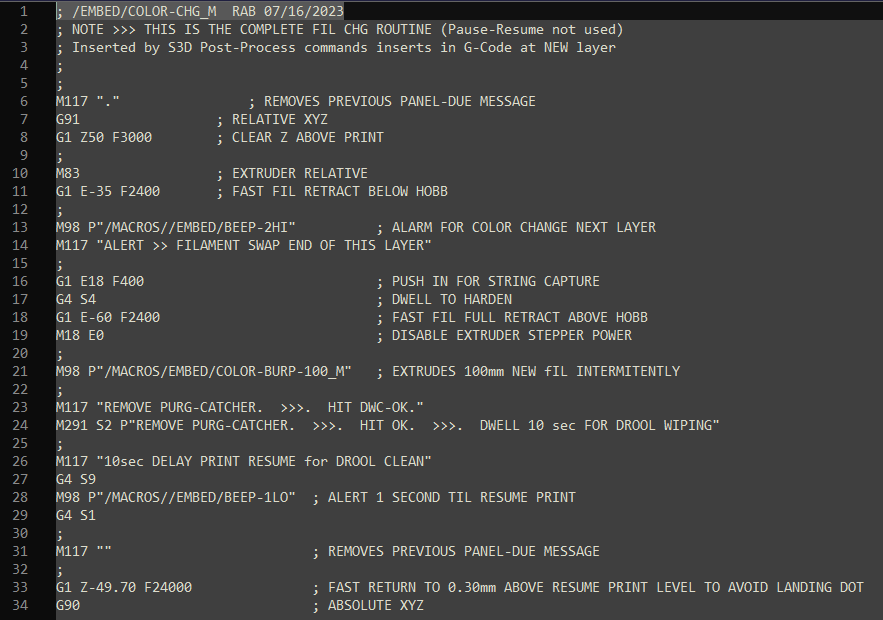
-
@Ethelred
Not near a computer to check...
Your M291 is S2, (not blocking)
It may be closed by the subsequent M117 on the PanelDue
Try changing to S3~~
Scratch that S2 is blocking
There were some M291 issues on earlier 3.5Bxxx releases
Try updating both board and PanelDue -
@OwenD All firmware the latest and greatest. I'm wondering about M292 in conjunction with M291. The dictionary seems to indicate that that PanelDue "may" be able to acknowledge blocking M291 messages. It is somewhat unclear in my mind and I've been unable to get any combination of M291/M292 to work.
It would be helpful for an example or two to have been included. -
@Ethelred
To get further help you're going to need to state the firmware versions for duet, paneldue and DWC
Also whether your running stand alone or SBC
Plus the results of M112 and M98 P"config.g"
You should not need to send M292 explicitly (and I don't see where you have)
I am not experiencing the same issue on my Duet 2 using RRF3.5b4 and the latest PanelDue firmware (not near the machine to check"