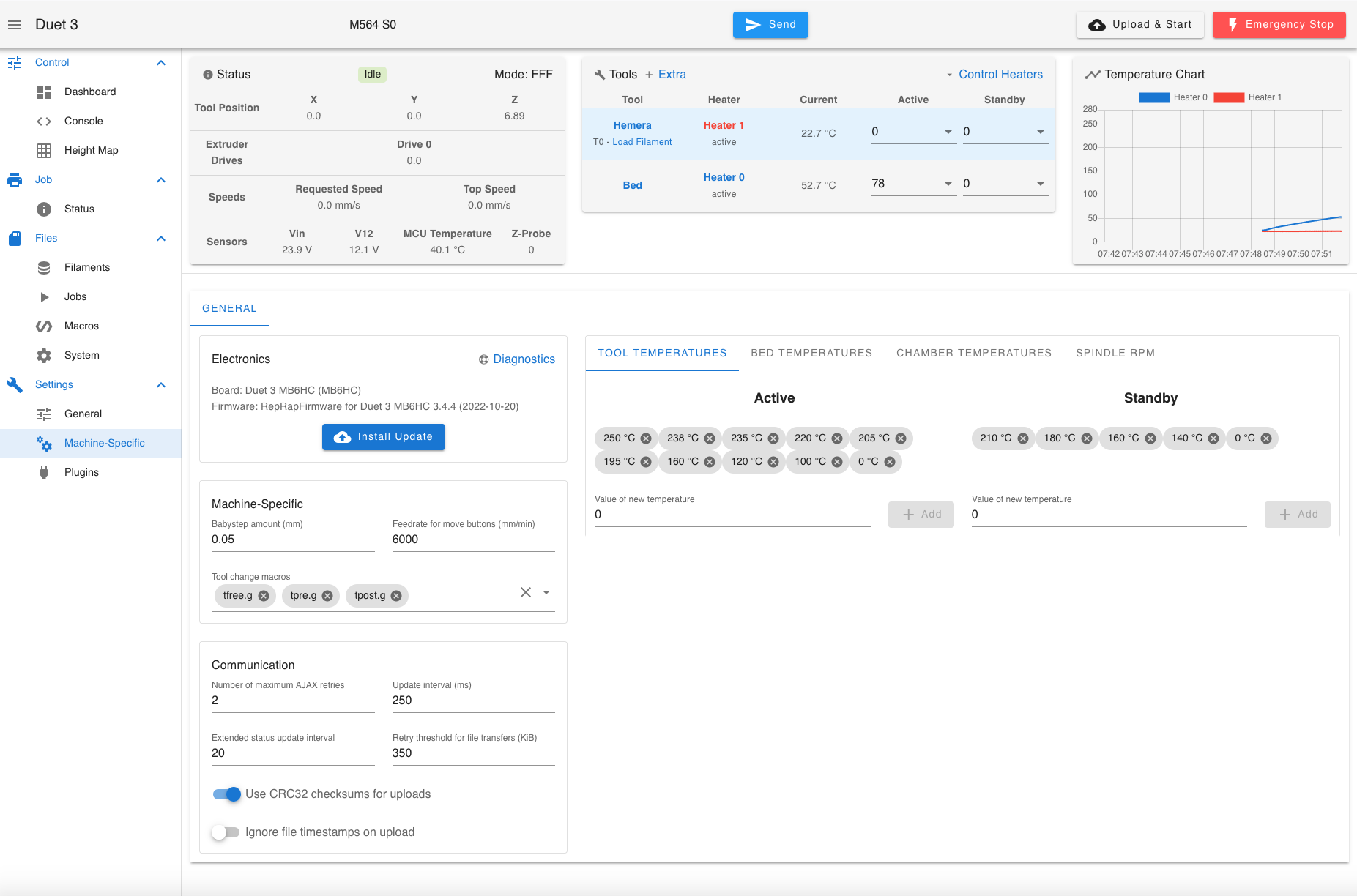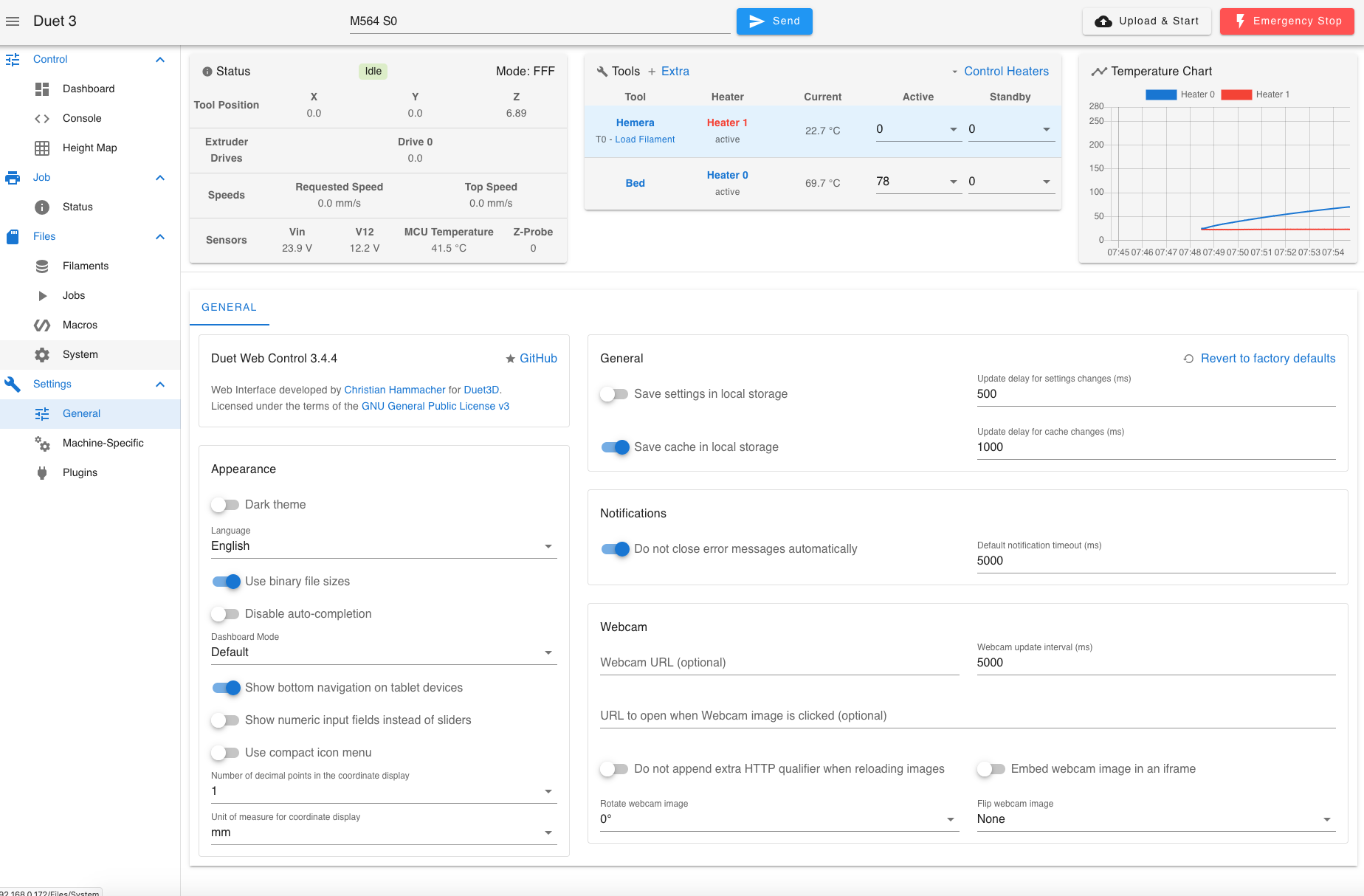Unable to see DWC on Iphone
-
I suspect that your router has wireless client isolation enabled so that wifi clients can't communicate with other devices on the network.
-
Hi Phaedrux,
Thanks for the feedback.
Just spent an hour with TP Link Support and it's not the wireless client isolation (or AP Isolation)
TP Link seem to think I need to Port Forward (NAT Forwarding).
What Port number does the Duet MB6HC use?
Also I found out it's not the GX90 router I have (I've been mis-sold), it the Archer C5400X.
The duet isn't even found or listed in the connected devices on the router, yet I can connect to it via 2 different computers in different rooms on the network (+ I've pinged the duet from both computers also
). -
@Dizzwold said in Unable to see DWC on Iphone:
TP Link seem to think I need to Port Forward (NAT Forwarding).
Only if you're trying to access the Duet from outside your local network.
Try and find an app that will let you send a ping from your iphone.
-
Hi Phaedrux,
Okay, I've got an app to ping from my phone.
I've pinged from my phone to my router and to the duet 6HC.
All seems fine, I get the following ping report from my phone to Duet;
64 bytes from 192.168.0.172: icmp_seq=1 ttl=32 time=5.484ms
64 bytes from 192.168.0.172: icmp_seq=2 ttl=32 time=8.936ms
etc.When I change the router over to this new one, instead of connecting the duet to my computer to change the IP address, I just took out the sd card, put in my computer and changed the ip address in the config.g, rather than using serial tools.
Could this be the cause?Dizzwold.
-
Are you able to ping that IP address when the Duet is powered off? I'm wondering if there is another device on the network with the same IP.
-
Hi Phaedrux,
With the duet powered down and switched off, If I try to ping it from my phone it just gives a timed-out message, so that's correct.
What I don't get is although I get a white screen on my phone after typing the duets ip address in the browser, if I collapse that browser page/shrink it, it does states under the shrunk browser page Duet Web Control?
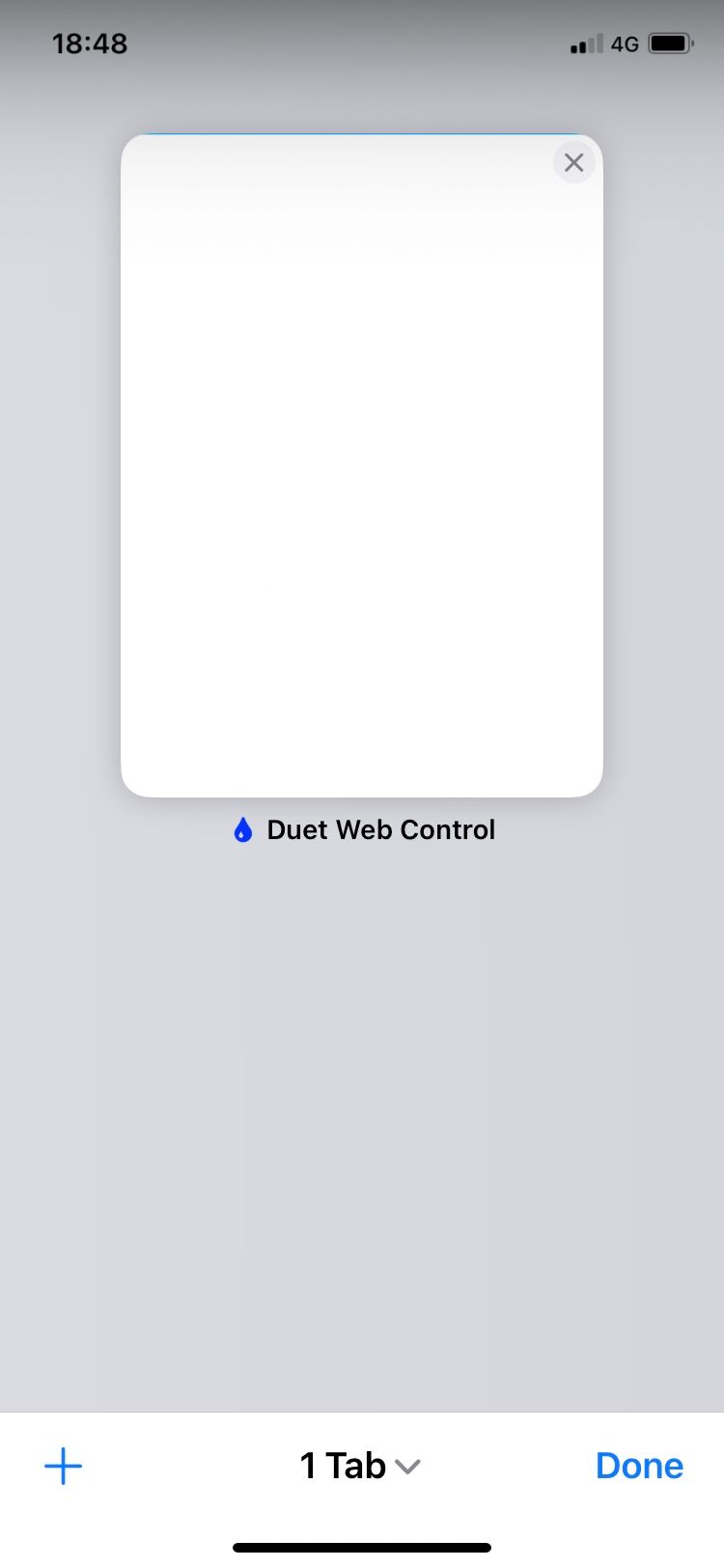
Dizzwold.
-
Perhaps there is a problem with your DWC files. Are they up to date? What version does it show when you connect from your desktop?
You can refresh them by extracting this zip file into the WWW folder of the SD card.
https://github.com/Duet3D/DuetWebControl/releases/download/v3.4.4/DuetWebControl-SD.zip
Version 3.4.4 since that seems to be what firmware version you're on.
-
-
Hi Phaedrux,
I've tried the above you suggested by replacing the files in the WWW folder, but it's still the same on my phone.
It's obviously connecting in some fashion as when previously stated, if I collapse the web page 192.169.0.172, it states "Duet Web control". If it wasn't connected in anyway it would just state "192.168.0.172", with can't find or can't open.
I'll try changing the ip address and see if that makes any difference.
Dizzwold.
-
Hmm.
I don't know what was in the update, but now I can't change the ip address via putting the sd card in my computer.
It states the file is locked?
-
Got the SD Card issue resolved and changed the ip address from 192.168.0.172 to 192.168.0.72.
Still the same issue on my phone.
-
I also don't understand why this router just doesn't see the Duet either?
I might try setting the duet up later via Wi-Fi then go from there.
-
Hi Phaedrux,
Can you assist me with this is again.
I decided to disconnect everything from my duet board, connect it to my computer (Apple Mac), using Serial Tools, to go through the process of Getting Connected to your Duet;
https://docs.duet3d.com/How_to_guides/Getting_connected/Getting_connected_to_your_DuetWhen I opened Serial Tools with the duet connected to my computer and powered by USB (with sd card installed), I get nothing in the drop-down list, only Bluetooth incoming port.
I've looked in Mac terminal withls /dev/tty.*, again all I see is/dev/tty.Bluetooth -Incoming-Port
I don't see my duet?I've also tried the above with the sd card removed, but same problem.
Dizzwold.
-
I'm looking at trying a new sd card with 3.4.5 and my my configs.
With looking at the 3.4.5 download compared to whats currently on my sd card (in my duet 3.4.4), the new download doesn't have a file called;
Duet3Firmware_SAMMYC21.bin.Do I need this file for my Duet3 MB6HC ?
Dizzwold.
-
Hi guys,
Okay, some developments.
I've copied everything on my old sd card to a newly formatted one using 3.4.4.
I can now gain access through serial tools, but when I assign a static IP address the return from M552 is as follows;
M552
Ethernet is enabled, configured IP address: 192.168.0.172, actual IP address: 0.0.0.0Shouldn't the actual ip address be the same?
Dizzwold.
-
 undefined Dizzwold referenced this topic
undefined Dizzwold referenced this topic
-
Hi Guys,
I've installed 3.4.5 on a new sd card, I've added
M554 Pxxx.xxx.xxx.xx; gateway, andM553 Pxxx.xxx.xxx.xxx ; subnet mask, all through serial tools.Yet I still get a blank white screen on my Iphone when I type in my Duet static IP address, and as before if I collapse the browser on my phone (so that web page is a small icon), it does state "Duet Web Control underneath.
I don't even see the duet listed in the connected devices on my router, yet I can control it via 2 different computers on my wired network.
I really don't get this?
Does anyone have any thoughts, or have a TP link Archer AC5400-Mu Mimo router that can help?
-
@Dizzwold said in Unable to see DWC on Iphone:
the new download doesn't have a file called;
Duet3Firmware_SAMMYC21.bin.
Do I need this file for my Duet3 MB6HC ?no
@Dizzwold said in Unable to see DWC on Iphone:
I don't even see the duet listed in the connected devices on my router, yet I can control it via 2 different computers on my wired network.
It sounds like the router is preventing wireless clients to access to local network devices. You'd have to dig into the manual for the router and see if you can find anything that sounds like that. Perhaps TP link support?
-
Yeah, I appreciate your feedback. TP Link support, I've already been there-done that, and their usually bod's that no nothing technical and just punch buttons on a computer to get answers. A bit like I guess, lol.
I think it's the luck of the draw if you happen to get someone with any technical know-how. I'll need to find a day when I've nothing better to do, other than spend the day chatting the TP Link.
Thinking about it, I really need to have access from outside my network, so I may try port forwarding on my router.
Do I need to look into any further security if I'm port forwarding, other than adding a password to the duet?
Thank you again for your input.
Dizzwold.
-
@Dizzwold said in Unable to see DWC on Iphone:
Do I need to look into any further security if I'm port forwarding, other than adding a password to the duet?
It's not recommended to open your network to expose the printer. Even with a password. The secure solution is to use a VPN to give your remote device secure local access to your network.
-
After just under 4 hours in online chat with TP Link Support, they still suggest that the problem is with the Duet and not the router.
We've tried port forwarding on port 80 HTTP TCP and also port 8080 (their suggestion), with no joy.
Is the following all I need for a static IP Address;
M552 P192.168.0.72 S1 ;ip addressOr am I missing something, as I'm piggy in the middle here?