Web UI not accessible if I leave printer on Pause for too long
-
I have a 36 hour print, I pause it in the middle so I can go to sleep.
When I wake up the next morning, I can't connect to the web interface anymore. I have to turn the printer off and then on, and the print is ruined. How can I stop this from happening? -
Firmware and DWC version?
Can you capture the results of M122 after that happens? Perhaps run a print with no filament to try and replicate over night?
-
I was able to solve the problem by connecting to my board via USB and turning the board's wifi off with M552 S-1 and then on again with M552 S1
-
@Phaedrux ok the problem is back again, on the same print. I can't connect via IP address. I can't connect via YAT, any time I enter a command it says "Warning: 5 bytes not sent anymore". When I try to connect with Pronterface, it hangs forever on the "connect" command. Can you help me please?
YAT looks open:
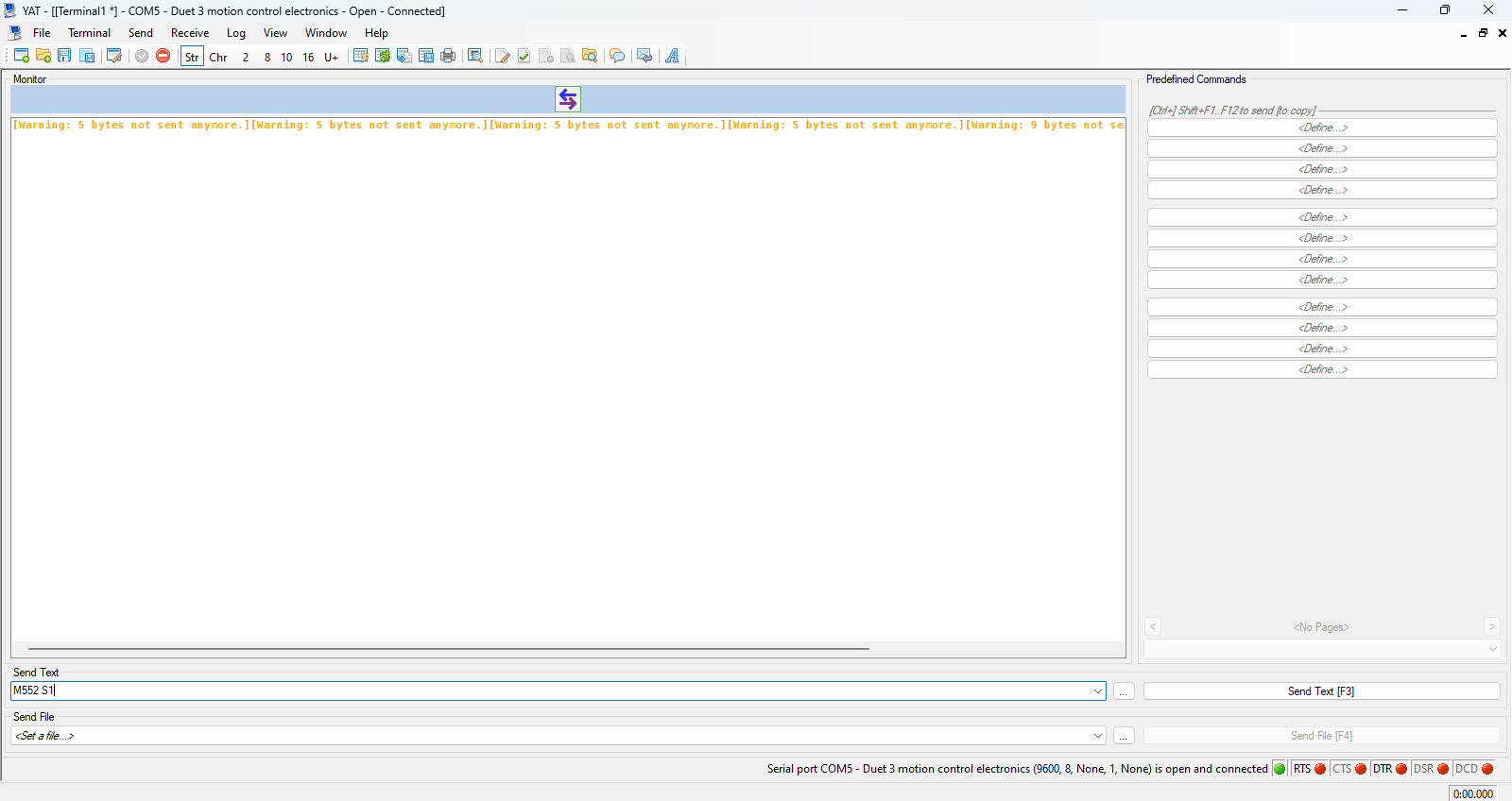
But when I try to send a command it closes:
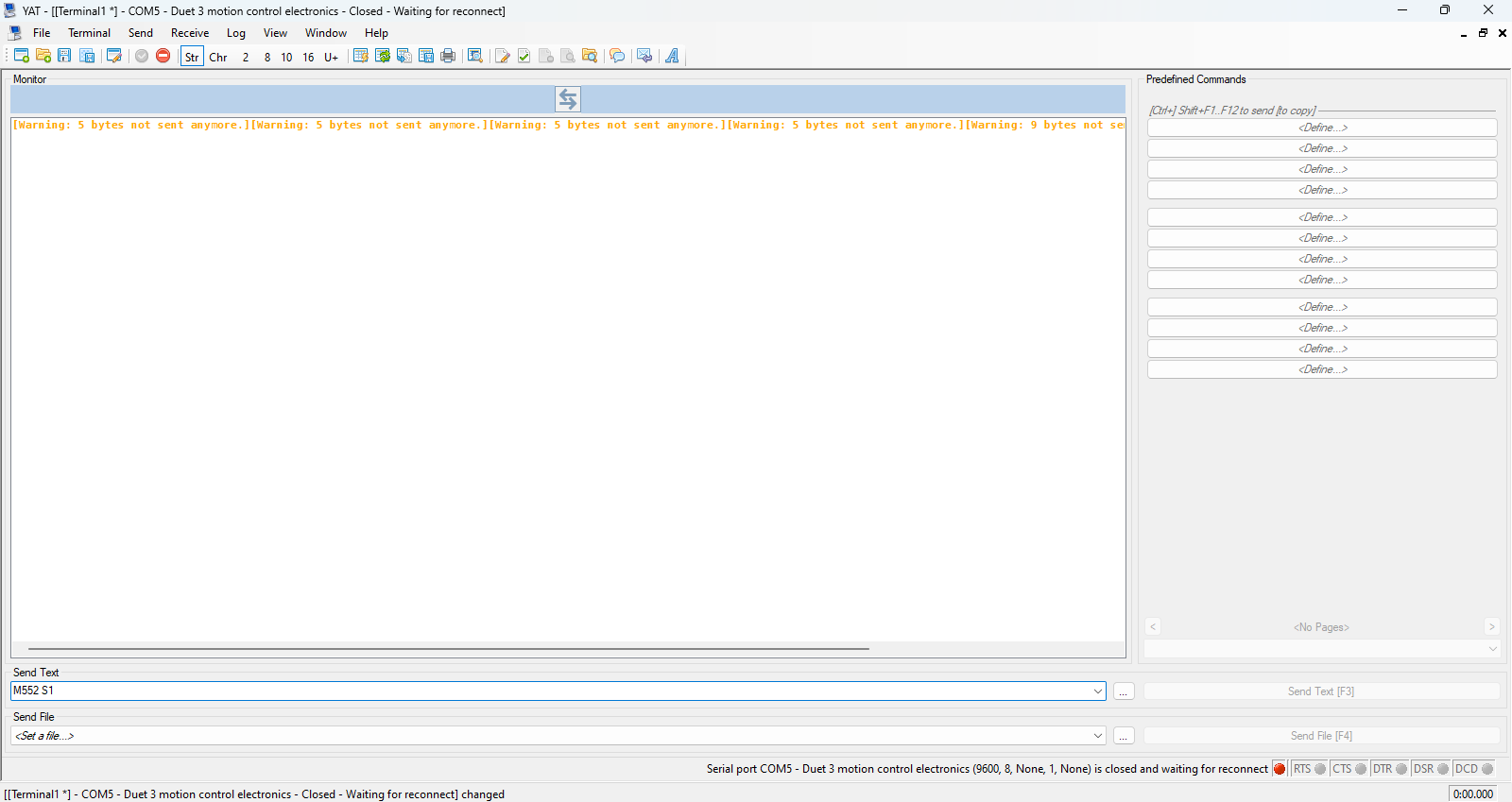
And then it opens back up a few seconds later, but it looks like nothing is getting through.
You often ask what the lights are doing, so here is my printer board:
IMG_2167.mp4Thank you in advance for your help. I really don't want to have to abort this 36 hour print over a software error.
-
@tylersuard said in Web UI not accessible if I leave printer on Pause for too long:
I really don't want to have to abort this 36 hour print over a software error.
Is it still printing?
-
@Phaedrux thank you for the quick reply. No, the printer is not printing, it is paused in the middle of a print, and I am unable to un-pause it.
-
Unfortunately without access to the USB terminal there's no way to know what's actually going on there or to send commands.
Do you know what firmware version you were running?
Do you have a PanelDue?
There are ways to manually resume the print if you must power cycle it. If you can determine the height/layer number you can modify the gcode file to start at that z height. Just make sure to set your temps manually, home only X and Y and then manually set the Z position.
-
@Phaedrux Firmware version 3.4.1.
I do not have a PanelDue.
I did take a screenshot of the web interface, so I can use that to resume the print if I powercycle the board. I understand what you mean by homing the x and y, but what do you mean by manually setting the Z position? I think my Z axis moves up by 15mm whenever I pause the print.You said there is no way to know what is happening on the board without terminal access: why did I lose terminal access? Have you seen this happen to other boards?
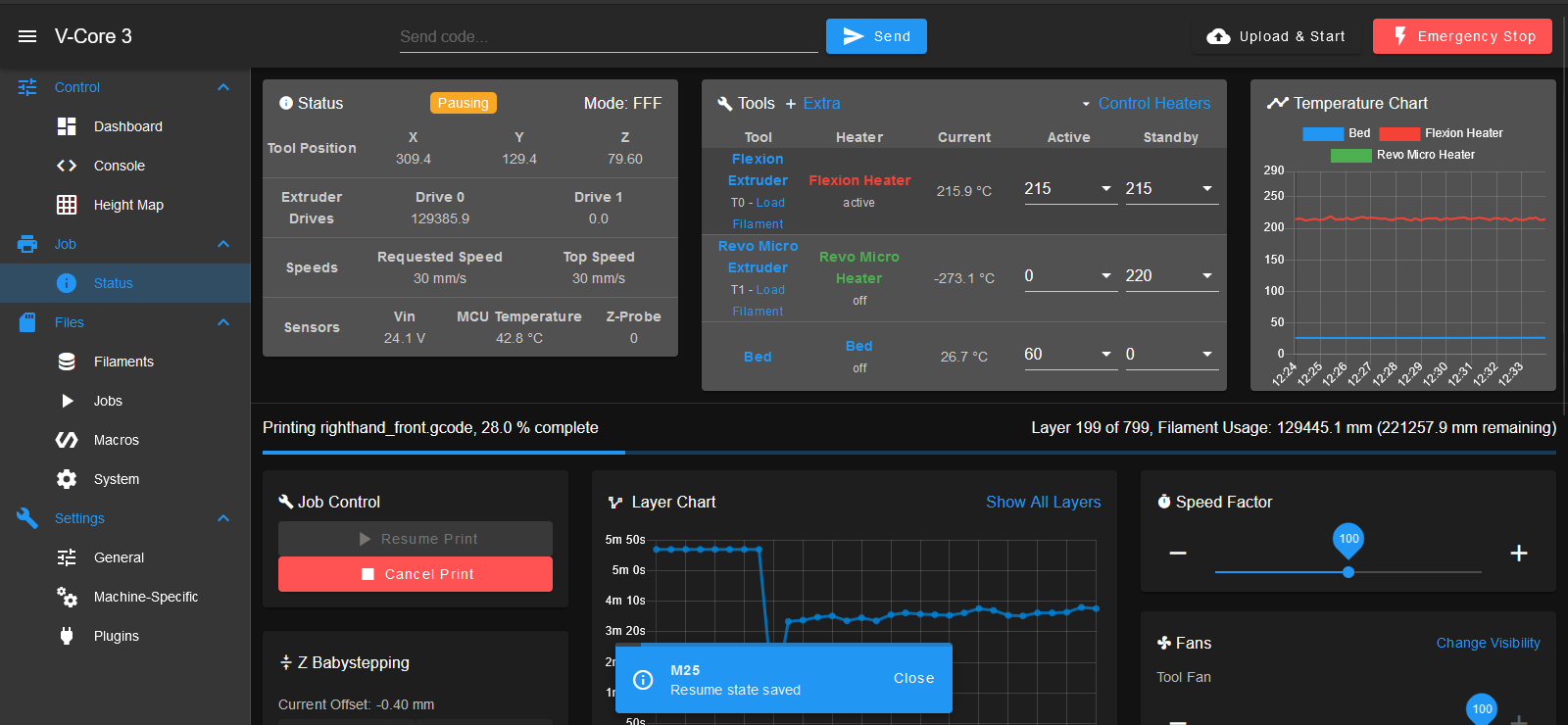
-
@tylersuard said in Web UI not accessible if I leave printer on Pause for too long:
ave you seen this happen to other boards?
I've seen the firmware crash, but not seen the terminal responses you were getting. 3.4.1 is a bit old. There may have been bugs that were fixed since. If you do reset the board, send M122 as soon as you are reconnected and copy and paste it here.
@tylersuard said in Web UI not accessible if I leave printer on Pause for too long:
what do you mean by manually setting the Z position?
I mean that since you will have a print on the bed you won't be able to home Z unless you have a zmax endstop. So you would need to manually set the Z position. You can do this once you have determined the exact layer height you were at by moving the nozzle down carefully to just touch the print and then using G92 Znnn to set the height where nnn is the Z height of the last finished layer.
then if you edit the gcode file to remove all the previously printed layers and start gcode you can start the print and it should resume printing over the last layer.