NO PUEDO CONECTARME A DUET WEB CONTROL
-
Hola a todos hace poco tiempo que por casaulidad an llegado a mis manos dos tarjetas DUET2 una es wifi y la otra ethernet e estado intentando conectarme a DWC y no hay manera, sigo paso a paso todas las instrucciones que me da la web oficila duet3d y todo va bien hasta que intento acceder a DWC abro el navegador pongo la IP que me da la duet atraves de YAT y siempre me sale lo mismo un mensaje que me dice "Su duet rechazo la solicitud HTTP" .tanto la placa wifi como la de ethernet.
Eaca estado mirando en el foro y repasando una y orta vez por si habia algo que hubiese hecho mal o que no hubiese hecho pero ya e llegado a un punto que no se que hacer asi que haber si me podeis hechar una mano.
Deciros que yo no soy programador estoy intentando poner en marcha la placa wifi ya que tengo una antigua Artillery que tengo pensado ponerla al dia (ponerle guias lineales ,cambiarle el extrusor original por un Hemera y la electronica ) os dejo unas capturas de pantalla por si veis algo que aya hecho mal o no aya hecho!!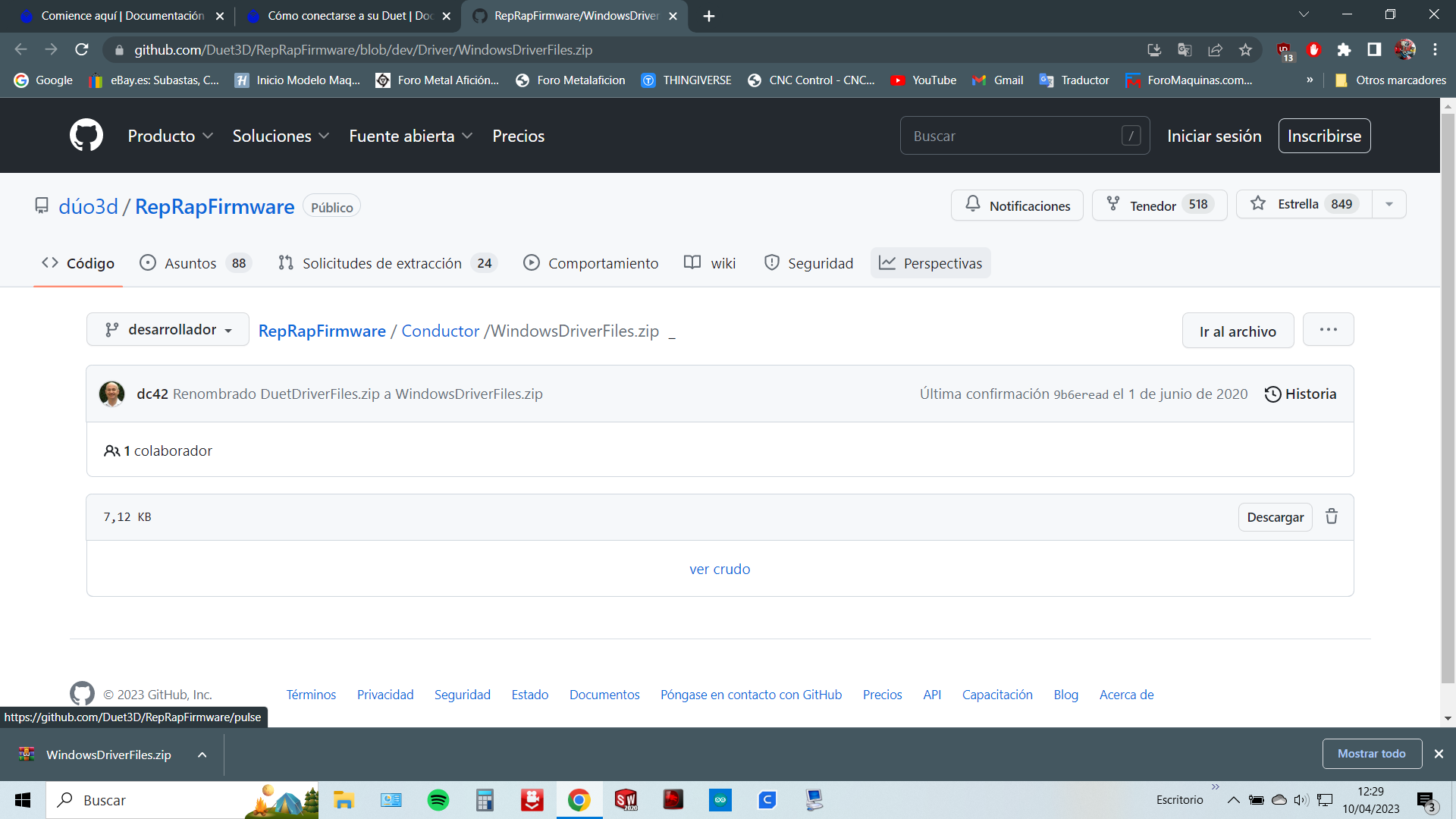 Estos son los drivers que descarge y puse en la duet2
Estos son los drivers que descarge y puse en la duet2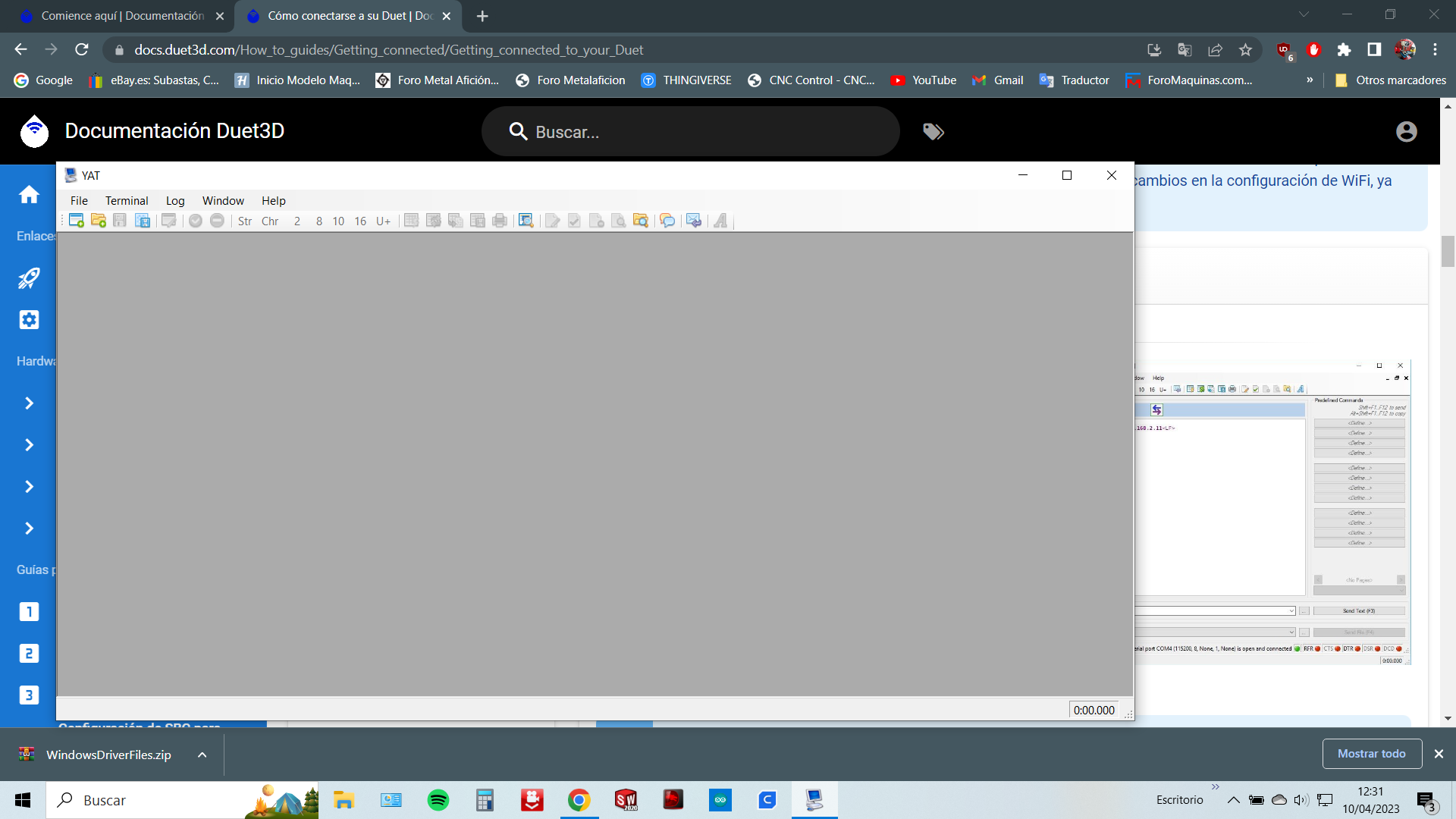 La descarga de YAT
La descarga de YAT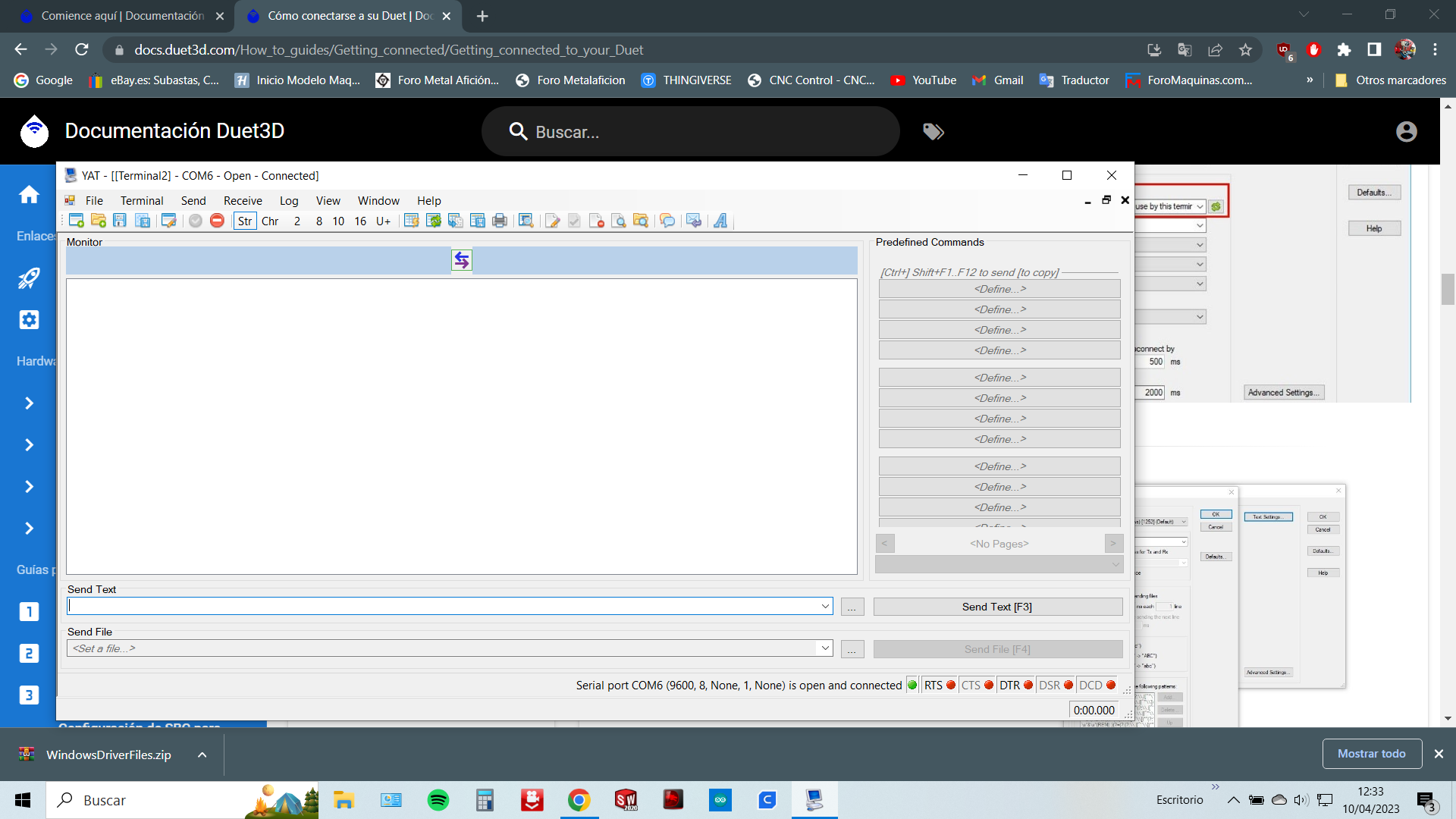
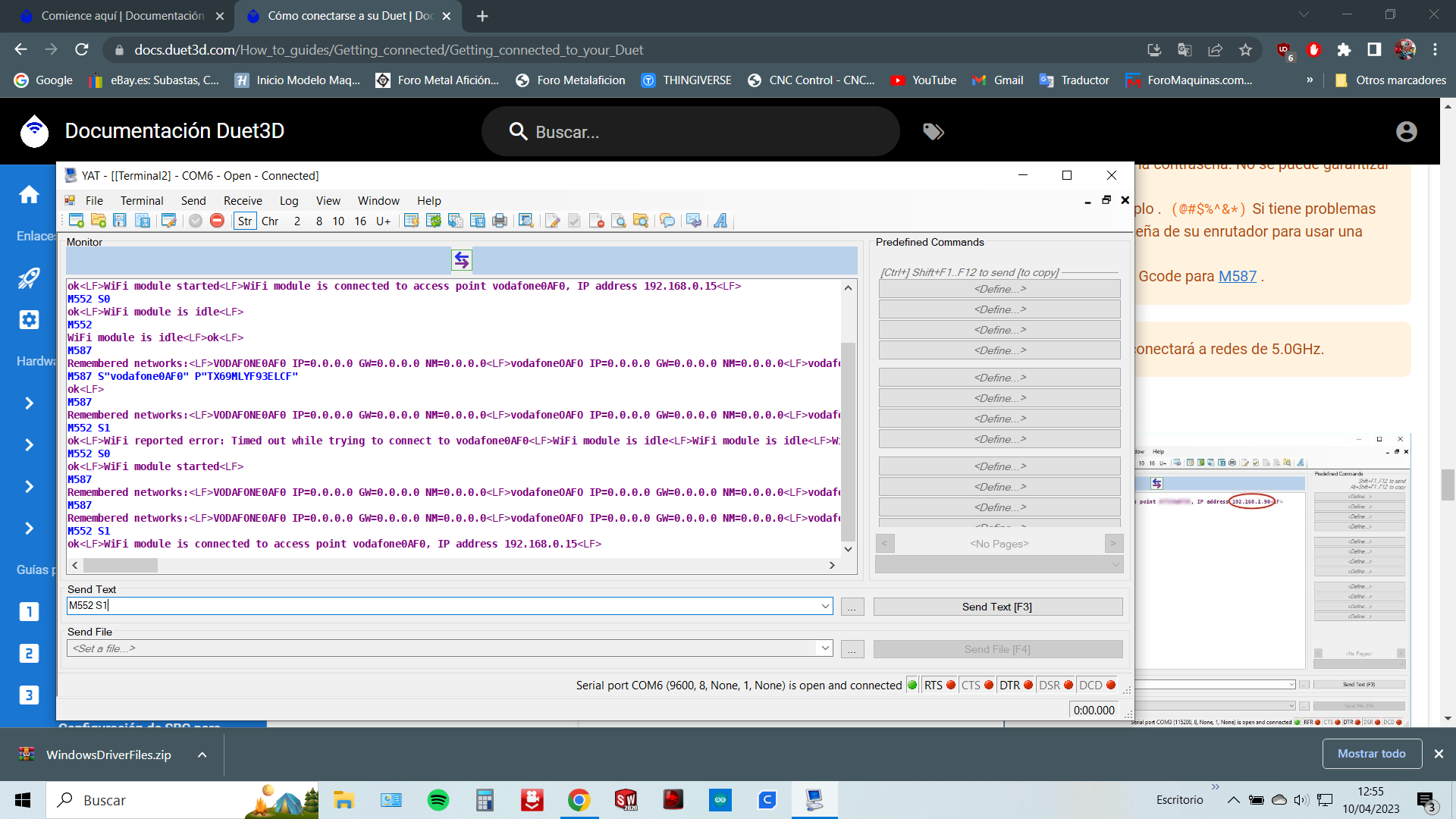 Todos los comandos que tengo que poner ,la duet se conecta a mi red me da la IP192.168.0.15
Todos los comandos que tengo que poner ,la duet se conecta a mi red me da la IP192.168.0.15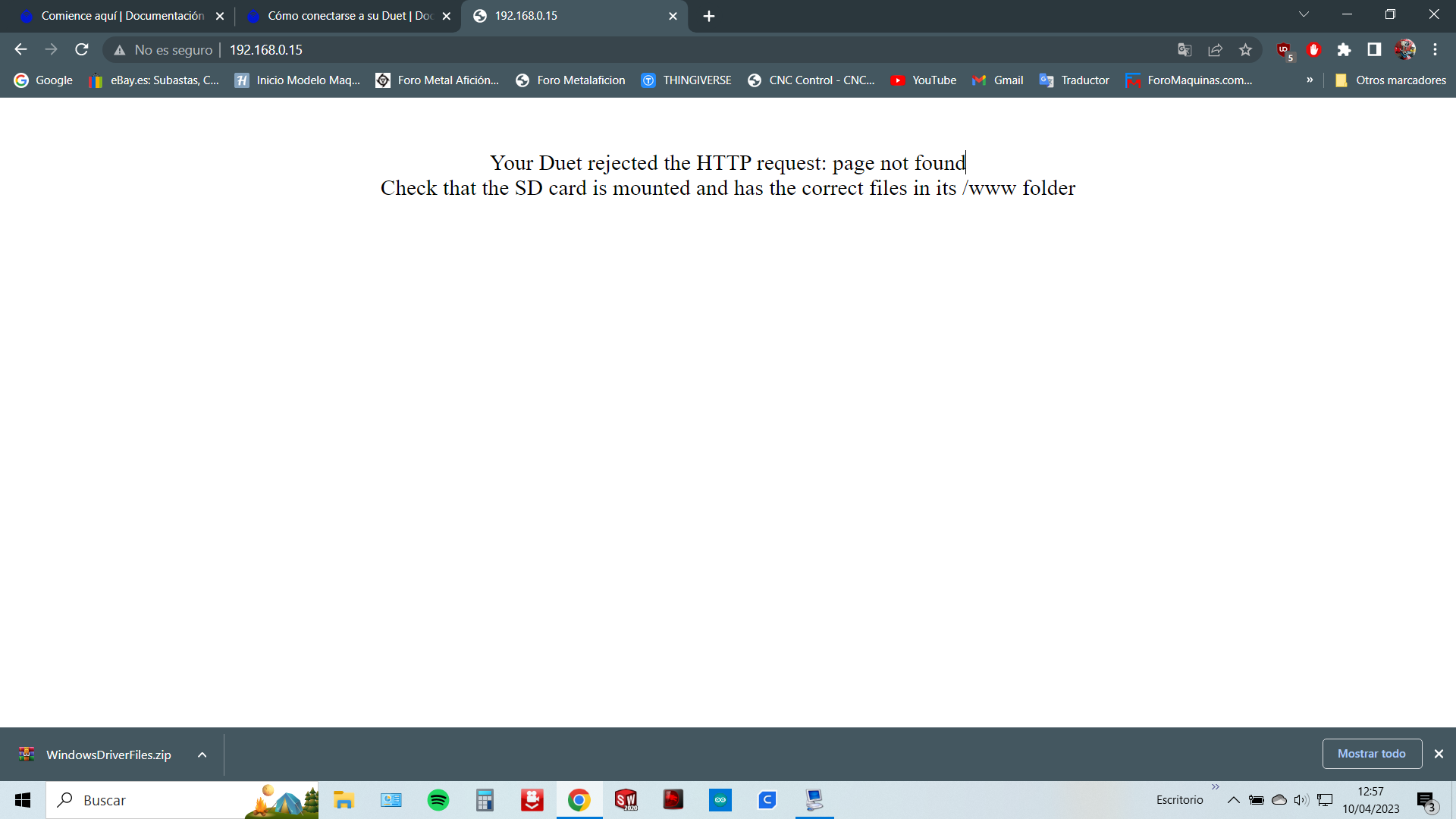 y cuando pongo la IP en le navegador me sale siempre esta pantalla ,e probado con la otra duet2ethernet y lo mismo
y cuando pongo la IP en le navegador me sale siempre esta pantalla ,e probado con la otra duet2ethernet y lo mismo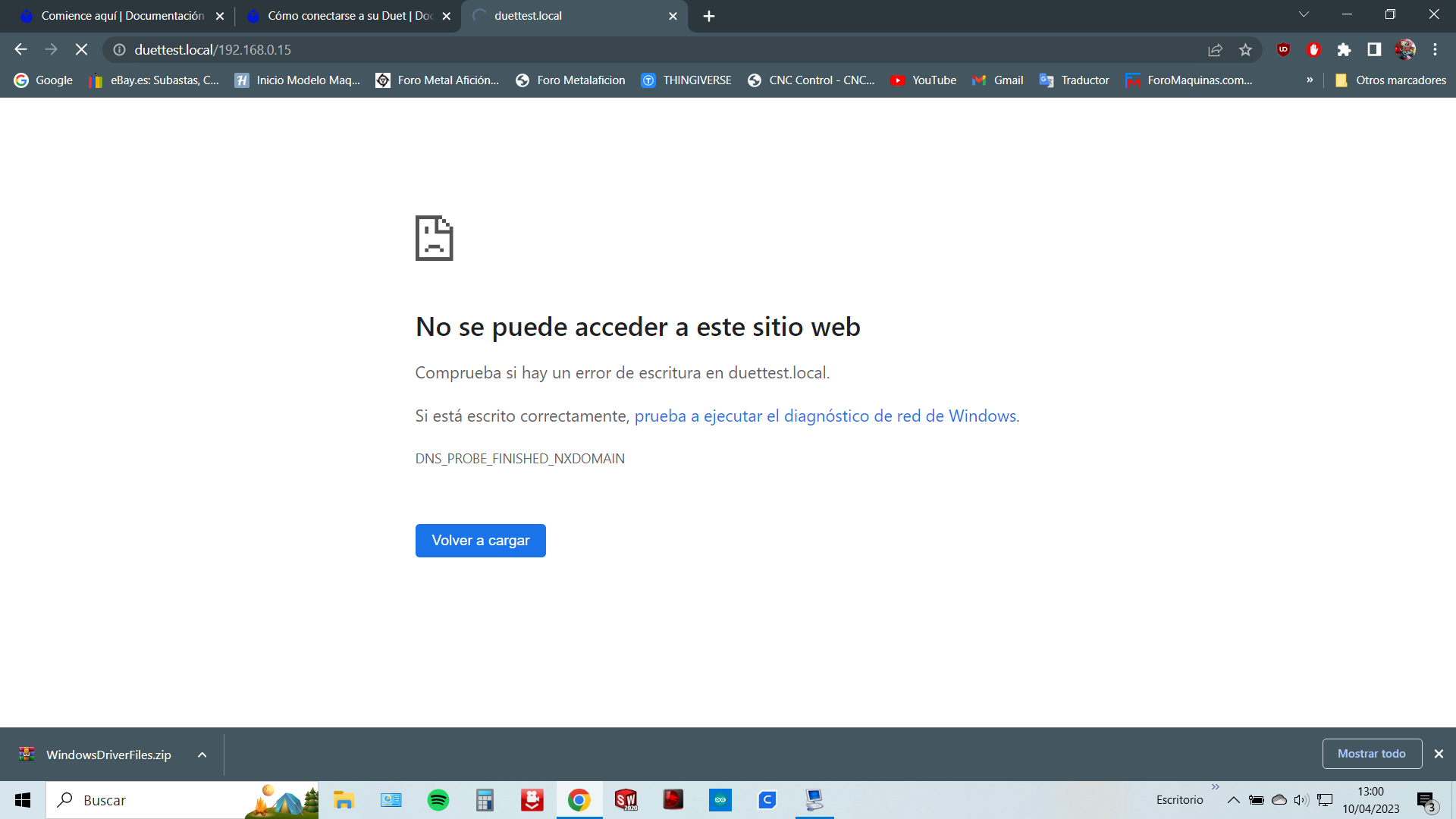
-
@joseiarca post an output from M122 and a screenshot of your SD card contents, specifically the root and the contents of the www folder
-
Hola jai_s_uk te adjunto unas cuantas capturas de pantalla ya que la respuesta de YAT es muy larga
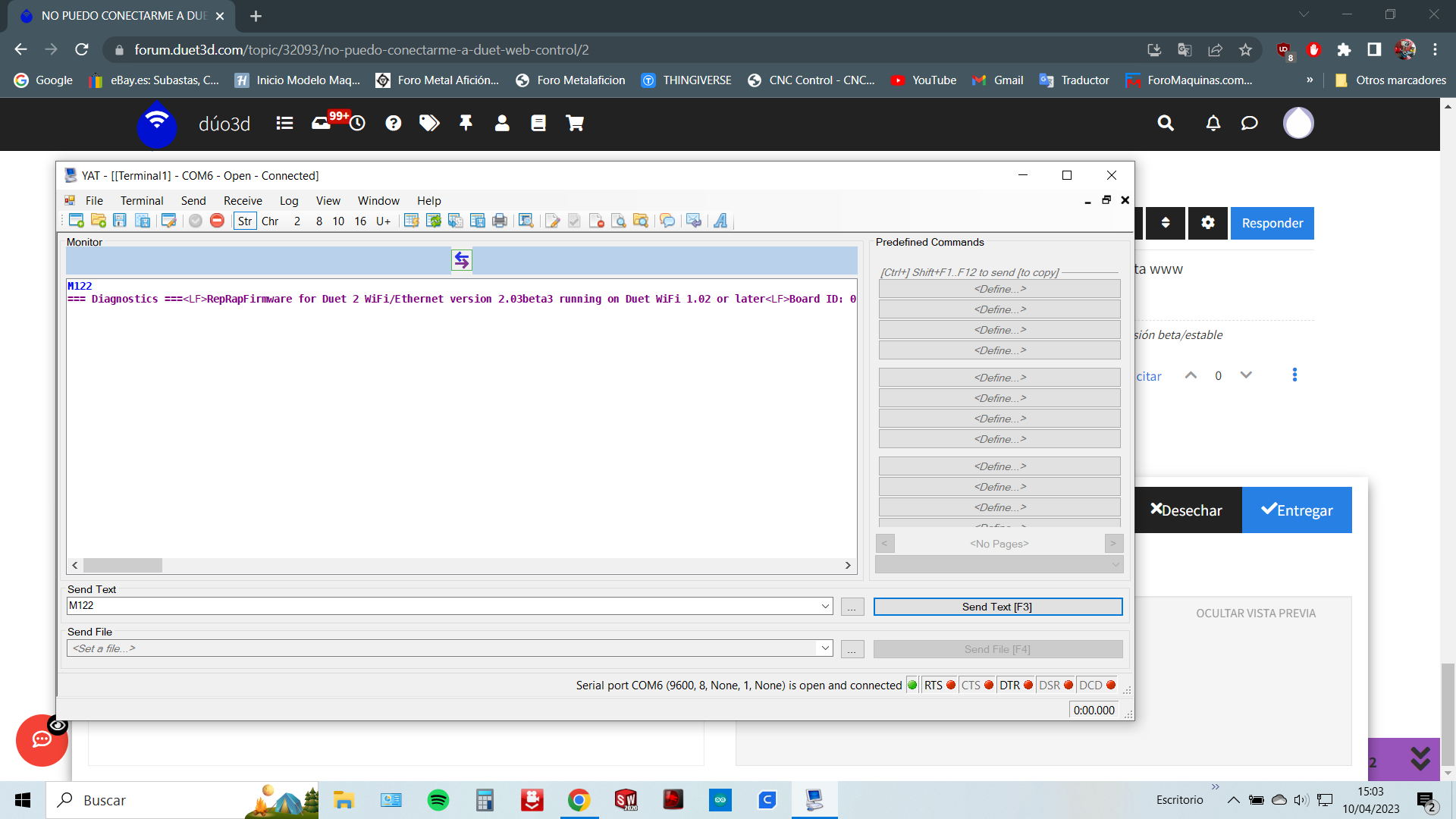
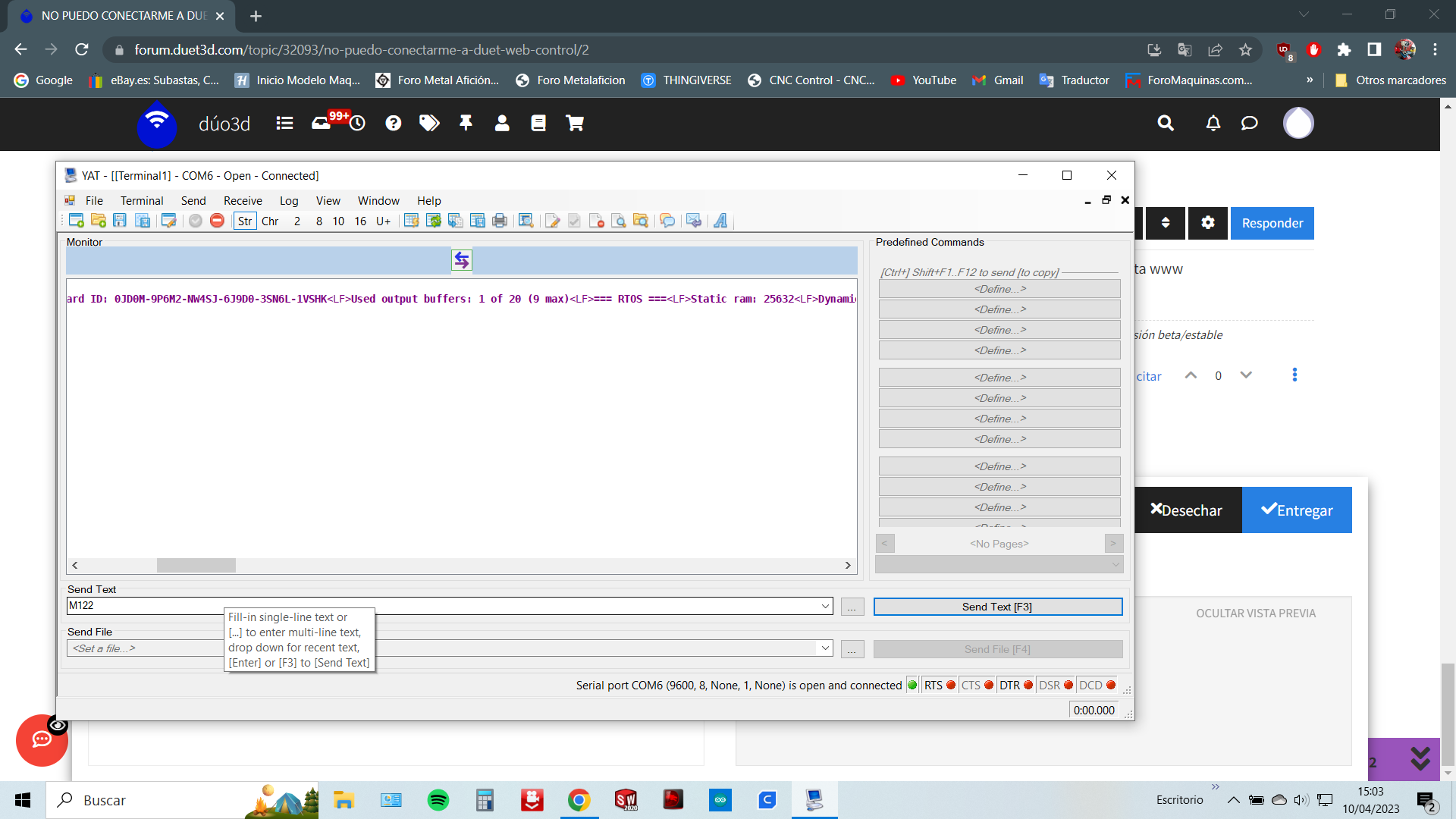
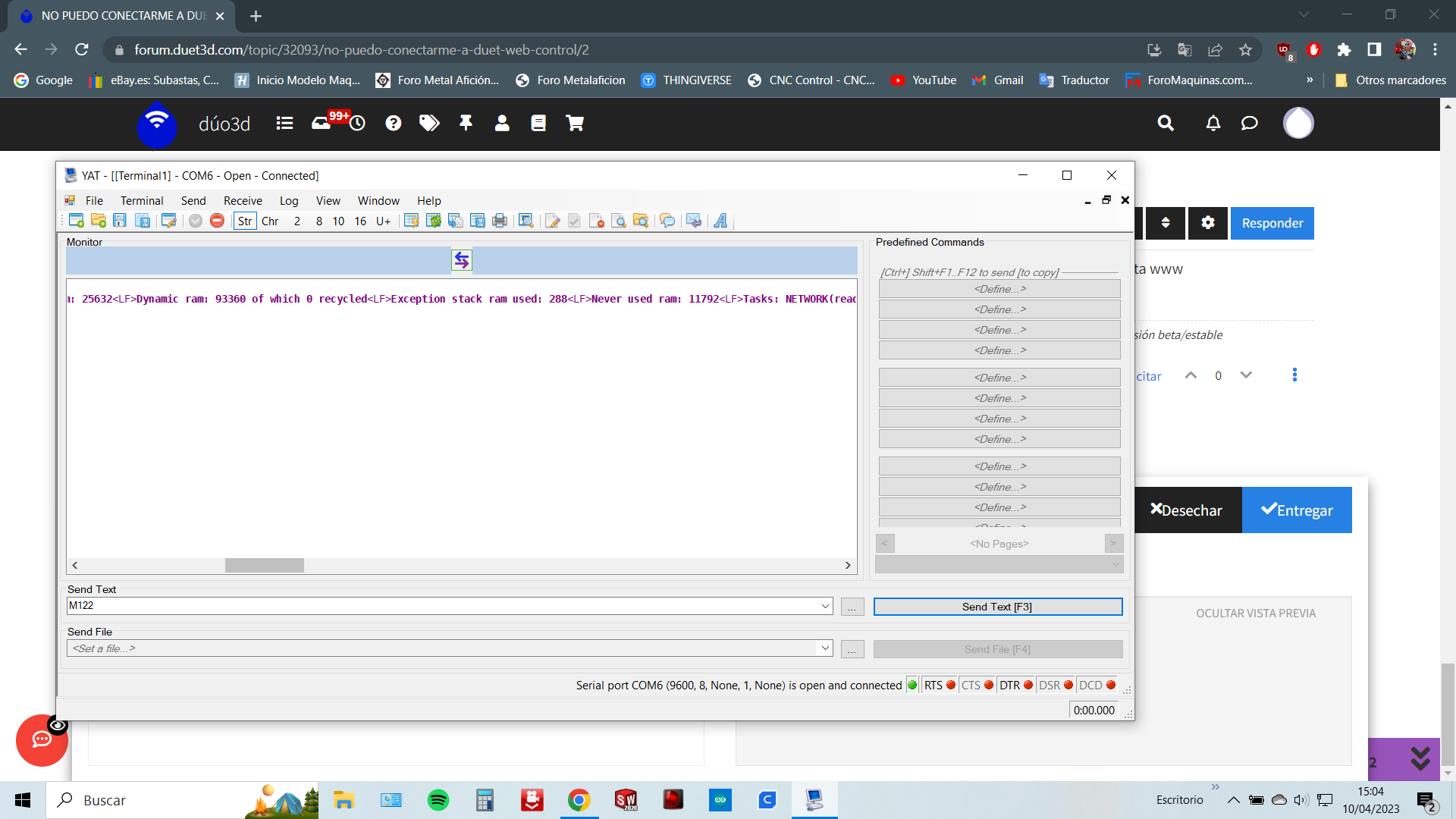
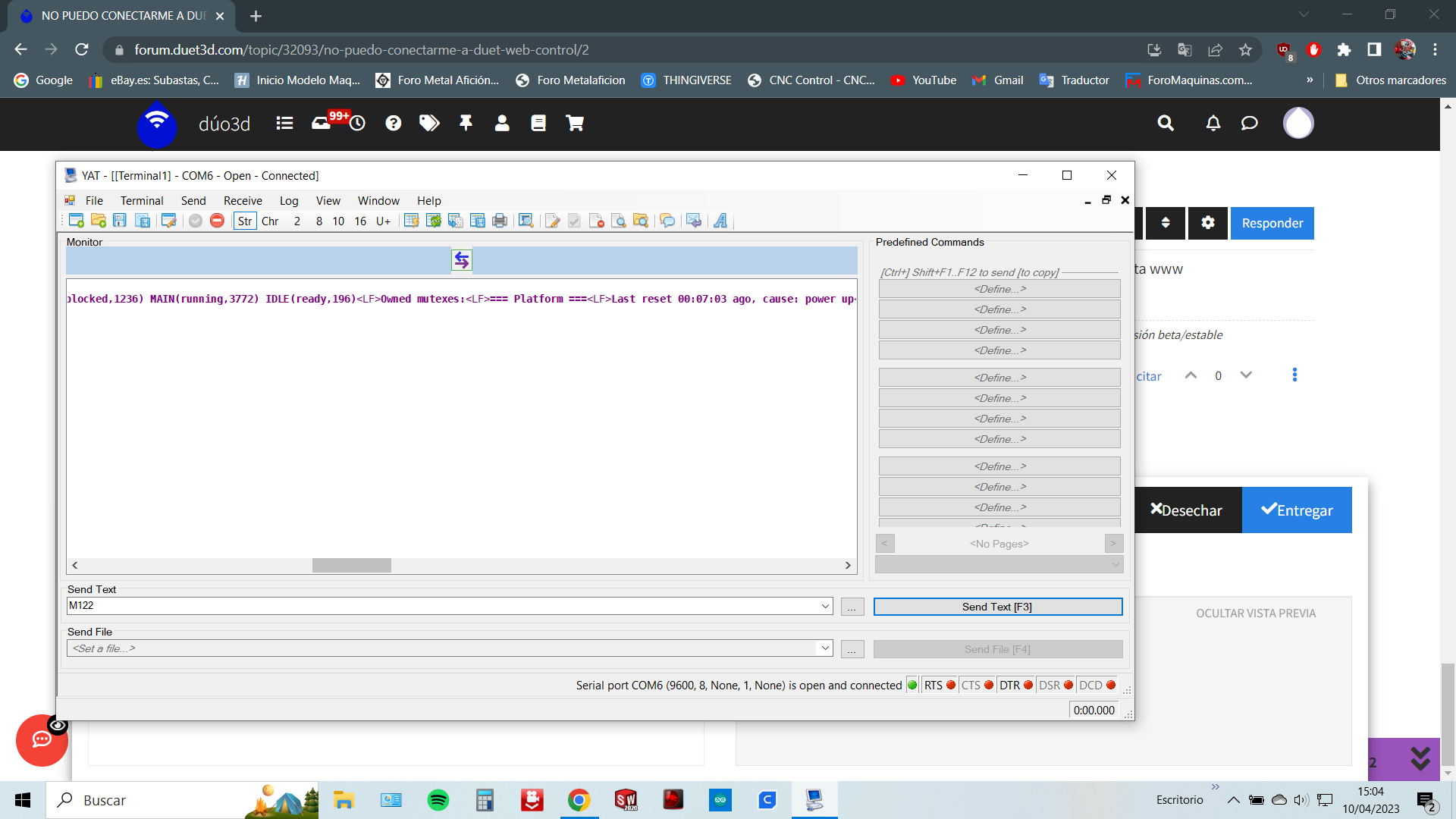
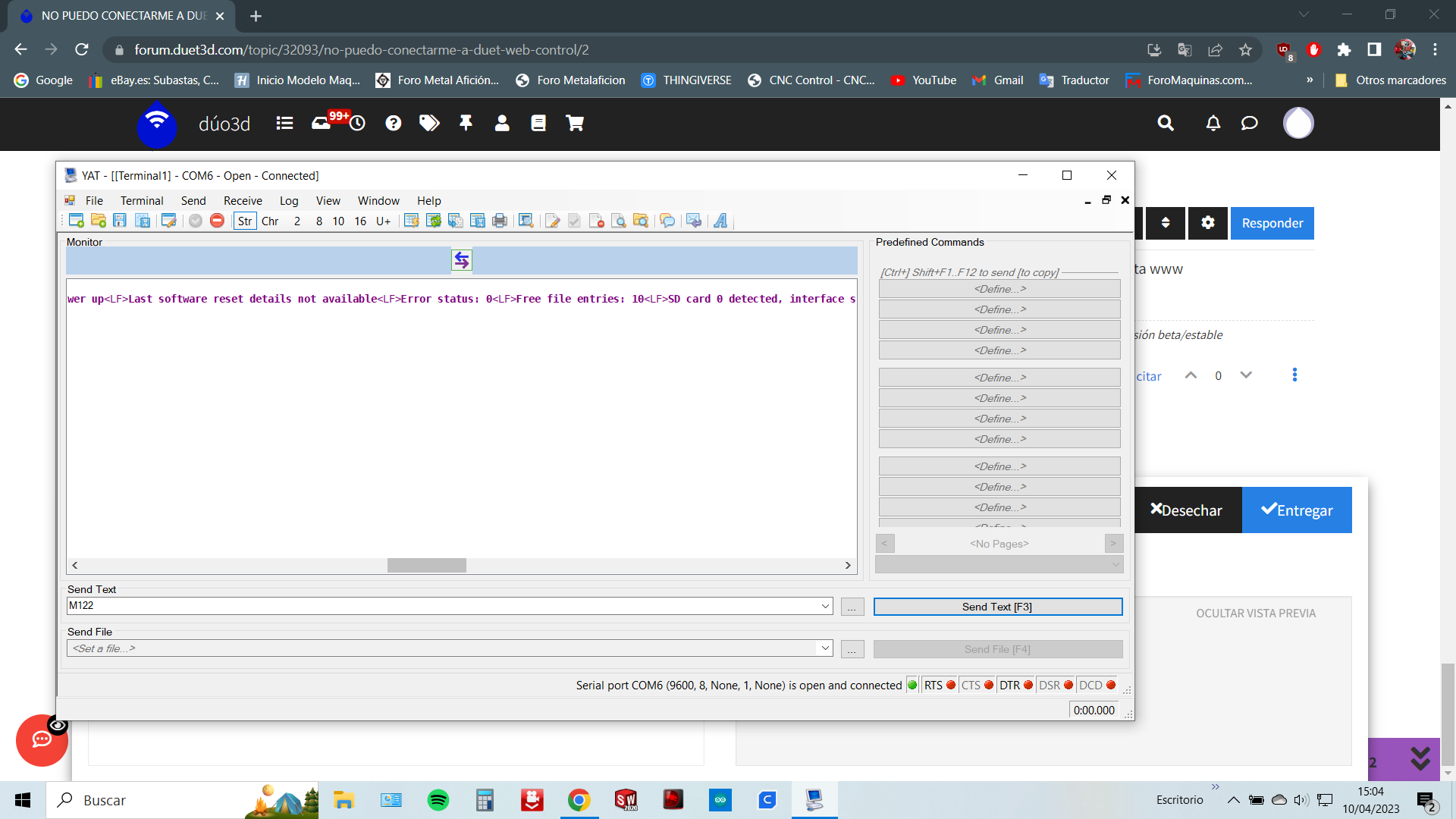
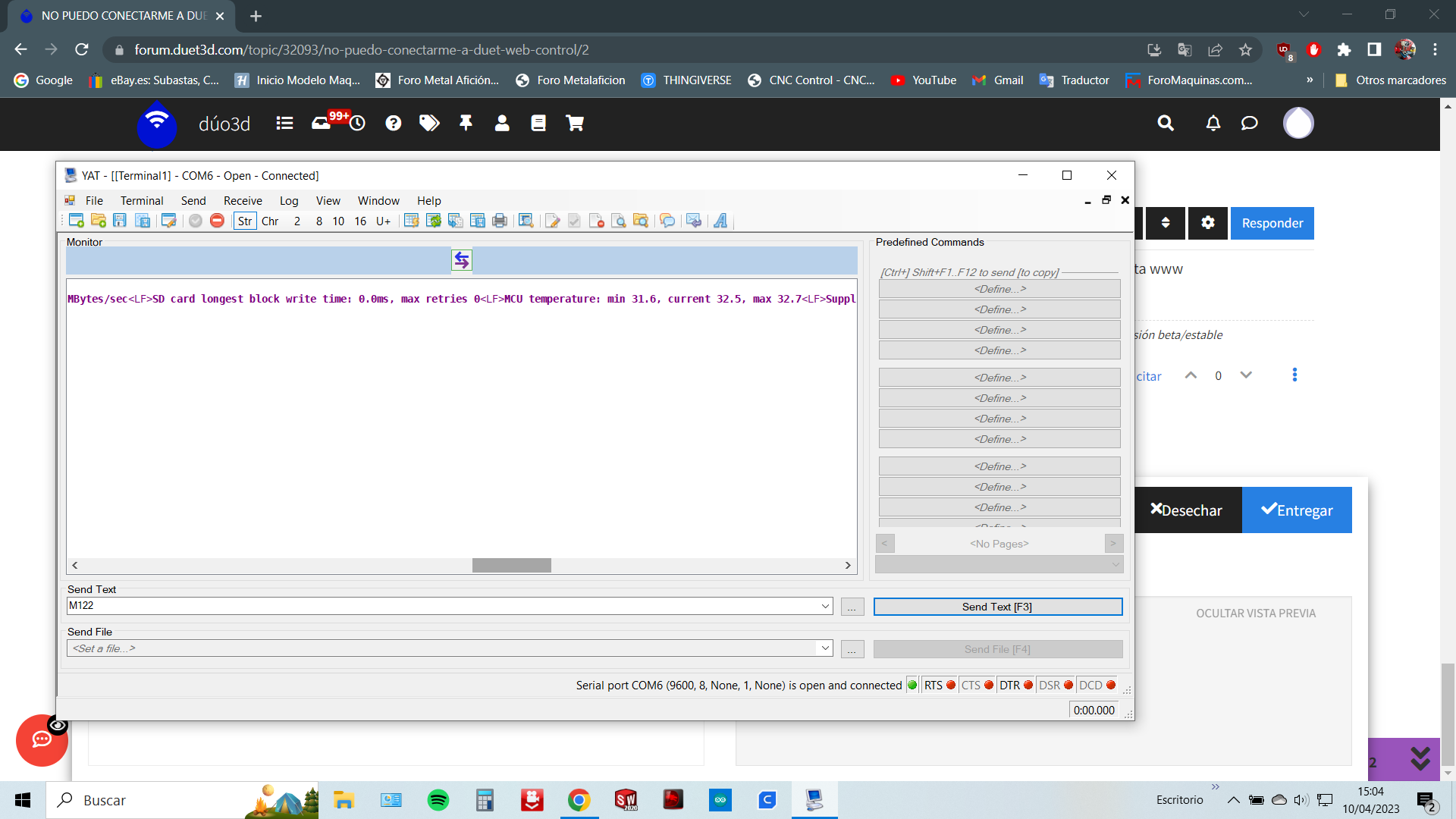
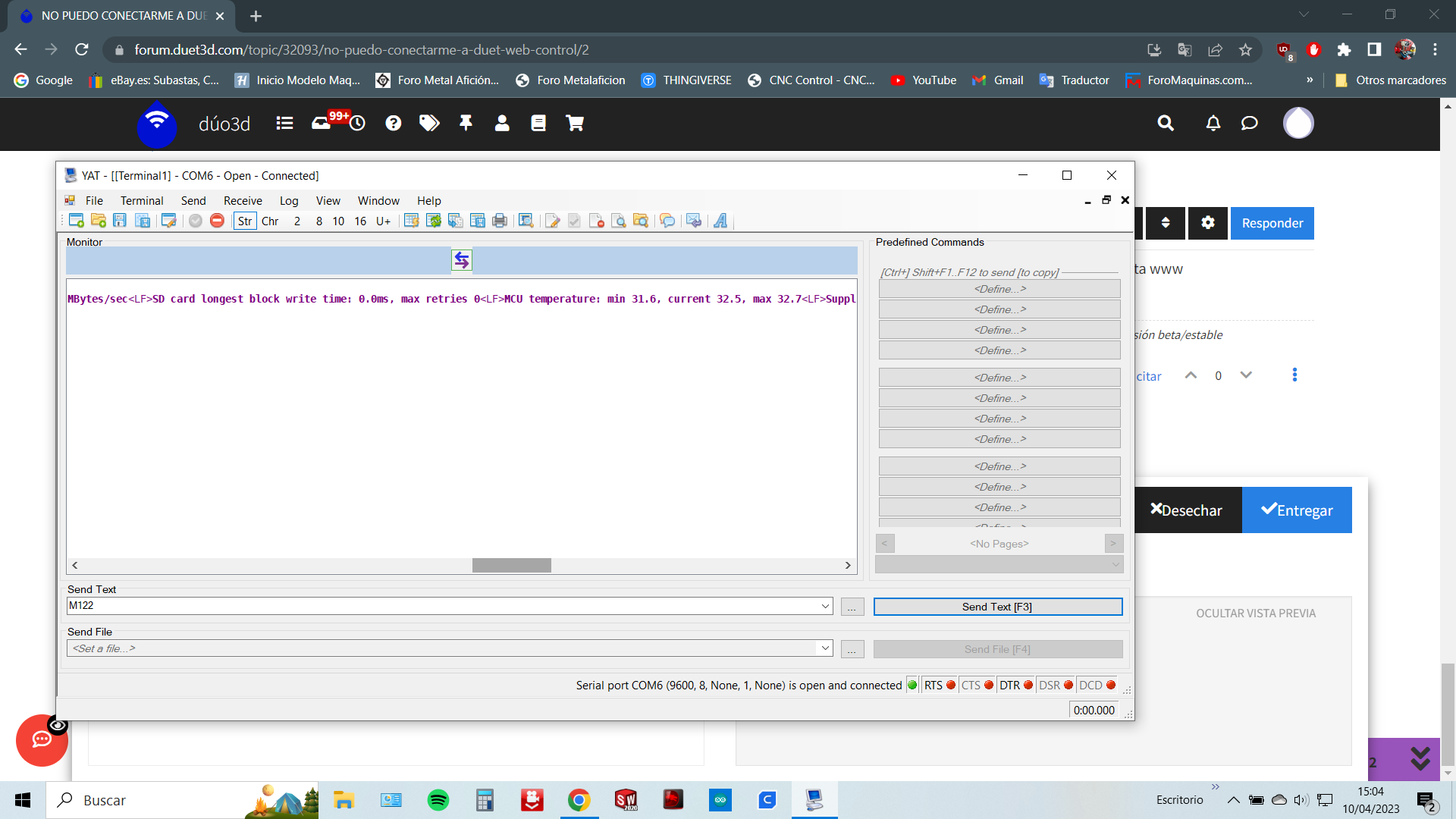
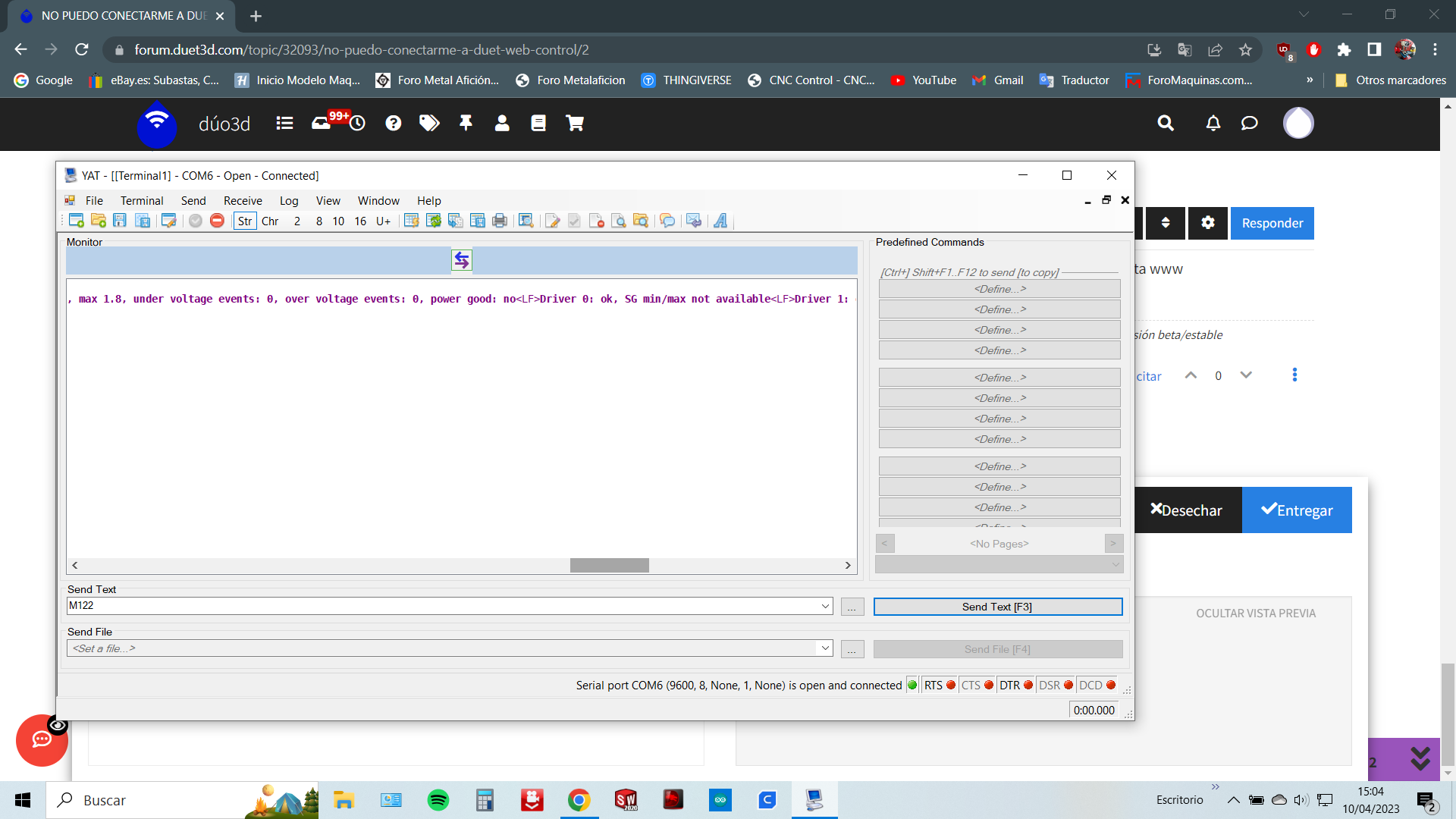
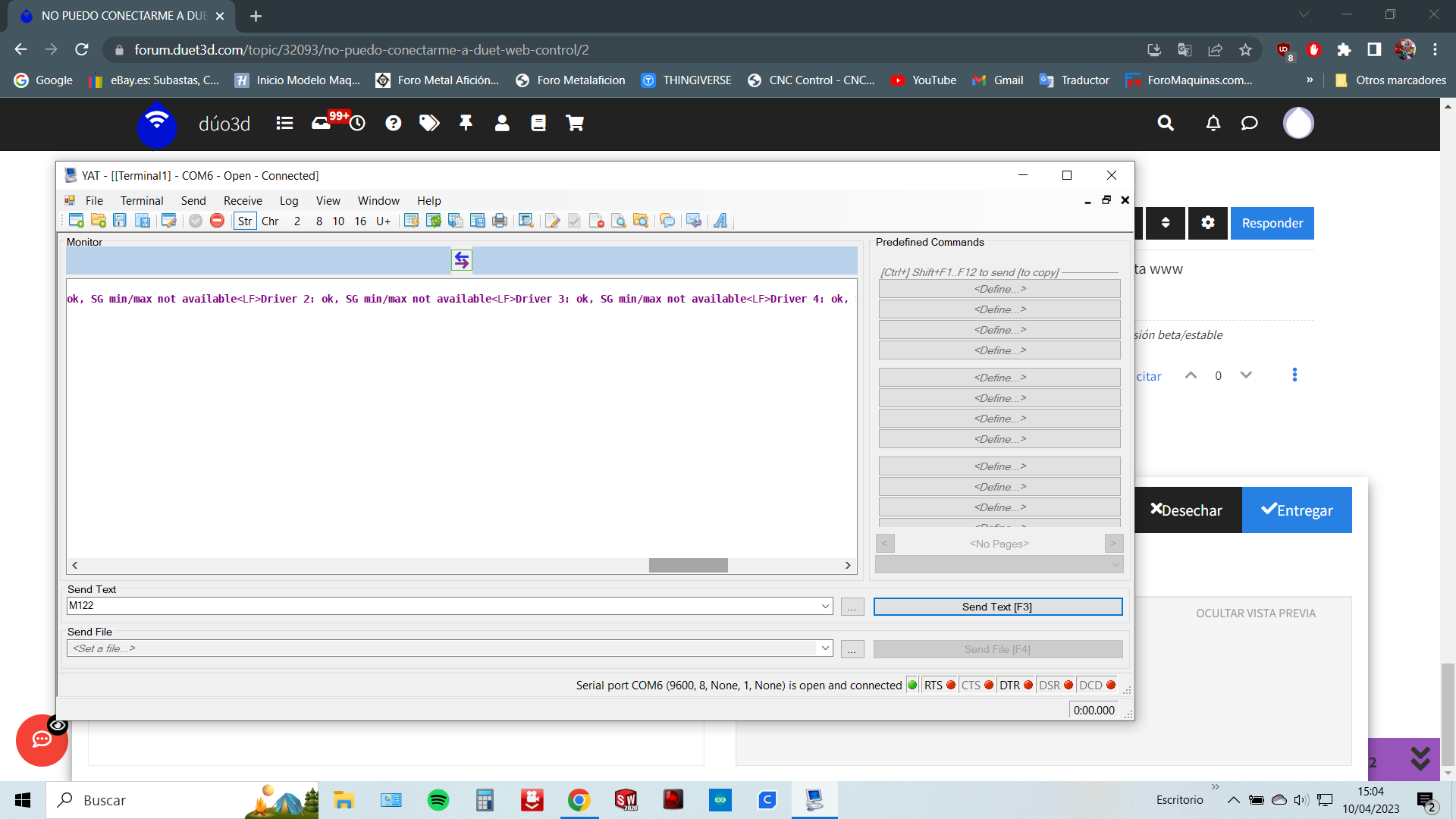
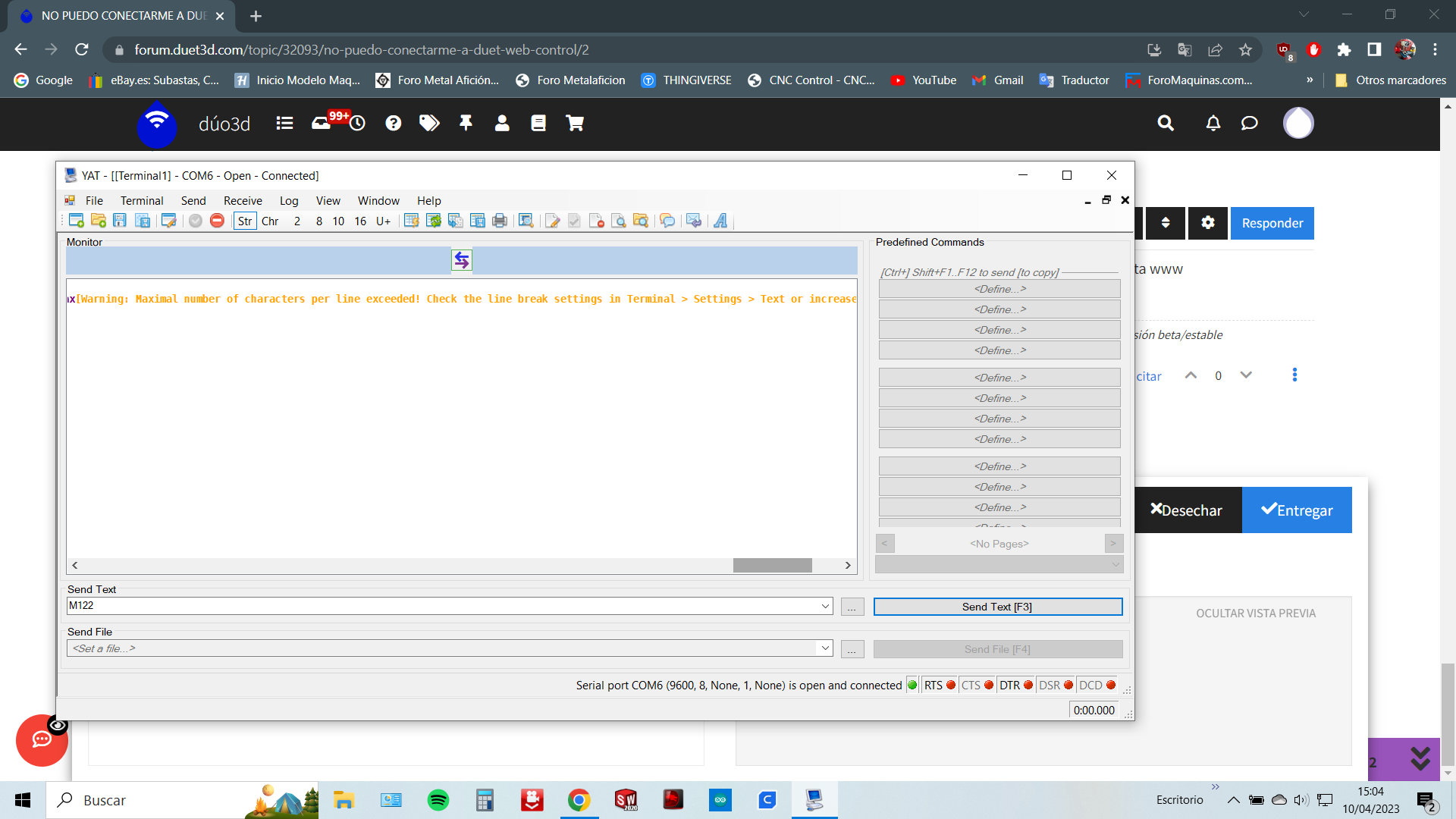  De todas formas decirte que en la tarjeta SD tengo descargado el firmware
 De todas formas decirte que en la tarjeta SD tengo descargado el firmware
https://github.com/Duet3D/RepRapFirmware/wiki/Changelog-RRF-3.x#reprapfirmware-345 -
@joseiarca Parece que has conseguido que se conecte a tu wifi, ahora pon 192.168.0.15 en tu navegador para acceder al interface web de la tarjeta.
Tienes instalado un firmware bastante antiguo pero eso no debería de ser un problema, aunque posiblemente quieras actualizarlo, pero eso lo puedes hacer más fácil una vez tengas el acceso web en marcha. -
@joseiarca That your Duet is responding with 'Your Duet rejected the HTTP requiest' means that it is connecting, but it cannot find the http files. Most likely is that the SD card does not contain the correct files, or the SD card is damaged. Remove the SD card from the Duet, and view it on a PC. You should have a folder called 'www', which contains the http files. You need to have the correct http files, that match the firmware version. You are using RRF 2.03beta3, so I advise you use 'DuetWebControl-1.22.6.zip' from https://github.com/Duet3D/RepRapFirmware/releases/tag/2.03
Download the zip file, decompress it, and copy the contents to the www folder of the SD card, replacing what was there before. Then try again.If you can show us the content of the SD card, that may be useful.
Also, you don't need to post screenshots. You can copy and paste text from YAT. It is also better to fix the line endings in YAT, to make it readable; see https://docs.duet3d.com/en/How_to_guides/Getting_connected/Getting_connected_to_your_Duet#yat-settings
Set YAT to use <LF> as the end of line character. This will improve the readability of the messages coming from the Duet. Click "Text Settings" in the "Terminal Settings" and change "EOL sequence:" to <LF>. Click "OK" to close Text Settings. Click "OK" again to close Terminal Settings.
Ian
-
Hola droftarts gracias por respònder .E seguido paso apaso todas las indicaciones que me as dado pero sigo como al principio
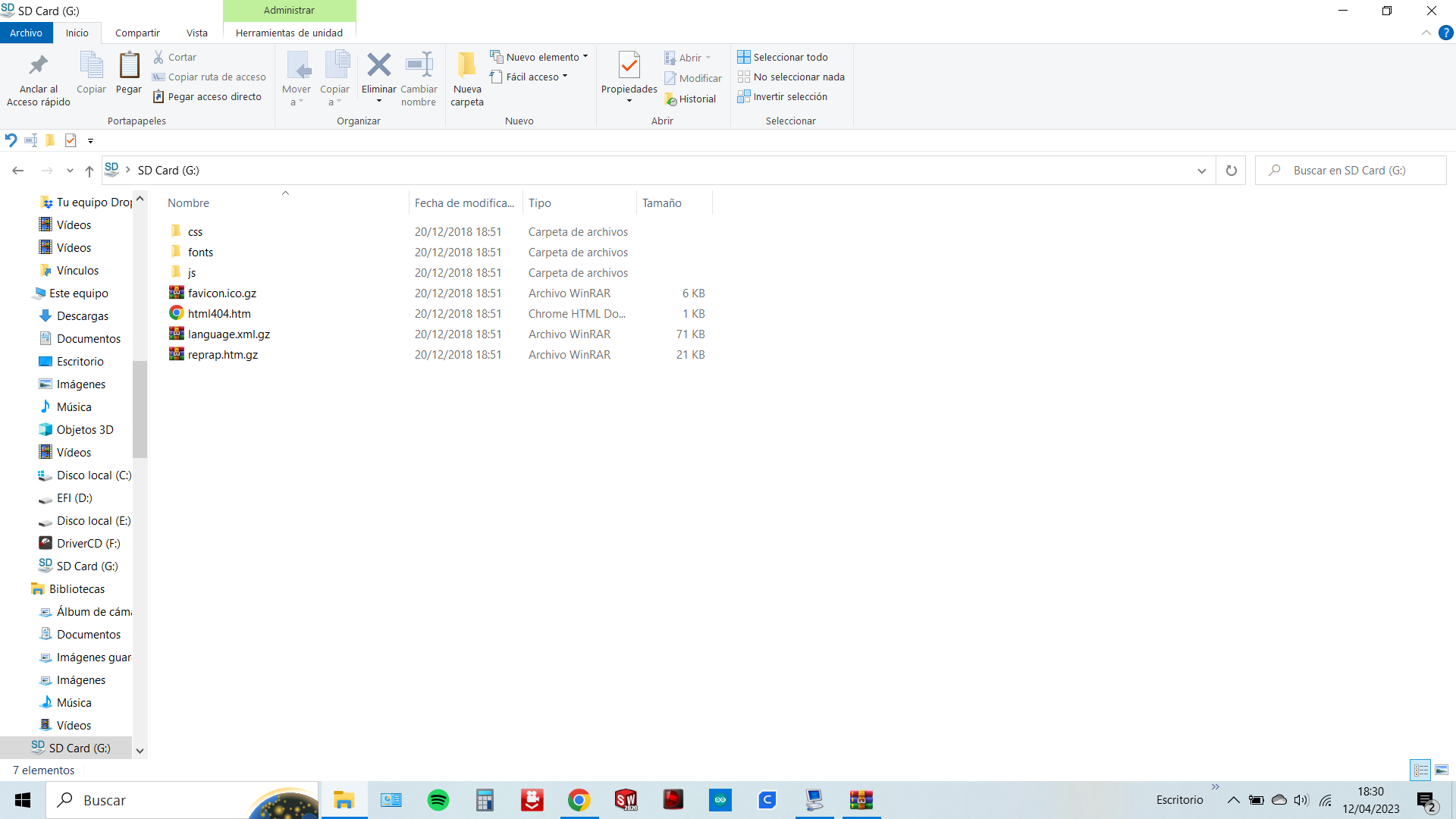 aqui esta la tarjeta SD con su contenido
aqui esta la tarjeta SD con su contenido 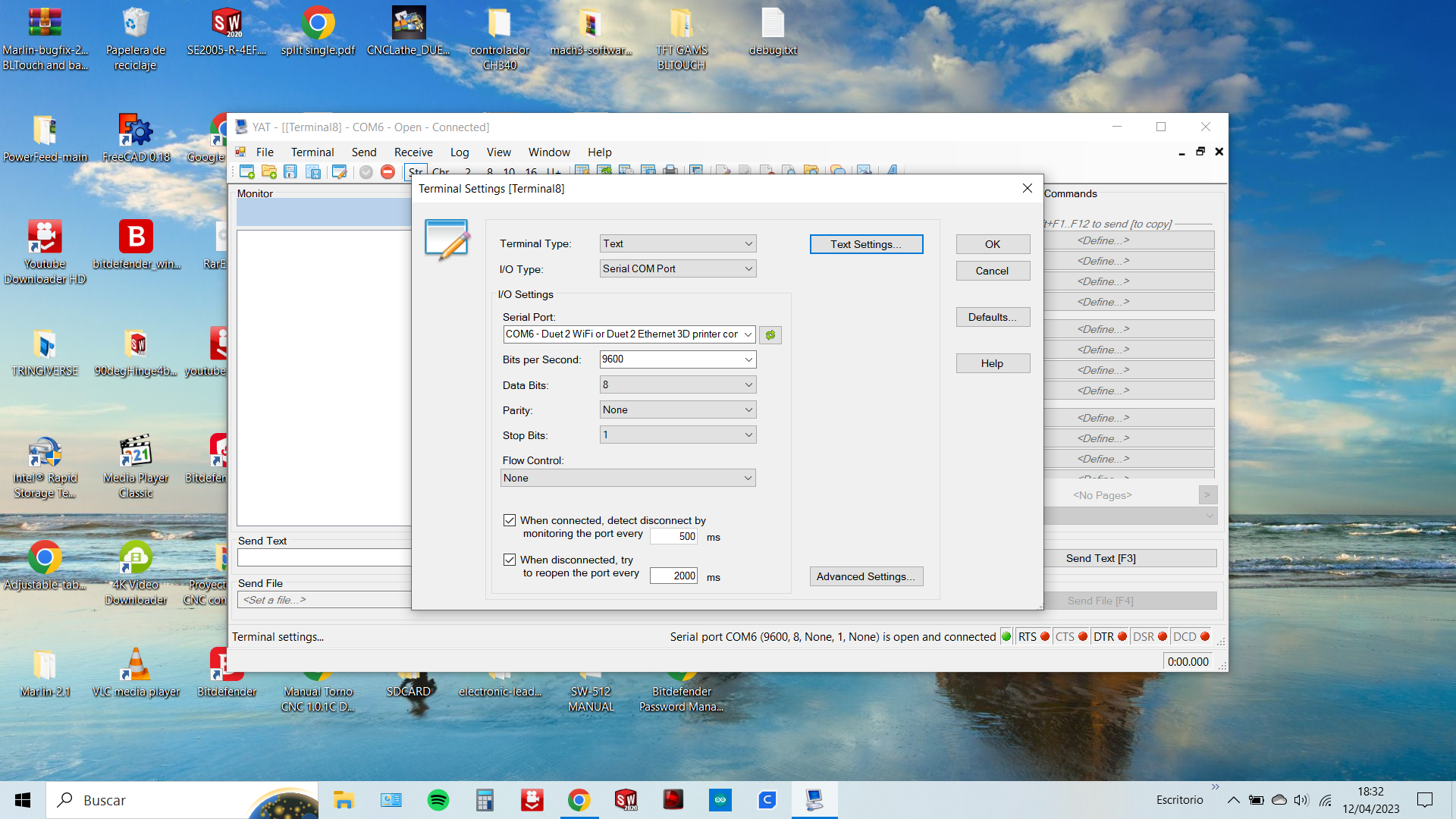
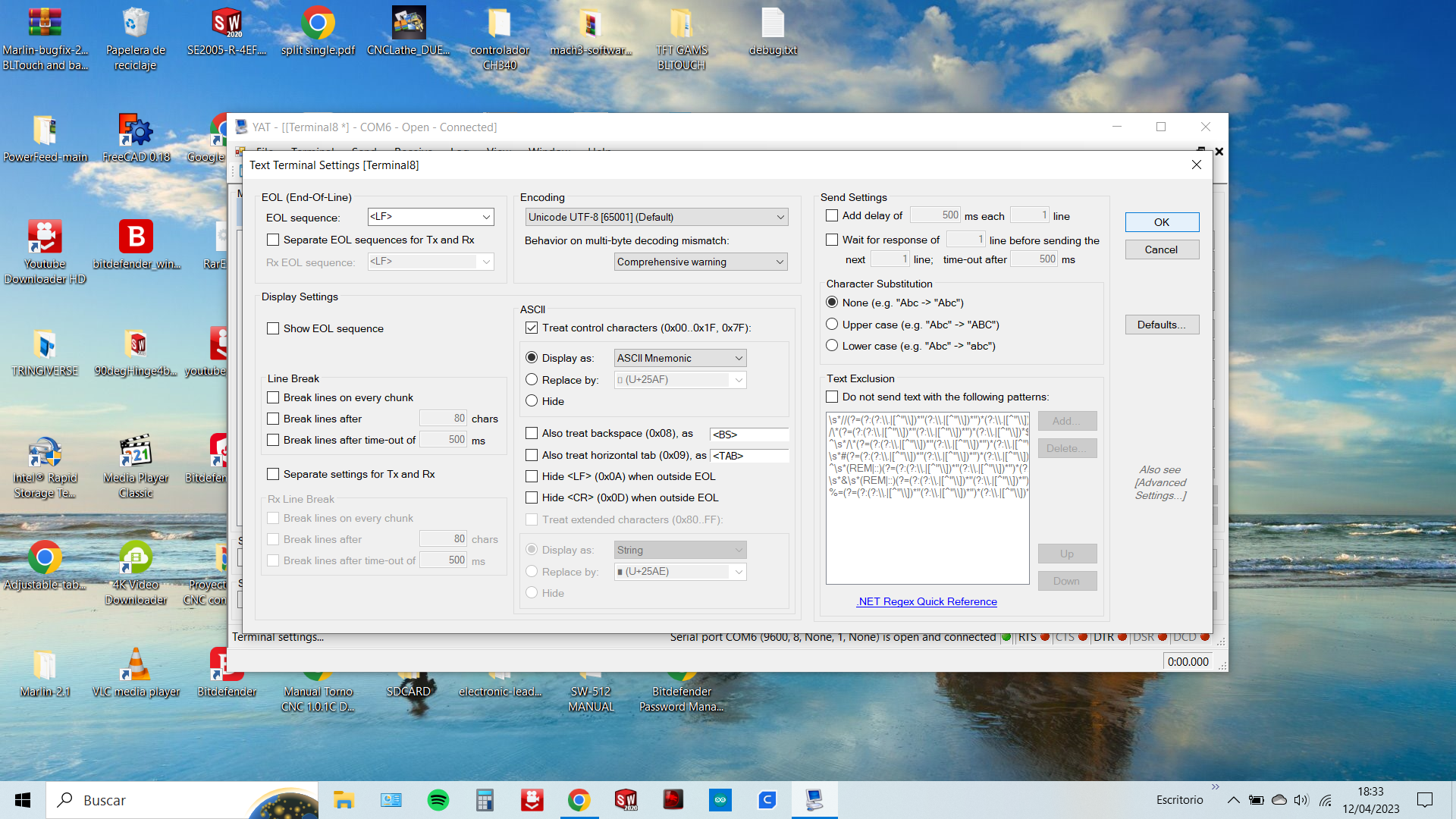 los cambios en YAT
los cambios en YAT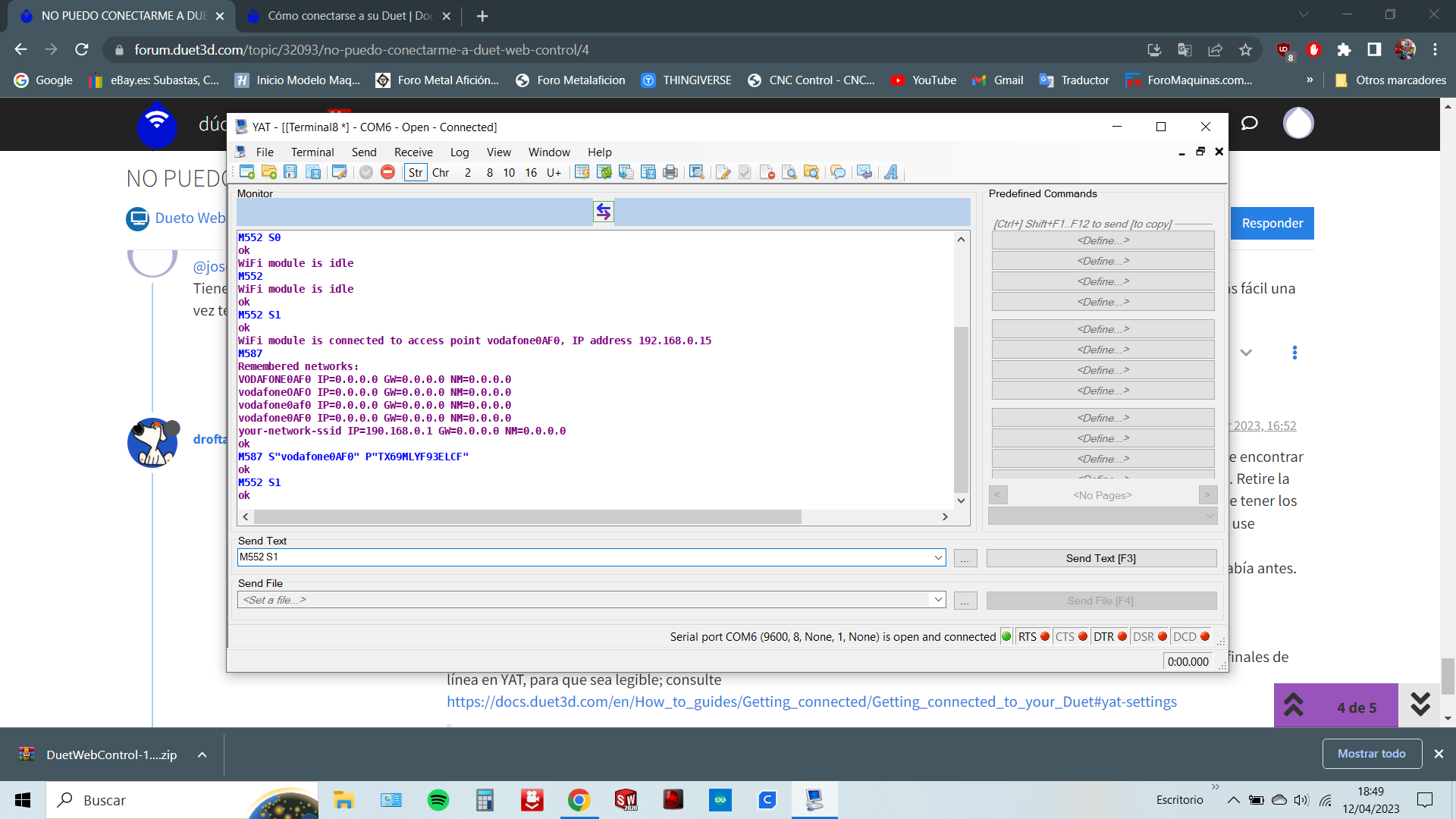 pongo la IP192.168.0.15 en el navegador
pongo la IP192.168.0.15 en el navegador 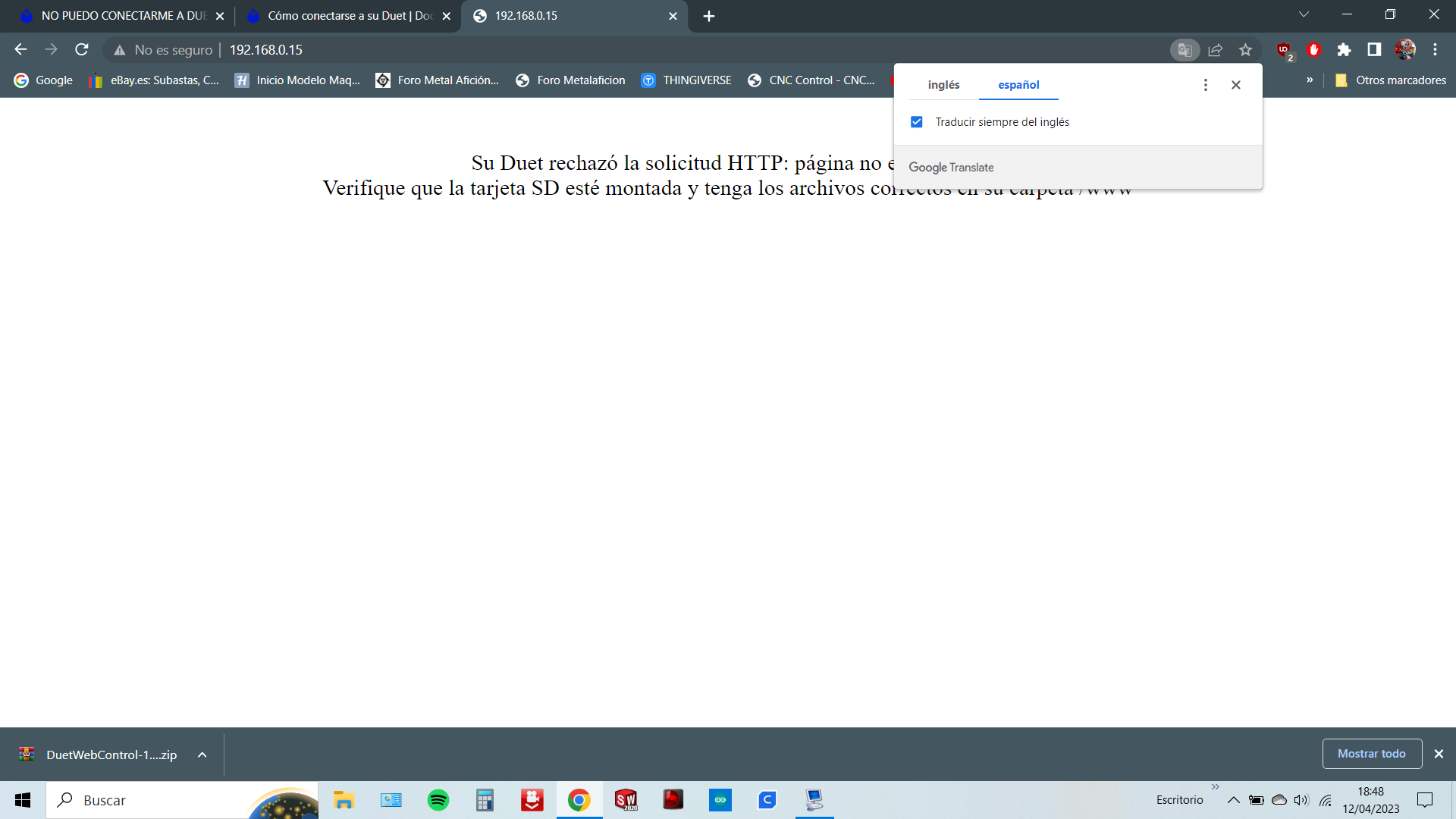 y me sigue diciendo lo mismo ,ya no se que mas hacer ¿como lo ves?.
y me sigue diciendo lo mismo ,ya no se que mas hacer ¿como lo ves?.
La tarjeta SD es de 8GB por si tiene algo que ver , un saludo joseiarca -
@joseiarca Your SD card is not correct. The files you show here:
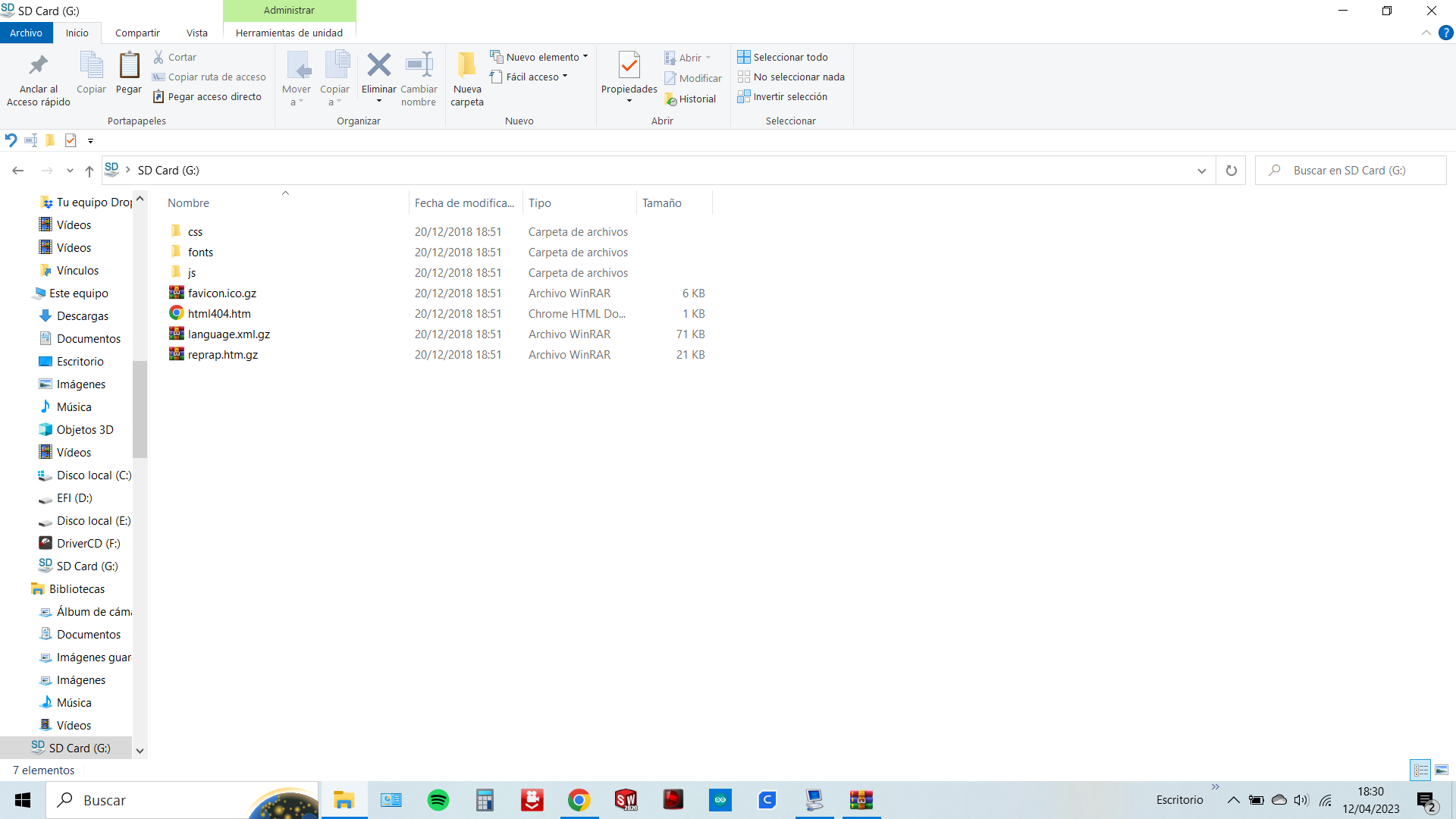
These should be in a folder called 'www'. You also need to put the configuration files you create with the RepRapFirmware Configuration Tool in a folder called 'sys'.
See https://docs.duet3d.com/en/User_manual/RepRapFirmware/SD_card#creating-the-file-structureTo have a basic configuration, you can use the files here: https://github.com/Duet3D/Duet-2-Hardware/tree/master/Duet2/SD Card Contents
But don't use these to run the machine, they are just to get you started.Ian
-
Hola "droftarts" perdona por no haber respondido antes e estado la semana pasada trabajando fuera de mi ciudad y no e tenido mucho tiempo .Segui tus indicaciones y "EH VOILÀ!"
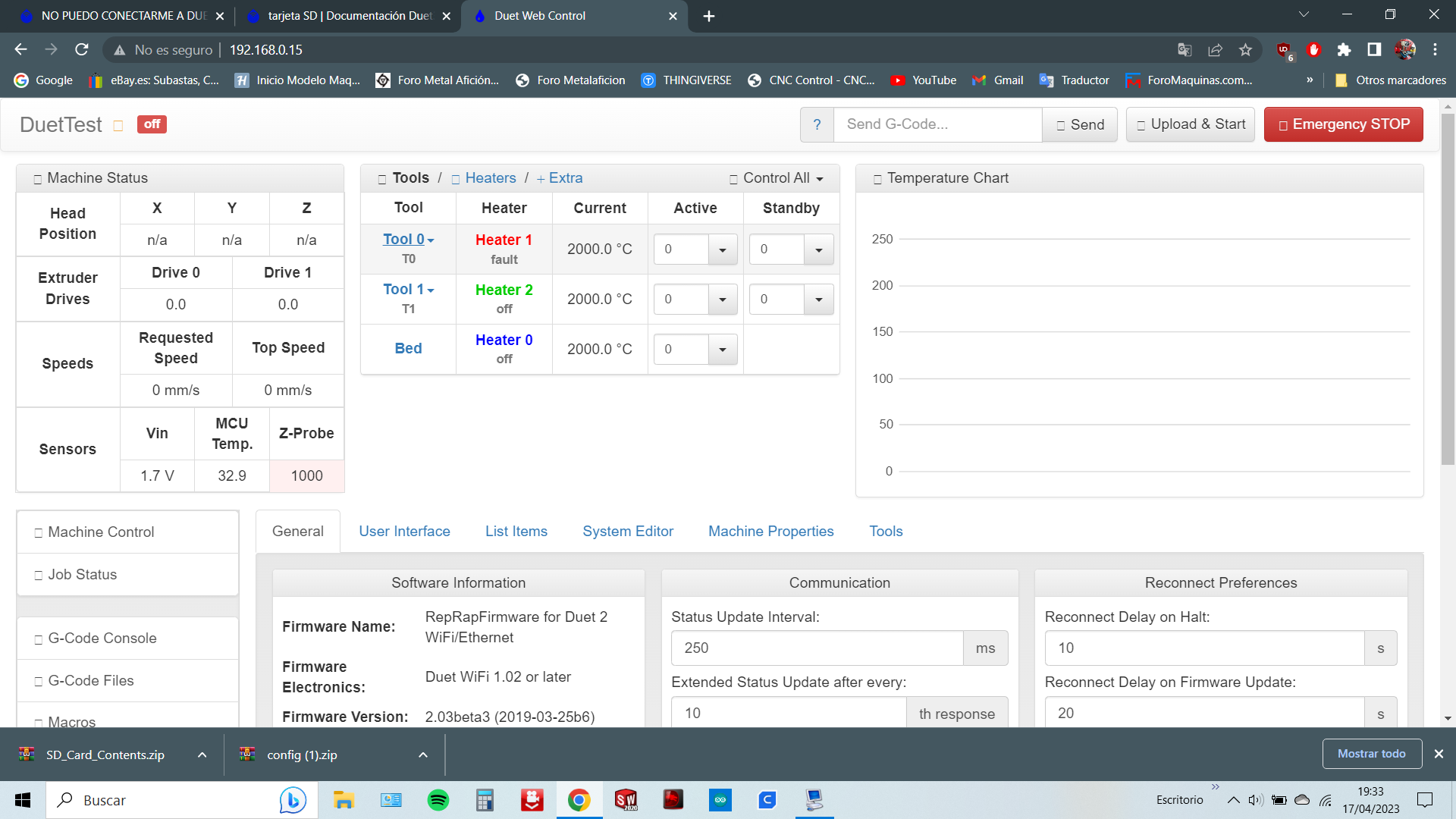 Bueno ahora que ya tengo DWC es cuestion de aprenderse el manual de huso de la pagina web
Bueno ahora que ya tengo DWC es cuestion de aprenderse el manual de huso de la pagina web
supongo que desde DWC catualizar al ultimo firmware version 3.4.5 sera relativamente sencillo.
Gracias por tu ayuda , todavia no tengo cambiada la electronica de mi impresora
cuando asi lo aga ya ire subiendo los resultados , gracias de nuevo y un saludo
Jose Ignacio