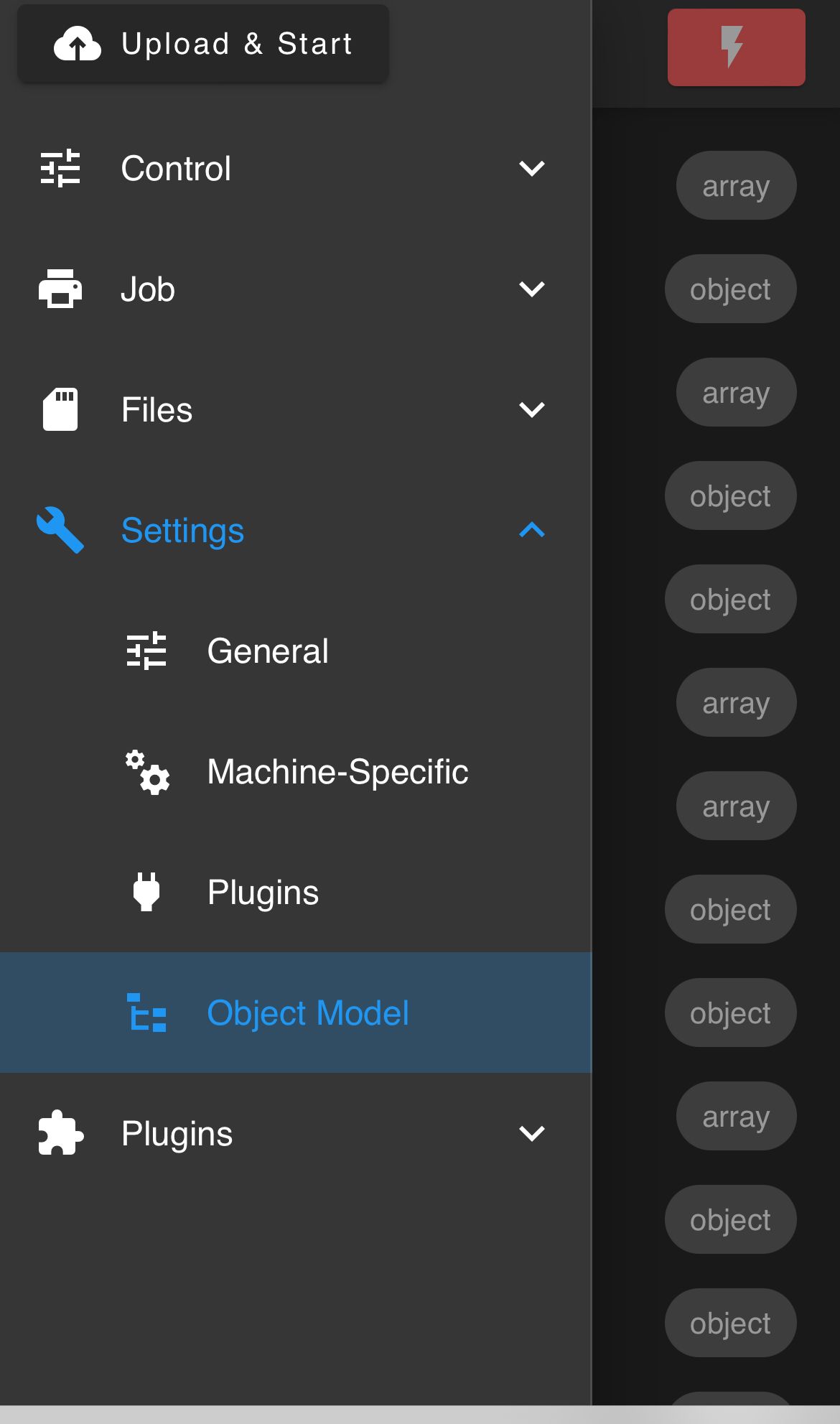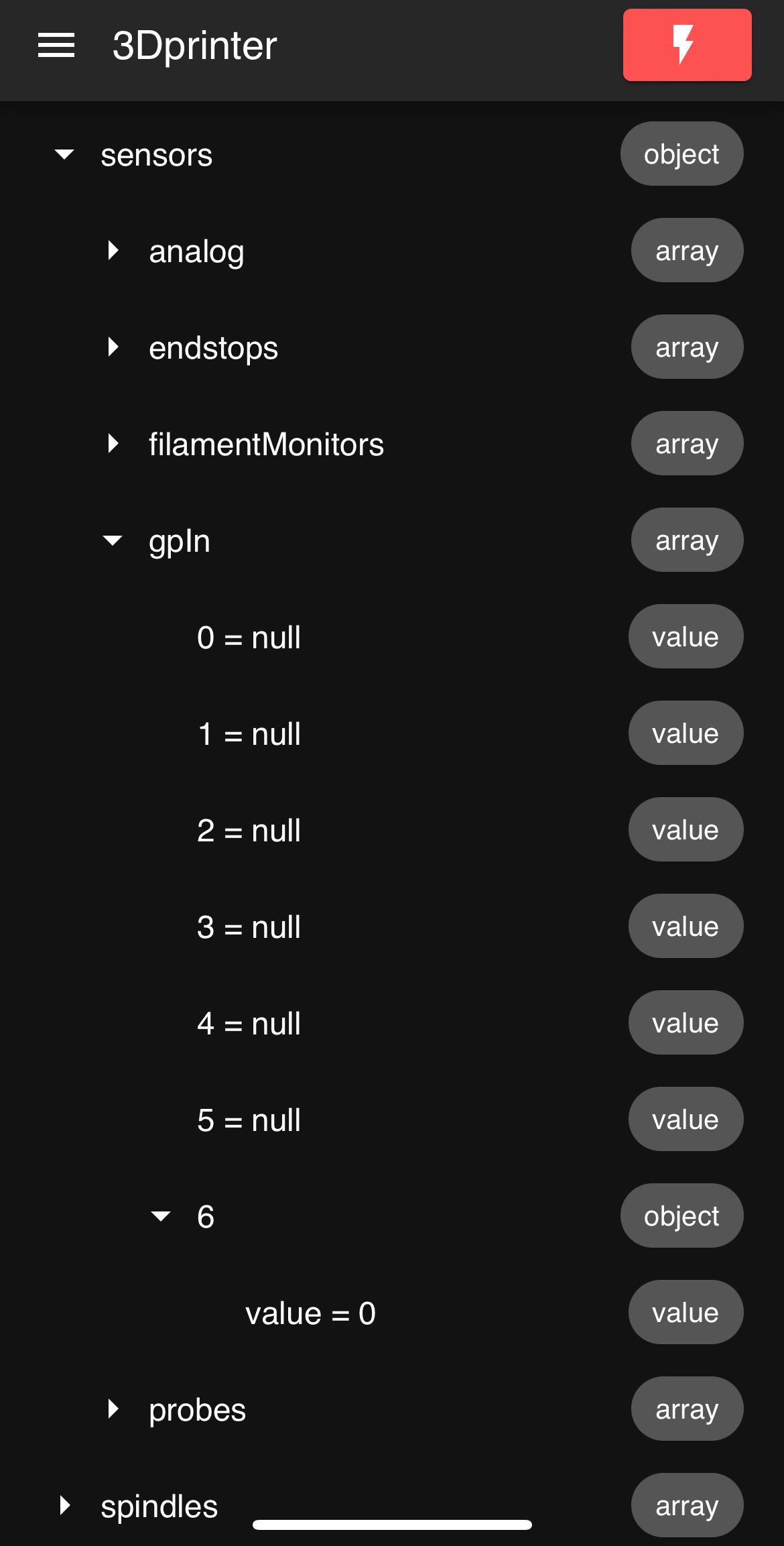Checking Trigger Status
-
Good morning,
Apologies if this has been explained elsewhere but I haven't been able to find a solution.
I'm using IO inputs to trigger macros.
I'm running into some issues and it would be really helpful to be able to check the status of the IO inputs to understand why the machine is doing (or not doing!) what I expect.
I have the IO setup as follows on my 6XD:
M950 J2 C"!io5.in.iso" ;Delta Move 1
M581 P2 T5 S1 R0
M950 J3 C"!io6.in.iso" ;Delta Move 2
M581 P3 T3 S1 R0
M950 J4 C"!io7.in.iso" ;Delta Move 3
M581 P4 T6 S1 R0
M950 J5 C"!io8.in.iso" ;Delta Move 4
M581 P5 T4 S1 R0
M950 J6 C"!io0.in" ;Delta Move 5
M581 P6 T8 S1 R0I have tried M582 Tx to check the trigger status, but this command just seems to trigger the Macro, rather than checking the input for the trigger.
M409 also comes back Null.
Any help with this would be greatly appreciated.
Thanks!
-
-
@Glen_Remix said in Checking Trigger Status:
"!io5.in.iso"
i'm also not sure
.isois valid at the end of a pin name -
@OwenD thanks for your reply.
I don't seem to have 'object model' as an option in the sidebar.
How would I enable this option?
-
@jay_s_uk I believe this is to specify the use of the opto-isolated IO pins, rather than the general IO pins.
I very well could be wrong though.
-
@Glen_Remix post an output of
M98 P"config.g"
and I see the .iso thing is specific to the 6XD. thats my new thing learnt today -
@jay_s_uk said in Checking Trigger Status:
@Glen_Remix post an output of
M98 P"config.g"
and I see the .iso thing is specific to the 6XD. thats my new thing learnt todayM98 P"config.g"
HTTP is enabled on port 80
FTP is disabled
TELNET is disabled -
@Glen_Remix said in Checking Trigger Status:
don't seem to have 'object model' as an option in the sidebar.
if you go to plugins, then integrated, then start the Object model browser.