Delete filament files in the filament directory root.
-
Hello All!
This is my first post ever. So, adding that to the fact that I'm a perfect newbie in these matters, I beg for some tolerance if I'm making a dumb question:
Some how I managed to place the config.g, load.g and unload.g files in 0:/filaments/ and I can't find a way to delete them - no Delete option on right click.
I also try to manage this files in Rapsberry PI File Manager, but they don't show up in /boot/Filaments/, unlike the firmware files that do show up in boot/firmware.
So far the only solution I've found is to rewrite a new image of DuetPi in Raspberry's SD card and consequently reload all the configurations. Anyone knows a better, faster and simplest solution?
Thanks in advance for you kind attention.
Environment: Rapsberry PI Model 4b 4GB, Duet3D MB 6HC, 1LC Tool Board. dc42 Magnum Opus RRF3.4.5
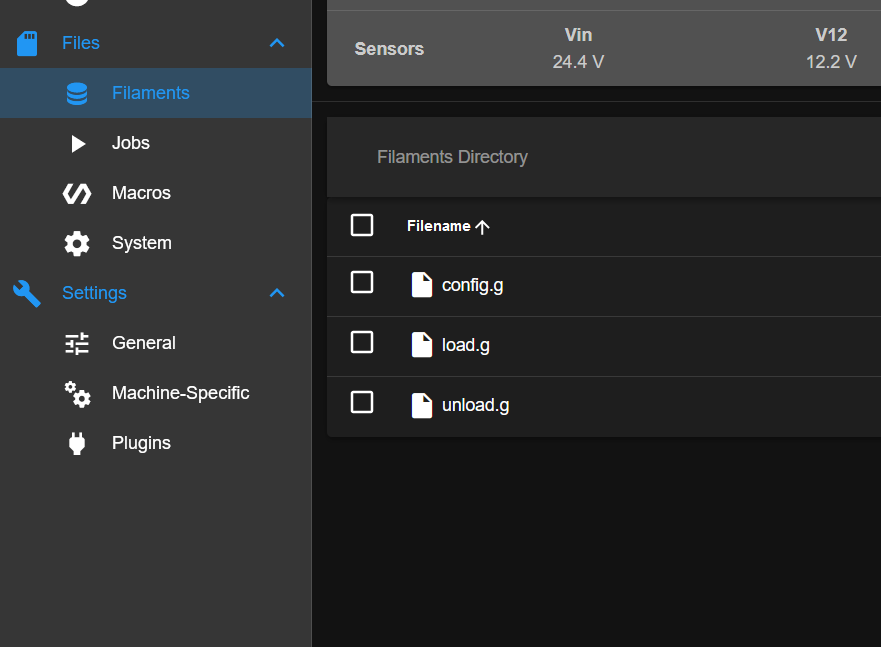
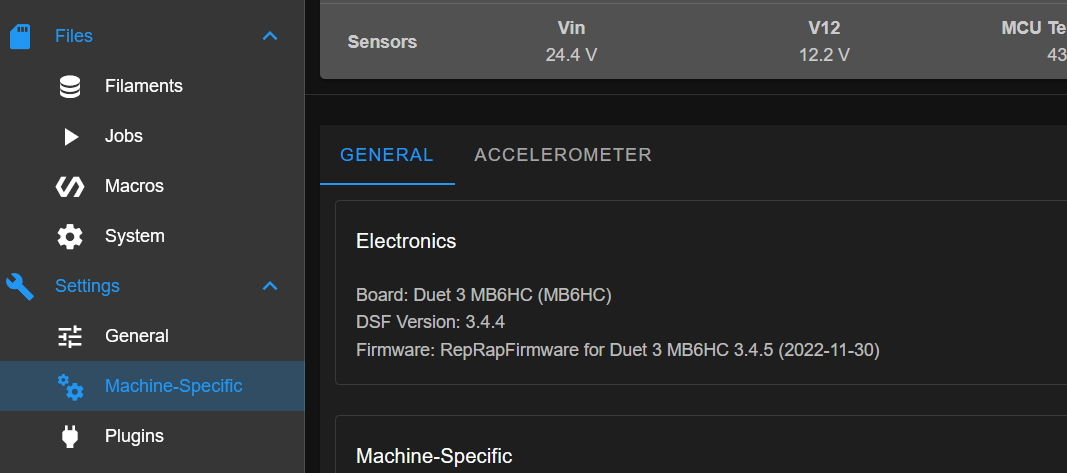
-
 undefined Albatroz marked this topic as a question
undefined Albatroz marked this topic as a question
-
@Albatroz Two options: From a Linux terminal, run
rm /opt/dsf/sd/filaments/*.g. Or from DWC, create a new filament, enter it, delete the files inside, go up, select the .g files, and drag them onto the empty filaments item. Then you can delete the whole filament including files. -
@chrishamm Wow. I’m astonished with the almost instantaneous answer and, on top of that, a double solution. Thank you so much. This is also why I use only Genuine Duet3d stuff.
-
 undefined Albatroz has marked this topic as solved
undefined Albatroz has marked this topic as solved