Colour DWC Header by printer
-
Hi All,
Is there any way to change the colours of the DWC background or the header to make it cleared which machine I'm looking at?I'm now running 3 printers and a laser sometimes concurrently and TBH I've hit cancel on the wrong machine more than once!! When I was just running 2 machines I simply had one set to dark mode and one set to normal.
Any constructive thoughts would be much appreciated!!!
Many thanks
Barry M -
 undefined T3P3Tony moved this topic from Duet Web Control
undefined T3P3Tony moved this topic from Duet Web Control
-
@CNCModeller I have moved this here as it could be a nice setting to add to DWC configuration.
-
@CNCModeller
Hi, you can change the machine Name in config.g with the M550 P“machinename“This Name ist shown in the Top of the DWC.
-
@MichaelKallner said in Colour DWC Header by printer:
@CNCModeller
Hi, you can change the machine Name in config.g with the M550 P“machinename“This Name ist shown in the Top of the DWC.
Thanks @MichaelKallner I am aware of that, and my machines are all named differently, but it doesn't really make much of a difference when you're skipping between several machines running concurrently, it's very easy to make a mistake.

-
@CNCModeller I noticed your post whilst I was in the middle of an update for BtnCmd, so I quickly added an option in the plugin's global settings to allow you to change the top bar color - hope this helps until an official solution arises.

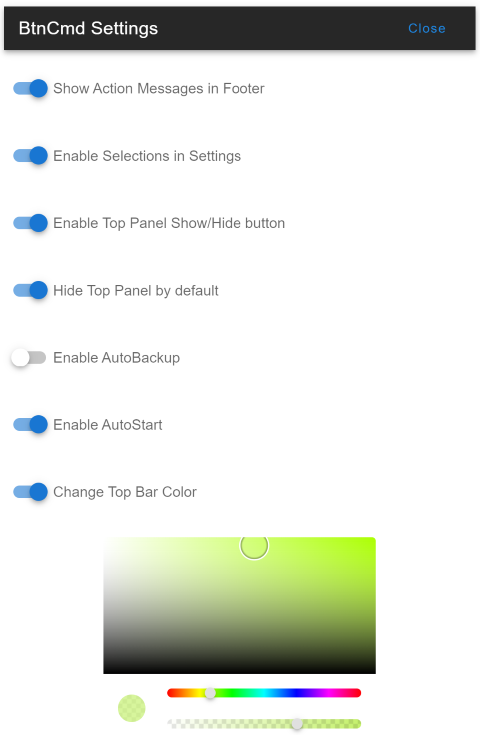
-
@MintyTrebor thanks that's great, I'll have a look next time I fire up the printers.
Much appreciated


Cheers
Barry M