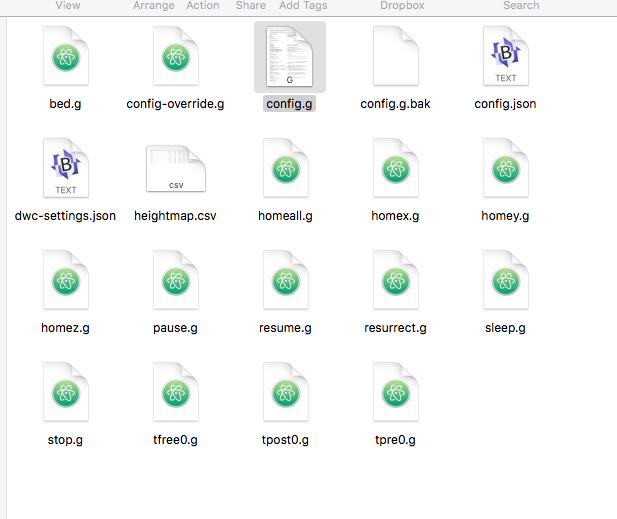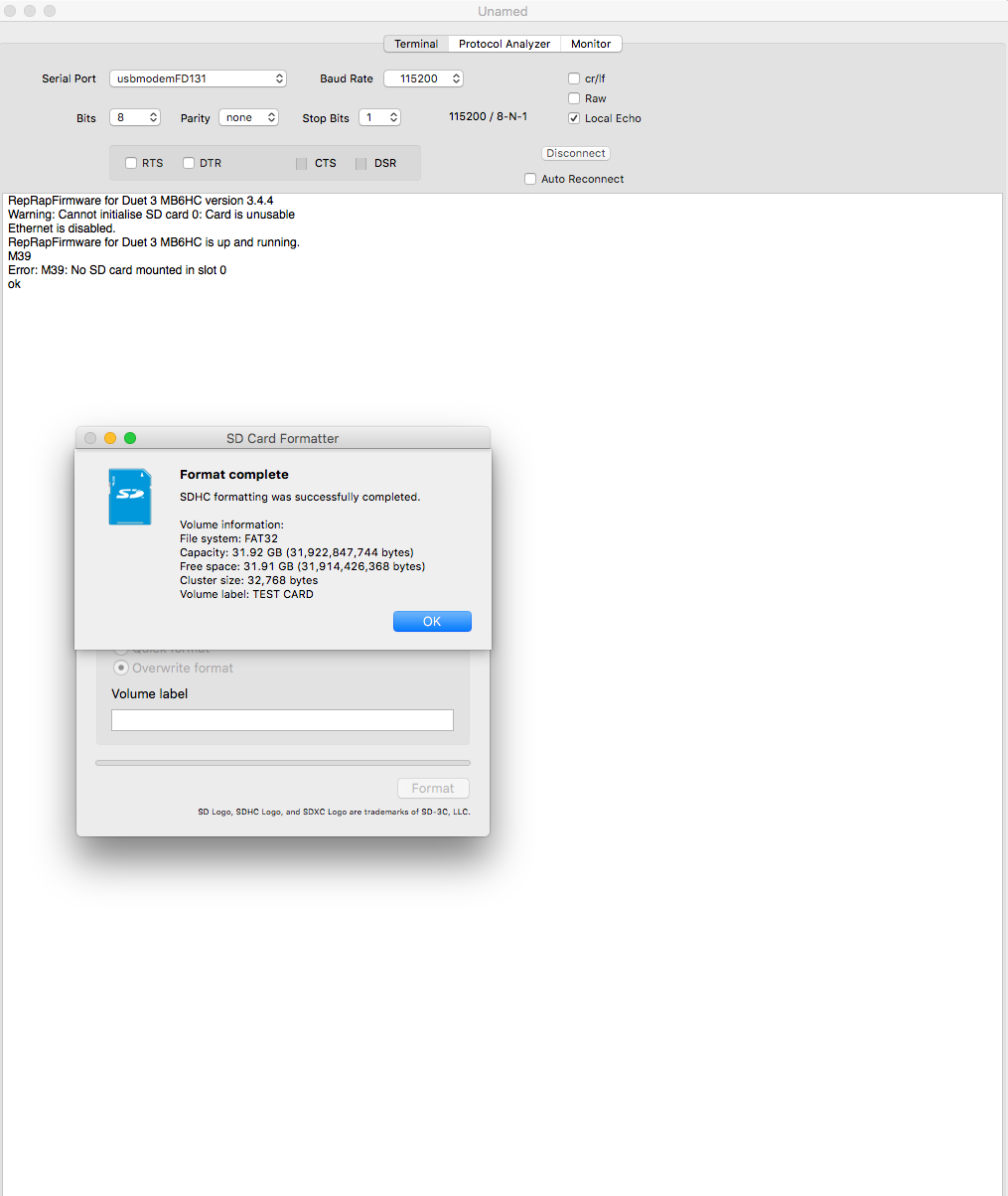Possible corrupt sd card, G29 Network Error
-
I'll have a look tomorrow. So peed off with it I decided to other things before I threw it against the wall, or something.
-
@Dizzwold yea, I get that
-
Heres a screen shot showing the setup and browser interface rejection. This is using the New card I've made myself with copying and pasting items over on my Mac computer. I done the same as before and as an example tried to set a static ip address of 192.168.1.70;

Here is the Serial tools readout;ok ok ok ok M115 FIRMWARE_NAME: RepRapFirmware for Duet 3 MB6HC FIRMWARE_VERSION: 3.4.4 ELECTRONICS: Duet 3 MB6HC v1.01 FIRMWARE_DATE: 2022-10-20 16:19:01 ok M122 === Diagnostics === RepRapFirmware for Duet 3 MB6HC version 3.4.4 (2022-10-20 16:19:01) running on Duet 3 MB6HC v1.01 (standalone mode) Board ID: 08DJM-956BA-NA3TJ-6J9DA-3SN6T-9AAYV Used output buffers: 1 of 40 (1 max) === RTOS === Static ram: 152824 Dynamic ram: 95236 of which 0 recycled Never used RAM 102612, free system stack 192 words Tasks: NETWORK(ready,9.0%,548) HEAT(notifyWait,0.0%,374) Move(notifyWait,0.0%,351) CanReceiv(notifyWait,0.0%,943) CanSender(notifyWait,0.0%,335) CanClock(delaying,0.0%,344) TMC(notifyWait,0.0%,103) MAIN(running,81.2%,1273) IDLE(ready,9.8%,30), total 100.0% Owned mutexes: USB(MAIN) === Platform === Last reset 00:00:32 ago, cause: power up Last software reset at 2022-10-25 22:25, reason: User, GCodes spinning, available RAM 130472, slot 0 Software reset code 0x0003 HFSR 0x00000000 CFSR 0x00000000 ICSR 0x0044a000 BFAR 0x00000000 SP 0x00000000 Task SBC Freestk 0 n/a Error status: 0x00 Step timer max interval 129 MCU temperature: min 24.7, current 27.3, max 27.4 Supply voltage: min 0.1, current 0.2, max 0.2, under voltage events: 0, over voltage events: 0, power good: no 12V rail voltage: min 0.1, current 0.2, max 0.3, under voltage events: 0 Heap OK, handles allocated/used 0/0, heap memory allocated/used/recyclable 0/0/0, gc cycles 0 Events: 0 queued, 0 completed Driver 0: ok, SG min 0, mspos 0, reads 0, writes 0 timeouts 0 Driver 1: ok, SG min 0, mspos 0, reads 0, writes 0 timeouts 0 Driver 2: ok, SG min 0, mspos 0, reads 0, writes 0 timeouts 0 Driver 3: ok, SG min 0, mspos 0, reads 0, writes 0 timeouts 0 Driver 4: ok, SG min 0, mspos 0, reads 0, writes 0 timeouts 0 Driver 5: ok, SG min 0, mspos 0, reads 0, writes 0 timeouts 0 Date/time: 1970-01-01 00:00:00 Slowest loop: 0.13ms; fastest: 0.05ms === Storage === Free file entries: 10 SD card 0 detected, interface speed: 12.5MBytes/sec SD card longest read time 0.0ms, write time 0.0ms, max retries 0 === Move === DMs created 125, segments created 0, maxWait 0ms, bed compensation in use: none, comp offset 0.000 === MainDDARing === Scheduled moves 0, completed 0, hiccups 0, stepErrors 0, LaErrors 0, Underruns [0, 0, 0], CDDA state -1 === AuxDDARing === Scheduled moves 0, completed 0, hiccups 0, stepErrors 0, LaErrors 0, Underruns [0, 0, 0], CDDA state -1 === Heat === Bed heaters -1 -1 -1 -1 -1 -1 -1 -1 -1 -1 -1 -1, chamber heaters -1 -1 -1 -1, ordering errs 0 === GCodes === Segments left: 0 Movement lock held by null HTTP is idle in state(s) 0 Telnet is idle in state(s) 0 File is idle in state(s) 0 USB is ready with “M122” in state(s) 0 Aux is idle in state(s) 0 Trigger is idle in state(s) 0 Queue is idle in state(s) 0 LCD is idle in state(s) 0 SBC is idle in state(s) 0 Daemon is idle in state(s) 0 Aux2 is idle in state(s) 0 Autopause is idle in state(s) 0 Code queue is empty === CAN === Messages queued 164, received 0, lost 0, boc 0 Longest wait 0ms for reply type 0, peak Tx sync delay 0, free buffers 50 (min 50), ts 164/0/0 Tx timeouts 0,0,163,0,0,0 last cancelled message type 30 dest 127 === Network === Slowest loop: 0.13ms; fastest: 0.00ms Responder states: HTTP(0) HTTP(0) HTTP(0) HTTP(0) HTTP(0) HTTP(0) FTP(0) Telnet(0) Telnet(0) HTTP sessions: 0 of 8 = Ethernet = State: disabled Error counts: 0 0 0 0 0 0 Socket states: 0 0 0 0 0 0 0 0 === Multicast handler === Responder is inactive, messages received 0, responses 0 ok M552 Ethernet is disabled, configured IP address: 0.0.0.0, actual IP address: 0.0.0.0 ok M552 S1 P192.168.1.70 M552 Ethernet is disabled, configured IP address: 0.0.0.0, actual IP address: 0.0.0.0 ok M552 Ethernet is disabled, configured IP address: 0.0.0.0, actual IP address: 0.0.0.0 ok M552 S1 P192.168.1.70 ok Ethernet running, IP address = 192.168.1.70 M552 Ethernet is enabled, configured IP address: 192.168.1.70, actual IP address: 192.168.1.70 ok -
@Dizzwold hmmm, that looks slightly odd.
if you sendM39what do you get? -
Just cleaned my computers cookies and cache, rebooted, connected the usb to the 6HC then the ethernet, fired up Serial Tools and got the following?
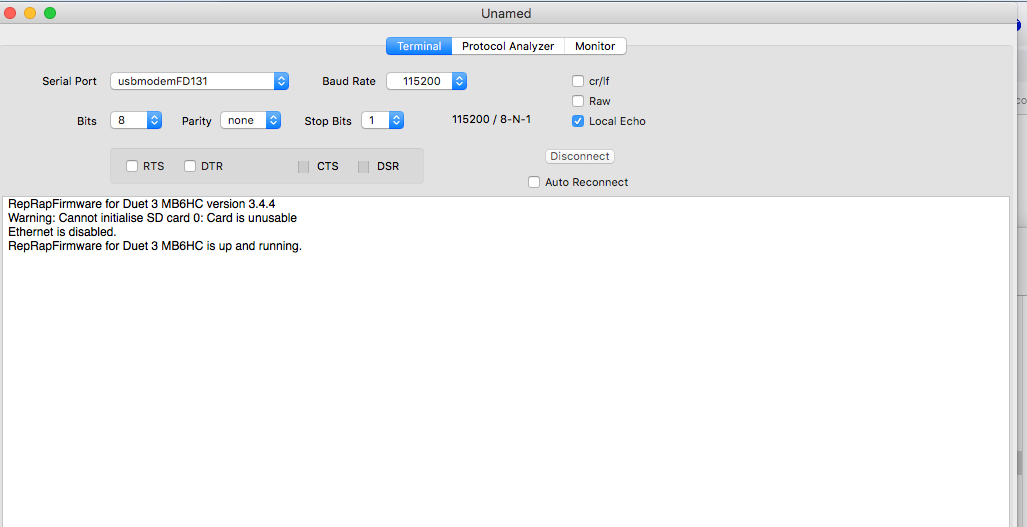
RepRapFirmware for Duet 3 MB6HC version 3.4.4 Warning: Cannot initialise SD card 0: Card is unusable Ethernet is disabled. RepRapFirmware for Duet 3 MB6HC is up and running. M552 Ethernet is disabled, configured IP address: 0.0.0.0, actual IP address: 0.0.0.0 okI'd done nothing the the duet/from my previous post above?
Just quit serial tools and re-opened a typed M39;
M39 Error: M39: No SD card mounted in slot 0 okDisconnected the usb and ethernet from the 6HC closed and restarted serial tools;
RepRapFirmware for Duet 3 MB6HC version 3.4.4 Warning: Cannot initialise SD card 0: Card is unusable Ethernet is disabled. RepRapFirmware for Duet 3 MB6HC is up and running. M39 Error: M39: No SD card mounted in slot 0 ok -
@Dizzwold which is what i suspected that the SD card isn't being read.
What is the SD card formatted as? Fat32? exfat? ntfs? etc -
MS-DOS (Fat 32), As-far-as-I know, that is the Mac equivalent to Fat 32
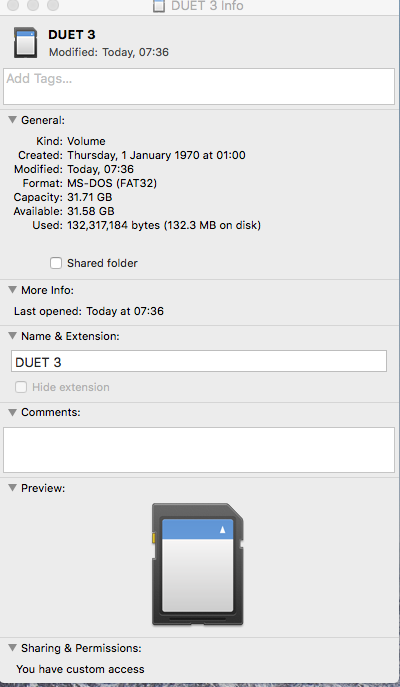
-
@Dizzwold do you have access to a non mac machine?
-
No, Only Raspberry Pi's.
-
I still have the original sd card shipped with the 6hc. I've not touched that.
I'll give that a try.
-
@Dizzwold ok, format the SD card using the sd card formatter https://www.sdcard.org/downloads/formatter/sd-memory-card-formatter-for-mac-download/
don't bother loading any files to it. just pop it in the duet and then run M39 again -
The sd card that came with the 6HC does exactly the same. I've not touched this card until ow, so that should be Fat 32???

Original sd card;RepRapFirmware for Duet 3 MB6HC version 3.4.4 Warning: Cannot initialise SD card 0: Card is unusable Ethernet is disabled. RepRapFirmware for Duet 3 MB6HC is up and running. M552 Ethernet is disabled, configured IP address: 0.0.0.0, actual IP address: 0.0.0.0 ok M552 S1 P192.168.1.70 ok MEthernet running, IP address = 192.168.1.70 552 Ethernet is enabled, configured IP address: 192.168.1.70, actual IP address: 192.168.1.70 ok M552 Ethernet is enabled, configured IP address: 192.168.1.70, actual IP address: 192.168.1.70 ok M39 Error: M39: No SD card mounted in slot 0 ok -
@Dizzwold in which case looks like a warranty might in order
when and where did you purchase the duet?
hopefully @Phaedrux or maybe @droftarts will authorise -
Originally purchased 29/1/21
Replaced 11/2/21 as the original had a broken connector retainer.I was going to install the board then, but then I had to move house, so nothing has been done until September, except for opening and checking to makes sure there were no broken connectors etc.
Just waiting for the new sd card to be formatted with the link you sent, doing an overwrite....
-
@Dizzwold see what the duet guys say then. in the mean time can you take a high res picture of the sd card socket and the pins that are soldered to the board?
-
-
@Dizzwold nothing more i can do now. There's obviously an issue with the SD card slot
will leave it to the duet guys -
-
Sorry to see you're still having some issues with that board. The SD slot appears to have failed. Perhaps a marginal solder joint. As you were using the SBC before, you wouldn't have noticed.
Please send an email to warranty@duet3d.com and CC your reseller. Include a link to this forum thread and the details of your original purchase. You'll receive a reply with a form to fill out.
I don't think this is related to your other issues when using the SBC, as the SD card slot on the duet is obviously unused in that setup, but perhaps there is something else weird going on with it. Regardless, this would give you a fresh start.
-
Hi Guys,
Well a new 6HC arrived yesterday.
Got things started today "getting connected" etc. This time, I'm not going to bother with a RPi.
Now with a blank file system and updated firmware, can I just upload my original files from the DWC Upload System Files, should I upload all of these?