mini ir on duet2 wifi
-
@norder The sensor is mounted 1.5mm above the bed and the wiring seems to be correct as the sensor DOES function properly but I seem to not have the correct settings and it isnt behaving as i think it should. I will attach pictures to confirm this for you tho.
P.S. The capacitor is oriented differently because i moved it as it was in the way of a previous printhead not the current one.Thanks for your assistance!!


-
@andnosobabin
Everything seems to be fine so far.
However, I'm not the electronics expert now and have more basic knowledge than expert knowledge.
I would put the capacitor back in its original condition, since the protruding capacitor shouldn't cause any problems anymore.
For me it could be a source of error !?Here are my config.g settings of my IR-Probe.
The K0 is entered with me because I have two Z-Probes.
I kept the old BLTouch (K1) for print surfaces where the IR-Probe (K0) has problems, like glass, PEI or rough or textured surfaces.; IR-Probe M558 K0 C"zprobe.in" P3 H1.7 F120 T10000 B1 A10 S0.010 R0.4 G31 K0 P500 X0.6 Y22.3 Z3.162 ; Grid M557 X30:300 Y30:300 P9Maybe cleaning the IR-Optics will help ?
It could be that oil or grease from the linear rails got on there, or soldering grease when you were working on the print head or the IR-Probe !?Google Translate
-- Original Text --Das scheint soweit alles in Ordnung zu sein.
Allerdings bin ich jetzt nicht so der Elektronik-Experte und habe da eher ein Grundwissen als ein Expertenwissen.
Ich würde den Kondensator wieder in den Original-Zustand versetzen, da der hervorstehende Kondensator jetzt ja keine Probleme mehr bereiten sollte.
Für mich könnte es eine Fehlerquelle sein !?Hier mal meine config.g Einstellungen meines IR-Probe.
Das K0 ist bei mir mit eingetragen weil ich zwei Z-Probes habe.
Ich habe den alten BLTouch (K1) für Druckoberflächen behalten bei dem der IR-Probe (K0) Probleme hat, wie zB Glas, PEI oder raue bzw strukturierte Oberflächen.; IR-Probe M558 K0 C"zprobe.in" P3 H1.7 F120 T10000 B1 A10 S0.010 R0.4 G31 K0 P500 X0.6 Y22.3 Z3.162 ; Grid M557 X30:300 Y30:300 P9Vielleicht hilft ein reinigen der IR Optik ?
Es könnte ja sein dass dort Öl oder Fett von den Linearschienen drauf gekommen ist, oder auch Lötfett als Du am Druckkopf bzw am IR-Probe gearbeitet hast !? -
Careful... DO NOT use harsh cleaning agents, the optics are made of plastic.
You use a pressure plate with a rough PEI coating... if you turn it over so that the metallic spring steel plate is facing up... does the IR-Probe work then if so ?
If so, then it's because of the rough PEI surface.I don't currently have a rough PEI printing plate and can therefore not assess the behavior of the IR-Probe on such a surface.
It occurred to me as a possible problem.
Google Translate
-- Original Text --Vorsichtig... KEINE scharfen Reiniger nutzen, die Optik ist aus Kunststoff.
Du nutzt eine Druckplatte mit einer rauen PEI Beschichtung... wenn Du diese einmal umdrehst so dass die metallische Federstahlplatte nach oben zeigt... funktioniert der IR-Probe dann gegebenenfalls ?
Wenn dem so ist, dann liegt es an der rauen PEI Oberfläche.Ich habe Zur Zeit keine raue PEI Druckplatte und kann daher das Verhalten des IR-Probe auf so einer Oberfläche nicht einschätzen.
Es fiel mir als mögliches Problem ein.
-
Today is Spamday
 ... Sorry
... Sorry 
I just noticed something...
If you are in front of your printer and your zero point is on the bottom left of the print bed, is the IR-Probe to the LEFT of the nozzle?If so, then the offset of the IR-Probe is wrong.
You have written...
G31 P500 X30 Y0 Z3.562But it should be called X-30 if the IR-Probe is mounted LEFT next to the nozzle.
A tip to measure the offset of the IR-Probe very precisely...
Glue a sewing thread parallel to the X-axis and later parallel to the Y-axis on the print bed.
Then lift the print head so far that the IR-Probe ONLY triggers over the sewing thread.
Move the print head in 0.05mm increments and note the area where the IR-Probe triggered and then take the middle of the area.
Then run the nozzle exactly over the sewing thread and also note these coordinates.
Now you can determine the exact measuring point of the IR-Probe and determine the offset to the nozzle.Google Translate
-- Original Text --Mir ist gerade etwas aufgefallen...
Wenn Sie vor Ihrem Drucker stehen und Ihr Nullpunkt unten links auf dem Druckbett liegt, befindet sich die IR-Sonde LINKS von der Düse?Wenn ja, dann ist der Offset der IR-Sonde falsch.
Du hast geschrieben...
G31 P500 X30 Y0 Z3.562Aber es sollte X-30 heißen, wenn die IR-Sonde LINKS neben der Düse montiert ist.
Ein Tipp, um den Offset der IR-Sonde sehr genau zu messen...
Kleben Sie einen Nähfaden parallel zur X-Achse und später parallel zur Y-Achse auf das Druckbett.
Heben Sie dann den Druckkopf so weit an, dass die IR-Sonde NUR über dem Nähfaden auslöst.
Bewegen Sie den Druckkopf in Schritten von 0,05 mm und notieren Sie den Bereich, in dem die IR-Sonde ausgelöst hat, und nehmen Sie dann die Mitte des Bereichs.
Führen Sie dann die Düse genau über den Nähfaden und notieren Sie sich auch diese Koordinaten.
Jetzt können Sie den genauen Messpunkt der IR-Sonde bestimmen und den Versatz zur Düse bestimmen. -
@andnosobabin I'd be amazed if removing the capacitor between the IR LEDs and the IR receiver doesn't allow light to bleed across and cause false triggers. If you put the probe back into analog mode (use
M558 P1 C"zprobe.in" H5 F120 T6000), what value does DWC show for the Z probe with the probe far from the bed? If it is not zero, I'd think that is the problem.Ian
-
I think @droftarts is correct. A number of times dc42 has said that capacitor has a purpose of blocking rogue IR light. I suggest repairing the board correctly.
-
@droftarts said in mini ir on duet2 wifi:
M558 P1 C"zprobe.in" H5 F120 T6000
Thanks for the reply. When high above the board it shows 0. I will have to make a "dummy" to put in that area as i dont have a replacement and didn't leave much to resolder with.
-
@jay_s_uk ill have to rig something up to block the stray ir then, i mucked up the contacts on the capacitor and dont have a replacement on hand. Thanks for your reply!
-
@jay_s_uk That was exactly the problem. Thanks!. I took something really close in size glued it on and no more issues with erratic behavior I think. Im not all too sure I have everything setup correctly tho as my height map looks as shown. Any suggestions?
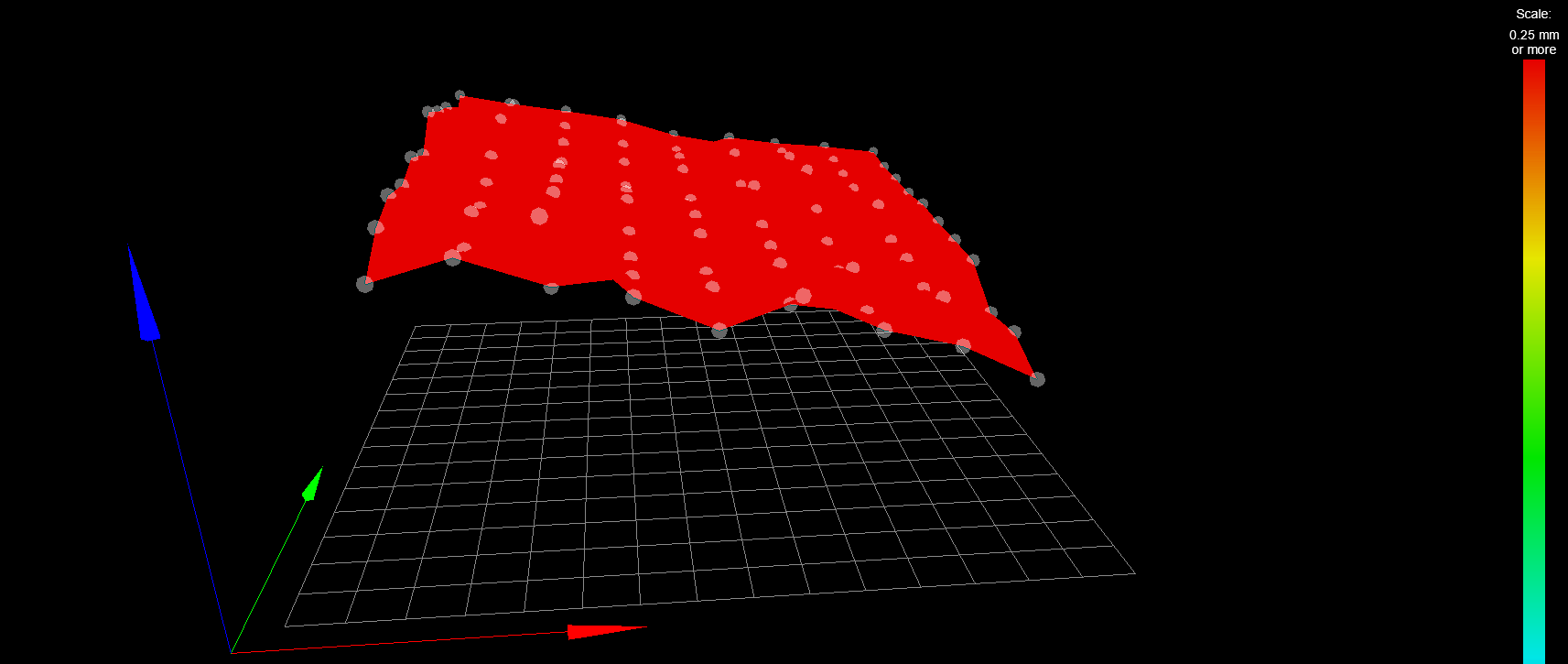
-
@andnosobabin
Manually level the print bed with the level wheels... and recalculate the Z offset