PrusaSlicer slices empty layers
-
When I rotate, move, add support structures etc. to a printed part in PrusaSlicer, I sometimes get this result (see screenshot).
Layers are missing in the printed part and in the support structure.
And the crazy thing... it's printed the same way, so with empty layers.
The printed part thus has predetermined breaking points.
I didn't notice it once, so I started printing and was amazed at the result, it broke into several pieces.I don't know exactly which step leads to this result and it happens maybe once in 15 prints.
Does anyone know where the error can be here?
I had the same thing with the previous version, after the update it was fine for a while before it happened again.
The only thing that helps is to exit and restart the slicer.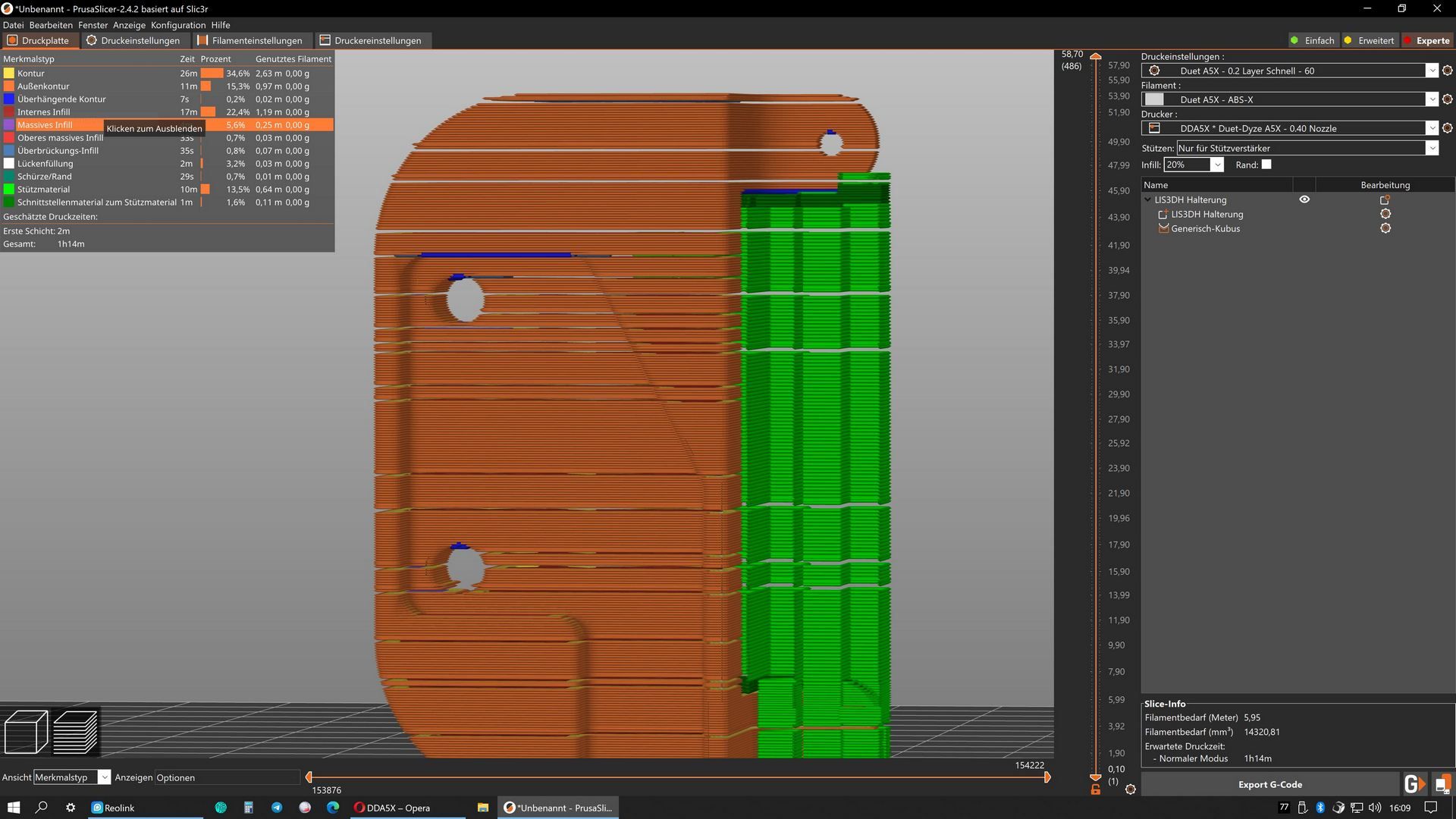
Google Translate
--- Original Text ---Wenn ich ein Druckteil im PrusaSlicer drehe, verschiebe, Stützstrukturen hinzufüge etc., dann erhalte ich manches mal dieses Resultat (siehe Screenshot).
Es fehlen Layer im Druckteil und in der Stützstruktur.
Und das verrückte... es wird genau so gedruckt, also mit leeren Layerschichten.
Das Druckteil erhält somit Sollbruchstellen.
Einmal ist es mir nicht aufgefallen und ich habe dann den Druck gestartet und war verwundert über das Resultat, es zerbrach in mehrere Teile.Ich weiß nicht genau welcher Arbeitsschritt zu diesem Resultat führt und es passiert vielleicht einmal bei 15 Drucken.
Weiß jemand wo hier der Fehler liegen kann ?
Das gleiche hatte ich mit der vorherigen Version auch, nach dem Update war es dann eine Zeit lang gut, bis es dann wieder passierte.
Es hilft dann nur noch den Slicer zu beenden und neu zu starten. -
@norder Most likely the stl file is broken, and is not 'water tight'. Is it a part you created yourself? What program did you use to create it? stl files from Thingiverse and other model libraries can be prone to this. Google 'fix stl files', there are plenty of free tools. I tend to use Meshmixer or an old version of Netfabb.
Ian
-
@droftarts
I design 99% of my components myself with Fusion360.
I save the mesh with high refinement and in 3mf format.
The PrusaSlicer nor Cura show me a defective mesh.
The fact is that this error only appears when I insert a support amplifier (I hope Google translates it correctly ) in PrusaSlicer and play with it, i.e. enlarge, shrink, move... just like you do it when you use one inserts, adjusts and moves support amplifiers into place.
) in PrusaSlicer and play with it, i.e. enlarge, shrink, move... just like you do it when you use one inserts, adjusts and moves support amplifiers into place.I also posted this issue in a forum of Prusa.
Someone there used to have the same problems with Simplify3D, but didn't have a solution.Later I try to slice an stl with a support amplifier with which I play around until the error occurs or I fall asleep.
Because I can't remember having had this error earlier with an stl.
Maybe it's because of the 3mf format?I will report and maybe someone else has something to say about it, that would be very nice.
Google Translate
--- Original Text ---Ich konstruiere zu 99% meine Bauteile selber mit Fusion360.
Das Mesh speichere ich in hoher Verfeinerung und im 3mf Format ab.
Der PrusaSlicer noch Cura zeigen mir ein defektes Mesh an.
Es ist ja so dass dieser Fehler erst auftaucht wenn ich im PrusaSlicer einen Stützverstärker (ich hoffe Google übersetzt es richtig ) einfüge und mit diesen spiele, also vergrößern, verkleinern, verschieben... eben so wie man es macht wenn man einen Stützverstärker einfügt, anpasst und an seinen Platz verschiebt.
) einfüge und mit diesen spiele, also vergrößern, verkleinern, verschieben... eben so wie man es macht wenn man einen Stützverstärker einfügt, anpasst und an seinen Platz verschiebt.Ich habe dieses Problem auch in einem Forum von Prusa gepostet.
Dort hatte jemand mit Simplify3D früher die gleichen Probleme, aber eine Lösung hatte er nicht.Ich versuche später eine stl zu slicen mit einem Stützverstärker mit dem ich solange rumspiele bis der Fehler kommt oder ich einschlafe.
Denn ich kann mich nicht daran erinnern diesen Fehler früher mit einer stl gehabt zu haben.
Vielleicht liegt es am 3mf Format ?Ich werde berichten und vielleicht hat dazu ja noch jemand etwas zu sagen, das wäre sehr nett.
-
This error also happens with an stl.
I then tried to do the same things but the error didn't come back.
Really strange. -
@norder I think this issue is for PrusaSlicer support! I tend to use Cura and SuperSlicer, I haven't had this issue with Fusion 360 files I've created.
Ian
-
@droftarts
Cura is my backup slicer
If Prusa has serious problems, I switch to Cura.
So far I haven't had any problems like this.It's not a dramatic problem that makes working impossible.
It only occurs every now and then.
It only becomes a nuisance when you have blocked all bores etc. in your component from support material and this error then occurs.I still have to find out whether you can save the job when the empty layers appear or whether you can save this state as well.
This is also being taken care of in Prusa support, but no one has a solution yet or knows why it's happening.
If there is a solution, I will of course post it here.Google Translate
--- Original Text ---Cura ist mein Backup Slicer

Wenn Prusa mal heftige Probleme hat, dann weiche ich auf Cura aus.
Damit hatte ich solche Probleme bis jetzt noch nicht.Es ist ja nun auch kein dramatisches Problem was das arbeiten unmöglich macht.
Es tritt nur hin und wieder auf.
Ein Ärgernis wird es erst wenn man alle Bohrung etc in seinem Bauteil vor Stützmaterial blockiert hat und es dann zu diesem Fehler kommt.Ich muss noch herausfinden ob man den Job speichern kann wenn die leeren Layer auftauchen oder ob man diesen Zustand dann mit abspeichert.
Im Prusa Support wird sich auch darum gekümmert, aber bis jetzt hat noch niemand eine Lösung oder weiß warum es passiert.
Sollte es eine Lösung geben, dann werde ich es hier natürlich posten.