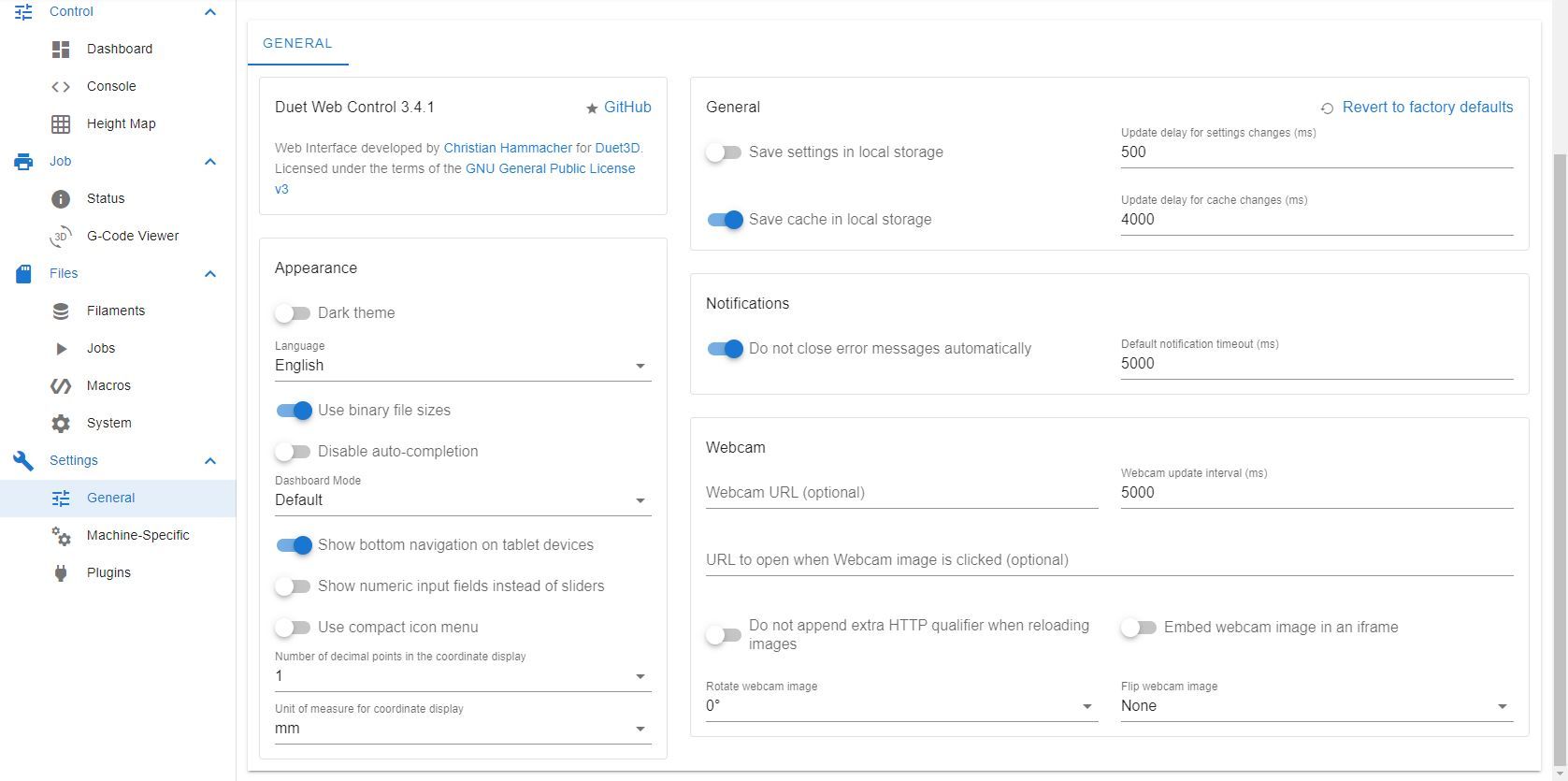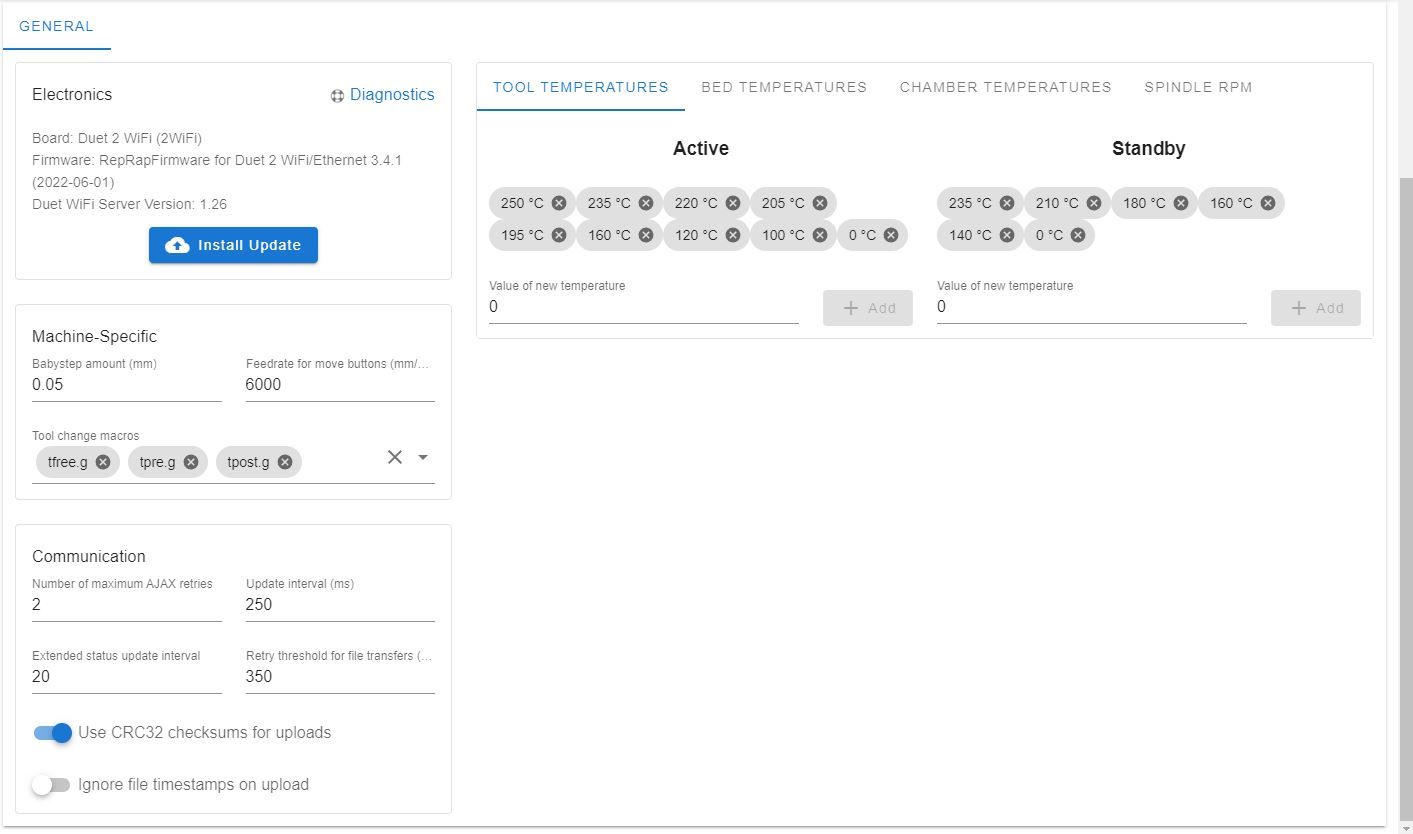Cannot re-access to DWC, after I close my explorer window.
-
@cozyp said in Cannot re-access to DWC, after I close my explorer window.:
3.4.0rc1
Can you try a complete firmware update?
In DWC upload this zip file as is.
https://github.com/Duet3D/RepRapFirmware/releases/download/3.4.1/Duet2and3Firmware-3.4.1.zip
-
I installed the newest firmware as you suggested.
The motherboard performed a restart upon finish.I cannot connect to DWC after the restart, although motherboard is connected to wifi ( blue light is on, NOT flashing ).
Seems that this issue is not over yet. Don't know where to start from, router or duet??
-
It sounds like the wifi module didn't flash correctly. You can connect via USB terminal and send M997 S1 to manually reflash it. That should do it.
You can also send M115 to check that the main firmware version is now up to date.
-
No change at all. For example, I connected to dwc via my laptop. I shut the laptop down, DUET stays on, then I try to connect to DWC via my PC.
This happens every time I shut my explorer window down. Now, I used my laptop browser, shut it down, then re-opened it from my PC. There is a conflict somehow and I don't know if it is Duet hardware or router wifi relatedConnection error.
Should I just change the connection type of duet to broadcast?? I mean, no need to connect to router, be independent network.Would that act as a solution??
-
That would be a good means of testing the wifi module anyway.
Do you have another computer to test with?
-
also, if I simultaneously try to open DWC from my laptop, while I am on DWC from my PC, there is conflict, laptop cannot access to DWC.
let me know your thoughts
-
@Phaedrux same thing happens on access from phone
-
Can you show a screenshot of your DWC settings page?
-
-
Can you try configuring it in access point mode and see if it behaves differently?
https://docs.duet3d.com/User_manual/Reference/Gcodes#m589-configure-access-point-parameters