Keyboard Jog Commands?
-
Is it possible to use the Keyboard to add Jog Commands to the WebControl?
-
@RyanChristy
FYI, the easiest way to implement this would be to add a keystroke watch in a text box. The more difficult part would be trying to ensure that movement would remain smooth.Keep in mind individual movement commands are sent via g-code to the Duet from the interface. If there's any lag between your web interface and your printer, you'd run the risk of crashing into things.
-
Not that I know of, but this would be a nice touch! Clunky or not, better than clicking, rotating around in my computer chair to just miss the movement, turn back to make sure I click the box and repeat.
-
@fickert so where are the follow ups to this general topic? I mean even a GENERAL response ANYWHERE in the forum would suggest some hope for the desk jockeys and neck crackers out there. Honestly, I thought there would be an easily found list, pdf even, at the top of any search engines response to search: DWC keyboard shortcuts. Nothing! Good luck, Im not a programmer by any means what so ever. Thanks.
-
 undefined Phaedrux moved this topic from Duet Web Control
undefined Phaedrux moved this topic from Duet Web Control
-
Moved to the wishlist category for @chrishamm to evaluate.
-
https://github.com/Sindarius/DWC_GamepadJogger_Plugin
This plugin supports setting up keyboard and gamepad actions.
Just a heads up that due to recent changes by the browsers the gamepad api now unfortunately requires a secure context (https). But the keyboard interaction should still work.
Give it a shot and see if this will work.
-
@sindarius
Great PlugIn. Thank you for your work.
How can I link my own macros to a new action? -
@günter-jibben you can add an actual, physical jog wheel to your machine. Here's an example of a hardware control, https://docs.duet3d.com/en/User_manual/Connecting_hardware/IO_CNC_Pendant
-
@günter-jibben If you hit the New Action button you can enter your own gcode macros or execute a macro like an M98. Once you have created the action you can tie keyboard/button to it.
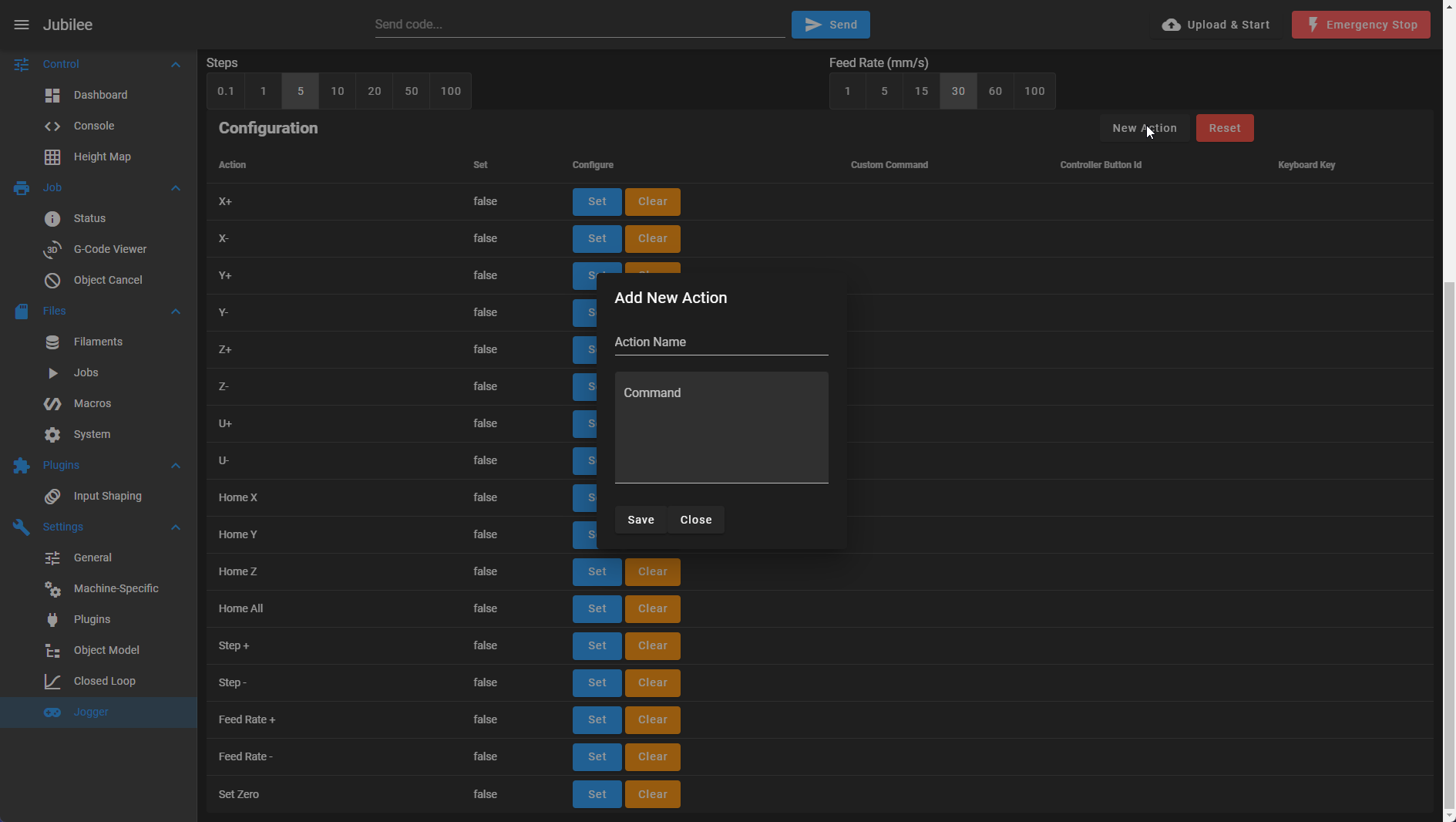
-
@gnydick Thanks for the information.
But I use it for a 3D printer to start my macros from a gamepad or keyboard.
It is easier than using the mouse to start the macros.
I have the Duet IR height sensor and use it to feel the print bed above the adjustment screws to manually level them before doing the ABL. It's hard to be more precise.
-
@sindarius M98 ... that's what I was looking for. Thank you Juan.
