[solved] Accessing DWC via WiFi on Google Nest WiFi Issue
-
I can't access DWC on any of my devices by typing in the Duet's IP address. I'm using a Google Nest WiFi to provide the WiFi network. I think the issue is that all my devices automatically connect to the 5ghz band while the Duet can only use the 2.4ghz band. On the router I was using previously I was able to access DWC from a device connected to the 5ghz band, but on Google Nest WiFi communication between devices on different bands doesn't seem to be working, or at least I can't get it to work. Band assignment is handled automatically on Google Nest WiFi, and I don't think I'm able to manually switch my computer to the 2.4ghz band.
Hoping someone might be able to help me out.
-
@jckray said in Accessing DWC via WiFi on Google Nest WiFi Issue:
I can't access DWC on any of my devices by typing in the Duet's IP address. I'm using a Google Nest WiFi to provide the WiFi network. I think the issue is that all my devices automatically connect to the 5ghz band while the Duet can only use the 2.4ghz band. On the router I was using previously I was able to access DWC from a device connected to the 5ghz band, but on Google Nest WiFi communication between devices on different bands doesn't seem to be working, or at least I can't get it to work. Band assignment is handled automatically on Google Nest WiFi, and I don't think I'm able to manually switch my computer to the 2.4ghz band.
Hoping someone might be able to help me out.
With something like that, which is designed to be "user friendly", the options to configure it to your needs may be quite limited.
A quick check didn't turn up an actual manual.
Frederick
-
@jckray Assuming you are running windows you should be able to tell your wifi card on your computer to only use a specific band.
Try:
win+x -> device manager
expand network adaptors and right click your wifi card & select properties. eg:
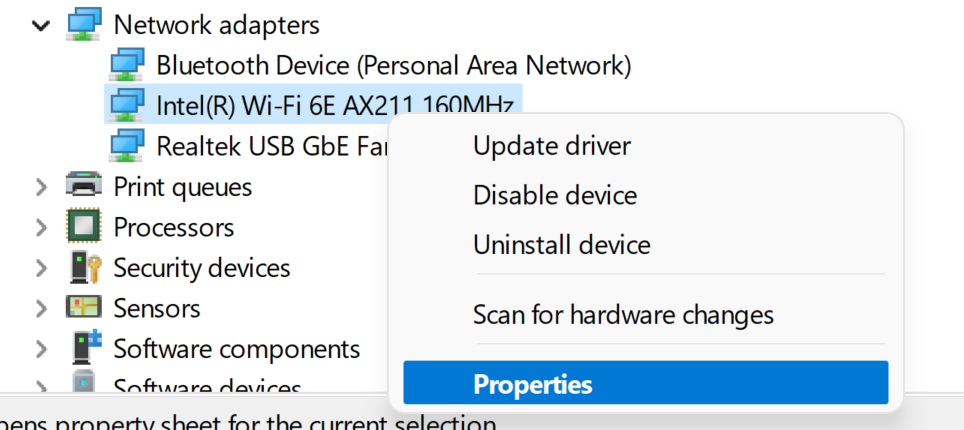
In the advance mode look for a property that allows you to constrain the card to a specific band (it will be different depending on your wifi card). Make a note of the current value before you change it. eg:
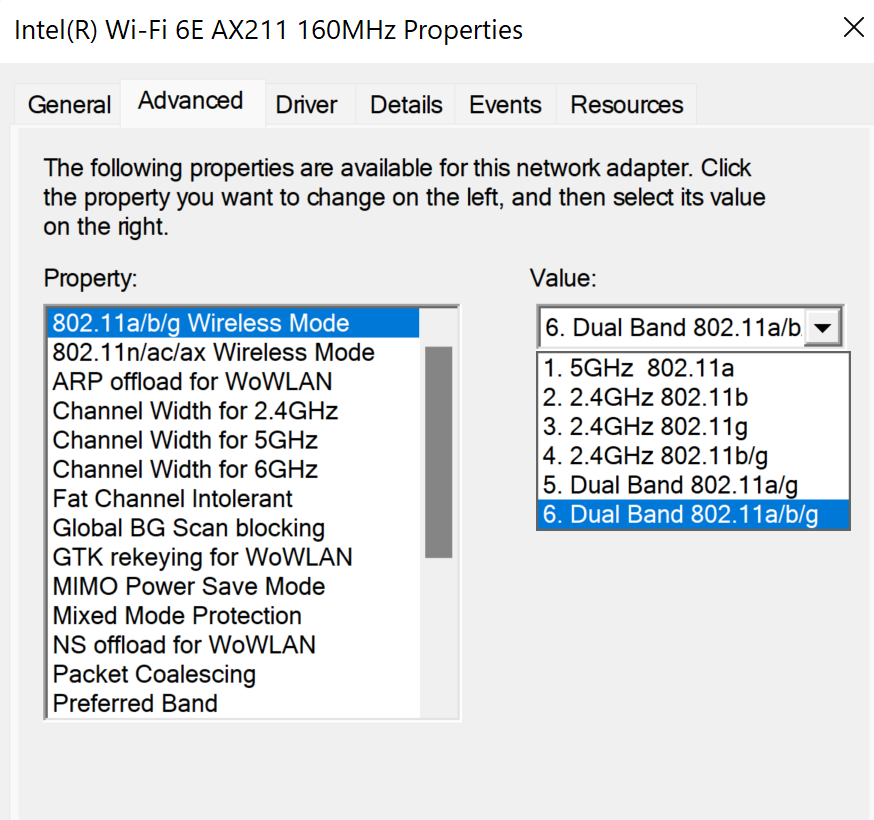 .
.
You may need to reboot for this to take effect. -
@mintytrebor Thanks for the suggestion. I gave this a go and I was able to get my computer connected to the 2.4ghz band, however, I was still unable to access DWC, so it must be something else causing the issue.
-
@jckray said in Accessing DWC via WiFi on Google Nest WiFi Issue:
@mintytrebor Thanks for the suggestion. I gave this a go and I was able to get my computer connected to the 2.4ghz band, however, I was still unable to access DWC, so it must be something else causing the issue.
First off, I know nothing about Google's hardware.
It's possible that the WiFi connection you are using is a "Guest" connection. That type of connection is designed to allow a computer (or other device) to connect to the outside world (the Internet) but not allow a connection to another computer (or other device) that is already connected to your WiFi network.
Frederick
-
Very embarrassing, but it appears I had a typo in my IP address and even though I thought I had double-checked, I somehow missed it. Everything is working just fine. Can access DWC from my computer while it's using 5ghz even though the duet is using 2.4ghz.
Feeling pretty stupid lol

-
 undefined Phaedrux marked this topic as a question
undefined Phaedrux marked this topic as a question
-
 undefined Phaedrux has marked this topic as solved
undefined Phaedrux has marked this topic as solved