Duet 2 Wifi v1.04 web interface incompatible firmware version
-
Hello everybody,
Well, then. I make my firmware with the RepRap Firmware Configurator. Then I download it as a ZIP file. Files firmware, sys and www auf the SD card and then into the motherboard. If I want to go to the web server, it says incompatible firmware version
Firmware version: 3. 3 or later (stable)
Mainboard: Duet 2 Wifi V1. 04
-
Have you gone through this guide?
https://docs.duet3d.com/en/How_to_guides/Getting_connected/Getting_connected_to_your_Duet
Where exactly do you see incompatible firmware version? Can you show a photo?
How do you know you have firmware version 3.3?
Do you have a USB terminal connection to the Duet? If so, can you send M115 to get the firmware actually on the board?
What firmware version did you select on the config tool?
-
@phaedrux I am having this same problem, Incompatible firemware version (will attach photo). I had been running older firmware 1.?? and was able to update the board over USB ( to 2.05, I didn't update to 3. because I was having more bugs). Still didn't work, then out of the blue I was able to connect with the board. worked good for one print now back to Incompatible firmware. I did notice during the one print that the fans wheren't running and the fuse was blown, replaced the fuse and still nothing, anything will be helpful, thank you.
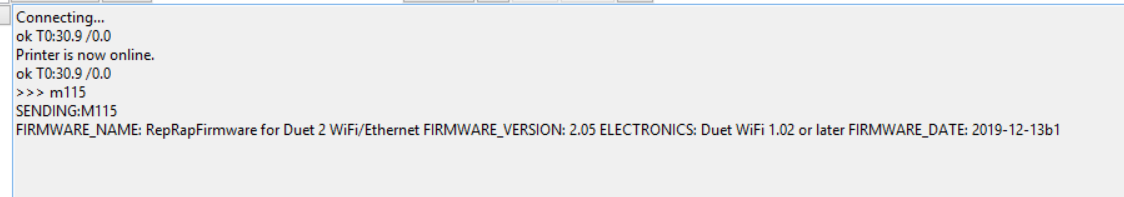
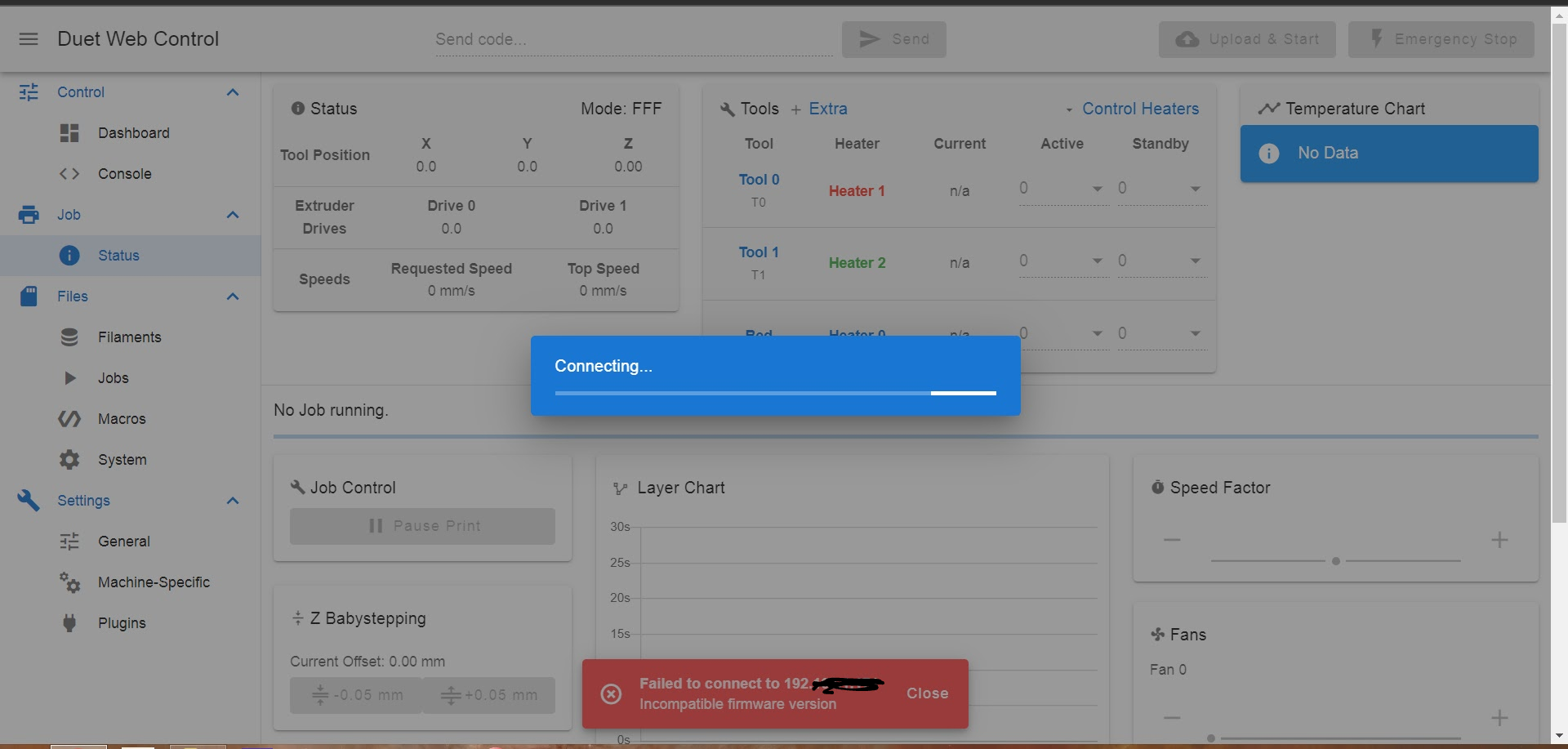
-
@chasetheduke What version of Duet Web Control is on the SD card? It needs to match up with the firmware.
For firmware version 2.05 you should be using DWC 2.0.7
Replace the files in the WWW folder on the SD card with the files from this zip file.
https://github.com/Duet3D/DuetWebControl/releases/download/2.0.7/DuetWebControl-SD.zip
-
@phaedrux That worked! I think I had tried updating DWC but was probably using the wrong version. Thank you very much so simple haha
-
If you ever do decide to update beyond 2.05...
If you still have access to DWC. Upload these 4 zip files, one at a time in the system tab. Don't extract them first. Reboot after each. Use M115 in the gcode console to verify the firmware has been applied.
https://github.com/Duet3D/RepRapFirmware/releases/download/2.05.1/Duet2Firmware-2.05.1.zip
https://github.com/Duet3D/RepRapFirmware/releases/download/3.0/Duet2and3Firmware-3.0.zip
https://github.com/Duet3D/RepRapFirmware/releases/download/3.3/Duet2and3Firmware-3.3.zip
https://github.com/Duet3D/RepRapFirmware/releases/download/3.4.0/Duet2and3Firmware-3.4.0.zipThat will get your firmware and DWC up to date.
You can see the change logs here:
https://github.com/Duet3D/RepRapFirmware/wiki/Changelog-RRF-3.xFor your config, might be a good idea to run through the configurator tool and generate a fresh set for RRF3.
https://configtool.reprapfirmware.org/StartBackup your existing config files in the sys folder in case you want to switch back to RRF2. It’s easy to switch back and forth, just upload the zip file for the version you want and then upload your config files.
These documents will come in handy during the conversion.
https://duet3d.dozuki.com/Wiki/RepRapFirmware_3_overview
https://docs.duet3d.com/en/User_manual/RepRapFirmware/Migration_RRF2_to_RRF3
https://docs.duet3d.com/en/User_manual/Reference/Gcodes -
 undefined genioluiz7 referenced this topic
undefined genioluiz7 referenced this topic