First layer calibration for height map variations
-
My printer, a RatRig V-core3 with 300x300 bed does not adjust to variations in the height map, or that's what I think is going on. For large parts, I find that I have to manually adjust the baby steps to get a decent first layer. There is no movement of any of the 3 leadscrews - I would expect them to be constantly adjusting the Z axis to maintain a good first layer.
Do I need to enable something get this functionality to work?
I don't think my height deviation is too bad but it's not perfect and it definitely needs some adjustment for large parts or multiple sequential parts.
Board: Duet 3 Mini 5+ (Mini5plus)
Firmware: RepRapFirmware for Duet 3 Mini 5+ 3.4.0 (2022-03-15)
Duet WiFi Server Version: 1.26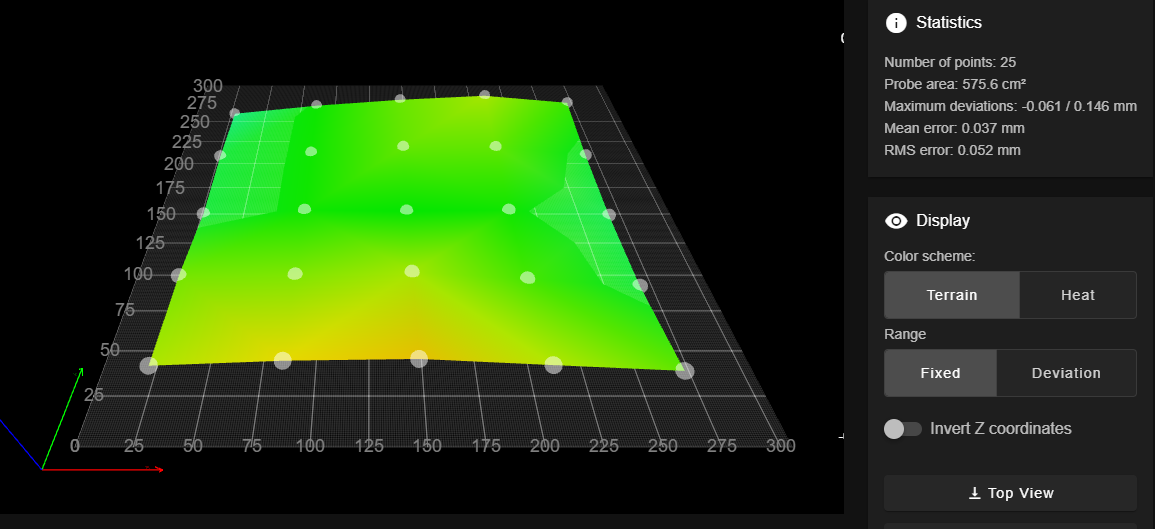
-
I think I have found the answer. I added these 2 lines in the start g-code and it seems that Z is adapting to the height map. I need to do testing / tuning in the coming days, but happy so far.
G29 S1 ;Load the height map from file and activate mesh bed compensation
M376 H5 ;Taper off bed compensation after Hx mm -
 undefined Phaedrux marked this topic as a question
undefined Phaedrux marked this topic as a question
-
 undefined Phaedrux has marked this topic as solved
undefined Phaedrux has marked this topic as solved