Duet 2 - WiFi Connectivity Issues after RRF 3.4?
-
So after upgrading from 3.4 Beta 2 to 3.4 stable I am 99% of the time unable to connect to my board by wifi. Has something been done in the wifi department or is it just my local network messing up? It also recently started switching IP addresses and it never used to do this before.
Didn't know what category to place this in.
Roy
-
@pro3d the change in IP address is due to the way the MAC address is calculated. Previously, a fault in the code meant 2 x duet 3 boards on the same network could have the same MAC address.
In terms of wifi in general, I don't know of anything else thats changed that would prevent wifi from working -
@pro3d do you have more than one duet on the same DHCP server (router) ?
Do you access the printer via IP address or with mDNS? Something like http://myprintername.local/ ?You can try to set manually a static IP address with M587, just in case your router is not able to persist your network assignment.
Or if you have multiple boards with the same MAC address, you can also set a different MAC address with M540 (I don't recommend this, it's not a good practice to manually set the MAC address).
-
@nomukaiki said in Duet 2 - WiFi Connectivity Issues after RRF 3.4?:
@pro3d do you have more than one duet on the same DHCP server (router) ?
Do you access the printer via IP address or with mDNS? Something like http://myprintername.local/ ?You can try to set manually a static IP address with M587, just in case your router is not able to persist your network assignment.
Or if you have multiple boards with the same MAC address, you can also set a different MAC address with M540 (I don't recommend this, it's not a good practice to manually set the MAC address).
I did use to have two duets connected (duet 2 wifi) Now I am only working with one of them. I access by IP address. I have no idea on how to change the MAC address.. I must look into setting a static address. Thanks
This problem has come now after like 4 years though... so its strange
-
@pro3d if you didn't set the IP address static, on the board side or on the router, then I guess that you were lucky to have the same assignment for 4 years!
I definitely recommend to set the static IP address (I do it at the router side for convenience).
Or you can leap frog a few years in network modernisation and access the printer via its mDNS name, which is the same name you gave on the config file:
M550 P"myprintername" ; http://myprintername.local/
But again, you need to ensure that the name is unique on the network. -
Look into how to do a DHCP reservation on your router. This will ensure the Duet gets the same IP address and will not require you to manually set it and risk having two devices trying to use the same IP.
-
Recently upgraded to 3.4 as well. I can report that I had no wifi connection issues prior to upgrading. Last couple of days I've had intermittent connection drops over wifi from browser to dwc.
Maybe unrelated, u guys decide:
Last night I decided to do input shaping tuning. It was going well, I did like 11 different runs flawlessly with results/graphs to show it was working.So the 12th run no matter what I try, in the middle of doing acceleration tuning duet crashes and the dwc becomes unresponsive and reboots itself.
This was newest beta version of input shaper plugin. I'm at work, I'll edit this post with version numbers, configs, whatever additional info is requested.Railcore 2
Duet 2 wifi -
Yeah I don't know whats going on. I can connect briefly but I can not upload a small file and it disconnects just furiously
-
@nuroo
This is may day now. Probably my network messing everything up so not sure if..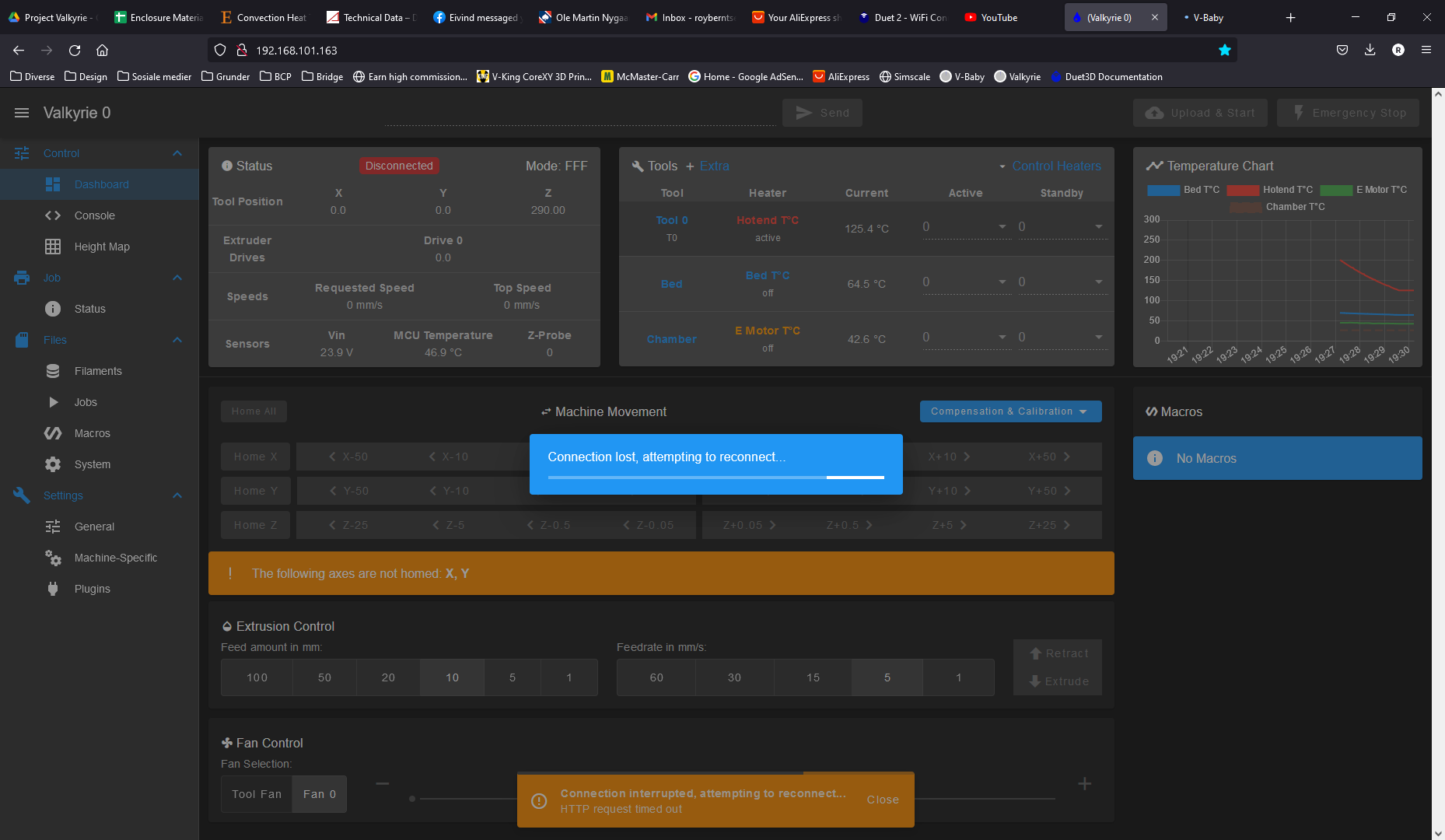
-
The simplest way to identify if it's related to updating to 3.4 is to roll back to 3.3 and see if the problem remains or is resolved.