Problem with Tools
-
Hi, I've a problem with my Tools:
This ismy config.g; Configuration file for Duet WiFi (firmware version 1.21) ; executed by the firmware on start-up ; ; generated by RepRapFirmware Configuration Tool v2.0.0 on Sun Sep 01 2019 14:49:44 GMT+0200 (Ora legale dell’Europa centrale) ; General preferences G90 ; send absolute coordinates M83 ; but relative extruder moves M550 P"M3D400" ; set printer name M667 S1 ; select CoreXY mode ; automatic saving on power loss is not configured ; Drives M569 P5 S1 T3:3:3:3 ; Driver X M569 P6 S1 T3:3:3:3 ; Driver Y M569 P2 S1 ; Driver Z M569 P3 S1 ; Driver U M569 P4 S1 ; Driver Ext1 M569 P1 S1 ; Driver Ext2 M584 X5 Y6 Z2:3 U3 E4:1 ; set drive mapping M350 Z16 U16 E32:32 I1 ; configure microstepping without interpolation M92 X133.33 Y133.33 Z640 U640 E273:273 ; set steps per mm M566 X300 Y300 Z12 E300:300 ; set maximum instantaneous speed changes (mm/min) M203 X12000 Y12000 Z700 E12000:12000 ; set maximum speeds (mm/min) M201 X2000 Y2000 Z10 E2000:2000 ; set accelerations (mm/s^2) M906 Z1500 E900:900 I30 ; set motor currents (mA) and motor idle factor in per cent M84 S30 ; Set idle timeout ; Axis Limits M208 X0 Y0 Z0 U0 S1 ; set axis minima M208 X380 Y360 Z403 U403 S0 ; set axis maxima ; Endstops M574 X1 S1 ; set active high endstops and at max M574 Y1 S0 ; set active low endstops and at max M574 Z1 U1 S1 ; set active high endstops and at max ; Z-Probe M558 P5 I1 A3 H2 T5000 F360 ; digital mode, NO/NC, delay, speed, not used as axis endstop G31 X8 Y10 Z1.788 ; X Y Z offsets. P=debounce interval (The debounce interval in ms smoothes the signal) M557 X20:360 Y10:360 S85 ; define mesh grid ; Heaters M305 P0 S"PianoRiscaldato" T100000 B4138 R4700 ;set thermistor + ADC parameters for heater 0 M143 H0 S120 ;set temperature limit for heater 0 to 120C M305 P1 S"Estrusore1" T100000 B4138 R4700 ;set thermistor + ADC parameters for heater 1 M143 H1 S300 ;set temperature limit for heater 1 to 300C M305 P2 S"Estrusore2" T100000 B4138 R4700 ;set thermistor + ADC parameters for heater 2 M143 H2 S270 ;set temperature limit for heater 1 to 300C M307 H1 A518.8 C175.2 D6.5 S0.80 V24.1 B0 ;set PID parameters extruder 1 (heater 1) M307 H2 A440.1 C102.9 D7.9 S0.80 V24.1 B0 ;set PID parameters extruder 2 (heater 2) M307 H0 A110.9 C746.1 D1.9 S1 ;set PID parameters bed ; Fans M106 P0 X1 H-1 ; set fan 2 value, PWM signal inversion and frequency. Thermostatic control is turned on ; Tools M563 P0 S"Ext1" D1 H1 ; define tool 1 G10 P0 X0 Y0 Z0 ; set tool 1 axis offsets G10 P0 R0 S0 ; set initial tool 0 active and standby temperatures to 0C M563 P1 S"Ext2" D4 H2 ; define tool 2 G10 P1 X10 Y0 Z0 ; set tool 2 axis offsets G10 P1 R50 S0 ; set initial tool 0 active and standby temperatures to 0C ; Network M552 S1 ; enable network M586 P0 S1 ; enable HTTP M586 P1 S0 ; disable FTP M586 P2 S0 ; disable Telnet ; Custom settings are not definedAnd this is a picture of my DWC:
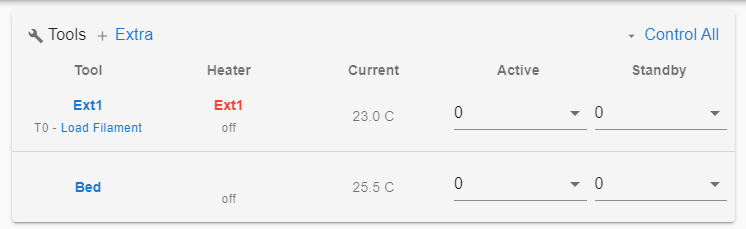
I've some questions:
- Why I can't see the second extruder?
- Why I can't see the tool number of bed and I can't see the heater's name of bed?
- my configuration is: XY on external board, double Z axes on driver 2 and 3 and the two extruder on driver 4 and 1 (4 is the principal, I belive but I'm not sure).
At this oment I can print well with only one extruder, but I want add the second one.
Can someone help me to understand?
Thanks,
Andrea
-
@alil2096 EDIT1:
Ad this moment no heater or thermistor are wired. So, the wire are connected, but I've no thermistor or heater connected(sorry but I ca'n modify the previus message, I've a generic "error" message
-
@alil2096 your driver numbers in M563 are incorrect.
Drive numbers for M563 start at 0. You have 2 extruders so they would be D0 and D1. It doesn't use the mapping in M584.
Try runningM98 P"config.g"to see what's wrong. -
@jay_s_uk Yes, thats work!!! Thanks a lot!
Dow you know why I can't see the name of bed?
-
@alil2096 what version of DWC are you running?
-
@jay_s_uk here you are
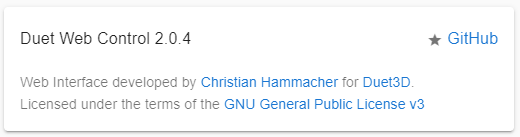
-
@alil2096 i don't know, its been a long time since I've touched RRF2.
Might be worth looking at upgrading to RRF3 -
What firmware version are you using?
The most up to date versions for RRF2 would be 2.05.1 main firmware and DWC 2.0.7
https://github.com/Duet3D/RepRapFirmware/releases/download/2.05.1/Duet2Firmware-2.05.1.zip
https://github.com/Duet3D/RepRapFirmware/releases/download/2.05.1/DuetWebControl-SD-2.0.7.zip
It may be a good time to take the plunge for the update to RRF3.
you still have access to DWC. Upload these 3 zip files, one at a time in the system tab. Don't extract them first. Reboot after each. Use M115 in the gcode console to verify the firmware has been applied.
https://github.com/Duet3D/RepRapFirmware/releases/download/2.05.1/Duet2Firmware-2.05.1.zip
https://github.com/Duet3D/RepRapFirmware/releases/download/3.0/Duet2and3Firmware-3.0.zip
https://github.com/Duet3D/RepRapFirmware/releases/download/3.3/Duet2and3Firmware-3.3.zip
That will get your firmware and DWC up to date.You can see the change logs here:
https://github.com/Duet3D/RepRapFirmware/wiki/Changelog-RRF-3.xFor your config, might be a good idea to run through the configurator tool and generate a fresh set for RRF3.
https://configtool.reprapfirmware.org/StartBackup your existing config files in the sys folder in case you want to switch back to RRF2. It’s easy to switch back and forth, just upload the zip file for the version you want and then upload your config files.
These documents will come in handy during the conversion.
https://duet3d.dozuki.com/Wiki/RepRapFirmware_3_overview
https://duet3d.dozuki.com/Wiki/Gcode -
@phaedrux Special thanks. I try now
I've two external motor for XY (clearpath, nema 23) and I've some difficult to set this motor with RRF3.. This config is the results of one year of tests and now work very vell